 When you buy a product, we feel you should do so with utmost confidence it will meet all your needs. With the well-known issue of random 2011 MacBook Pros – specifically the 17″ models – experiencing an unrecognizable drive or slower than expected performance when using ANY brand SATA Revision 3.0 6Gb/s SSD (AKA 6G), some people have been a little leery of investing in the latest solid state drive for fear of getting “stuck” with a drive they either can’t use or use to the fullest potential.
When you buy a product, we feel you should do so with utmost confidence it will meet all your needs. With the well-known issue of random 2011 MacBook Pros – specifically the 17″ models – experiencing an unrecognizable drive or slower than expected performance when using ANY brand SATA Revision 3.0 6Gb/s SSD (AKA 6G), some people have been a little leery of investing in the latest solid state drive for fear of getting “stuck” with a drive they either can’t use or use to the fullest potential.
That sentiment has frustrated us since it affects even our own “chart topping performance” SSD, the Mercury EXTREME Pro 6G.
While Apple appears to have addressed this issue as we’re hearing reports from the field that all brand SSDs are now working fine in recently shipped 17″ MBPs, we wanted to take even more control of the situation and remove any remaining uncertainty for any 2011 MacBook Pro owner.
So, just to help those of you sitting on the fence back onto solid ground, we’re extending the same 30-Day Money-Back Guarantee we offered on the original OWC Mercury EXTREME Pro 3G SSD to the 6G model as well. Now if you purchase an OWC Mercury EXTREME Pro 6G SSD and you find your 2011 MacBook Pro doesn’t want to play nice with it within the first 30 days, just get in touch with us and we’ll set you up with a full refund…less shipping of course.
Because that’s the right way to serve you in this situation that wasn’t of our making…by coming up with a solution we like to call the OWC Difference.








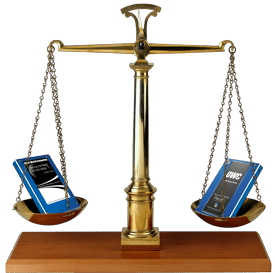






Hi guys, I am just wondering if there is a restriction on this guarantee regarding where the drive is purchased from? I am hoping to purchase a Mercury Extreme Pro 6G through B&H (www.bhphotovideo.com) and am wondering if this guarantee would still apply.
Thanks so much
Robert
The 30 day money-back guarantee is for drives purchased through http://www.macsales.com – but the warranty is valid regardless of where you purchased.
I hope you guys have the Apple update version before the next FW update, because I just discovered that I can’t install Win7 in bootcamp anymore. I put my SSD in the optical bay of my 2011 17″ MacBook Pro (8,3), and the Windows installer won’t read from either of my USB optical drives. BTW, what is the firmware ID on the current 480 GB 3G version? System profiler says 361A13F0. Is that right? The web page on the update says 360A13F0. 361 is later, is it not? I can’t run the updater to see what it says.
361 and 360 are both the most up to date. There were no compatibility or functionality changes from 360 to 361.
Why did the updater just downgrade my FW on my OWCSSDMX120 from 361A13F0 to 360A13F0 on my W7 PC? I would have thought the updater would have prevented this regression of FW version.
Is v3.6.1 not available for PC? If it is, *where* is it posted?
Thanks!
3.6.0 and 3.6.1 are the same thing. Only difference is flash support.
I bought the 240gb 6 gb/s SSD and just can’t make it work with my MBP 15″. Spent hours with your tech support, went to see the Apple geniuses (who do not have a clue of what the problem is, waste of time) and I am now returning my SSD untill a solution comes up. I can see the drive if I boot from an external hard drive but if I try to boot from the SSD on the main bay I get a kernel message telling me to power down.
Sorry to learn of your experience Fausto…looks like your 15″ has same issue that was affecting primarily but random 17″ models. So you save time, this is an Apple hardware issue….unlikely ANY brand 6G SSD will work in your machine. Others have been able to return their machine and get a recently shipped machine which some report have alleviated the issue.
Grant
A friend of mine who’s a mac expert found the solution with one question. Which version of MAC OS was I installing on the SSD. It was version 10.6 of snow leopard. He said that usually a Mac will not boot from a version prior to the one which it was shipped with (because of hardware improvements supported only by the new version) , in the case of the new 2011 MBP it was v 10.6.7. I reinstalled with this version and the SSD is working perfectly. Unfortunately the three technical reps I chatted at OWC did not know about this, I returned one disk because they said it was defective and was ready to return the second disk when my friend gave me the solution. And if you look at a record of our chats you’ll see one specific question I posed was if installing v 10.6 could be the problem. Please put this information on your 101 manual for fixing problems with the SSDs. Anyway now I’m quite happy with the disk, the speed is great.
Fausto
Congrats you just swayed my opinion on which sata 3 drive to get. Ocz can’t compete with that support. (now if the 440 was only in stock…)
Hello OWC! I just thought I’d let you know my situation. Today I got a data doubler, a 480 GB 3G SSD, and an enclosure for the optical drive. I also have a 480 GB 6G SSD arriving next week. One hopes it will work in the hard drive bay. But if not, I’ll be sending it back and getting another 480 gig 3G. I’m very pleased with the SSD’s performance; the machine boots 4 to 6 times faster now, machine being a MacBook Pro 8,3. The old boot drive was a Momentus XT 500 GB hybrid. I load a lot of stuff in at boot, and now the time is down to 30 seconds from 2 to 3 min. Can you say happy camper? I’ll be happier still if the 6G works. The firmware on the 3G is 361A13F0 as opposed to 360A13F0 that is shown in your update. One assumes this is the latest version. I have only one minor bone to pick, and that is the screws in the optical enclosure were incorrect, but I used one left over from the data doubler, and everything is all better now. I would like to say thank you very much for great service and better hardware.
I purchased a 17″ Macbook Pro about a month ago. I have been reluctant in purchasing one of your 6G SSD’s as there have been some obvious dramas with them not working/performing correctly etc.
Is there any way of telling from the Hardware overview in System profiler or elsewhere whether my Mac is one of the ones that you speak above “working fine in recently shipped 17″ MBPs” ??
Really keen to get one, but still a bit unsure. Thanks
Well Andrew…you’re in luck! Formal announcement on Monday…but check all the Pro 6G pages…you’ll see we have a 30 Day Money Back Guarantee….so go for a thrill ride on us!
I’m with Mike ;-) I am holding-off on the purchase of a new 2011 iMac as I would like to incorporate a 6G SSD! Hope you get it working soon…
Would be great to get one of these SSDs in the new 2011 iMac. What’s the status on your turnkey upgrade program for that? I saw a month ago you planned to offer it, but nothing since…
Hi Mike…still working on that program…if we could only stop working on our SSDs….now has the longest warranty of ANY 6Gb/s SSD as well as only 30 day money back guarantee!