![]() Lots of people want to watch Blu-ray movies on their Macs. Until now, though, doing so required ripping the movies to your hard drive and playing them that way. Mac Blu-ray Player from Macgo is a movie player that plays back Blu-ray movies from the original source discs.
Lots of people want to watch Blu-ray movies on their Macs. Until now, though, doing so required ripping the movies to your hard drive and playing them that way. Mac Blu-ray Player from Macgo is a movie player that plays back Blu-ray movies from the original source discs.
How does it work?
First you need a Blu-ray drive. Fortunately, OWC just happens to sell some. ;-)
Download & install the Mac Blu-ray Player application from Macgo.
After inserting a Blu-ray disc and launching the Mac Blu-ray Player application, you will be prompted to select your disc or a backed up .iso image. You must be connected to the Internet for the application to decrypt the disc for watching (a point brought up when this was discussed in OWC Radio, Episode #57). After the application scans the disc, it begins playback.

Some of the early trials with Mac Blu-ray Player didn’t go well for me, as I had incredibly choppy video—even on a Mac Pro with plenty of horsepower and graphics power. With the latest update, though, playback is smooth and the picture looks great and works as advertised on everything I’ve tried it on, including the Mac mini and MacBook Air.
Macgo uses some open source components, but it is not clear exactly how they decrypt and provide playback of commercial discs. It’s also not clear regarding the legality of how they do what they do, but we do know it isn’t violating/hacking Apple and, to this point in time, we have not seen any legal challenge/concern publicly addressing this software in general nor in recent reviews by CNET and Macworld.
For those who did see this covered by Macworld, we want to re-iterate that in our testing with the current version—versus the older version Macworld had used—we found the product to work as advertised without any issues playing back on several different Macs including iMacs, Mac mini, MacBooks, and Mac Pro via our external Blu-ray drives.
So now we can watch Blu-ray movies on a Mac… Why?
If you’re using a Mac mini as a media center, this is a great application to have along with the OWC Slim Portable 6X Blu-ray Reader. However, if you already have a standalone Blu-ray player along with your Mac mini, you may just want to keep using it to take advantage of special features some Blu-ray players have that allow them to sync up to certain audio/video standards such as frame rate matching and advanced sound output like DTS-HD and Dolby TrueHD…all of which results in a better experience for the viewer.
It’s also great for college students who may not have lugged a TV to school with them and do everything with their computer. Now they can watch Blu-ray movies on their Mac using an OWC Blu-ray Solution as well as watch TV using an Elgato TV tuner.
It’s also a nice alternative if you travel a lot and want to watch a movie in your hotel room. You can use it to watch your Blu-ray movies on your MacBook, provided that you’ve sprung for in-room Internet access or can otherwise go online for verification.
Give it a try.
Macgo gives you a free three month trial to try the application before you purchase it for $59.95. If you hurry and purchase before October 1, you get a reduced price of $39.95. Try it out and see if it works for you – that’s the beauty of Shareware… :-)

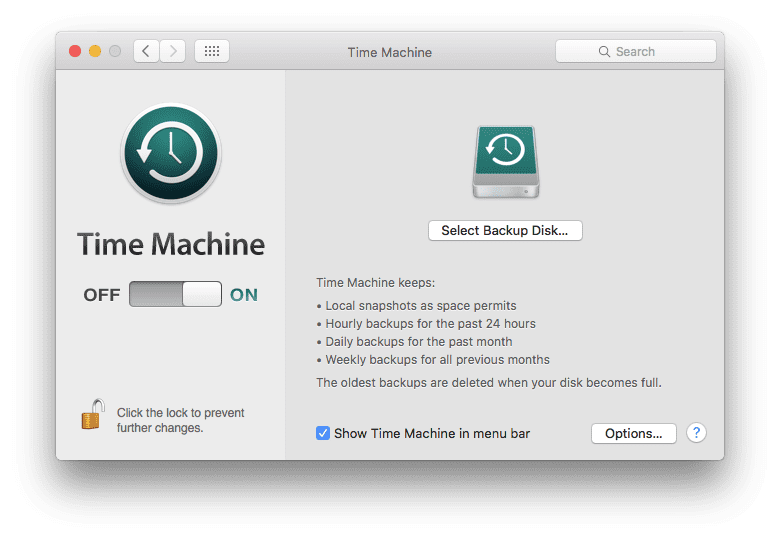
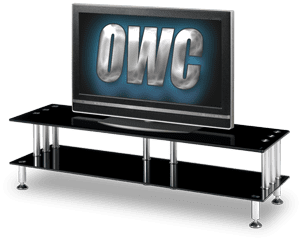






Just purchased MacGo Blu-ray Pro and tried to play “Cosmos” Blu-ray disc on a MacBook Pro 13″ 2012. It would play the intro over and over and I could not get any of the controls to work (except eject). I have emailed MacGo support so will see what happens. I am using the OWC Slim
External 6X Blu-ray Reader & CD/DVD Burner.
What did you find out? Thinking about getting the drive for my MBP 2012 13″, too.
My Mac Pro 1,1 with a ATI Radeon X1900 XT 512 MB and the LG HL-DT-ST BD-RE WH16NS40 won’t work with MacGo Blu-ray player (it crashes).
Can you help with this problem ?
I have never experienced hard crashes with Mac-Go. I’m curious if yours plays well with other media or video files? Have you attempted regular DVD?
I don’t have access to my notebook right now, but I wonder if the Mac-Go software offers a software rendering (rather than video card accelerated) mode, which might help you. Good luck.
Mac Blu-ray Player is what I am using. Having used it 3 more years. This is the best Blu-ray Player on Mac I am aware of.
Those of you using the mango player need know it does not work in older Snow Leopard with 10.5.8 or earlier, i have Mac OS X V. 10.5.8 Dual Core 2 GHz PowerPC G5, 5GB DDR SDRam, TM (c) 1993-2009 Apple Inc. w/ 2 internal – 1_80GB 1450GB Man. 2 external 1TB Drives, 2 60GB USB, two Dual-Layer DVD Writer/Readers, one ASUS Blu-Ray Writer/Reader, with combo upgrade installed and on install it give “Wrong Arc. notice”
Are the Mercury Blu-Ray drives compatible with Retrospect?
According to Retrospect, they do not have support for most Blu-ray devices due to a waning interest in backing up to optical media in general. They have been focusing their engineering resources into the higher demand backup devices such as HDDs, NAS devices and tape. That said, Toast 11 HD does support Blu-ray burning on the Mac, and we even bundle that software with the OWC Mercury Pro Blu-ray Burner.
@ OWC Michael
thanks very much,
i was trying to change the default for hours before i found your tip, nice one.. ! :-D
Derek
Both Roxio and Dragon Burn are great alternatives for Archiving to Blu-ray, and unlike many of the responses here I have had great luck with Macgo Blu-ray player software. So far it has played every disc I have attempted to play with my only complaint being that some take longer for the online encryption keys to decode. (you must be connected to the internet)
I am using the Panasonic UJ267 very slim internal drive inside of my MacBook Pro (mid 2010) with 8 gigabyte of OWC ram and have been very pleased with not only the upgrades but all the software as well.
I have to say that since now we know that Apple will never implement BD playback in the OS AND it’s possible to implement playback without their help, I’m more than a little surprised that another third party hasn’t stepped up and delivered a solution. Roxio, El Gato, or even the PC makers like Macgo could make the software Mac Blu-ray Player for OS X and really fill a big hole.
Just in case anyone is looking at this, VLC is supposed to have Blu-Ray support these days. It’s a great program, and works well. Having said that, I haven’t tried any actual Blu-ray discs in it yet, but I thought I’d just put it out there.
Just Google “VLC,” and download.
I have a mid 2011 Mini and a Samsung SE-506. Macgo Blu-ray Player only plays about 2 out of 5 titles so far (40%). Two titles it just says it can’t play, one gives an error message.
When I e-mailed the company with the log files, within hours I got a response asking for further details, such as screen shots, which I sent. I haven’t heard back for weeks now, since April 28.
On the titles it works with, it’s beautiful, with an occasional stutter, but nothing serious.
I wouldn’t say not to buy it, as most people have not had problems. I WOULD definitely use the test version, which I was not smart enough to do.
I am sorry to hear your problem. I am also one of Macgo Blu-ray player users. It looks like I haven’t met your problem that some titles are failed. The only difference is I’m using Pioneer Electronics USA Retail Slim BD Writer BDR-XD04S and almost all the Blu-ray work fine in it. So let’s say there must be something with your Samsung Blu-ray drive. Maybe it’s time for you to change a hardware.
That’s a very good point. I’ve been using this Mac Blu-ray Player for nearly one and a half years, in addition to the watermark at the beginning, everything’s fine when I play a movie with it. I don’t see anything wrong about this player.
Possibly this is as you suggest, a hardware issue. But what’s scared me off from making this purchase is bad technical support: clearly the company received Patrick’s problem report and they initially responded.
Even if the company somehow never received his reply with more details, you would expect the company to reply back and note they are still waiting for a response. Any decent customer support database will notify a customer when their case is closed (giving them a chance to respond). Scary.
I’d still give the free test period a try. They seem to have a pretty aggressive update program even if their support program is uneven.
I think Eda Dorcey’s right, if something gone wrong while others don’t, it’s probably the driver problem; or you may have missed something. My suggestion is you could install the player all over again, and be aware of the steps. Anyway, where there is a problem, there is a solution.
Update: I have bought quite a few blu-ray discs. Again, some played, some didn’t. In the last MacGo update, several of the titles that previously had not played now play. I still have two that don’t, but now the unplayable percentage is about 7%. Quite an improvement.
Just to add clarity, I had installed and uninstalled several times. I would agree that it would appear that the Samsung unit might be the key factor. I’m not sure if the update solved some compatibility issues OR just re-installing it again happened to hit the right notes. The remaining disc problems could easily be with the discs themselves, either faulty disc or a coding incompatibility.
Still, I don’t think a test drive would hurt.
New update: With Mac Blu-ray Player 7, I still have two titles that won’t play: “Man from Snowy River” and “We Bought a Zoo.” Both are 20th Century Fox, and both have “Visit http://www.foxconnect.com” at the bottom. I have other Fox videos that work fine.
With the latest update, “We Bought a Zoo” works. That only leaves one known not working, “The Man From Snowy River.” With my other new Blu-Rays, it puts it at about 2% fail rate, which is not bad.
I think it’s illegal if a player could play a coded disc? It’s a matter about copyrights, isn’t it ? So i guess it’s normal if a player doesn’t play all BD discs?
MacBlu Ray works really fine for me on my 27″ iMac 2011 with HD6970. The image quality is perfect and it is smooth. the only drawback is BR Menus, not supported. Instead you have a text menu, which is enough to launch the movie and see the bonuses.
I try about 10 BR (Thor, The Avengers, Arietty, Iron Sky, Star Wars, BBC Earth, …), and nothing except for Star Wars that stars just after the fading text in the beginning (strange).
I use the OWC Value Line Slim 6X Portable USB 2.0 Blu-ray Burner Panasonic, and really hope they will sell one day a Pionner internal drive for the MacBook Pro like the BDR-TS04 (this one seems perfect for MBP).
UFUSoft Mac Blu-ray Player is the best blu-ray playing software on mac.
This software would load my BluRay but the video started out choppy and then all video froze while continuing to play audio. I’m talking about 1 minute at best of video moving.
I tried another program and “DVD FAB Media Player” actually continues to play the BluRay, but it is a little jerky. I might blame that on my video card though. I have a 13″ MacBook early 2008 or 2007, Black model. I glad I found one that works though. FYI, I’m using the Samsung Slim Portable Blu-ray Writer. Model: SE-506AB/TSBD.
Doesn’t work on a 2011 Macbook Pro with 2GHz i7 quad core. Displays video and plays sound, but the video is horrible. I’m sorry it didn’t work.
This software is garbage. Doesn’t output encoded dolby digital (though you can select it, it just outputs white noise). Choppy playback and partially functioning features. Not worth the money when you can buy a new Sony bluray player for $70.
Hi Folks,
I have a simular problem. I bought a MCA Blu-Ray burner and replaced one of my two DVD drives in my MAC PRO. I received the MacGo Blu-Ray software for one year free. I use FCP X with my original Canon 5DMKII camera that shoots 1920 x 1080 video. I download the video and put it into Final Cut Pro X to build movie’s. When I finish my product, I save the 422HQ file on a separate hard drive. I then burn a DVD on the MCA Blu_ray player using FCP X. I then go and burn a Blu_ray disc using FCP X. The movie I saved in 422 HQ looks great in QuickTime. The DVD looks great. The Blu_ray disc will play on my other Blu_ray players such as OPUS 83 and look great. IT WILL NOT PLAY ON THE MACGO Blu_ray software installed on my Mac Pro. It plays for 5 seconds and freezes. I have lots of memory. Yet, I CAN play commercial Blu_ray disc’s I buy in stores on the MacGo Blu_ray Software, but not the Blu_ray discs I make myself with Final Cut Pro X…
I have called and written the company and even sent them my FCP X made discs to see if they can find out whats wrong. NO REPLY.
From FB post I put on their site 1/17/12 – I’m an AV Designer & Installer with 22 years experience. Looks like this software company is not quite up to par. Great idea and the ONLY Mac “solution” that claims to allow watching of BluRay DVD’s, but when you look at their poorly translated site (a dead giveaway that they don’t know what they’re doing and no one’s home) and don’t see any 3rd party web verification down on the bottom of their pages, you start to clench the credit card a little tighter – not wanting to get burned again by another illegitimate online snake oil salesman.
So I opted to TRY the software before BUYING. The version that downloads is V 1.11.0.0728. Can’t get it to do what it promises: Play a BluRay DVD. It did play an imported .mkv file OK from the same BR DVD (I imported it with MakeMKV – a great software that does work!)
When you select Tools/Check for Updates… it says there’s a new version 1.11.1.0746 available! You get your hopes up that this new version has the fixes to enable it to do what it advertises, finally. So you click on the “Install Update” button and what downloads is V 1.11.0.0728 !!!!! Aarrrrgghhhhhh!!!!!
Needless to say I will not be buying this software until it works – and only then with careful inspection to see that it does everything it claims for the rather high “Spring Sale” price of $49.95 (Normally $59.95!).
Until then, the only way I know to “play” a BR DVD is to “rip” it to your HDD with MakeMKV and then play that file with your video player of choice (VLC, PLEX, XBMC or the MacGo Mac Blu-ray Player via it’s “Open File” option.
I sent this feedback to MacGo early this morning (1/17/12) and as of yet have not heard back.
COMPUTERS: MBP17″ 2.8GHz INTEL CORE 2 DUO, 4GB/500GBHDD
MAC MINI INTEL CORE 2 DUO 2.26GHz, 2GB/160GBHDD
BLUE-RAY DRIVE: OWC Slim portable, bus-powered CD/DVD/Blu-ray optical drive ($99).
1/18/12 UPDATE: I received an email from Lisa and the “Modiac Inc” company. She said thanks for trying their software and to “please try the new update version to see if the issue occur again.”
I successfully downloaded the version 1.11.1.0746. It however does not work either. I cannot get a commercial Blu-Ray movie, or even a commercial DVD movie to play. With the Blu-Ray, the program still hangs. With a DVD the movies starts then quits. I am able to open and play movie FILES successfully, like .mkv.
Still no joy. I cannot recommend purchasing this software until it actually works.
I have a Mac Pro running Lion. I downloaded version 1.0 of this application and it worked perfectly. Since I had gone to the expense of setting-up my Mac Pro to run Blu-ray, then found Apple does not support it, I was more than pleased. That trial was under Snow Leopard. Then I noticed an upgrade to the application and without hesitation paid the money. I have never gotten another blu-ray disk to play. I have sent the company 7 emails. They have replied to each one, but they keep asking me to describe the problem. I do not have a good feeling about this. Then I read about the application possibly being illegal and coming from China… I wish I had never found it.
No way I’ll get a refund.
I hope Jobs’ replacement rethinks this anti blu-ray stance. It is absurd.
Warning!!!! Installed the Macgo Blu ray player a few days ago. I can no longer play any .mov files in quicklime or any other player. The player associates the files with the Mac player and they cannot be rest to associate with any other player by any means. I have 8 terabytes of video on my Mac Pro that are effectively useless at this time. Any hard drive that is connected to the Mac is also rendered useless. I am running the Lion operating system. The company in China is not responding and they do not speak English. Beware. I have a nightmare on my hands!!!
Have you tried re-assigning the default application to open your .mov files in Finder?
Select one of your .mov files in finder and go to File > Get Info.
In the Info window, go to Open with:
From the pulldown menu select Quicktime (or other player you would like to make default).
Then click the “Change All…” button to assign that program to open that file extension by default.
Cheap yes, but some of the cheap Blu-ray discs have unskippable advertisements at the start, it’s very annoying.
Hollywood has finally relented on BD pricing and is now doing pricing like DVD once was. New releases are cheapish around $20 and you can find many recent and good movies in the $6-$15 range.
So BD pricing is coming down…. finally. I know I’m buying a little more.
All the best!
All well and good, but until Hollywood decides to lower the price of Buy-Ray disc’s it isn’t worth the hassle. The price has to drop well below today’s prices.
I saw some Miramax movies at Target yesterday going for $7.99. How much lower do you want them to go? Unless you’re buying stuff from overseas or want to buy on release date, I see no reason why you need to pay more than $15-$20 for a BR movie.
Perhaps you need to shop around more?