 We were pretty exited to receive our first few Thunderbolt Displays yesterday. If you want a closer look – we released some unboxing photos before we started our testing. We set off to see just how good essentially the world’s first Thunderbolt hub performs – not to mention the only way so far to add FireWire compatibility to your MacBook Air.
We were pretty exited to receive our first few Thunderbolt Displays yesterday. If you want a closer look – we released some unboxing photos before we started our testing. We set off to see just how good essentially the world’s first Thunderbolt hub performs – not to mention the only way so far to add FireWire compatibility to your MacBook Air.
We’re pleased to announce that for read speeds across the board, whether plugging in via USB or FireWire 800, there is no speed degradation whatsoever.
With FireWire 800 write speeds though, we found an interesting anomaly.
When running a FireWire 800 external drive hooked up to the Thunderbolt display, there was roughly a 3-5MB/s slowdown in write speeds versus the same drive plugged in directly to the FireWire 800 port on the host machine. Admittedly, that 3-5MB/s is quantitatively not that large of a difference, but when the interface itself maxes out at roughly 80MB/s transfer speeds – that 3-5MB equates to a 4-7% total difference, which can seem significant. USB speeds remained constant and did not show any slowdown.
Here’s an example:
Although test results were consistent across each machine (testing was performed with a 2011 model iMac, Mac mini, & MacBook Pro) we’ll show some of the results from our iMac testing here.
Test one shows the baseline results. A FireWire 800 drive (our OWC Mercury Elite AL Pro mini with an Oxford 944 chipset hosting a 40GB Mercury EXTREME Pro 3G SSD) Results are as expected – full saturation of the interface bus…
In Test Two, we attach our Apple Thunderbolt Display and use that same drive via the FireWire port on the Thunderbolt Display. In this example there was nearly a 4MB/Sec drop in average write speeds…
Now with Test Three, here’s when things got a bit interesting. We daisy-chained a second display to see if this slowdown would decrease given an extra level of passthrough. It did exactly the opposite. We got full saturation again in every instance…
So if you’re looking to squeeze every last little bit of performance from your FireWire 800 devices, we’d suggest using the native port on your 2011 Thunderbolt-equipped Mac or, if your pockets are deep enough, opting for that second Thunderbolt Display.
MacBook Air owners, not to worry, we tested the USB & FireWire 800 interfaces for you too! Sure enough, plenty of bandwidth for USB and FireWire 800 read speeds, but write speeds were just a bit slower as with the other machines… and remember, the MacBook Air doesn’t support a second Thunderbolt Display.
Results from the MacBook Air…
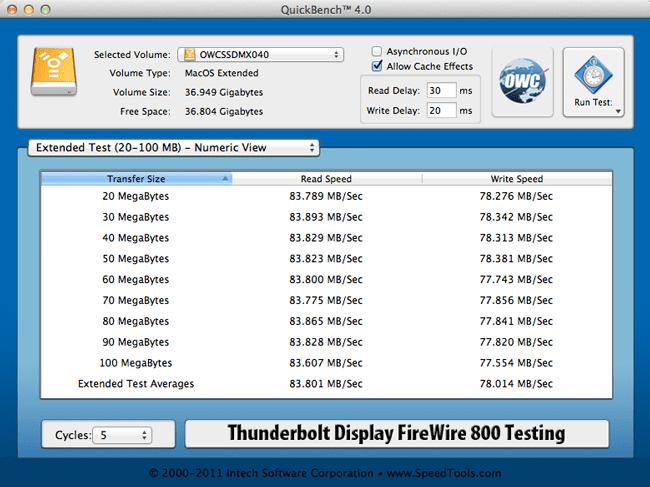





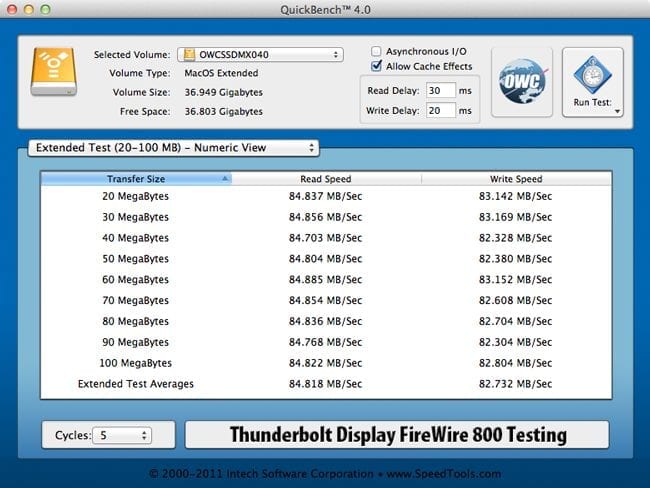
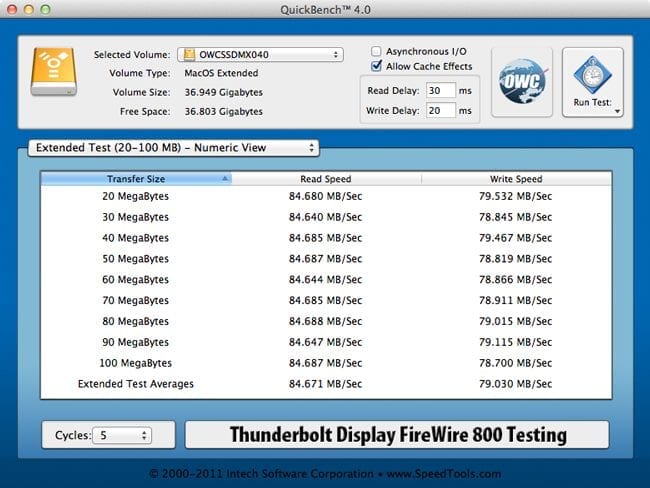
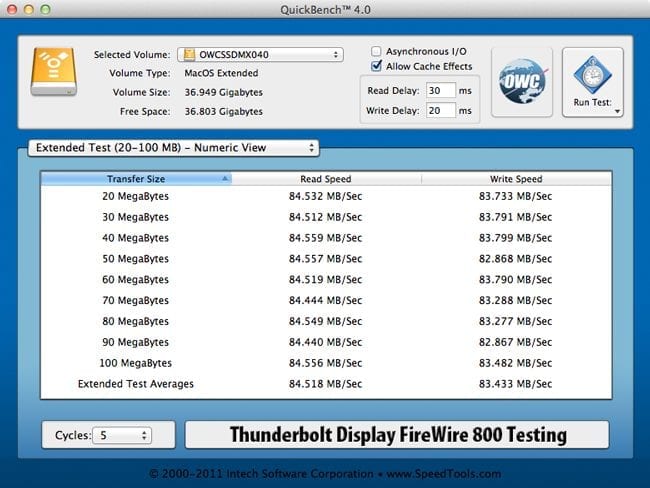
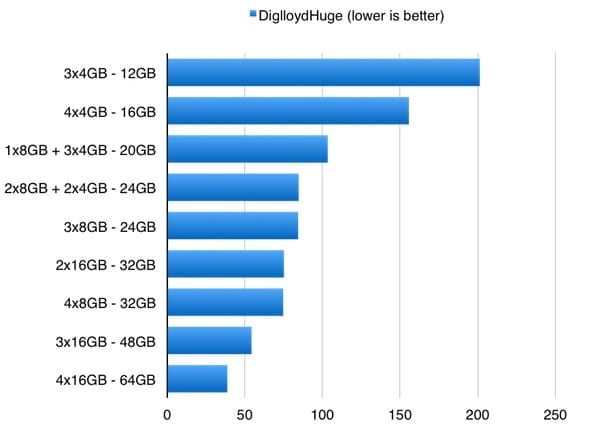







Did that issue with the slowdown of FireWire800 get resolved with the new firmware update for all Thunderbolt displays?
No, the updates did not seem to affect the performance at all.
A bit of a hijacking and necro-ressurecting this old post, but I looked for a thunderbolt-themed one to ask for 2 thunderbolt accessories:
1) Lacie Little Big Disk Thunderbolt Edition
2) Sonnet RackMac Mini XServer http://www.sonnettech.com/product/rackmacminixserver.html – I started dreaming about this puppy since it was announced. Can’t wait to get my hands in it. Plus a dual or quad link ethernet card.
3) The future, as-yet-unnanounced OWC Thunderbolt Rackmount RAID solution. ;-) I know you guys will complement your product line with it. It’s a matter of when.
Setting up a Thunderbolt Display for a client yesterday with a MBP 2.3 i7 and all the trimmings we could buy. It’s always a risk when you try one of Apple’s Ver1 Products. That said, the hub and speakers on the display make it very interesting. Seeing Anand’s video is one thing, but those tiny power & Tbolt ends sitting next to each other on a Pro with it’s 1ghz GPU is bit better. Switching from an open laptop in 2 screen mode to closing and waiting for the display to take over takes a few seconds. Perhaps an update will improve this. Basic opening, closing & running Lightroom is about the same as before on an i7 iMac with the same set of externals (multi firewire drives, USB hub, etc)
We use a 5 port Granite Digital FW 800 hub for her externals and their 3 meter cable to the hub. I didn’t notice the speed on a few transfers via firewire. She tends to move 150 to 200 GB folders around, so I imagine we’ll loose some time with firewire routing on Tbolt. This morning there was a call about ethernet not working. It was in the monitor, so I had her plug back into the MBP. Perhaps unplugging and plugging back in would work, but when a client is screaming make it work now, I don’t experiment. Another small quirk? I’ll find out soon.
The panel looks good. We filled the monitor USB for a Kensington, Standard Key & Hub. Seems to work as advertised.
Like everyone else, all these external drives are a huge bottle neck for people like my client. I keep promising her a travel drive with Thunderbolt soon and a nice Raid at half the cost of the Promise unit for her office and offsite storage. SSD would help, but for her it’s not big enough. I had to use OWC’s excellent Optical bracket for a second 1TB Scorpio in her new MBP. What can I say, she shoots massive raw files on the road and likes to carry a mountain of files when she’s in the wild.
If it’s January for OWC, fine. I need reliable, not first. Lacie’s offering is typical bad design. The case is clunky and it has a ratty fan that just won’t do. Looks like G-Drive, WD and many others have protos cookin’ as we speak, so hopefully these first overpriced products with hit the 86 bin and we’ll have something worthy of attention ;)
Best To All
Do or did you guys have the 27″ LED Cinema Display as well? Besides the extended hub of more than just three USB 2.0 ports and the higher resolution of the renamed FaceTime HD camera (vs. the older iSight camera), is there ANYTHING else that is different?
For example, the ThunderBolt’s 27″ panel is from LG, which at least two reviews/unboxing’s have compared to the 2009 27″ iMac. What about the 2010 and 2011 27″ iMac’s and the barely-a-year-old 27″ LED Cinema Display that was released last September 2010? Where did those displays come from? I’m going to assume Samsung.
The reason I’m interested is the fact that I had owned and used 8 different ThinkPad’s over the course of 11 years prior to switching to the Mac about 16 months ago. IBM (and later Lenovo) sourced its displays from both LG and Samsung and the general consensus was that if you “scored” an LG display, you were thought to have been blessed with a “better” panel than if you drew one with from Samsung. I didn’t really care so long as I had one with IPS technology. :D
I am aware of the fact that the specs are the same as far as screen size, resolution, brightness, contrast ratio and response time are concerned, so I may have just answered my own question. On the audio front, however, the folks at iFixit came across a subwoofer, which I am not sure is part of last year’s 27″ LED Cinema Display. They both have 49W as far as audio is concerned, but again, maybe there are slight differences.
I am asking because sometimes Apple likes to “quietly” improve upon its products without much fanfare, even though they’re sometimes quite significant. Recent examples include the 4th generation Time Capsule and AirPort Extreme WiFi base station, which both have significantly stronger signal output than their 3rd. gen. counterparts and the TC now offers 3TB and 2TB drives, respectively, as opposed to the previous 2TB/1TB pair.
Thanks everyone! :-)
To answer your question. I believe the LG panel is a superior product to the Samsung panel. Many known issues occurred with the Samsung Panel. Excessive yellow tinting, increased dead or always on pixels and finally white spots throughout the display in a random pattern. The LG panels appear to be of hight quality and I wouldn’t be surprised if Apple had to pay more to get them or they must have signed a supply agreement with LG for the new TBD. Regardless I believe this display is the best display that Apple has ever made and yes there are a few issues out there which I am sure will be resolved but not one of the issues that have been report have been related to pixels or picture quality of the monitor.
Jack
September 30, 2011 at 1:37 am
The reason I’m interested is the fact that I had owned and used 8 different ThinkPad’s over the course of 11 years prior to switching to the Mac about 16 months ago. IBM (and later Lenovo) sourced its displays from both LG and Samsung and the general consensus was that if you “scored” an LG display, you were thought to have been blessed with a “better” panel than if you drew one with from Samsung. I didn’t really care so long as I had one with IPS technology. :D
For some of us with legacy audio and video devices that connect via Firewire 400, having a separate second Firewire bus is a great thing: that Firewire 800 drive you’re talking about would not get pulled down to Firewire 400 by the presence of the slower gear. I’ll be happy to see the Thunderbolt drives and other peripherals as they come out, but in the meantime two separate Firewire busses is a good thing!
Anandtech found a big speed penalty with USB through the new display (in its “Testing The Pieces” chapter of its Thunderbolt display review). Yet you don’t find any such thing. Any insight on why that variation might be?
USB sticks typically have a lower write performance than a dedicated external hard drive. Especially one with a high-quality Oxford Chipset with an SSD to back it up. That aside we ran two different tests and benchmark suites can vary.
Yes, but they ran the same stick on computer USB and on the display, correct? So it would have to be something about how the USB port on the Thunderbolt display handles certain kinds of flash or something?
Its possible. All I can say for sure is that In our testing we used a test setup that was sure to be able to saturate the USB bus and we didn’t experience any slowdown through the port. But, as they say, your mileage may vary.
Thanks for the info, OWC.
Have you tested any firewire audio interfaces on the Thunderbolt firewire port?
I think stability in that department will be of importance to many hoping to continue working with their existing audio interfaces while waiting for new native Thunderbolt (or USB3) devices to arrive.
Since you have the displays, can you please confirm that a mini-display port monitor doesn’t work daisy chained to the thunderbolt display?
Thanks.
That is correct.
I love OWC products, but this test is not what Mac users are waiting for! We don’t care about Firewire 800 anymore, we’re waiting for OWC’s Thunderbolt drives to unleash the full power of the interface. Why would anyone buy 2 monitors to gain 5MBs when Thunderbolt will give you an extra 50MBs or 250MBs if used with an SSD?
As we’ve mentioned before, OWC is currently planning to offer our own brand name Thunderbolt equipped storage solutions in early 2012. Why the extended time frame? Just like how we took our time in developing our industry leading SSDs, we don’t rush into product areas until there is more evolution of the emerging technology…so we can offer the highest levels of performance, quality, and reliability.
In the interim, we do offer various third party (non-OWC) first generation Thunderbolt products for those customers that can’t wait for the improvements we will ultimately provide.
We applaud Apple for partnering with other technology providers, getting consumers excited about this latest data interface, and creating demand for Thunderbolt enabled products. The industry is in the very early stages of Thunderbolt developments and we’re excited to have the opportunity to be developing solutions with the next generation of data transfer performance.
Since your making us wait, for whatever your real reasons are, the least you could do is stop copying and pasting the same response EVERY time. Its like salt in the wound!
Ok maybe a cut and paste for jokers like me, that like to bring up TB in every post just so 100 people ask you the same questions….
And by the way, after reading your canned responses daily, something has been bothering me.
Isn’t telling us that you will be offering your own branded OWC TB drives in early 2012, commenting on a future product?
I would reply and suggest our 2012 statement is commenting on the future in general – of course we’re there. This year – just to have any Thunderbolt product (other than the Thunderbolt Display from Apple) still means you have to buy a $50 cable directly from Apple separately and in addition to the cost of the thunderbolt device. No other cable options today and hands tied there a bit. That won’t be as much much the case in 2012 and we look forward to having the solutions that are being regularly requested upon. Thunderbolt has a great future… and yes, it’s a touch frustrating for everyone that we aren’t delivering that future ourselves today.
Well, honestly, I think that argument is a little thin but your the boss!
I wasn’t even going to respond, but I have to say, when did $50 become too much for a cable? I mean, sure, I’d love to have them for free but…. whats the big deal? I guess its a lot if you want to hook up your single 5400 RPM drive directly to TB, but what would be the point? A FW 800 connection will max the drive out. On the flip side, hooking up your multi drive SSD RAID 0 setup, now thats what I want hooked up to TB… and of course if I have a multi drive SSD RAID 0 setup, then I probably wipe with $50 bills anyway (or I work at OWC) so who cares?
Have you bought any HDMI cables? Heck, 10 years ago, I bought wires for a my home stereo, nothing pro by any means and ended up spending close to $500.
Bring on the TB drives Larry! I’ll pay the $50 for my cable!
My reply wasn’t so much to suggest any opinion about the price of the cable – but to point out that product availability is very limited today and there are some reasons for that. Things will change… but in the mean time, there is only one source for even the connecting cable – and that is Apple. When you buy a Lacie or Promise solution (we have been offering the Promise for some time now), you still have to separately purchase the cable from Apple. This is new technology, there is a new generation we’ll be coming into the market with, and that’s next year.
If nothing else – the fact that there is only one option for the cable today should help give some perspective on the general limited options shipping for Thunderbolt today. It is what it is. Apple pushed this well ahead of Intel’s curve by all indications and nothing wrong with that. And in 2012 – we’ll be bringing it on with our solutions. :)
You’ve got to love it when the CEO takes the time to blog back and forth with customers.
Yet another reason, why OWC always gets my money. (Even if you are making me wait to give it to you!)
Michael, nicely worded response to cover up your disappointment with Apple. :-)
As a long time Mac user and supporter, I’m very upset that Apple went to high end vendors with pre-release Thunderbolt development info instead of the REAL vendors like OWC.
Keep up the good work. Your brand quality is why I rely on you for products my users need. (This is also why I tend to be more critical, because you have a higher quality standard to maintain that “those other guys”)
I’ve been waiting for an OWC blog on Thunderbolt for us geeks. :-)
Too bad the Intel Thunderbolt NDA doesn’t allow you guys to report what your findings are like with your prototype hardware in your lab. :-(