 Other World Computing announced today through its in-house MaxRAM testing lab its high performance OWC PC3-10600 DDR3 1333MHz 16GB Memory Kit for the 2011 MacBook Pro now provides twice the factory maximum 8GB installed memory at 50 percent less cost per GB.
Other World Computing announced today through its in-house MaxRAM testing lab its high performance OWC PC3-10600 DDR3 1333MHz 16GB Memory Kit for the 2011 MacBook Pro now provides twice the factory maximum 8GB installed memory at 50 percent less cost per GB.
More Configuration Options And Greater Savings Over Factory Options:
- OWC 8GB DDR3 1333MHz Memory Upgrade Kit (2 x 4GB) – $56.99
72 percent lower cost vs. same sized factory 8GB option.
- OWC 12GB DDR3 1333MHz Memory Upgrade Kit (8GB + 4GB) – $124.99
Not available as factory memory upgrade option. Offers 50 percent more RAM at a $70 lower cost than factory maximum 8GB option.
- OWC 16GB DDR3 1333MHz Memory Upgrade Kit (2 x 8GB) – $189.99
Not available as factory memory upgrade option. Offers double the RAM with a 50 percent lower cost per GB than $200 factory maximum 8GB option.
Additional money savings versus factory options are available for customers who take advantage of OWC’s memory trade-in rebate program, which offers up to $35.00 cash back for Apple factory memory modules. OWC Memory Upgrades are fully tested and certified to meet, if not surpass, all Apple memory design and compatibility specifications and come backed by a Lifetime Replacement Warranty and free, step-by-step installation videos.
Maximum Memory Recommended for OS X Lion Users
While Apple’s official minimum RAM requirement for OS X Lion is 2GB, industry experts agree 4GB of RAM is the minimum that should be installed for optimum performance of typical daily computer usage. For more advanced uses such as graphics production, A/V editing, and/or running a virtual machine, 8GB or more installed RAM is highly recommended and can be of night and day performance benefit.

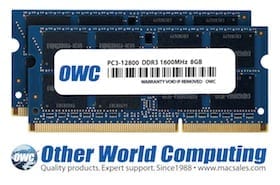

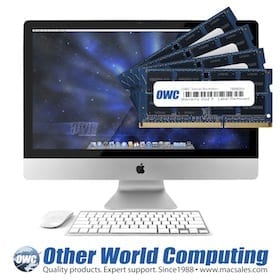






Could not afford the 16 gig so I got 2 4 gigs to bump up to 8gb.
My Mac will not recognize 2 4 gig sticks. I can swap the 2 different 4 gig sticks and they will both
work with a 2 gig stick but they will not work together. 2010 MACBOOK PRO 13″.
Any ideas? thanks
Pat, I’ve got a feeling you may have purchased the wrong memory for your system. This blog article is in reference to the 2011 MacBook Pro models which use PC3-10600 DDR3 1333MHz memory (and can accept up to 16GB of RAM) – If you purchased this type of memory, it is not compatible with your model of MacBook Pro.
The 2010 MacBook Pro 13″ model (Model ID: MacBookPro7,1) is OWC MaxRAM Certified for up to 8GB of PC-8500 DDR3 1066MHz memory.
You can contact our Customer Service department via live chat, email, or phone at 1-800-275-4576 to arrange an exchange for the right modules.
Can the MacBook Pro 2011 take more than 16 GB of RAM?
The MacBook Pro 2011 is OWC Certified for up to 16GB of memory.