 Other World Computing today confirmed its OWC Data Doubler Kit is compatible with the new 2012 Mac mini announced by Apple earlier this week. The ‘do-it-yourself’ kit enables mini owners to add a second internal 2.5″ SATA hard drive up to 1.0TB or a high-performance Solid State Drive to complement the existing internal factory drive. Fully supported with all required parts, tools, and a step-by-step ‘how-to’ video, users can add an OWC Mercury 6G SSD up to 480GB in capacity starting from $83.99. With this kit, users can enjoy near instantaneous booting and application launches along with an incredible boost to overall system and application performance thanks to real-world sustained data rates of up to 559MB/s. While OWC highly recommends its Mercury Extreme Pro 6G SSDs for the 6.0Gb/s data bus equipped 2011-2012 Apple mini, this DIY kit is fully compatible with all 9.5mm or smaller 2.5″ Serial ATA SSDs, including the largest capacity in the 3G speed class OWC Mercury Electra 960GB SSD.
Other World Computing today confirmed its OWC Data Doubler Kit is compatible with the new 2012 Mac mini announced by Apple earlier this week. The ‘do-it-yourself’ kit enables mini owners to add a second internal 2.5″ SATA hard drive up to 1.0TB or a high-performance Solid State Drive to complement the existing internal factory drive. Fully supported with all required parts, tools, and a step-by-step ‘how-to’ video, users can add an OWC Mercury 6G SSD up to 480GB in capacity starting from $83.99. With this kit, users can enjoy near instantaneous booting and application launches along with an incredible boost to overall system and application performance thanks to real-world sustained data rates of up to 559MB/s. While OWC highly recommends its Mercury Extreme Pro 6G SSDs for the 6.0Gb/s data bus equipped 2011-2012 Apple mini, this DIY kit is fully compatible with all 9.5mm or smaller 2.5″ Serial ATA SSDs, including the largest capacity in the 3G speed class OWC Mercury Electra 960GB SSD.
OWC DIY Kit for 2011-2012 Mac mini Includes:
- OWC 5-Piece Mini Toolkit
- Logic Board Removal Tool for Mac mini 2011-2012
- All driving mounting components including custom flex cable, screws, and grommets
- OWC Installation Guide
- OWC Online Installation Video
Availability, Pricing
The OWC Data Doubler Kit for 2011-2012 Mac mini models is available for immediate ordering at the discounted price of $44.99 direct from OWC’s ecommerce portal, www.macsales.com. A Data Doubler kit without tools is also available for $37.99. OWC also offers an instant $15.00 rebate on these kits when an OWC Mercury 2.5″ SATA SSD is purchased at the same time.
Let the OWC Pros DIFY
If, after watching the how-to video, mini owners are not fully confident of their ability to add a second drive to their machine, they can choose to have OWC ‘Do It For You’ via the mini Installation Service. For only $99 with two-way shipping included, mini owners can have OWC professionally install a hard drive or SSD, and memory and receive their higher-performance mini back within 72 business hours or less installation turnaround.
“Our Data Doubler Kit enables the full internal data capability of 2011-2012 Mac minis for massive performance or capacity machines,” said Larry O’Connor, Founder and CEO, Other World Computing. “With the kit, owners can add a second hard drive up to 1.0TB, or an SSD for higher performance, drive capacity, and/or configuration options that just aren’t available as factory options.”
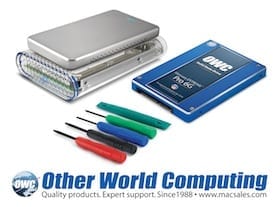








Looking forward to the results.
Will this work with the fusion drive or is the space already taken up by Apple? Also, if so, , I have an Aura Pro from a 2009 (?) MacBook Air, 120 GB. Will that install into the MacMini? The Air no longer works. Wife dropped it, lost her balance and stepped on the computer breaking the hinges. It booted up for a while but then just died, so I’m pretty sure the card is still good.
Our official fusion drive equipped Mac mini model is due in towards the middle of next week. We should know what can and can’t be done once we complete some testing after it arrives.
Hi, do you have results of the mac mini with Fusion drive? is it possible to add a second drive to it?
thanks!
http://blog.macsales.com/15617-creating-your-own-fusion-drive
Still unclear if it’s possible to use the kit in a Mac Mini with an Apple official Fusion installed.
If you purchased the Mac mini with two drives already installed (as would be the case with a Fusion Drive) then you do not need the additional mounting components found in the Data Doubler Kit.
If the Mac Mini is a Server config (default=2x 1TB 5400 RPM HDDs), the Data Doubler is unneeded for installation of a Mercury SSD in lieu of one of the drives, right? There’s a good deal of info on the web that the Fusion Drive technology isn’t tied to Apple (OEM) storage devices, meaning that the 10.8 OS will identify any SSD and HDD combination and auto-tier blocks to leverage the access times of the SSD. My questions, in terms of exploiting this, are:
1) Is the Mini’s SATA controller 6Gb/s?
2) If the HDD is 5400RPM, is it SATA2 (3Gb/s), and will that limit the data rates to/from the SSD in a DIY Fusion implementation, or is the controller capable of adjusting speed to take advantage of the faster device independently from the SATA2 spinning disk?
3) any special qualities in terms of installing an SSD (screw hole locations, connector orientation, etc.)? that one should know about before ordering the SSD?
Thanks!
bt
The server model Mac mini is equipped with both 2.5″ drive bays populated, the standard model only comes with the cables and mounting hardware for one bay. So the Data Doubler kit is necessary for adding the second drive to the standard Mac mini – the server has that hardware already. The mini’s SATA controller is SATA Revision 3.0 (6Gb/s) for both drive bays. We have been doing some testing on the DIY Fusion drive implementations that have been floating around the web lately, however, we’re waiting to comment fully on our results until we can compare the DIY implementation to Apple’s official implementation of their Fusion Drive. Our Fusion Drive equipped Mac mini model is due in towards the middle of next week and we’ll be posting our findings once our testing is done.
Thanks, Michael
I look forward to your testing.results. As we tend to order the Server version most often (which, when shipped w/ 8GB RAM & 2.3GHz quad-core i7, is $50 less than the non-server version with Fusion drive), the prospect of popping in an OWC 120GB SSD and formatting the pair of SATA devices in DU seems quick and easy, relative to adding both Server and Data Doubler to achieve the same end result. Granted, Im’ assuming that the 5400 RPM HDDs in the Server model aren’t SATA3 based on their rotational speed, which might not be the case. My assumption that the Fusion drive uses a 7200RPM spinning disk may be off the mark, as well.
Best regards,
bt
Can’t wait to get mine.