Other World Computing today introduced the OWC Hard Drive DIY Kit for 2011 21.5″ and 27″ iMac models. The kit enables iMac owners to replace the factory installed 500GB to 1.0TB hard drive with up to a 4.0TB hard drive for up to 8x the original storage and backup capacity. Fully supported with a step-by-step video and installation tools, the kits feature a custom power cable with an in-line digital thermal sensor that ensures proper factory fan operation and compliance with the Apple Hardware Test.
The Problem: Custom Drive Firmware
With the introduction of the 2011 iMac, Apple factory installed drives contained custom firmware that communicates thermal data to the System Management Controller (SMC). Standard, retail sourced replacement drives do not contain that firmware, nor does Apple make that firmware available for aftermarket use. Without proper communication, the SMC is unable to monitor hard drive temperature to regulate iMac fan speed. As a failsafe, the blower fans run at full speed and the Apple Hardware Test will report a failure. Despite various ‘hacks’ and workarounds (one which simply disables SMC monitoring for potentially substantial risk of early drive failure) the best solution is to maintain use of Apple’s SMC to ensure ongoing drive health. For more information on this topic, visit the OWC Blog.
The Proven Solution: OWC Hard Drive DIY Kit
The OWC Hard Drive DIY Kit provides a new power cable — which includes a custom engineered, in-line digital thermal sensor — to replace the stock Apple cable. The thermal module attaches to any drive and is programmed to communicate drive temperature data to the SMC in the same manner as Apple firmware enabled drives. Now 2011 iMac owners can install any standard 3.5″ Serial ATA hard drive with capacities up to 4.0TB, retain proper cooling via SMC bay monitoring and fan speed management of the hard drive bay per Apple factory settings, and pass the Apple Hardware Test.
The OWC Hard Drive DIY Kit for 2011 iMacs Includes:
- Newer Technology 11-Piece Toolkit
- NewerTech Microfiber Pro Cleaning Cloth
- Custom iMac to HDD SATA 3.0 (6Gb/s) interface and power cable with in-line digital thermal sensor
- 2 suction cups for the outer glass removal
Instant Rebate with Drive Purchase
Customers that purchase any Toshiba or Hitachi brand 3.5″ Serial-ATA hard drive on the same order with any OWC Hard Drive DIY Kit will receive a $10.00 instant rebate. Offer good until 3/22/2013.
Supercharge Performance with An OWC SSD
Opening the iMac to replace/upgrade the hard drive presents the perfect opportunity to add an OWC Mercury Solid State Drive or upgrade the factory installed SSD for a super performance boost. Similar to the DIY hard drive kits, OWC SSD kits are complete and easy to install with free how-to videos.
Double the Factory Maximum RAM
To enhance the increased storage/backup capacity the OWC DIY Hard Drive Kit provides, 2011 iMac owners can also choose to add up to double the factory maximum installed RAM with OWC’s 32GB MaxRAM Kit. Same-sized factory memory upgrades of 8GB and 16GB starting at $61.99 are also available from OWC with savings up to 69 percent compared to factory upgrade costs and are backed by OWC’s free installation videos and lifetime warranty. Customers can enjoy additional savings by utilizing OWC’s Memory Trade-in Rebate Program and receive cash back for original Apple factory memory.
Re-task the “Old” Drive
After using the OWC Hard Drive DIY Kit to perform their drive upgrade, 2011 iMac users can give the factory original hard drive continued use by re-tasking it as an external solution. OWC offers a variety of award-winning adapters, docks, or enclosure kits priced starting from $29.79.
Let the OWC Pros DIFY
If, after watching the how-to video, 2011 iMac owners are not fully confident of their ability to add a larger hard drive to their machine, they can choose to have OWC “Do It For You” via their Turnkey Upgrade Installation Program. Starting from less than half the cost of factory SSD options, iMac owners can have OWC professionally install up to three award-winning OWC Mercury Solid State Drives up to 480GB each and with data rates over 2x faster than factory SSD options. Program options also include a larger capacity hard drive up to 4.0TB and certified Memory Upgrades up to 32GB. 27″ iMac owners also have the option of OWC installing the industry’s only eSATA interface and experience data transfer rates up to 600MB/s. OWC’s installation service program offers multiple configuration options starting at $169 with a 48 business hours or less installation turnaround.
“The Hard Drive DIY Kits for 2011 iMacs represent OWC’s steadfast commitment to the DIY upgrader,” said Larry O’Connor, Founder and CEO, Other World Computing. “Our kit represents the only complete, proven solution for obtaining higher storage/backup capacity while retaining proper system operation.”








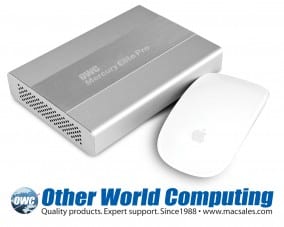







So am I right that i can replace my 2011 27″ iMac hard drive with any 3.5 SATA drive? any brand?
using your in-line thermal sensor kit, should this work fine?
Toshiba P300 3TB 7200RPM 3.5″ SATA Hard Drive
You are correct! As long as the have the OWC In-Line Digital Thermal Sensor cable you will not have any problems.
I have a IMAC 27″ series W80277BZD86 just wondering which Internal HDD DIY Kit 2010 0r 2011 that I need ???
Regards
Steve
Hello Steve,
You will need the OWC Complete Hard Drive Upgrade Kit for all iMac 2009-2010 Models.
If you have any further questions, please contact our Technical Support Team!
Hello, I have a ~2010 27″ Imac. I opened the case and broke the thermal cable off the logic board. I have a Seagate HD that I needed to replace. Do you have a kit to fix this? Do I need to put that thermal cable back on?
We do have thermal cables for the iMac that allow you to use drives other than the one that came with your machine. It is best to double check your machine information with the compatibility tab found in those kits to make sure you get the correct one. If the old thermal cable was disconnected normally from the board, you can use one of these replacement cables to keep the fans running properly. If, however, the cable was actually broken off the board, and the connector on the board was damaged, you won’t be able to repair that easily.
If you have any questions please contact our tech support team via phone at 800-869-9152, or 815-338-8685 internationally; by chat; or by e-mail.
Will this kit work with my 2009 27-inch iMac. I should have researched this more. I’m trying to install a WD 1TB Raptor drive in my machine. Just realized the thermal sensor cable in the iMac won’t attach to the drive.
We do have a hard drive kit for your 2009 27″ IMac 2009 27″ IMac. That being said, Apple only offered the IMacs drives up to 7200 RPM . I would not recommend installing a 10K RPM 1TB Raptor in an IMac.
This is really exciting, however, I pretty much have everything included in the kit from when I installed an SSD. Is it possible to get just the custom cable?
I see it is possible, never mind! Thanks for still encouraging the DIYers out there, we miss the old days but you’re doing an awesome job!
What about Bootcamp/VM’s?
I’m guessing there’s never gonna be an upgrade for the 2012 iMacs?
I had addressed that in the previous blog post…iMac Hard Drive Upgradeability Expanded!
“We’re still working on the late 2012 iMac drive options, and – please – give us a little more time there. Apple changed it up again going to the new form factor iMac with a blade-style SSD.”
It would be fantastic, terrific and awesome if you could sell a kit allowing to open and disassemble any Apple device (Mac, iPad, iPod and iPhone). And I really mean it. All ever. Updated as new devices/models come out. Thanks!
We do show how to install just about every upgrade we sell for just about every Apple device on our OWC Install Videos page. We’re constantly making new videos to complete the collection.