 Macs are beautifully built machines. They’re solid, sleek and easy to use. While powerful from the factory, their performance and capabilities can be improved immediately and/or over time with user-installed upgrades like more RAM, larger and faster hard drive, a performance SSD, even adding a second internal drive to a Mac notebook. This upgrade capability allows a Mac owner to truly realize the maximum use-life of their technology investment. Unfortunately though, there exists a misconception among some users and even technicians that opening the machine voids the warranty.
Macs are beautifully built machines. They’re solid, sleek and easy to use. While powerful from the factory, their performance and capabilities can be improved immediately and/or over time with user-installed upgrades like more RAM, larger and faster hard drive, a performance SSD, even adding a second internal drive to a Mac notebook. This upgrade capability allows a Mac owner to truly realize the maximum use-life of their technology investment. Unfortunately though, there exists a misconception among some users and even technicians that opening the machine voids the warranty.
We address this topic directly with customers via our support portals and are happy to inform you here of the same fact: upgrading your Mac does not void its warranty.
This consumer protection is owed to the little known Magnuson-Moss Warranty Act of 1975. Put simply, the act states that a company can’t require you to upgrade with only its own branded parts to retain the warranty. This important act protects your rights as a consumer and allows you to install OWC upgrades with peace of mind confidence.
However, the warranty doesn’t cover any damage incurred while installing upgrades. That’s why OWC’s free, step-by-step “how-to” DIY videos are extremely easy to follow for even advanced upgrades. See for yourself how easy it is at macsales.com/installvideos. If, however, after watching our videos, you’re still not comfortable performing one or more upgrades, OWC offers Turnkey Upgrade Programs for many Mac models, or you can opt to hire a professional.
At OWC, we strive to educate consumers – and help them save time and money – by encouraging a DIY philosophy. Now you can give your Mac the boost it needs (our award-winning SSDs and memory are a great place to start) and know that OWC and your warranty still have you covered!

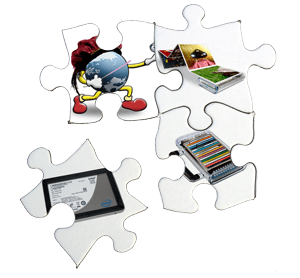






So the takeaway here is that installing OWC parts does not void the warranty, but Apple can refuse to service the machine after doing so. You also suggest removing the upgrade hardware before taking it in for service.
For the people below who encountered this situation, and could not get service from Apple, was the issue resolved? If so, how?
Called up a local certified Apple repair company who was super chill about the whole thing. No trouble.
Time to update the article with the important, and repeated, part of the discussion below: when you take in your Mac, PUT THE ORIGINAL HARD DRIVE BACK IN! If you can live with yourself, you can also tell them, an authorized service installed the ram for you, or, again, KEEP THE FACTORY RAM and REINSTALL IT PRIOR TO TAKING IT IN TO THE STORE/MAILING IT IN.
This information is fair and dare I say RIGHT to give to the consumers that buy the relevant upgrades from OWC, as “Does not VOID warranty” is only part of the picture should anyone actually require warranty service. Please be -more- honest here! You guys help a lot of people, no need to have such a big “Gotcha!”
Apple store Brisbane told me today that removing the bottom case of my A1502 Retina would void my warranty.
Is that true ?
Hello John,
Opening your computer does not VOID the warranty.
The only time the manufacturer can VOID warranty is if damage is caused by opening or upgrading your machine.
If you have any further questions, please contact our Technical Support Team!
I have a 21″ 2011 iMac that I upgraded to a 500 GB SSD using the OWC kit and the video. I used the original HDD as a server and the SSD to run the OS. All worked well for about 8 months when the HDD died (creaked, groaned and gave up the ghost). I still had Apple care so I went to the store. They would not even open it, not even to disable the HDD which was making occasional creaky noises. Because putting in a SSD voided the warranty. The supervisor said the same thing and nothing I said made any difference. Next court of appeal? Any help would be appreciated.
Hello S Shankar,
Adding OWC upgrades or other 3rd party products does not VOID the warranty.
A computer manufacturer reserves the right to service their machines with only the original factory parts installed. They can decline warranty work if it is not in its original factory state. This being said, it does not VOID the warranty.
Our recommendation is to bring the computer back in its factory original state. If you have any questions please feel free to contacting us!
This is very helpful. I was just told by two different Apple representatives that opening the RAM bay door on the back of my 27″ (late-2014) model iMac voids the warranty, not to mention actually installing the RAM myself–a process clearly outlined and described on Apple’s own website. I have cited the Magnuson-Moss Warranty Act just after buying a new car. Thank you for pointing out its usefulness here.
has anyone tried to do what they are saying and state the Magnuson-Moss Warranty Act of 1975? what the article is saying is that Apple is breaking the law by doing this not that they won’t try to get away with it. See what they say if you bring up the law.
I am in the UK. I have an early 2011 MacBook Pro which I upgraded with an SSD and used an OWC data doubler to install the original HDD in the optical bay of the machine. I had the 3 year AppleCare warranty. Everything worked swimmingly for just under 3 years. Then a series of faults began, and ended up with the machine not starting, although I could “see” both drive and recovery partitions . After doing a little online research I thought the problem may be the widely reported video card/ logic board issue. I took the machine to an apple Genius Bar and they agreed with my diagnosis , stating it probably was the video card/logic board at fault, but stated categorically that having used the data doubler so invalidated any warranty that they would not even repair the machine at my expense. I pointed out that I had not caused any damage fitting the component as the machine had worked perfectly for 3 years, and that what had failed was their original component. All was in vain, and I am now the owner of a piced of equipment which will probably cost me as much or more to repair as what it is worth were I to sell it. I would appreciate your comments and any advice you can offer…
We’ve heard from others who have had similar interactions. But as we’ve stated on the OWC Blog before, installing the Data Doubler does not void your warranty.
And you keep saying that using your equipment does not void the warranty, but what good is a warranty when apple will not honour them and they do have the upper hand being they are worth billions and who could afford to fight them in court ?? Does not seem worth it not to void the warranty and have apple do the upgrades in the first place
I have a question about CPU upgrades to nmp. It seems excellent that one can do this and upgrade the CPU on your computer at some point. Question: will CPU’s change pin structure (or something else) in the near future so that they will not be compatible with the slot? Or do the CPU’s from 5 years ago fit into the slots of the new computers?
Thanks.
That is a good question. The pin structures, socket types, etc. do change over time. As such, It is hard to say how long processors of a given socket type will be made, and how long they will remain available after they are no longer produced. The future is an unpredictable thing, but we will be doing everything we can to keep these upgrades available as long as possible. For example, we still can upgrade the processors on the 2010-2012 MacPro Towers.
Any knowledge as to how this applies in canada?
How about the SSD Upgrade DIY kits for the iMac? I’m looking to add a SSD and keep my current HDD (for extra storage) and was wondering if that voided the warranty.
The DIY installation solutions we offer do not void your warranty or make you ineligible for warranty coverage. That being said, the warranty does not cover any damages that may result from performing an installation to your computer and any such damage will void the warranty. Because of this it is best to know what the installation entails before attempting it. For this purpose, we have video walkthroughs available for many install processes. We also have the OWC iMac Turnkey Upgrade Program available for iMacs with model identifiers 11,3; 12,1; and 12,2 which are the 27″ iMac from 2010, and both 21.5″ and 27″ iMacs from 2011.
Wrong. I just got done with a lengthy repair process on a MacBook that had a Data Doubler and I heard from the retail store and Apple Executive Customer Relations that the optical drive is not a usable-servicable part as defined by Apple and that the presence of one will void your warranty.
Sorry to hear about your experience with that particular Apple employee. But as we’ve stated on the OWC Blog before, installing the Data Doubler does not void your warranty.
Your saying that it don’t VOID the warranty but the same thing happen to me when all I wanted them to do was upgrade my SSD from OWC. I told them that I would do it myself, but the Apple dude on the phone said to take it to the Apple store so I don’t VOID my warrenty. So my question to you would be, what are we supposed to do when they (Apple) refuses to service us? because obviously just telling them IT DOES NOT VOID THE WARRANTY is not working.
Hello Charles,
Unless you physically damaged something during the installation, adding OWC upgrades or other 3rd party products does not VOID the warranty.
A computer manufacturer reserves the right to service their machines with only the original factory parts installed. They can decline warranty work if it is not in its original factory state. But if returned back to the original state, the can not VOID the warranty.
If a situation comes up where the manufacturer states warranty has been VOID and is in the original state please feel free to contact us and we will be happy to further assist you!
I installed a OWC SSD in my 15″ MacBook Pro Retina. With the help of OWC’s videos and Carbon Copy Cloner the install was easy. Now I’m having a problem with the MacBook’s trackpad. I have AppleCare’s extended warranty. I’m concerned Apple may see the OWC SSD when servicing the trackpad and claim the damage was done at the time the SSD was installed even though it wasn’t.
To be on the safe side I will swap out the OWC SSD with the original one before I visit the genius bar.
Unless you physically damaged something during the instruction, which is unlikely in the case of the trackpad, really zero to worry about in terms of having upgraded. The drive in the main bay is considered user serviceable by Apple as it is and no service rep should ever give you any hassle just for having performed an upgrade. :)
Have an old Mac Mini I, Made the mistake of upgrading the op system and now there is no room on the hard drive – Upgrade the hard drive before giving it th my grandchildren or down grade the op system ??
Ken
If the drive space is that tight, that doesn’t leave a whole lot of space for your grand kids to add data. The gift is pretty sweet all by itself and if they are able to deal with upgrading, could leave that to them to decide, etc. But if it’s about having it all good to go – I’d upgrade before passing it along. Might also review the drive content and see if there is data you can free up off the existing drive – even move certain data to an external vs. replacing the drive.
Which OS to use with the Mac mini is all about what the needs are. For a lot of things, the current OS isn’t a great benefit. Regardless of the space on the drive, that choice should come down to what will best serve.
What about replacing the optical drive in my 17″ MacBook Pro with a 2nd hard drive via your special bracket? My AppleCare is still good until 2014.
Installing the upgrades in and of themselves does not void Apple’s warranty. HOWEVER, the warranty does not cover any damages that may result from doing so and physically damaging the computer will void the warranty.
We have long seen interesting comments from some Apple reps when it comes to upgrades. Mainly from those that are not familiar with upgrading themselves and effectively regurgitate from the Apple playbook.
The laws on the books protect consumers. You have every right to upgrade your system. The upgrade solutions we offer for DIY installation do not themselves void your warranty or make you ineligible for warranty.
The key point though is that ‘if you break it, you buy it’ so to speak. Most upgrades are very easy to perform. Some are more challenging. The video guides we provide are both to support the actual upgrade installation and also there to help you judge if it’s something you are comfortable doing.
Understand the upgrade you’re about to do and your capability to do it. Take your time. Don’t skip steps. Piece of cake. Warranty is only void if you damage something.
In the case of the DataDoubler kit – it’s solid, proven, designed for your MacBook Pro – and tens and tens and tens of thousands are installed and doubling the drive options in MacBook and MacBook Pros around the world today. :)
There isn’t much an individual consumer like me can do if Apple refuses to honor the warranty because I’ve installed one of your products, regardless of whether Apple is right or wrong about the law. Its not like I’m going to file a lawsuit over a consumer computer warranty. OWC–how about some telephone support with an OWC lawyer to educate the Apple genius bar employees and persuade them to service my computer?
It seems Apple is at least trying to enforce this in SE Asia where i am based;
got my APR/ASP provider to check with Apple, and they told us, that it WILL void the warranty;
got my SSD/RAM from OWC anyways…