By onthedownlow, Guest Blogger
Well, I have been playing around with both of these betas for a while now and here are some brief, initial thoughts (please feel free to post your thoughts and/or feedback as well):
iOS 7 (on iPhone 4)
- Beautiful – everything is even sharper somehow on the retina display. The non-Apple app icons even punch and are crisper.
- The interface is so nice to work with – very refreshing. I wasn’t for sure I would be sold on the visuals, but now I don’t think I would want to go back.
- My iPhone 4 was jail-broken, so nice to see some JB-app (and normal, 3rd Party app) features are now built-in to the OS.
- Since this is the iPhone 4, there is no ‘depth’ to the background pictures when moving the phone around.
- The experience does have a little bit of lag to it – again, iPhone 4.
- After installing, I was not able to restore my latest backup – iTunes kept giving errors when I attempted to restore from different backups so I lost messages, etc…and just ended up setting it up as a new iPhone. YMMV.
- I figured that with a fresh install with even just the base apps, I thought it would run pretty good – and while it does, as noted above, there is a little lag once in a while.
- I’ll be upgrading my girl’s iPhone 5 tomorrow – looking forward to the full experience on that.
- I have since synced many of my (most used) apps and music and so far everything appears to load and run fine – no crashes.
- iCloud Keychain is going to be of great use and Auto-updating of Apps, finally!
OS X Mavericks (1st gen MBPr, 512GB/16GB)
- After installing and clicking ‘continue’ to start using the OS, beach ball. Just had to perform a restart and everything booted normally and has worked flawless since.
- Noticeable increase in speed – very noticeable – things just snap. -Even moving the mouse over the various menu bar apps and menus open up instantly.
- Safari (7.0) launches in one second – even Firefox launches comparatively fast.
- Apple TV (‘multiple monitors’) connectivity is enhanced and syncs faster – this is with an ATV2. Played with full-screen apps on both displays and worked nicely.
- So far most all of my apps appear to load and function correctly – including CS5 and CS6 Master Collections, and Office 2011. Apple software works as you would expect (FCP, iWork, etc.).
- Parallels 8 failed to start any VMs (‘failed to load driver’ error), so looking for an update from them soon. Similar issues with Lion/MLion, initially.
- The auto-update for apps had to be enabled in the software update/system preferences, but already it has updated two apps for me. I will like that on this and iOS very much.
- Overall, everything in the OS seems more responsive
- System Preferences pop up immediately and there are several more options (including desktop backgrounds) in some of the preferences.
- Synced up iCloud Keychain with no issues – looking forward to using it between devices.
- Activity monitor has a new ‘Energy’ tab to gauge the ‘Energy Impact’, ‘Avg Energy Impact’, ‘App Nap’, ‘Graphics Card’ (what is being used for each instance: integrated or otherwise) of running processes/apps.
- I would be sure there are other updates to Apple apps and Utilities that I have not discovered yet.
- Installed the Server Preview (2.2.56) and has an slightly enhanced interface, although still very similar to the Lion/MLion Server. Appears there are several tweaks and changes in some settings, but like before most everything is still stripped down too much for many needs (e.g. still only allows one share for the FTP service).
- Finder Tabs is going to be so handy for getting rid of having to navigate multiple windows – like it very much.
- Tags are useful and work great with the couple dozen things I’ve tested them on and with our tag-crazy world, these days, will be second nature to most.
- Maps are great and the enhanced/added features.
- Notification Center is working as-advertised. The ‘while you were away’ display is very convenient when you return.
- I might actually use Mission Control more now with the added ability to customize the desktops and moving apps around.
So far, so good, mostly. Looking forward to finding other little changes and added conveniences as Mavericks progresses.





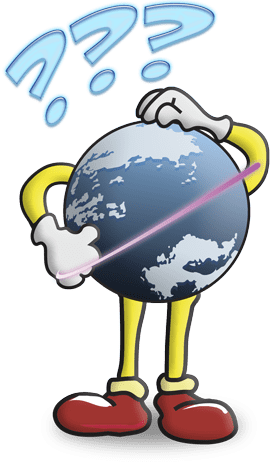

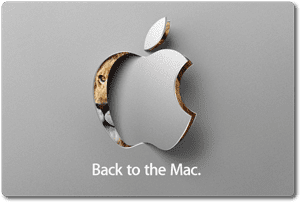






I updated to the gold master of Mavericks and just found out office 2011 no longer will open. Just a pop up saying to report it to microsoft. Uninstalled 2 times and same thing.
I have been testing iOS7 on my iPhone 5 for the past day or two. Being honest I fell just a little tepid about the whole encounter. After many years of design advancement exactly why have Apple made the decision to make their OS look like a poor relation of Microsoft’s Windows 8. On the other hand it seems to have borrowed heavily from Android. You can now swipe up to turn on/off WIFI, blue tooth, much like Android.
In summary I enjoy: Newsstand, the integrated torch, screen transition, new compass user interface and email interface.
I don’t like: no mass delete feature in the mail program, it’s still message by message deletion. The pseudo windows interface and menu movement. The settings menu is a little a waste land of white space.
Like an aging husband and wife I am finding more faults with it as time passes but I grow to love it the more time I devote to it.
Mavericks runs FCP. Which version FCP 7 or FCP X? Also is QT 7 still supported?
I noticed the mention of running CS5 on the MBPr. I am considering purchasing a MBPr and have been told by Adobe that CS5 is not, and will never, be retina aware. It is my understanding that I will have to buy CS6, if I want to have CS on the MBPr. They say that because the MBPr is not natively 2880 x 1800 that CS5 will think the diesktop is set to 1440 x 900, and therefore will be unusable. Is it true that CS5 on a MBPr will display pictures in a degraded quality?
Mavericks can support 128 GB of RAM. I hope OWC can have 32 GB RAM cards ready by the time the new tubular Mac Pro comes out!
Thanks for the post!
I have a few comments/questions:
– I installed iOS 7 on both my iPhone 4S and my son’s iPhone 4S. We did a restore on his phone, had no issues. I did a clean install on mine.
– I’ve not been able to get the Google+ app to launch on my phone. It shows the splash screen, then crashes.
– Which MacBook Pro do you have? What processor does it have?
– Are you using a 512GB SSD drive, or a traditional type drive?
Thanks again!
Michael,
Looks like “MBPr” where ‘r’ is for Retina, so 1st gen would be Retina Mid 2012, and 512GB SSD would be the Apple OEM SSD.
Thanks Jeremy!
Does anyone know the minimum requirements to run Mavericks?
That information will be released by Apple closer to the actual release date.
Thanks Michael.
I’m curious what hardware other people have installed Mavericks on.
Those developers that have access to the betas have said that the installer notes currently show that both Mountain Lion and Mavericks support the same list of machines.
“Does anyone know the minimum requirements to run Mavericks?”
All indications are so far that any system that can run Mountain Lion will run Maverick.
Thanks Bill and MacRat for the info. That is great news since I’m running Mountain Lion currently. :-)