 Wouldn’t it be nice if we lived in a world where your 2009 or later Mac Pro could compete with, or even outperform the brand new, fancy-shmancy 2013 iMac when it comes to graphics?
Wouldn’t it be nice if we lived in a world where your 2009 or later Mac Pro could compete with, or even outperform the brand new, fancy-shmancy 2013 iMac when it comes to graphics?
Guess what? We do! In fact, with minimal tweaking, your older Mac Pro can be a dream machine for gamers and creative professionals who depend on the highest quality graphics to do what they do. That may sound crazy, but prepare for a big surprise when you check out the comparative benchmarks by rob-ART morgan over at Bare Feats.
It’s amazing, but an older Mac Pro can outperform later versions of the iMac in almost every significant category. One look at the numbers shows you that a three-year-old Mac Pro with the desktop version of the GTX blows the iMacs with GTX 680MX and 780M GPU’s out of the water.
That’s something to think about when you are considering whether or not you should upgrade. Sure, there are some great perks with the latest iMac, but if you are hoping they will supply you with a significant bang for your buck when it comes to a graphics upgrade, be prepared to be disappointed.
If you have a 2009 or later Mac Pro, you can do a complete upgrade very affordably. In addition to upgrading your GPU, it’s very easy to add memory and a Solid State Drive to your Mac Pro. That is pretty much all you need to build a machine that can handle just about anything you throw at it.
The fact is, as rob-ART points out, the mobile GPU’s Apple sticks into the new iMac are no longer on par with the desktop versions of those same GPU’s. What does that tell you? You don’t need to drop between $1,300 and $2,000 to feel like you are actually in the heart of the swarm in the latest version of StarCraft or to feel like you need to physically start dodging bullets when playing your fave first-person shooter. You don’t need a brand new iMac to be at the top of your profession if you are an artist, game designer or any other type of visual arts professional.
All you need is your 2009 or later Mac Pro coupled with the EVGA GeForce GTX 680 Mac Edition, and bam, you have what it takes to be the best you can be, whether you want to survive the latest zombie apocalypse or design the next one.
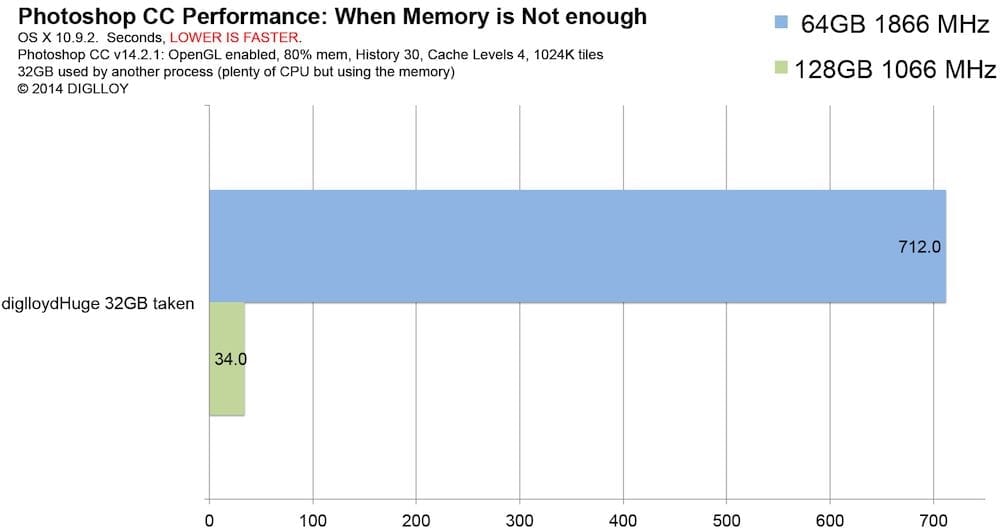

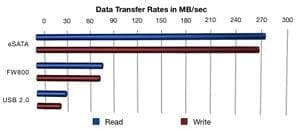






My only concern is having bought a TB display and it not working. Now I am stuck with a display I can’t use except with my 2012 MBP. Plus how long will upgrades be compatible with my early 2008 for OS? I hate using my MBP to edit work on.
That’s why I just traded in my 2013 Macbook Pro for a 2010 Mac Pro. I can’t bring myself to drop 3K on an exact replacement that is almost identical to the one I already had except for being around 10% slower and have an extra port. Apple need to take note. I now have a 2010 Mac Pro that is much faster and far more upgrade-able and I had change when selling my macbook. I’ll wait a few years for Apple to impress me again – my Mac Pro will still be outperforming 90% of Macbooks and iMacs in 5 years at this rate.
Hay, can i have your macpro specs? is it still running well right now?
Will the 2008 upgrade to 2009 followed by the further 2009 upgrade be worth any savings from purchasing a new fully loaded iMac. And will the upgraded old Mac Pro run a 27″ TB Monitor?
You can upgrade the video card in a 2008 Mac Pro which would provide a boost to the GPU here is a list of compatibile video card upgrades for the 2008 Mac Pro.
Currently any Mac Pro video cards will not support a thunderbolt monitor as thunderbolt monitors only work with Macs that have a Thunderbolt port.
As an added comment – as of this moment, there is still only one Thunderbolt display made – Apple’s 2011 Thunderbolt 27″ display – and I would argue there are better options for 27″ displays today. It’s almost insulting that they have not updated it in the past 2.5 years – not even upgrading it to USB 3.0 for the built in hub.
Thunderbolt takes the place of PCIe internal expansion and isn’t yet as fast as what you get from direct PCIe slots. Given the choice, would rather have the PCIe slots vs. Thunderbolt if couldn’t have both… and unfortunately, the 2013 Mac Pro adds Thunderbolt – but takes away the PCIe expansion – so to justify the 2013, other factors must weigh imho.
Thanks,
To carry this one step further, is it “worth” upgrading a late 2008 (3.1) or buying a used 2009/2010 and working on that.
At some point will OS advances by Apple render older Mac Pros obsolete?
If I may weigh in here: For a pro user, I’d highly suggest going with a used 2009 or 2010-2013 Mac Pro model for the best options on upgrading, customization, and longevity.
The 2009 and later versions have PCIe 2.0 slots across the board, while the MacPro3,1 (2008) model has two PCIe 1.1 and two PCIe 2.0 one of which is required by the graphics card. Additionally the 2008 model uses 800MHz memory which is slower and more expensive that the 1066MHz or 1333MHz modules available for the 2009 and later models.
I go into more detail in Making Your Current Mac Pro Perform Better Than New, but in a nutshell, the 2009-2013 models have all the capability and potential for a pro user to get the work that needs to be done now – done. It will definitely be a viable and powerful machine for future use as well. Advancements in the OS will always mean that compatibility with older machines will be dropped if the machine is inadequate to give a good user experience while using the new OS. I’m not anticipating that happening to the 2009 or later Mac Pro models for a while still.
Once Thunderbolt-equipped versions of all your needed add-ons and peripherals are available in the marketplace, that in my opinion would be the cost-effective time to consider making the switch.
Thanks.
Now I just have to find a newer model MPro and trade in the old one!
I have a 2009 Mac Pro with upgraded GPU and 256 Gig SSD. It has 12 Gig RAM and dual quadcore processor. I recently purchased a fully decked out iMac with i7 single quadcore, 680 graphics, 3 TB fusion drive, and 32 Gig RAM. Obviously the iMac is going to blow the Pro away in single core operations, but I expected the dual quadcore to be faster at multicore operations simply because the simple math suggests that 8 slower cores will be faster than 4 faster cores. However, with a Handbrake test where the bottleneck is the processor the iMac was 8% faster. That makes me very happy with my purchase and the additional screen and it makes this article and my assumptions wrong.
Last I checked, HandBrake is very efficient at using nearly 100% of 4-Cores, but around 70% on 8-Cores. The drive i/o also impacts – but none the less. By no means suggesting the latest iMacs are dogs… but for a lot less than a new iMac, some simple upgrades will still make even a 4 year old model out perform that latest iMac. One might argue that an 8% performance benefit is a small gain for call it a $2000 investment when you assume $1000 for 27″ display. That said – the latest iMacs are certainly something worth being Happy about – especially if you have one of your own. :)
Real life test that many use as a benchmark, Handbrake that is. i do hear you about using all of the 8 cores. On single core operations the iMac buries my 2009 Mac Pro and that is the most common case. My Pro does have an SSD and upgraded graphics card and 27″ Monitor. The new iMac is faster.
An interesting exception to this seems to be Final Cut Pro X. It seems to almost “need” an i7 instead of the older Xeon chips. Any ideas why that could be? We have several of these Mac Pros with upgrades (great for After Effects) and iMacs around and this seems to be the case.
The article says “2009 or later” but the product page on the website indicates Mac Pro 3,1 4,1 ir 5,1 – the 3,1 is the (Early) 2008 Mac Pro.
Roger
That is correct. The benchmarking referenced in the article was performed on a 2010 version of the Mac Pro and the 2009 and later versions have PCIe 2.0 slots across the board. The MacPro3,1 model has two PCIe 1.1 and two PCIe 2.0 – and the video card referenced in the article is compatible if installed one of the faster PCIe 2.0 slots. Additionally the 2008 model uses 800MHz memory which is slower and more expensive that the 1066MHz or 1333MHz modules available for the 2009 and later models.
These fundamental differences in the two machines makes my current upgrade recommendation for a pro user to upgrade a Mac Pro 2006-2008 model to a 2009 or later model and build to suit from there.
Explain exactly how one would “upgrade a Mac Pro 2006-2008 model to a 2009 or later model”. I have a MacPro3,1 with 10 Gigs of memory. Am I going to be left in the dust by Apple’s latest and greatest version of OS X anytime soon?
In the short run, you’ll be ok – Apple has already listed the 2008 Mac Pro as Mavericks compatible.
I meant upgrade as in replace any 2006-2008 Mac Pro base models with a MacPro4,1 or MacPro5,1 for the best options for upgrading, customization, and longevity.
I go into much more detail in Making Your Current Mac Pro Perform Better Than New