
Having installed it at home for light use and at work for heavy use, it’s apparent that OS X Mavericks still has some rough edges. However, we’re hoping to see them smoothed out in the operating system’s update, which was released yesterday in the form of the 10.9.1 version. We’ll keep you posted on our findings with the update.
But in the mean time, here are some of the issues we’ve come across:
- Overall flakiness on seemingly random items.
- Issues with date and time retention. OWC Mike H.’s clock displayed 6:03 p.m. for 40 minutes one Monday, and it still showed the same time the following morning. A restart fixed the issue.
- Odd issues with Mail and Finder when dragging and dropping attachments, and even when using “save as” options.
- Finder needing abrupt restarts to function properly.
This isn’t to say it’s all bad, we’ve just come across quirks when pressing the OS for work-based tasks and multi-tasking. Previous versions of OS X were much more solid.
One very good aspect of Mavericks, however, is Safari’s responsiveness. The web browser is back to feeling like it did before the previous heavy update, which slowed it down some. When testing emails with more than 90 links in them, 90 Safari windows opened without a hitch. Of course, we also enjoy the better performance and memory handling, and longer battery life that Mavericks offers.
But we would definitely like to see its smaller quirks removed. It just feels a little un-Apple-like to have this many issues. Perhaps Apple was just extremely aggressive with the new features and bit off more they could chew, and stability suffered in certain areas. Mavericks has had the highest upgrade rate among any OS X version, likely due to Apple making it free for the first time. So there are sure to be others experiencing similar issues with the OS.
Apple has made a lot of under-the-hood changes with this iteration of OS X, and we can’t wait until they work some of the kinks out of Mavericks – hopefully with the 10.9.1 update – so we can all experience the OS at its best.
We’ll keep you posted on whether the update makes our beloved OS X the rock solid operating system we’ve come to know.
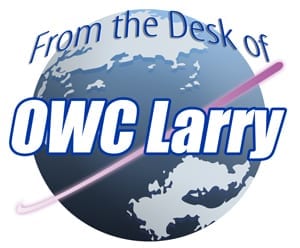


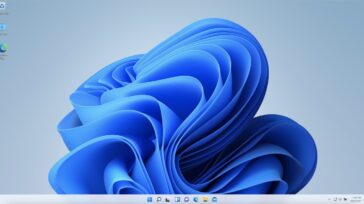
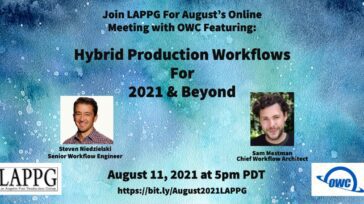




I have been using Macs since the beginning (1984). Mavericks has more bugs and UI stupidities than any other Mac OS release that I can recall.
So of course this leads one to ask why? I suspect with Steve Jobs departed, the threat of an Apple employee being fired on the spot because of one of these bugs/UI stupidities is gone. Hopefully Apple figures out how to change their internal software QA process to account for the loss of their detail-oriented benevolent dictator.
10.9.1 now causes the system to run out of Application Memory. The Mail app still hasn’t been fixed. Apple used to test updates before releasing them. Sadly they appear to have stopped doing that.
No problems here. Running on an late 2009 Mac Mini, 22in Viewsonic digital monitor, 8Gb ram and the newly installed OWC SSD. Wonderful experience!!! Boots fast and runs my VMware test OS sessions without any issues.
I did image my system prior to upgrading, as I do for every major upgrade. Firewire external drives working fine.
I have had nothing but grief since purchasing a brand new MacBook Pro (November 2013 issue) with Retina display and Mavericks–I’ve been on the phone with Apple Care Tech Support for more hours than the machine/OS combination has worked without breakdowns. It is my 7th Mac, the most expensive ever, and the first one to remind me strongly of late1990s/early 2000 Windows machines, every one of which came out of the box with a bad motherboard.
I’ve been waiting for three days for an answer from Apple engineering (it has gone past the Senior Technician level), and still don’t know whether or not it is the OS, the machine, or both.
Meanwhile, projects go begging for completion because I’m bogged down with frozen software, endless restarts, shutdowns, reinstallation of OS, hours on the phone with tech support, etc.
Suddenly, Mac work isn’t fun–nor reliable.
I’ve had many problems with the multiple monitor support for Mavericks acting flakey.
Apple has focused their new OS versions away from professional applications and refocused the OS upon primarily mobile devices that have a titanium encased kevlar umbilical cord attached to the internet mother ship.
While this is good news for the majority, it is woeful for computer workstation computer users who have little if no need for any internet connection.
I use my computer AS A COMPUTER, not a socializing device.
I have personally tested a large number of Professional Applications on Snow Leopard, Mountain Lion, and now Mavericks.
Unlike the typical single hard drive device Apple user, I have Mac Pros, yes, more than one.
Since I Retain and Maintain previous OS’s with IDENTICAL software applications on physically separate hard drives, I can actually do side by side OS comparisons on the EXACT SAME HARDWARE.
Here are the actual results.
Among ALL tested, Snow Leopard (despite its reduced RAM call restrictions) has out-performed both Mountain Lion and Mavericks when used for Professional applications.
Curiously, it is not only extremely stable, it is also faster by roughly 30%.
Snow Leopard only falls slightly behind Mavericks in its online internet performance.
(getting Snow Leopard for a Mac Pro mid 2012 was quite a challenge because retail Snow Leopard will NOT install)
I wonder if anyone noticed????
Lion and Mountain Lion ARE the shortest lived Apple operating systems that have ever existed.
I bought my Mac Pro in Nov 2012.
Since that time, (one year), BOTH Lion and Mountain Lion have gone extinct.
THAT is not typical for Apple.
Evidence suggests that something has gone awry.
Now the good news.
Mavericks DOES have enhanced and extended features that DO serve the professional user.
I am (like many others) hoping that Mavericks becomes a stable debugged OS platform that is useful for all.
(emphasis on “all”)
My suggestion is merely Common Sense.
DO NOT “upgrade” to Mavericks until-or-unless EVERY application you have installed has been made or certified to be Mavericks compatible. (you may have to wait)
If you don’t follow that simple suggestion, you WILL have problems.
My “fear”????
Mavericks will eventually not support Mac Pro firewire and will eventually become Thunderbolt machine ONLY.
If you have a Firewire equipped machine, best get Mavericks before it no longer supports Firewire.
Lucky me…. I have a separate hard drive to perform Mavericks experiments on that takes me less than a minute without any tools to swap.
Can’t say the same for the “New Mac Pro”. (no PCI, No optical disc Drive, no Firewire and only one “drive”)
Suhr, I want on your mailing list!
I’ve been wrestling with the decision of whether to move to Mavericks for the past few weeks. I use my computer for mostly elearning and web development/design work (Adobe Master Suite CS6, FTP clients, various coding software, MAMP, Coda, etc.). I cannot afford to be dealing with ANY issues regarding my OS. I also have the compounded challenge of being on a Satellite connection which means I have to take my two Apple computers to the Apple Store an hour away to have Mavericks installed (there goes an entire day of productivity since they said it would take several hours to install).
From what I’ve read around the net, along with your very informative and test-based post, I think I’ll stick with Snow Leopard for a while.
My suggestion is to download Mavericks. Once this is completed, the Installer will automatically launch. QUIT the installer. The Mavericks installer app will now be located in your Applications folder.
Two options exist.
1. Burn the installer to a Dual layer DVD.
2. Move the Mavericks installer out of your Applications folder.
If you leave the Mavericks installer in your Applications folder and run the installer…. the installer app will vanish.
If you move the Mavericks installer out of your Applications folder (make a copy) it will not vanish.
You can make a bootable copy of the Mavericks installer by undergoing some odd steps and do the same with Mountain Lion.
AT THE MOMENT…. it is not wise to download or install Mavericks as revisions are inevitable.
The idea is to have a Mountain Lion installer available as a retrograde option.
This has had its share of problems as well.
I had to install ML, then purchase ML before I could download the ML installer. (odd!…. and yes I have made my own LEGAL bootable ML installer DVD)
In any case, it is VERY WISE to have a bootable clone backup before ANY kind of installation (regardless if OS or Application) is performed. (we have heard that story)
For all who wish to install Mavericks…. it is best to have a separate bootable drive that can be used experimentally BEFORE overwriting any currently working OS. (a secondary drive is essential…. and of course…. OWC is where to look)
I am sorry…. I do not have any mailing list.
Due to my previous employment with the government I am forced to employ certain social restrictions and limitations.
(Physicist / Engineer)
Please note that I am a Hardware person, I am “almost” useless when it comes to software.
Thank you for responding.
Instead of making a bootable DVD, it is much better to make a bootable USB 3.0 flash drive with Diskmaker X – Google it.
Actually…. it is not “wise” to make a USB or “drive” backup of a bootable OS installer. Not one of these devices is a “reliable” permanent solution. The argument that the optical disc is not “permanent” fails to pass observation. I personally have CD’s that are over 20 years old and ALL work perfectly and have a predicted lifespan of 75 years. The same is true for all optical discs. It seems that a large number of people Do Not CARE for their optical media PROPERLY. These discs are treated as coffee coasters, are not held by their edges, and are not stored in protective cases. Engaging into a debate as to whether or not a properly cared for disc will fail is a useless waste of time since there IS cheap optical disc media out there that does fail for no reason. In every case where data needs to be stored on a “permanent” basis and is important enough to qualify for “permanent” storage requires the only proven method of storage that is proven to last for decades. Namely…. the optical disc. In the past 2 decades EVERY single solitary storage device I have ever owned or used has failed with ONLY ONE single solitary exception…. the optical disc. Active drives regardless if hard drive, flash drive, USB, SSD, etc, Is absolutely guaranteed to FAIL…. not “might fail”…. WILL FAIL. Ultimately, the choice is up to the user and arguments as to which method is “best” is NOT open to debate.
I too have read the opinionated blogs about how useless and unreliable the optical disc is.
None of it is truth or fact.
The optical IS the most reliable of ALL data storage devices / media.
If you prefer a temporary backup of a bootable OS installer then by all means create a temporary backup.
If you truly want what can only be defined as “permanent” although not eternal data backup (AT LEAST, 10 years) best shop OWC for a disc burner and buy High Quality optical media.
I’ve had issues wit the desktop going white in spots and have to use the cursor over it to bring back the image… really weird.
Mavericks has been a seamless transition, in fact I don’t even think about it since it works w/o problems. I can’t remember the last time there was a kernel panic – gotta be several OS versions back. Very happy.
I have had zero problems with OS X 10.9.
Constant issues I’ve been having on my test systems is that Mavericks will draw application windows outside the desktop.
And frequent over night OS lockups.