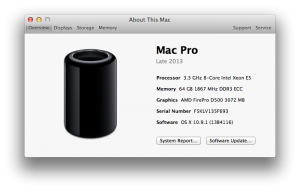 During our teardown of the late 2013 Mac Pro last week, we discovered that the new model had a removable CPU that allows for user upgrades.
During our teardown of the late 2013 Mac Pro last week, we discovered that the new model had a removable CPU that allows for user upgrades.
We got our hands on an Intel E5-2667 V2 8-core 3.30GHz with 25MB Cache processor, installed it in the new Mac Pro and have done some benchmarking to get an early look at the performance vs. the stock Apple / Intel E5-1650 V2 6-core 3.50GHz with 12MB Cache model. The testing was done with 64GB of OWC memory installed.


Our benchmarking showed a significant 30 percent multi-processor performance bump with the upgraded processor. Here is a look at our results:
Stock configuration Geekbench Score:
Upgraded Processor Geekbench Score:
As you can see, there’s a 30 percent improvement and it bests the 12-core performance of the previous gen Mac Pro – amazing! Be sure to bookmark the OWC Blog, as we will be following up with results from other processor options!
Check out below for OWC’s Mac Pro 2013 upgrade options:
Memory up to 64GB, save big versus factory upgrade.
Add Thunderbolt drives and more with OWC’s Thunderbolt Central.
Add Blu-ray/DVD/CD Drives, USB 3.0 Drives, keyboards, mice and more with OWC.
Check out last week’s complete teardown of the 2013 Mac Pro. We also connected 6 displays to the new Mac Pro and have a Mac Pro 2013 Unboxing Gallery.
UPDATE: Check out our compiled list of final processor testing results here.
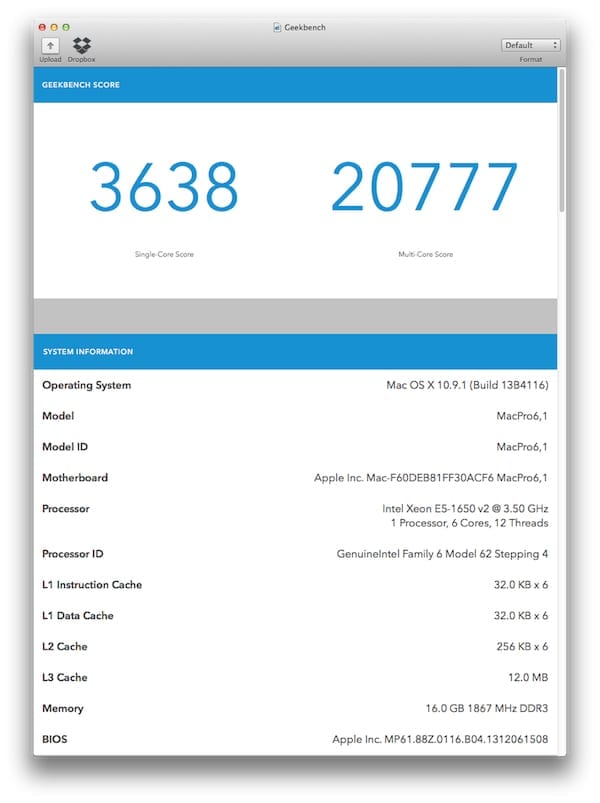
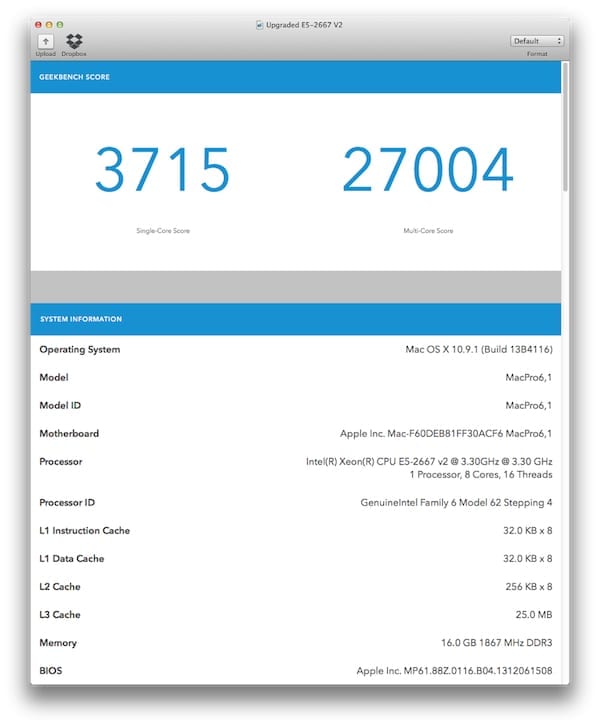
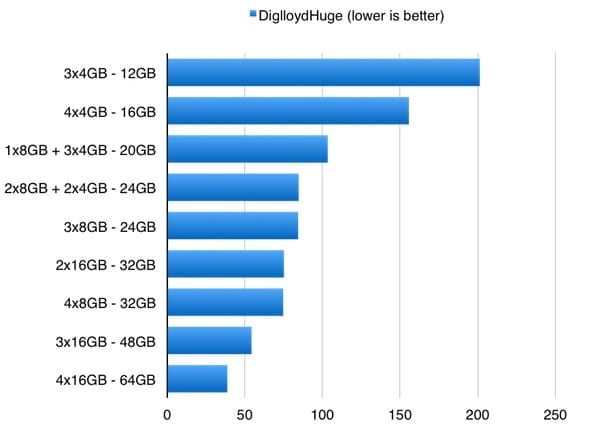
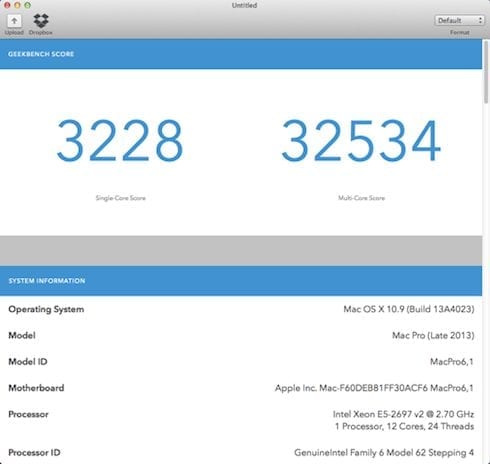



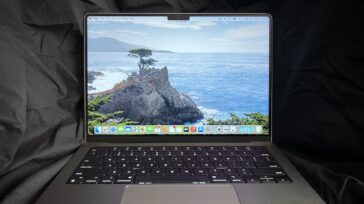
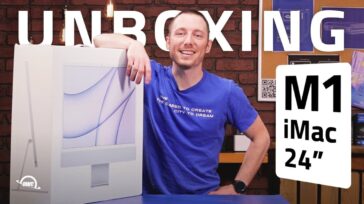


Hi,
I’m wondering if OWC can confirm if the FirePro GPU supplied in the nMP are actual FirePro GPUs, as in it’s supplied with FirePro Driver then Radeon Driver?
The only way I can think to confirm this is by running a SpecViewPerf test in Windows
I would just like to see a step-by-step procedure for upgrading my ancient, but still good, 2006 (rebuilt by Apple in early 2007) so that I could use Mavericks. I’ve tried to use the posted procedure using Chameleon (??) and get totally lost. A nice step-by-step would be greatly appreciated.
I have been an OWC customer for years and have always been pleased with their products. Please help me with this.
Mike Allen
smallen@comcast.net
mike-allen.info
So could one possibly place this processor http://ark.intel.com/products/75781/Intel-Xeon-Processor-E5-1660-v2-15M-Cache-3_70-GHz as well?
Still draws 130W put is faster and has more cache?
Interesting.
This is great news. I currently have on order the 6core version but I want to upgrade to your 8core. Should I cancel my 6core and just reorder with the 4core? Do you expect that I will have to send you my Mac or do you think I could do it via an online video tutorial. For me, I found replacing the HDD for an OWC SSD in the MacMini easy, but I am not game to remove the screen from my iMac. Just wanting to understand the level of difficulty to swap out the CPU of my new Mac. If I do have to send my Mac to you, what are the ramifications for international people (like myself)? Would you classify this as a service that I pay for within the US, or would you declare it as a product when sending back my Mac?
I am holding my breath for any updates you have have in regards to the CPU upgrade process.
Thank you.
I’ve been hoping to hear this from OWC. Congratulations Jarrod & Ron for doing this and posting your results. I look forward to following your blog.
As already mentioned in an earlier post, attention must be given to the thermal envelop of the new Mac Pro when upgrading this beastie with more ‘power’. Each of the stock Processors have TDP of 130 watts. I believe the 8-core 3.3 GHz is 150 watts…. so this must be factored in somehow to keep the machine cool enough for running flat out for extended periods of time. Make sure to test it under severe workloads please before marketing the upgrade…. plus there must be a warranty to go with this upgrade as it will void the Apple’s warranty.
Again, congratulations.
If my information not wrong, E5-2667 V2 8-core 3.30GHz’s MAX TDP is 130 Watt
http://ark.intel.com/products/75273
Yes, you are correct. My bad.
The 6-core E5-1660 v2 and 8-core E5-2667 v2 — are currently not made available in the new Mac Pro. They are both faster, have the same TDP of 130 watts, and both have the same or larger cache, for a few hundred bucks more I believe.
so, a tick for the CPU upgrade… now what about a GPU upgrade!!
assuming you have another new MacPro lying around and that the GPUs are the same spec in each, is it possible to take the GPU with the PCIeFlash slot out of one of the MacPros, and install it in the other MacPro !?!!
i.e. this provides two storage slots…
I’m not up with the MacPro’s PCIe Lanes but I’m thinking there wouldn’t be any leftover lanes to do this…
Raoul, if you look at Photo 47 and 50 of the Late 2013 Mac Pro tear-down page, you’ll see each GPU card is unique and can’t be used on the other side. I thought the same thing myself and wondered why Apple wasn’t putting at least an empty PCI-e socket on the other GPU card.
There are no more available PCIe slots on the Intel Xeon E5 for a second PCIe SSD. The CPU itself limits how many FULL SPEED PCIe SSDs can be installed. Note that the i7 CPU is even more limited in PCIe slots. This is why Apple chose the Xeon.
The only available alternative is to create a daughter card for the internal PCIe slot onto which you can attach two or more PCIe SSDs. You can configure them as RAID 0 for a faster drive. Or you can use them individually with each taking up a fraction of the PCIe bus bandwidth. This would be similar in principal to OWC’s own PCIe expansion card SSD system but smaller.
We just confirmed the compatibility, and rest assured, we will be offering some sort of upgrade path. However, the exact details are still to be determined.
Excellent news, thanks!
Yes! Good question!… Will you be selling upgrades for the Mac Pro?
Will OWC provide some kind of upgrade solution where we could ship you the Mac Pro (or just the part of the Mac Pro that holds the processor) and you pop in a new processor?
We are working on this and reviewing options.
Personally – I am just excited that Apple left this door open for Mac Pro 2013 owners at large. Appreciate that greatly. Having said that – note that the maximum wattage of any stock Apple selected processor doesn’t exceed 130W. Would advise against any use of a processor over that power consumption as a general rule. Both for considerations of power supply system and heat dissipation. No doubt Apple has over designed – but – these are professional production systems and meant to be rock solid with and well North of any edge thresholds.