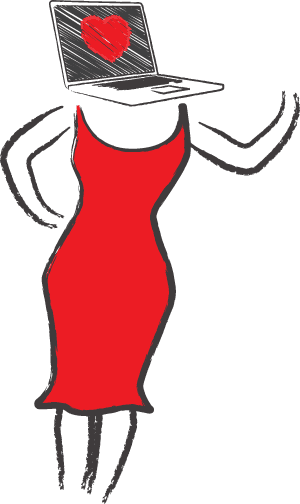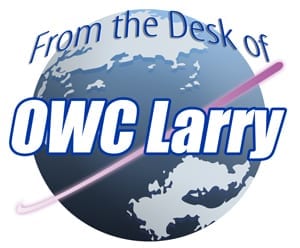 Warranty expiration dates always seem to have a way of sneaking up on us.
Warranty expiration dates always seem to have a way of sneaking up on us.
And recently, I found myself up against the warranty clock with my MacBook Pro. The machine was having an issue with the Retina screen. Several pesky pixels were “stuck on” displaying white dots where they weren’t supposed to.
It was admittedly a minor issue, but the Retina displays are expensive, and I definitely wanted to make sure it was taken care of under warranty.
But as it wasn’t a major issue for daily use, I put off dealing with it. And then suddenly it was do-or-die time with the warranty – and the date just happened to intersect fatefully with CES 2014. I could not take my MacBook in to Apple and be without it at CES, and I was short on time to borrow a Mac and get transferred over and tested.
However, I learned a very key detail and distinction in Apple’s warranty program during this experience: you can simply file a phone claim up until the date the warranty expires, and then get 30 days to send your computer back to them. But while Apple will give you 30 days from the date of request to get your laptop into their postage pre-paid return box and on its way back (even if your warranty is expires within those 30 days), the same isn’t true when making an in-store appointment to bring your computer in yourself. It’s not entirely clear why they do it that way but for in-store service, it must be dropped off no later than the last day of the warranty – or there is no warranty.
So, when you’re in a pinch and need a little more time, the send-in program gives that extra flexibility to see all end well under warranty – without a dash to the warranty finish line.
As I found out first hand with my MacBook Pro, warranties are important when working with technology. And we at OWC recognize this when it comes to our own products and we’re always proud to be here with a friendly, expert team backing our own exceptional level of support and warranty coverage!