 For many pros, ourselves included, the silver tower Mac Pro was the gold standard when it came to demanding workflow, featuring fast processors, memory expansion options, a solid stock video card and drive expansion.
For many pros, ourselves included, the silver tower Mac Pro was the gold standard when it came to demanding workflow, featuring fast processors, memory expansion options, a solid stock video card and drive expansion.
The new Mac Pro is undoubtedly an awesome object of desire, but for many of us it’s simply overkill. For others, the entry cost is simply too high to justify a new Mac Pro.
As the rest of Apple’s Mac lineup has gained increasingly better performance, your best new “pro-level” machine may not be a Mac Pro after all. With the phenomenal potential offered by Thunderbolt devices, you might find your pro solution hiding in plain sight in a Thunderbolt equipped iMac, Mac mini or Apple laptop.
At OWC we use Macs every day, and we’ve experienced the “pro evolution” first hand. The Mac Pro has been the perennial workhorse in our design studio, but recently we’ve shifted our thinking too.
Our newest design studio workstations use an iMac with 24GB of memory and additional 30” monitor. The real pro-performance boost and flexibility comes from a blazing fast OWC ThunderBay 4 external Thunderbolt drive. Under the ThunderBay 4’s hood are two 6G OWC SSDs RAIDed together for maximum speed and a 3.0TB drive for Time Machine backup. There’s a spare drive bay and dual Thunderbolt ports for easy future expansion.
The enhanced workflow offered by the ThunderBay 4 truly showcases the potential we’ve known Thunderbolt technology offers Mac users: massive speed capabilities, flexible expansion options and plug-n-play simplicity.
At OWC, our “pro expectations” have evolved thanks to the amazing performance offered by the entire Thunderbolt equipped Mac lineup – leveraging pro capabilities without the pro price. Maybe your next pro Mac is already here.
Have questions on what could be your next pro Mac? Email us at custserv@macsales.com and we’ll be happy to offer tips, advice, and answers to any questions you have about building your next pro workstation.



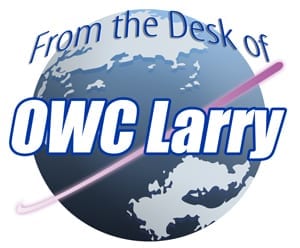






I would like to know if I can run my computer using the TV for a monitor, Sony HD TV, iMac early 2009
build, 2.66 Gb core Duo processor, 4GB memory. I will get a new iMac this fall but till then I use this one. Disabled I have to cut back on satellite, so I need a point man to guide me.
James Parker Rio Hondo Tx.
An Early 2009 iMac can certainly connect to a modern TV through a VGA or HDMI connection. The Early 2009 iMac has a Mini Displayport connection that can be adapter to VGA or to HDMI. The Mini Displayport on the Early 2009 iMac only carries Video to the TV; if you wish to carry audio to the TV as well you’d need a HDMI connection on your TV and this Kanex adapter.
I’m very interested in exploring such a solution, because, as you point out, the new Mac Pro is overkill for my needs. I’m a graphic designer who works primarily in InDesign, Illustrator, Photoshop, and Muse. I’m trying to learn more about audio/video and occasionally dabble in After Effects.
I currently own a late-2009 27″ iMac. The computer works fine, but compared to my 2011 MacBook Air, it’s a bit of a dog. I’d love to move to an all SSD workflow.
Please let me know what you have to offer and can suggest. Many thanks!
Hi Scott,
Please feel free to contact us at custserv@macsales.com for tips and advice. You can also reach us by phone at 800-275-4576, or via Live Chat.