 Beginning with the Late-2009 model, upgrading the hard drive in your iMac was no longer as simple as installing the new drive of your choosing.
Beginning with the Late-2009 model, upgrading the hard drive in your iMac was no longer as simple as installing the new drive of your choosing.
As we reported on the Rocket Yard, Apple changed the game when it came to hard drive upgrades. In Late 2009 and 2010 models, Apple introduced a different cable for each brand drive that forced users to install the same hard drive brand in order to upgrade.
But with the evolution of modern hard drives, this is becoming harder to accomplish. Fewer and fewer drives can actually still be swapped brand for brand. Since 2009, several of the major hard drive manufacturers have merged companies and technologies.
So thermal pinouts on some drives had started changing and other drives no longer even had the thermal sensor pins to connect to in the first place. Our former recommendation of swapping out brand-for-brand is now outdated, but that doesn’t mean we’re leaving our customers high and dry.
OWC announced today its In-Line Digital Thermal Sensor kits, which makes the brand-for-brand drive swapping a non-issue! With this OWC solution, all the compatibility issues are fixed and you’ll be free to upgrade your iMac with ANY brand 3.5″ SATA hard drive. So not only have we expanded your drive options for updating your iMac, we’ve done so with no software hacks necessary and complete AHT diagnostic compatibility.
That’s not to say that brand-for-brand drive swapping didn’t work. For those who’ve already done a brand-for-brand swap and aren’t experiencing any issues, your iMacs are good to go and safe to operate. But for anyone who is experiencing fan speed issues or for anyone looking to do a drive swap in the future – we recommend the new OWC In-Line Digital Thermal Sensor kit. We even provide helpful instructions with our step-by-step installations videos!

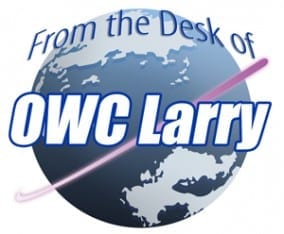








My question is I am going to replace my old hard drive on my mid 2010 13 MacBook Pro and my mid 2011 iMac 21.5 with a SSD do I still need to install a sensor cable.
Hi, would a 21.5” late 2012 iMac require the sensor cable? Also can’t seem to find one that would match it, have found one for 27” late 2012 but not for 21.5”. Thanks
Hi sorry if this question was allready asked but I can’t find the answer yet..it’s regarding a imac 21.5 inch late 2013 serie no c02mt46ef8j3
Does it need this sensor cable for ssd drive replacement?
Thanks
Thank you for asking Daniel. The Late 2013 21.5″ iMac will not need the OWC In-Line Digital Thermal Sensor. All you will need is a compatible 2.5″ SATA HDD or SSD.
Please contact our Technical Support Team if you have any further questions.
I’m not sure about models from 2013 and newer. There is a good article that describes what you’re looking for at everymac.com/ https://everymac.com/systems/apple/imac/imac-aluminum-tapered-edge-faq/how-to-upgrade-imac-hard-drive-aluminum-2012-2013.html
I was lucky to be able to upgrade my 2011 iMac but am leary at replacing it with new one due to upgrade ability Good luck on your quest Daniel
Thank you very much for your tutorial.After upgrade hdd on imac late2009 fan go wild at full speed problem resolved inverting wires on hdd tmp sensor as you sugested. One more big thank you very much.
I just replaced the old Seagate Barracuda with a new one in my iMac 27 mid 2010 and bought an installed the OWC In-Line Digital Thermal Sensor but the fan just works at full speed, how can I change that ?
Thank you in advance for your answer
Hi, Petri. For help with this issue, please reach out to our tech support team: https://eshop.macsales.com/Service/
Thanks!
Hi, I am trying to add an SSD to my mid-2011 iMac without removing the standard Hard drive and add the SSD behind the optical drive. My question is do I need that In line thermal sensor cable? I am follwing this (https://www.youtube.com/watch?v=F2vRK8gHLXE&t=836s)Guide to update my system. but they didnt mention anything about the Thermal sensor cable for the SSD
Hi, Satya.
For specific instruction on this question, please reach out to our customer service team at https://eshop.macsales.com/Service/.
Thanks!
Hi, I want to upgrade my iMac 2009 1TB Seagate HDD with a 3TB Seagate HDD.
Will I need to change the original Thermal Sensor Cable?
Great question! This will all depend on what model of the 2009 iMac you have. If you have the early 2009 model, you will not need the OWC In-Line Digital Thermal Sensor Cable. If you have the Late 2009 iMac, you will.
Please contact our Technical Support Team and we will be happy to assist you further.
Hi,
I want to upgrade the HDD to a SSD in my iMac 2011 – will the Thermal sensor work for a Samsung Evo 850 2.5?
Thank you for your question! The OWC In-Line Digital Thermal Sensor Cable will be compatible with any 2.5″ SATA drive including the Samsung Evo 850 2.5″.
If you have any further questions, please let us know!
Hi, I have an iMac Mid 2010 21″.5 screen
I am planning to replace HDD with SSD, do I need this thermal sensor cable?
if i have a 2008 imac, do i need the thermal sensor cable?
Thank you so much for your question! The 2008 iMac will not need the OWC In-Line Digital Thermal Sensor Cable.
Please let us know if you have any further questions.
Is there a model date after which the thermal sensor cable is not needed, or do all models (up to current 2017 ones) past Late-2009 require one? Thanks.
Great question! The Late 2009 – current iMacs will need the OWC In-Line Digital Thermal sensor with the exception of the 21.5″ 2012-Current iMacs!
Please let us know if you have any further questions!
Hi, I have a Imac 27″ mid 2011 and I have a 2tb Seagate Firecuda 3.5 SSHD drive to replace my existing 1tb 7200 drive, Is it a straight swap or will I need the thermal sensor cable?
Thanks :)
Thank you for your question and we are very sorry for the late response. You will need the OWC In-Line Digital Thermal Sensor Cable.
Please let us know if you have any further questions.
Hi, I have an iMac9.1 early 2009 and am trying to replace me SSD. I’ve already purchased the DIY kit but not the In-Line Thermal sensor. could the sensor for the 2011 work? Thanks
Great question Vlad! Your iMac 9,1 will not need the OWC In-Line Digital Thermal Sensor Cable. You will only need to replace the drive!
Please let us know if you have any further questions.
I have read that there are compatibility issues when replacing the late 2009 iMac’s hard drive with a Kingston HyperX Savage SSD. Will this solve this issue ?
Hi, I have an iMac8,1 (2008), and need to replace the HDD. Do I need to replace the thermal sensor as well? On your webpage, the sensor cables only come with service kits starting for iMac 2009 models and higher.
I’m replacing with a Seagate Firecude 2TB. Any input is appreciated.
Thank you so much for your question! You will not need the OWC In-Line Digital Thermal Sensor Cable.
Please let us know if you have any further questions.
Hi, I have an iMac8,1 (early 2008) and need to replace the HDD. Do in need a thermal sensor kit? I plan to replace with a Seagate Firecuda 2TB. On the OWC webpage, service kits and sensor cables only start with iMac9,1, so I’m not sure which kit to order for my iMac8,1. Can anyone help?
I looked up your OWC complete HD replacement/sensor kits on Amazon and they are for 2011 and 2012. I have a 27 inch imac model A1312. Do you have a kit for this model? thanks
Thank you so much for your question! In order to verify what exact kit will be compatible with your computer we will need to know the Model Identifier.
Please feel free to contact our Technical Support Team for further assistance! We are happy to help.
Hello.
Today I brought home my imac 27, 2010 from the repair shop after replacing the HDD. The original drive was WD 1TB Caviar black and I replaced it with 2TB WD Blue WD20EZRZ (based on the recommendation of the technician at the shop). Sadly I discovered that the fans are blowing at full speed.
I would like to know if it is necessary to install the OWC inline digital sensor with the WD Blue model that I chose? The technicians in the shop didnt mention any thing.Thanks for your respond
Great question Nate! We would recommend that OWC In-Line Digital Thermal Sensor is installed with the 2TB WD Blue HDD. This will allow the fans to run at their normal speeds.
Please feel free to contact our Technical Support Team and we will make sure you get the correct cable!
Hello,
I recently purchased the OWC 21.5 2011 imac ssd kit with the thermal sensor. I installed both and the ssd runs perfectly, but I cannot get the fan to stop. I checked the sensor and it is attached properly, and even did the PRAM and SMC resets but the fan still won’t slow down. Any advice?
We are very sorry to hear that your fans are still running at full speed. This is not common and we would love to speak with you further and troubleshoot this further. Please contact our Technical Support Team and we will be happy to work with you and see why this is happening!
Can you tell if this cable is needed when upgrading to a new 2.5 ” SSD ? already purchase your DYI kit w/ tools and suction cups
Hello Larry,
If you are upgrading the main bay in any iMac Late 2009-Current (besides the 21.5″ 2013-2013 iMac) you will need the OWC Thermal Sensor cable. This will be required for any 3.5″ or 2.5″ drive.
If you have any further questions, please contact our Technical Support Team!
Where exactly on the SSD do you attach the self adhesive thermal sensor?
Hi, Bill. For a detailed answer to this question, it would be best to reach out to our customer support team. Thanks!
Hi, my iMac 2010 HDD was dying, and I bought the DIY HDD replacement pack with the thermal cable included, and bought a seagate 2TB drive, they came in today and I just replaced the HDD for the new one.
But my new drive was the same brand as the old one and had the same connector for the thermal sensor… So I just plugged the original cable to the new one. Will I have a problem? How do I know if my HDD fan is running well? And how do I know if it’s measuring the correct temperature?
Thanks!
Hello Pablo,
When installing any new drive in the 2009-2010 iMacs we would recommend to used the OWC In-Line Thermal Sensor Cable. This will ensure the computer is running properly.
If you have any further questions, please contact our Technical Support Team!
I installed the OWC Inline Digital Thermal Sensor Kit with the install of a new WD Black 2TB drive and now the HDD fan is not working at all. Looks like I have to take this iMac apart again to investigate.
Hello David,
We are very sorry the fan is not working for you at all. We would recommend to first run a PRAM Reset and a SMC Reset.
If your fan is still not running please contact our Technical Support Team and we will be happy to assist!
Hello, I’m about to replace my 27″ mid 2010 (11,3) iMac’s hdd with a ssd.
What thermal sensor should I get in order to prevent high fan activity?
Thanks
Hello Aurelio,
You will want to get the 2009-2010 OWC thermal cable Upgrade Kit or you can purchase just the OWC thermal cable for iMac 2009-2010 models.
If you have any further questions, please contact our Technical Support Team!
I have a 27″ iMac (mid 2011). I used the aftermarket OWC iMac in-line thermal sensor kit and replaced a bad HDD. After the swap fans still run like mad. Running Macs Fan Control which solves that issue. iMac fails the Diagnostic test: Failure Code: 4SNS/1/C0000008: TL0p–124 (excessive LCD panel area temperature).
I’ve reindexed the Spotlight file, run Oynx, reset NVRAM and SMC, tried safe startup mode before running Geekbench, run disk tools, tried running Geekbench as a Troubleshoot system User etc.
I’ve been recording geekbench scores over time (using the notes field in my Mactracker app) and mine has dropped significantly since the HDD swap. I also notice a lag in Photoshop performance, app launch time, etc.
You might have swapped or misconnected the lcd temp sensor cable while removing the LCD panel or yanked the LCD temp sensor cable plug out of the mlb.
I have a late 2009 27-inch iMac 11,1 with Seagate 1TB drive, model ST31000528ASQ.
I used OWC memory upgrade to 32GB and it’s working great. Unfortunately, HDD is now going caput.
I’d rather upgrade to SSD if possible.
I know I need to sensor connector kit, which is fine, but I can’t determine if I can replace the HDD with a SSD, and if so, how do I go about that?
Thanks!
if that’s not possible, can I just replace the HDD and install SSD in place of the superdrive?
Hello Jody,
In the iMac 11,1 you will be able to replace the original HDD with an SSD. As this iMac has a 3.5″ main bay, you will need to convert this bay to 2.5″. You will need the NewerTech AdaptaDrive. This will allow the 2.5″ SSD to fit without any problems. You will also need the OWC Thermal Sensor kit. This will allow you to safely open your iMac and fix the compatibility issue as explained in this post.
If you have any questions on installation, please feel free to contact our Technical Support Team!
Great! Can I get the 1TB 6G SSD, or am I restricted to the 3G SSDs?
Hello Jody,
We highly recommend the use of a SATA 2.0 (3Gb/s) SSD such as the OWC Mercury Electra 3G for the iMac 11,1.
Seems we can now replace the Main Bay HDD on a late 2009 iMac(11,1) with an SSD. True or False? If true, I am wondering how the sensor cable can be installed using the NewerTech AdaptaDrive. Is there a video on how this is done?
Hello Steve,
You can 100% add an SSD into a late 2009 iMac (11,1). Along with the NewerTech AdaptaDrive, you will need the OWC In-Line Digital Thermal Sensor Cable.
At this time there are no videos showing this but, the Thermal Sensor will plug directly into the AdaptaDrive for easy installation!
If you have any further questions, please contact our Technical Support Team!
I have a late 2009 model iMac 27″ with a 1TB Hitachi HDE721010SLA330 drive. I am looking to upgrade to a 2TB drive using the Hitachi HDS722020ALA330. Would I need the OWC kit in this case?
In theory you should not need the kit. Double check the new drive you have to confirm it has the same temperature sensor connector that the 1TB has. If it does then it should work fine. If it doesn’t, or it gives you fan problems after installing, you can add the OWC In-Line Digital Thermal Sensor to resolve the issue.
Hi, probably you already upgraded your iMac, just in case other people had an Hitachi inside late 2009 model. I bought an Hitachi (formally HGST, the Deskstar one) making sure the new HDD includes the slot with 2-pin for temperature readings. (I saw in YouTube a guy opening the same HDD with these 2-pin). Unfortunately the new one had the slot but the 2-pin were not there!! The only difference was the manufacturing date, the one I bought is from APR-2015 and the one in YouTube from JUL-2013, so take care that recently (also for same models and P/N that theorically include the pins!) the hard disk are not exactly the same in function of release date and may not include the pins. I think if they removed the pins the P/N should be different… am I right?
Here the answer from HGST:
“Thank you for contacting HGST Technical Support Center. Our EMEA support team has closed for the day. I apologize for the delay in response. My name is Angel, I am part of North American support and I would like to assist you. It must have been very alarming to find you purchased the correct matching part number but cannot connect to two missing pins, I can understand how you feel. Unfortunately part of the confusion comes from the fact that the drive you require is not able to be purchased outside of Apple. The drive you require is known as an OEM hard drive. The OEM hard drive versions are sold to manufactures and they may modify hardware and firmware to their liking because they purchase under contract. I am not sure if you have checked the Apple forums for resolution. I took the liberty of looking on your behalf, please reference Apple forum thread: https://discussions.apple.com/thread/3109296?tstart=0
You have the option of contacting Apple to purchase OEM drive that will feature unique 2 pin connection, or you may try a trial of third party utility mentioned in thread because it will not require use of proprietary connections(HDD Fan Control: http://www.hddfancontrol.com/).”
Hi Guys, I like everyone else am in deep trouble. I bought a 2tb seegate sshd and replaced the hdd in an Early 2009 Imac 24″ 2.66ghz. Is there a fix for this model.
Hi Guys, I read all the forums about this issue. I opened it again and used a magnifying glass to zoom in on the connections. I had put the sensor connection in upside down. Reversed it and hey presto Fixed.
Can I upgrade 2011 27″ imac to seagate 2T SSHD without OWC thermal sensor
With a 2011 27″ IMac, you will need to have the OWC Digital Thermal Sensor. Without this sensor, the fans will run constantly.
I have an 20″ late 2009 iMac and am going to put a Samsung SSD 850 EVO in it. What thermal sensor cable will I need? I don’t see a place to connect one on the SSD.
With a 20″ Mid 2009 IMac (9,1) a thermal cable is not needed. If you have the 21.5″ late 2009 IMac (10,1) you will need the thermal cable.
I would recommend checking your Model Identifier to confirm if the thermal cable is needed.
Hello, I have a 21.5 late 2009 imac with a 1 TB seagate that I want to replace with a 1 TB seagate hybrid SSHD.
Do I need a sensor cable for that, or can I use the one thats already connected to the current drive?
Thank you
I’ve got the 2010 model and performed almost exactly the same upgrade on my machine (except I opted for the higher capacity 4.0TB Seagate Hybrid SSHD).
Go with the thermal sensor.
I had been documenting this starting with my diagnosing iMac fan speed issues post. At the time of the last update to that article, it was mainly the WD drives that strayed from their former way of reporting the temperature sensing. Now, more and more modern drives don’t even have the additional connectors for the temperature sensing, and when they do, it’s getting rarer and rarer that they just plug-and-play work.
Hello Michael! Thank you for your response.
Would I need the thermal sensor cable if I install a regular (current model) Seagate 1 TB HD?
I’m thinking that using the SSHD may be a bigger investment and I will probably take longer because I’m in Mexico so I would have to order the sensor cable from the US, and pay for shipping and maybe customs charges, so I’m thinking to use a regular Seagate HD, unless it’s really worth it to invest in the sshd and sensor cable
Can’t guarantee it anymore. It may work, it may not. That’s the rub.
With the OWC In-Line Digital Thermal Sensor, replacing the HDD with any brand is supported. Without it, you’re taking a chance.
Ok. I’ll go with the cable then. Thanks so much for replying.
I have an iMac with a 320GB hard drive. I want to replace that hard drive with a 1TB hard drive and don’t know what to get. I have the 20-inch, Early 2009 iMac.
What do you recommend? And do I need to get a hard drive and this In-Line Digital Thermal Sensor kit as well? Thanks!
Hello LB,
Any 1TB 3.5″ SATA HDD
can be used in your computer. You will need use the OWC In-Line Digital Thermal Sensor cable.
You are also able to use any 2.5″ 3G SSD with an AdaptaDrive.
Hello, I have a 27″mid 2010 Imac and already purchased a WD Black 1TB hdd and a Samsung 850Pro ssd. “Unfortunately” after my purchase I learned from your postings on the web -and others- that I might come to this fan/thermosensor problem. You tackled this thermosensor very cleverly, but now I am not sure what cable kit (s) I need to complete the task of exchanging the old hdd and build in the ssd. I viewed the installation video’s a dozen times but still can’t find out. Can you please give me some advise on this?
We have several kits for IMacs that change from year to year. Without having the exact model identifier or serial number, I’d recommend you contact our customer service or tech support team.
Hi, I have a mid 2010 iMac 21.5 standard and the internal hard drive needs to be replaced, I figure if I’m going to replace the hard drive I may as well upgrade it, can you recommend which hard drive I should go with.
We have a wide variety of Hard drive options for your iMac. It is difficult to make a recommendation without knowing more about your usage. I’d recommend you contact our sales team.
Hi, I just wanted to clarify before I purchase. I have a iMac late 2009 with the original 1TB seagate drive. If I buy the OWC In-Line Digital Thermal Sensor kit can I replace this 3.5 inch drive with a 2.5 inch Samsung 850pro (using an appropriate 2.5 to 3.5 adaptor kit). Can you foresee any issues?
That is correct. A Samsung 850 in a 2.5″ to 3.5″ drive adapter, like the NewerTech Adaptadrive, connected to your late 2009 iMac with the Thermal Sensor kit will work without issue.
I’ve upgraded an 27″ late 2009 iMac with an SSD and used Macs Fan Control as a workaround to the fans issue. But another issue has shown, the GPU is running very hot and the iMac shuts down when it hits 80 degrees Celsius. Doing a reasearch on the web I found that this temp is not enough to make the computer shuts itself.
I’m sorry to hear about the issues. There are a few possibilities. If you are using a fan control program it most likely is controlling the Optical disk drive (ODD) fan speed. I suspect the issue is the computer is overheating or at least believes it is overheating. If you wish to stick with using the fan control program, you should bump up the fan speed for the ODD.
Fan control programs can be unpredictable at times, so ideally I’d recommend to get our thermal sensor to install in your iMac and no longer have to rely on the fan control program.
It might also be worthwhile to go back into your computer to make sure the ODD temp cable is not pinched, loose, or otherwise damaged from the last installation.
The ODD sensor was may issue, after update my Imac 2011, with SSD. In the instructions from this video, you remove the sensor, is the tiny cable attached to the CD case. https://www.youtube.com/watch?v=F2vRK8gHLXE&feature=iv&src_vid=nOf0svk5FdY&annotation_id=annotation_3092996713
But after few seconds the fans go crazy, So I open again and use the ODD sensor to measure the SSD. Problem Solve
Is there any chance that a spare LCD thermal sensor cable can be used in place of the HD thermal sensor cable?
I’m sorry that would not work
Bravo OWC. Great work for customers.
But it is sad this is needed in the first place. :-(
Thank you for working to come out with a full line of compatibility options for those of use who may need to repair our computers, or upgrade them with larger hard drives & SSD drives.
I do have one question. Now that you are selling these home install kits, are you going to continue the turnkey solution of sending the iMac to you to install?
Of course, I would prefer have a local install option, to save shipping. I assume you don’t have a dealer network or other associations with companies who can perform owc installs in the Portland, Oregon metro area?
The iMac is still very difficult to upgrade (in my opinion) involving a screen and motherboard removal, and even adhesive tape in the 2012 and later models, and is beyond the comfort level of myself and some others to do a self install.
The turnkey installations and our custom installations will still be available. Installing upgrades on iMacs (except memory on most models) can be a very difficult task, so having a “Do it for You” option is something we like to offer.