On this day that is normally set aside for practical jokes and fake ads, we wanted to take some time out to talk about some serious topics. First, we’ll show you how to make an emergency 911 phone call from someone else’s locked iPhone. Our second tip demonstrates how to set up an emergency medical ID card on your phone to make it easier for first responders to find out more about medical conditions you may have and who to contact.
Making an emergency 911 call from a locked iPhone
Imagine that you’ve come upon a person collapsed on the street, holding an iPhone. Reaching for your own phone to dial 911, you discover that your battery is dead. Don’t worry — as long as the victim’s iPhone has a charge, you’ll still be able to make an emergency call.
From the lock screen, swipe right to unlock, then tap on the word “Emergency” that appears in the lower left corner of the screen. From there, you’ll be able to make an emergency call.
For our readers who are outside of the USA, your country may use a different emergency dialing code. Here’s a link to a full list of the emergency telephone numbers used around the world.
Setting up an emergency medical ID card on your iPhone
In case of an emergency, having contact information and a list of conditions you have or medications you take can make a big difference in the effectiveness of treatment by medical professionals.
The Health app, which was released last year with iOS 8, features a button at the bottom that provides instant access to a medical ID card. By tapping the Medical ID button, you can view the information on it, which includes such items as:
- Birthdate and Age
- Medications
- Contacts (with phone numbers)
- Blood type
- Organ Donor
- Weight
- Height
- Medical Conditions
- Medical Notes
- Allergies and Reactions
That information can be entered or edited with a tap of the Edit button in the upper right corner of the Medical ID screen. There’s also a very important switch on that page — “Show When Locked”. This makes it easy for someone to view your medical ID card by swiping to unlock, tapping Emergency, and then tapping Medical ID.
Medical information like this can save your life, so take the few minutes that it takes to enter your data into the Health app and be sure to make it visible for emergency responders by enabling the “Show When Locked” switch.


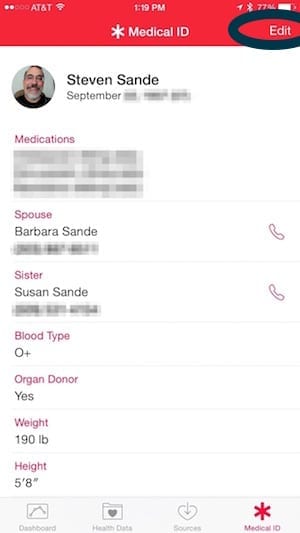
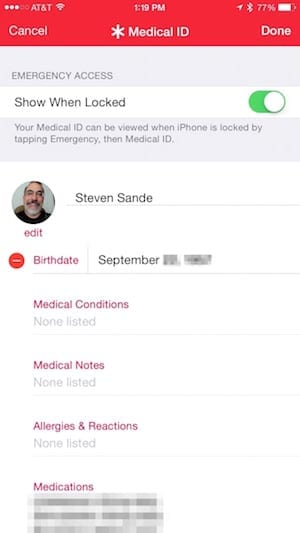










I don’t have the “emergency ” link on my home page. Is there an app?
get to the page whee you swipe, then have to enter a password. On my iphone 6 s plus the emergency button is at the top on the password or touch id page.
I had to fiddle with my phone because I kept getting the page to use my fingerprint to unlock the phone. I slid screen slowly to right, pick the phone icon, then saw the “emergency” button on the lower left screen. If I tried to slide the window too fast, the screen would go dark. Hope it works for you.