One unsung feature in iOS 9 is that everyone’s favorite digital assistant — Siri, not Cortana — can now be fine tuned to recognize only your voice. This becomes a near-necessity when coupled with a feature that is available in the iPhone 6s and 6s Plus; the ability to use the hands-free Hey Siri command at any time, not just when your iPhone is plugged in. The setup is easy to accomplish and is part of enabling Hey Siri on your device.
1) Launch Settings, then go to General > Siri (see image below)
2) See where it says Allow “Hey Siri”? Tap the button to allow the feature to work (the button turns green). The following screen appears:
3) Next, Siri will ask you to say “Hey Siri” three different times, then say “Hey Siri, how’s the weather today?” and finally, “Hey Siri, it’s me”. At the end of the process, tap the Done button.
Now, when your iPhone is plugged into a charger or at any time with an iPhone 6s or 6s Plus, just use the preface “Hey Siri” before asking a question and you’ll get a response in no time. As one of the early reviewers of the new iPhones said, “When do we do away with the Home screen altogether?”
Related article: The best “hidden” features of iOS 9

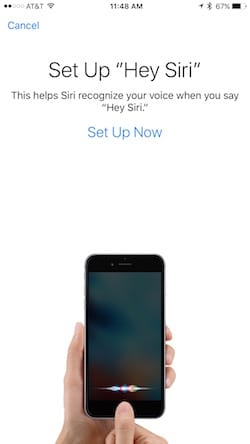
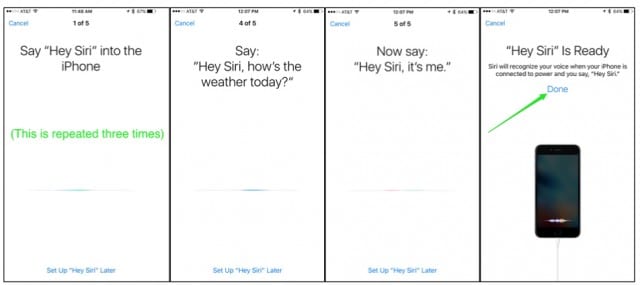










After ios 16 siri is responding to all the voices like everybodys voice…before that she would only respond to my voice.
Hey google u follow only my voice
Great work