With the arrival of iOS 10 came a slew of new features and functions. But one minor change to the photos app has largely gone unnoticed.
It’s simple: When you’re looking at a picture in the Photos app, simply swipe up to reveal more information about your photos.

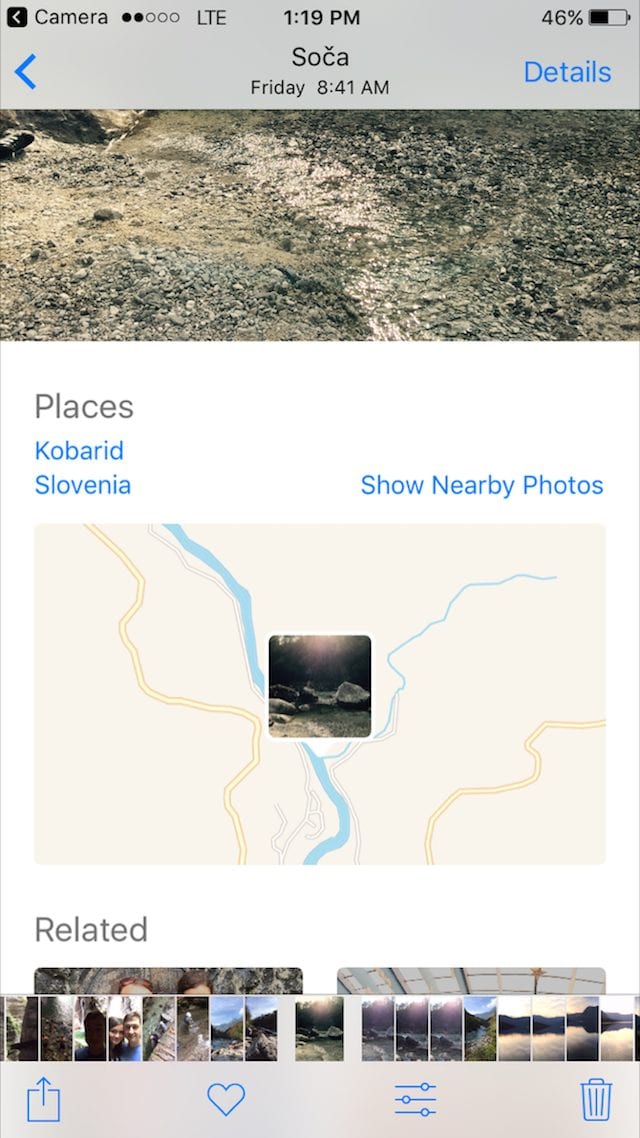
As you can see in the exhaustive guide above, swiping up will display the geo-tagged location of the photo both in text and via map, nearby photos and related photos at the bottom. Note: You might find, as I did, that related photos are not exactly related…
Have you found any hidden tips or tricks in iOS 10? Let us know in the comments.
Further reading:
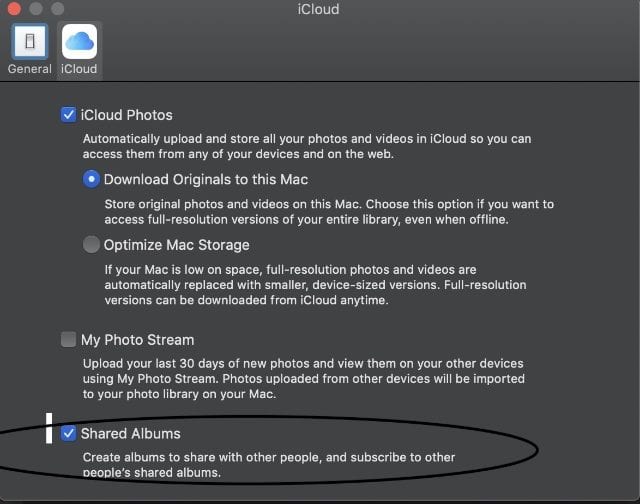








iOS devices update is Mac