 For creative professionals and casual users alike who need the best combination of portability and performance from a Mac, the MacBook Pro has long been the best solution available.
For creative professionals and casual users alike who need the best combination of portability and performance from a Mac, the MacBook Pro has long been the best solution available.
But as time goes on and apps become more demanding, users’ needs change. Owners of MacBook Pros often find themselves needing more power from their machine year-after-year. Fortunately, in many cases the MacBook Pro can be upgraded to meet evolving needs.
Upgrade to an SSD
SSDs are more rugged, run cooler and quieter, and consume far less power than platter-based hard drives. If you haven’t yet upgraded your MacBook Pro to an SSD, there is no better time than now.
 For owners of any 2012 or earlier non-Retina MacBook Pro model, MacSales.com offers SSD upgrades that are compatible with your machine. And you won’t have to sacrifice capacity when making the upgrade to a solid state drive. OWC SSDs are available in capacities up to a massive 2.0TB and deliver real-world performance up to 100x faster than hard drives.
For owners of any 2012 or earlier non-Retina MacBook Pro model, MacSales.com offers SSD upgrades that are compatible with your machine. And you won’t have to sacrifice capacity when making the upgrade to a solid state drive. OWC SSDs are available in capacities up to a massive 2.0TB and deliver real-world performance up to 100x faster than hard drives.
Have a Late 2013-2015 MacBook Pro with Retina display that has a factory SSD? MacSales.com has SSD upgrades built for your Mac that will give you up to 8x the storage space of the original drive. We even have step-by-step videos to guide you through the entire installation process, making it a simple and fast upgrade.
More Memory = Faster Mac
Looking for the easiest and most cost-effective way to upgrade your MacBook Pro? Look no further than a memory upgrade. Adding more memory to your MacBook Pro will give it new life and another level of performance. Your machine will not only run faster and more smoothly, but you’ll be able to run more apps at once.
Check out MacSales.com’s memory page to see if your MacBook Pro is compatible with a memory upgrade.
Double Your Data
 While MacBook Pros already offer an exceptional combination of portability and performance, there might be more room for improvement than you thought. With the OWC Data Doubler for the MacBook Pro, you can get more storage in your laptop without carrying an external drive.
While MacBook Pros already offer an exceptional combination of portability and performance, there might be more room for improvement than you thought. With the OWC Data Doubler for the MacBook Pro, you can get more storage in your laptop without carrying an external drive.
Add an SSD or a high-capacity HDD and get versatility that you never thought possible with your 2008-2012 non-Retina MacBook Pro. And you don’t have to give up your optical drive completely with an OWC Data Doubler. Reuse your Mac’s original SuperDrive with the OWC Value Line Slim optical drive enclosure for Apple SuperDrive and keep optical capabilities in your workflow.
Find Your Upgrades Today
Visit My Upgrades at MacSales.com to see all of the ways that you can make your MacBook Pro better than new with more RAM, an SSD, external solutions, docks and more!
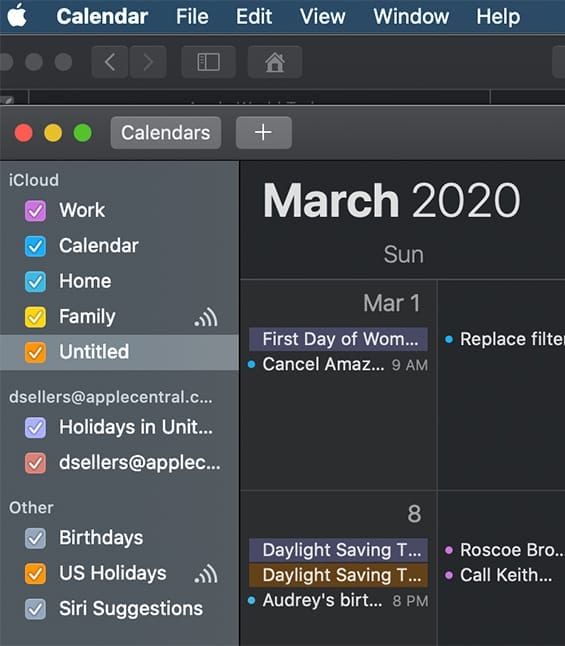


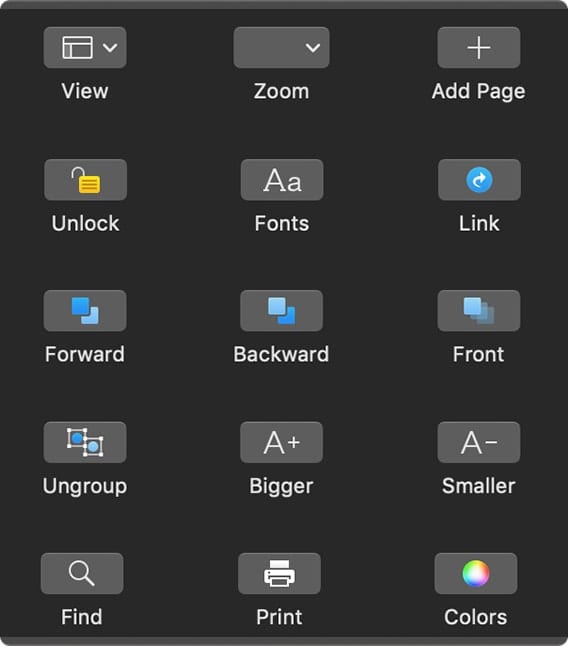






What about MacBook Pro (late 2016)?