 In order to address critical vulnerabilities that could potentially allow an attacker to take control of the affected system, Adobe has released a security update for its Flash player.
In order to address critical vulnerabilities that could potentially allow an attacker to take control of the affected system, Adobe has released a security update for its Flash player.
The company issued the update last week for systems including Mac, Windows, Linux and Chrome OS. If your Mac has version 24.0.0.194 or earlier, you should install the update as soon as possible. The update can be found here.
Adobe notes, “Users of Flash Player 11.2.x or later for Windows, or Flash Player 11.3.x or later for Macintosh, who have selected the option to ‘Allow Adobe to install updates’ will receive the update automatically. Users who do not have the ‘Allow Adobe to install updates’ option enabled can install the update via the update mechanism within the product when prompted.”
The update details include type confusion, integer overflow and use-after-free vulnerabilities that could lead to code execution, as well as buffer overflow and memory corruption vulnerabilities.
As MacRumors has pointed out, macOS Sierra disables Adobe Flash by default.
For full details on the update, visit: helpx.adobe.com/security/products/flash-player/apsb17-04.html
Further Reading



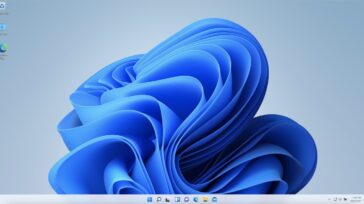
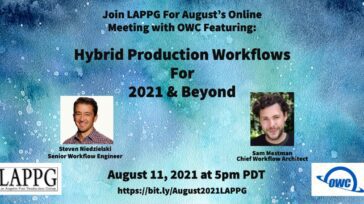




Mac users running Flash Player 11.3.x or later who have selected the option to “allow Adobe to install updates” will receive the update automatically. also, check out adobesupportphonenumber.com/blog/unblock-adobe-flash-player/
System Prefs tells me PPAPI Plug-in is not installed, although NPAPI Plug-in version 24.0.0.221 is installed. This post doesn’t cover the difference. I have the radio button for “Allow Adobe to install updates” selected. Do I have more to do?
It might be helpful to let readers know they can check the version of Flash Player installed by opening System Preferences, selecting the Flash icon near the bottom, and then the Update tab in the Flash window.
That was helpful. Thanks
Your tip was indeed helpful. Flash is a pain in the neck.