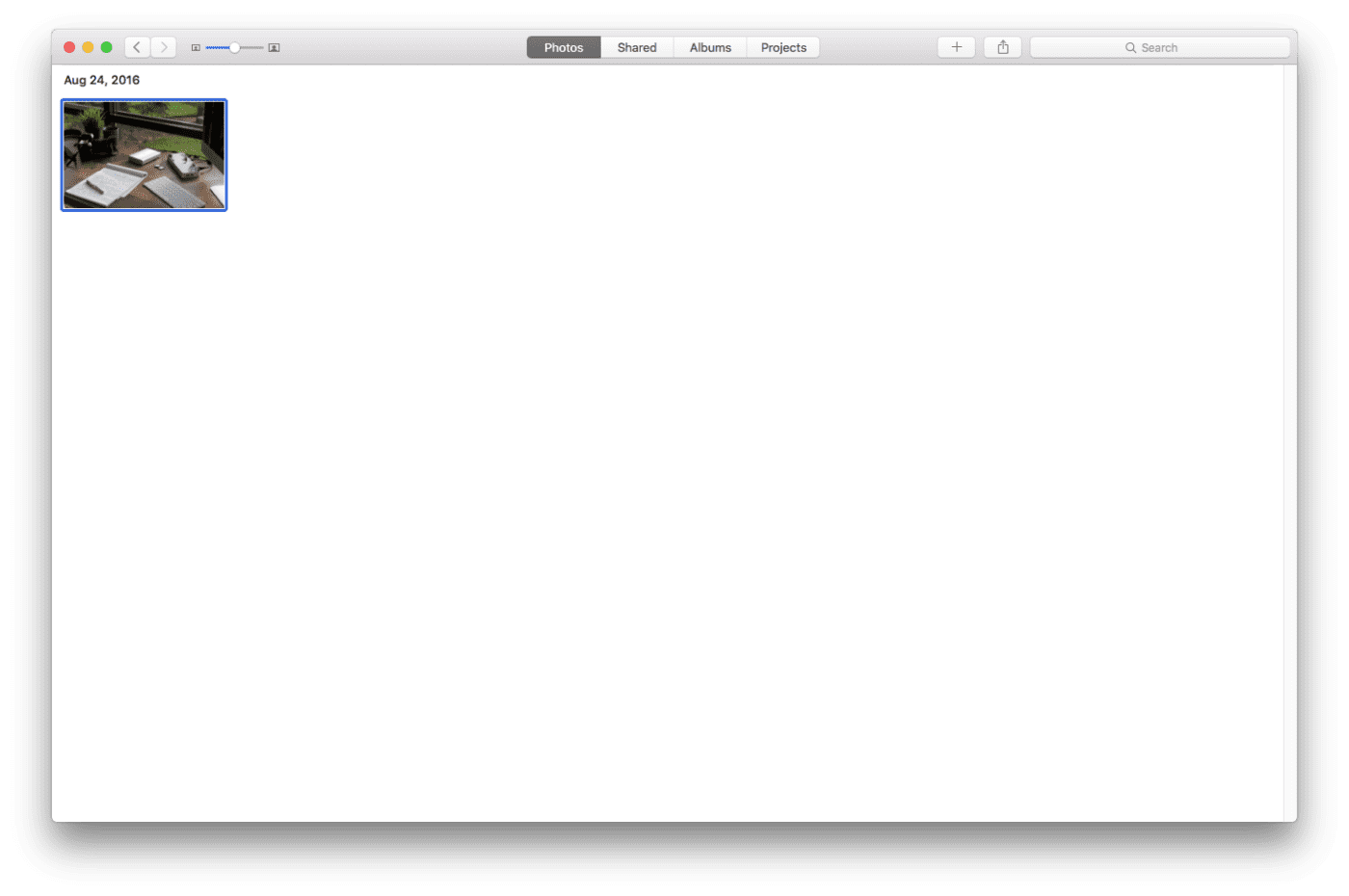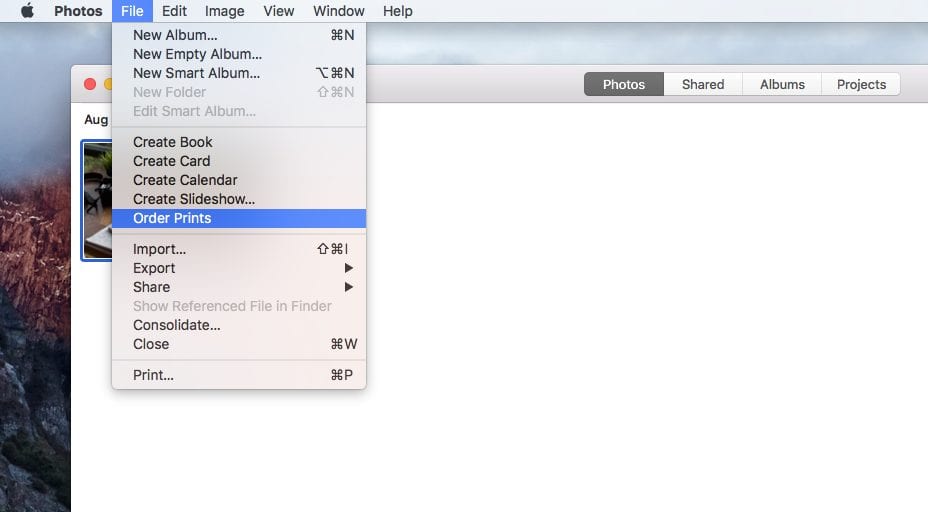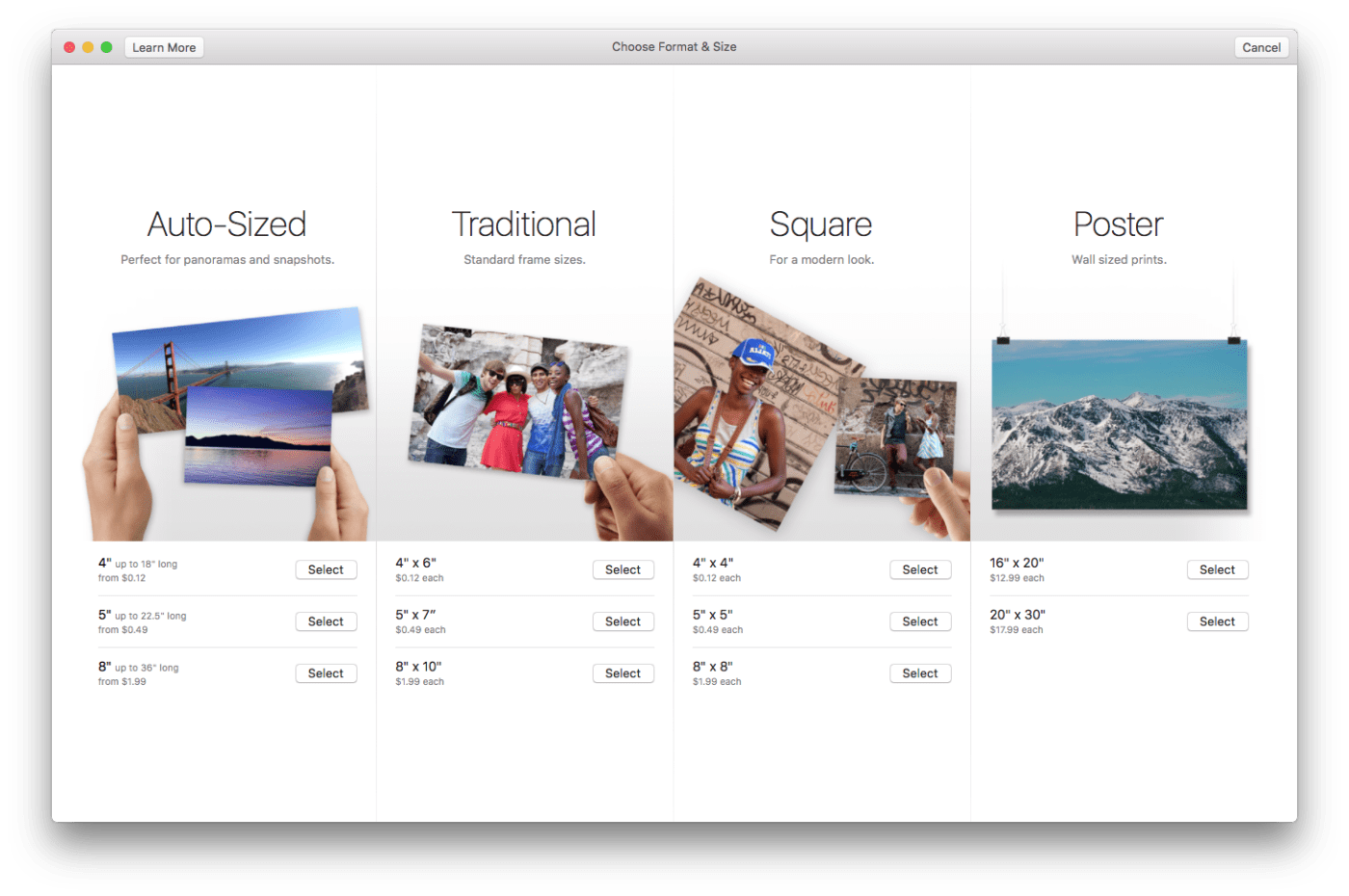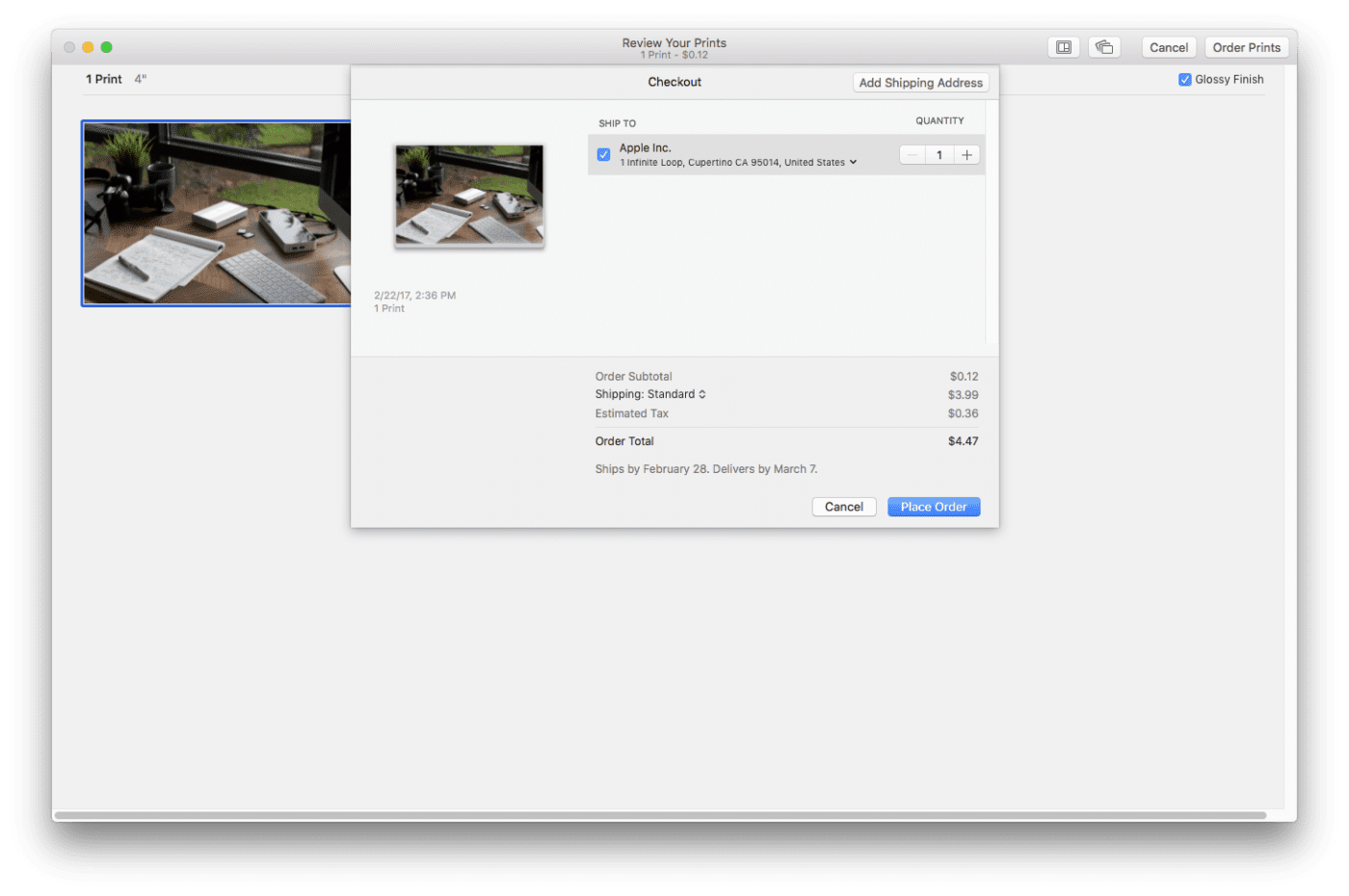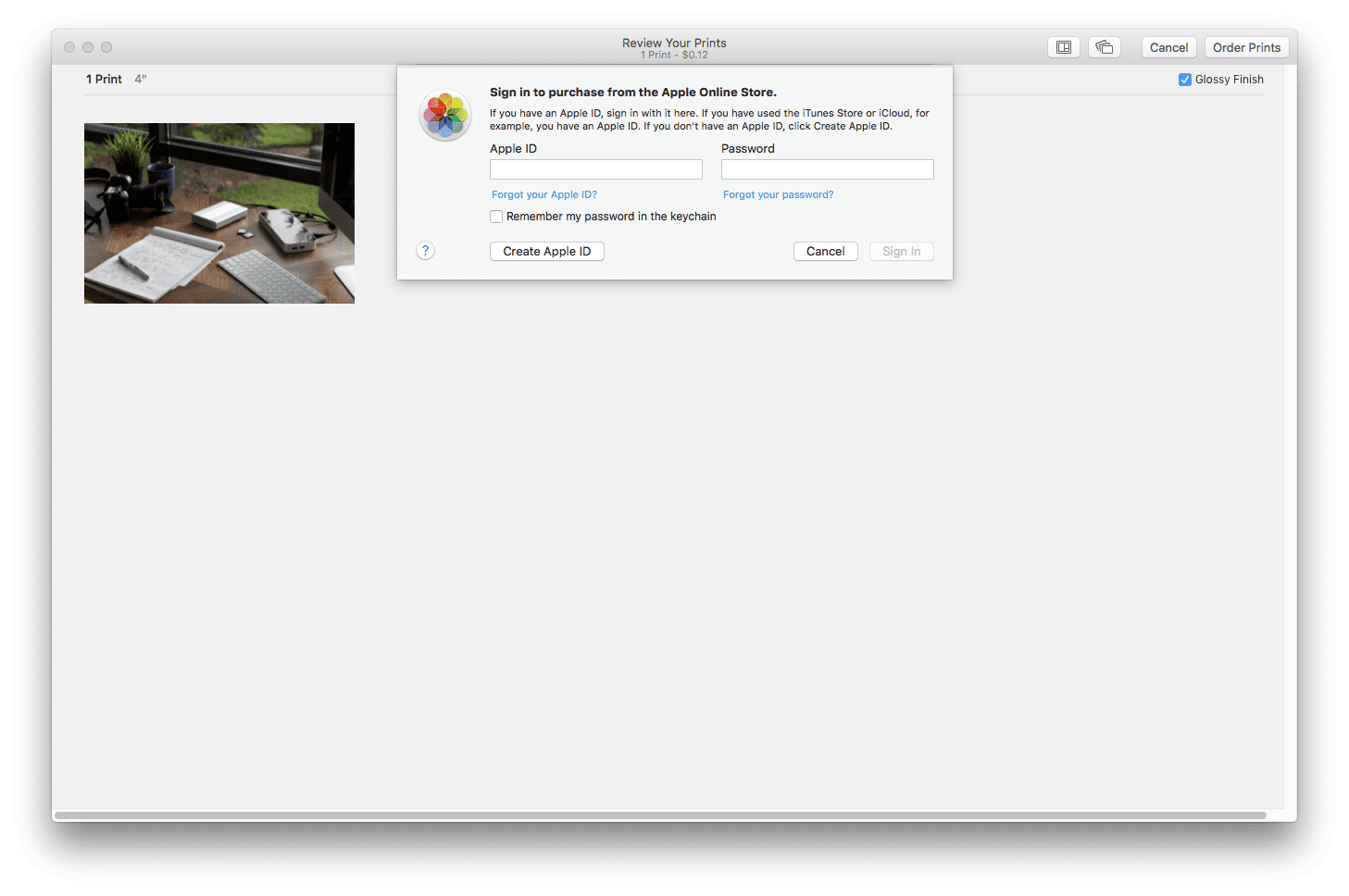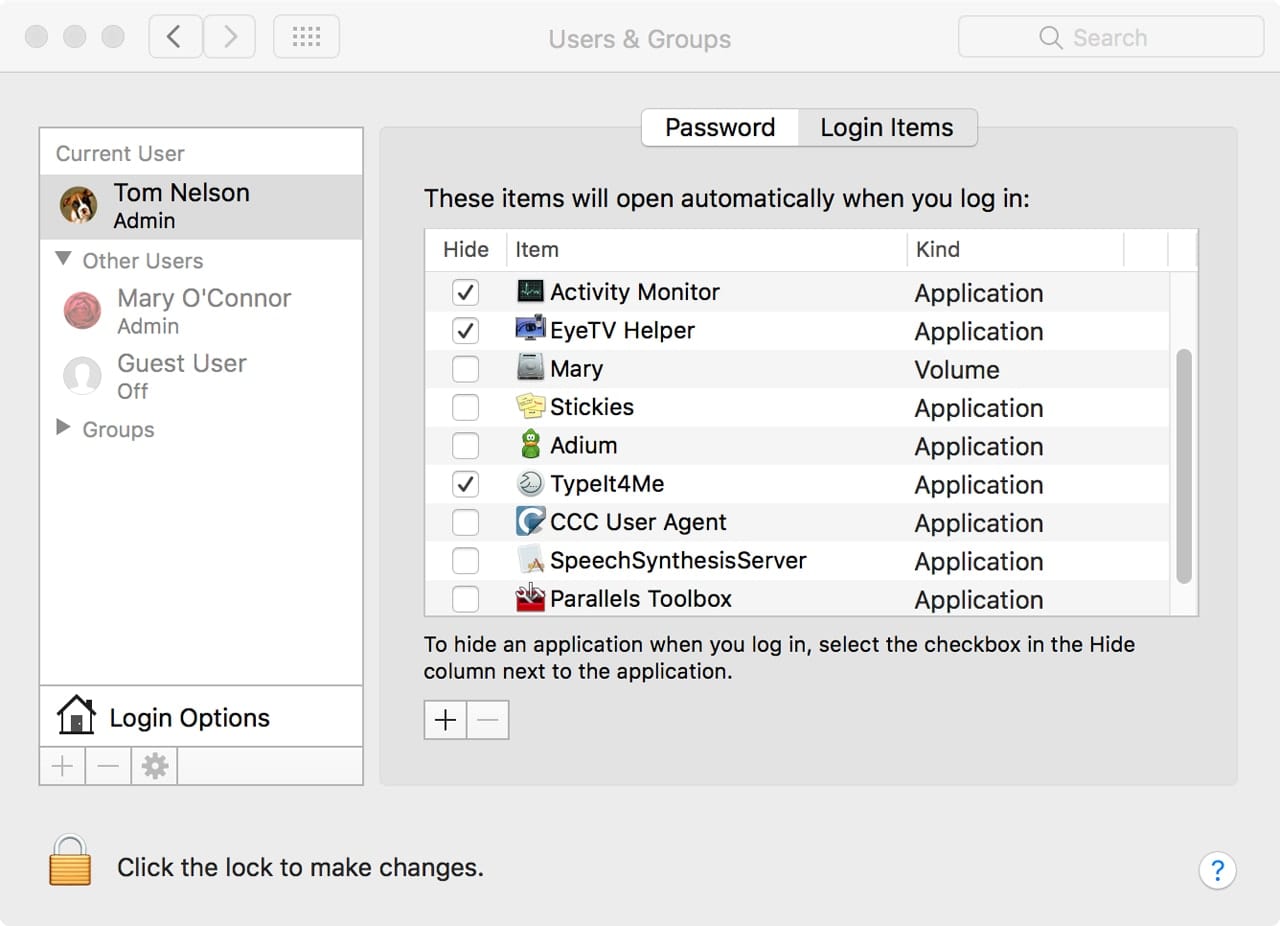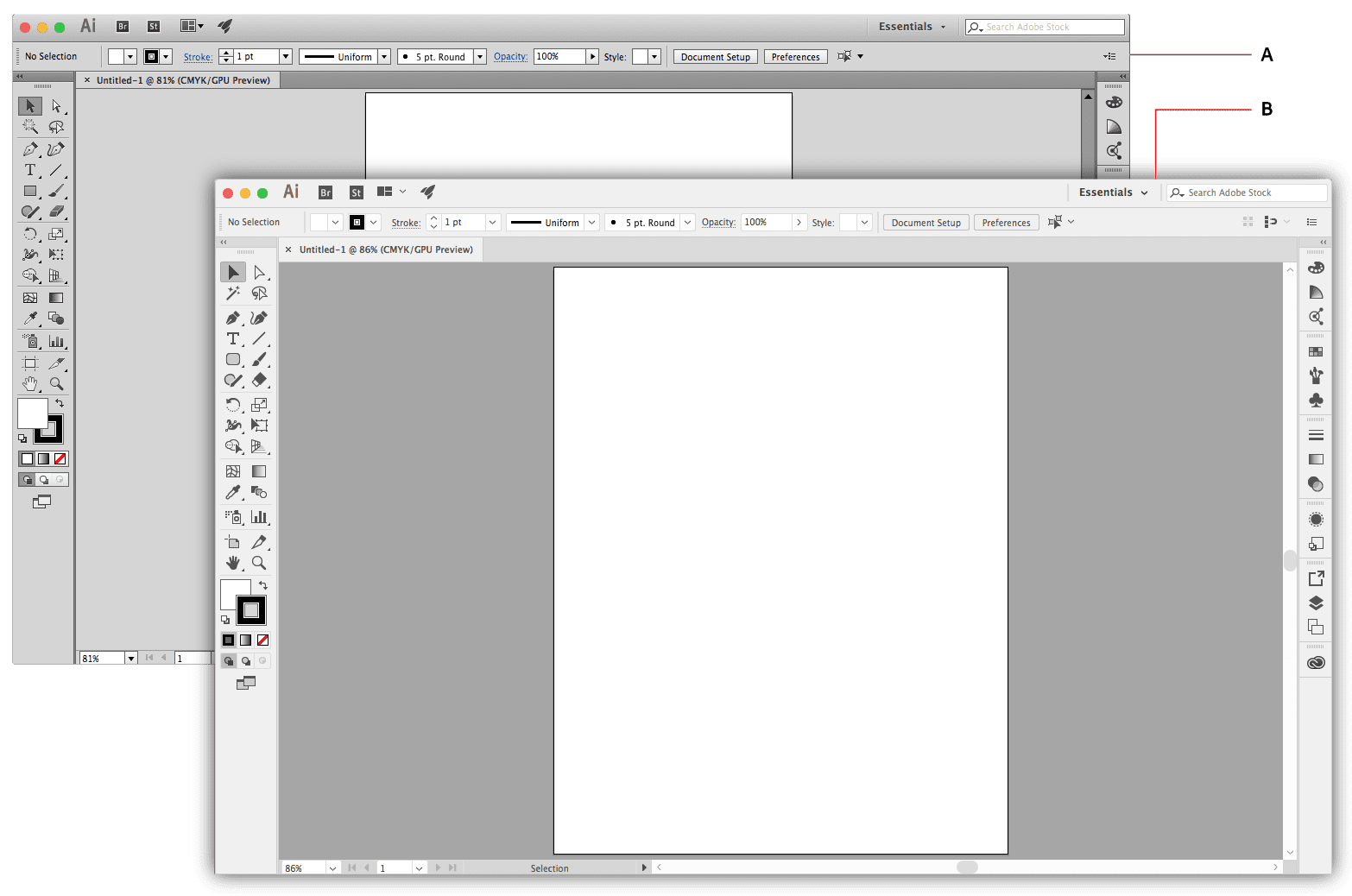If you’re a Mac user, there’s a good chance that you know all about the Photos app in macOS Sierra. And if not, you can get up to speed with this Rocket Yard article from December.
But even if you are familiar with Photos, you might not have known that you can order photo prints directly from the app. In this Quick Tip, we show you how to order professional looking prints that will ship directly to your door. Related article: How to Use Apple Pay for Your MacSales.com Order
1) Open the Photos app and select the photo that you would like to print.
2) Select File > Order Prints from the menu bar.
3) Select the size and shape of the Photos you would like. Prices are displayed.
4) Click on Order Prints in the top right and add your shipping address. Then select Place Order.
5) You will be prompted to sign in to the Apple Online Store where you can select your payment method.
That’s it! You can now have your Photos delivered directly to your home or business.