![]() As soon as the crowd departed from the keynote hall at WWDC 2018 on Monday, Apple made the first beta versions of iOS 12 and its other operating systems available to developers. Today we’re taking a first look at some of the new features of iOS 12. (See our first look at macOS Mojave here.)
As soon as the crowd departed from the keynote hall at WWDC 2018 on Monday, Apple made the first beta versions of iOS 12 and its other operating systems available to developers. Today we’re taking a first look at some of the new features of iOS 12. (See our first look at macOS Mojave here.)
The device I’m using to test iOS 12 is one of the “old” devices that Apple Senior VP of Software Engineering referred to during the keynote — it’s a nearly five-year-old 16GB iPad mini 2 using an Apple A7 SoC with a 1.3 GHz dual-core Apple Cyclone CPU and a quad-core PowerVR G6430 GPU. Compare that to a 2018 iPad with an Apple A10 and 2.34 GHz quad-core CPU, and you’ll see that this iPad mini 2 is really underpowered. Why am I bringing this up? Well, Apple noted during the keynote that iOS 12 is made to improve performance on all iOS devices made up to five years ago, so this should be a good test of that promise.
The first thing to point out is that this is beta software, and the first version of a new release. That means that it has not yet been optimized for performance and that is painfully apparent on this old iPad mini. Features that are supposed to be running faster — like bringing up the iPad’s virtual keyboard — are very slow. I expect this to improve as we get closer to the general release of iOS 12.
Second item: since this is being tried on an older device, some new features can’t be tested. As iOS 12 gets closer to release, I’ll be installing it on production devices like an iPhone X and iPad Pro, but for now it’s on a very limited test device.
Digital Health
One of the big iOS 12 announcements during Monday’s event was about “digital health” — in other words, preventing people from using an iPhone or iPad for too many hours during a day. A new Screen Time control found under Settings shows users exactly how much time they’re spending on their devices (see screenshot below):
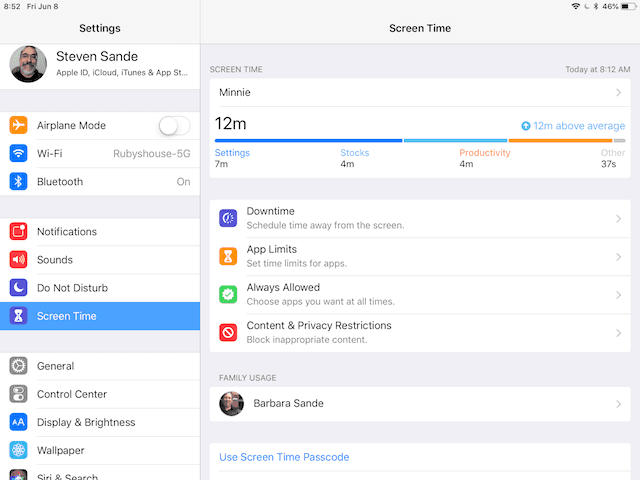
As you can see from the screenshot above, it’s possible to use this set of controls to schedule downtime away from the screen, set limits on how long individual apps are used or allow them to be used at all times, and also block inappropriate content. Hmm, it looks like I spend way too much time in Settings… The individual app limits can keep you or a family member from spending an inordinate amount of time on social media (see screenshot below):
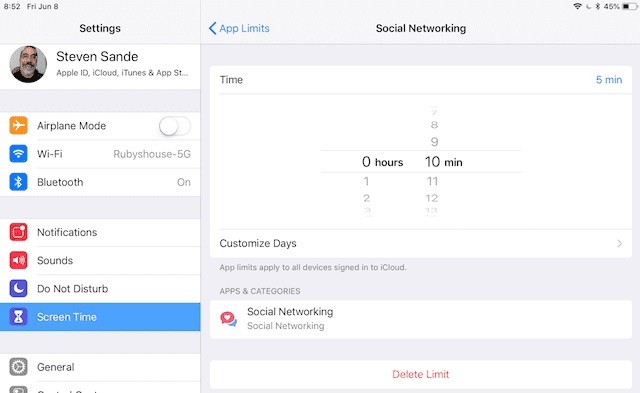
Battery Health
Apple’s not only concerned about your health, but the health of the battery in your device. iOS 12 brings a powerful new tool under Settings > Battery that actually shows how your battery has been used in the past 24 hours and four days (see screenshot below):
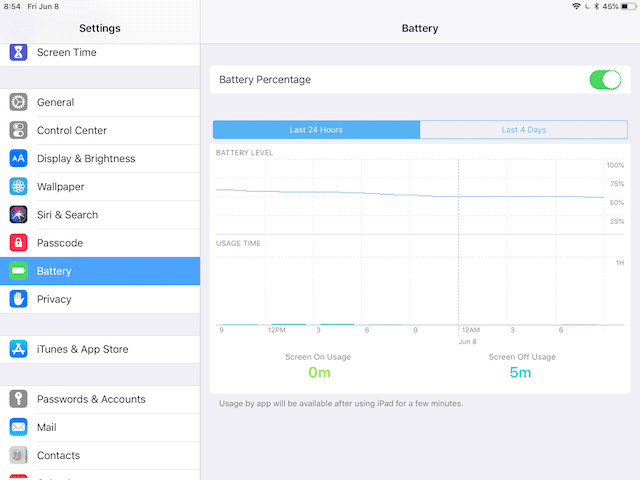
Prefer to see which apps are killing your battery life? There’s a way to see that as well (see screenshot below):
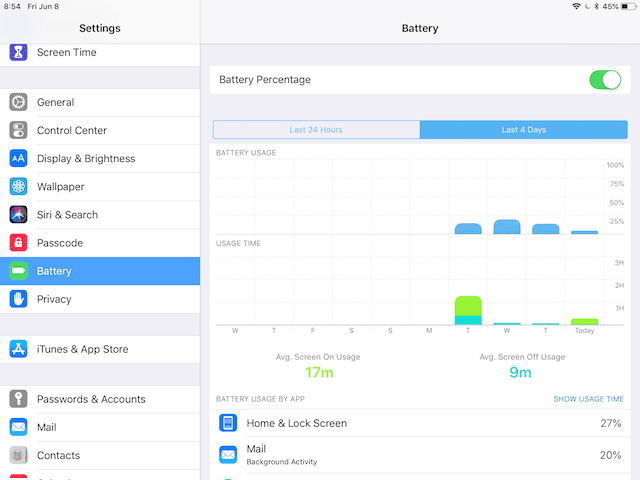
New iPad Home Screen Layout
Take a close look at the top of the screen above. On the upper left is the current time and date, on the upper right are indicators for Wi-Fi, Do Not Disturb, Bluetooth and battery life. This layout looks like it could be very useful in a new iPad Pro, especially one without a bezel and with a TrueDepth camera for Face ID…
Stocks
Now available for the first time on iPad, the Stocks app has been redesigned for a completely new experience. To start with, the listing of stocks on the left side of the screen (see screenshot below) includes a “spark line” showing stock price activity during a day.
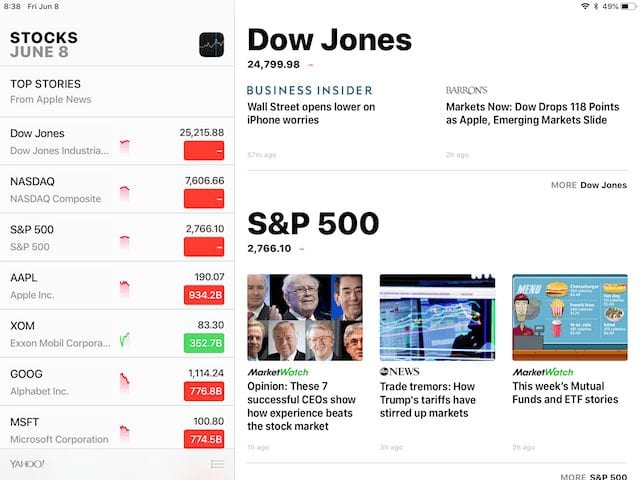
The right side is now taken up with financial news, meaning that dedicated investors don’t need to jump from Stocks to News to get their fill of financial information. The redesigned app provides an excellent experience.
Siri Shortcuts
Siri still doesn’t have the breadth of capabilities that Amazon Alexa and Google Now provide, but Shortcuts are going to provide depth to the AI. As you can see in the screenshot below, individual apps from Apple and third parties will be able to suggest that you “Add to Siri” (see screenshot below). Having the ability to add your own phrase to trigger a shortcut is one more way to customize your device.
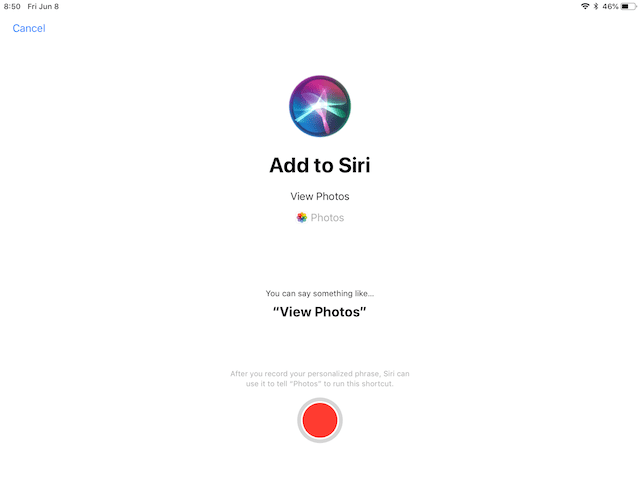
I’d say that Apple’s acquisition of the Workflow app and development team is paying off. The ability to string together various functions in specific apps is going to be powerful — one phrase to Siri can set off a lot of actions, like displaying local weather, sending a text message, and finding directions and travel time.
Automatic Updates
For someone who doesn’t pay attention to iOS updates, this can help stay up to date. Under General > Software Update, iOS will be automatically updated when an update becomes available (see screenshot below):
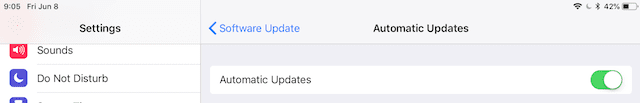
Messages Shortcuts and Group FaceTime Calls
Tap on any name in Messages, and the option to make audio or video FaceTime calls appears. This will be useful for Group FaceTime calls with up to 32 people. One change is that the FaceTime app no longer appears on iOS 12 devices; it’s all done through Messages. [Update: Apple delays FaceTime group chats from iOS 12 to a ‘future software update’]

Notification Grouping
Notifications can now be grouped; that is, if you get a lot of messages from one app — MLB At Bat is notoriously bad, sending tons of notifications during baseball games — they can be stacked in Notification Center. This is done through Settings > Notifications, and there are options for how the notifications are grouped: automatically, by app, or not grouped (see screenshot below):
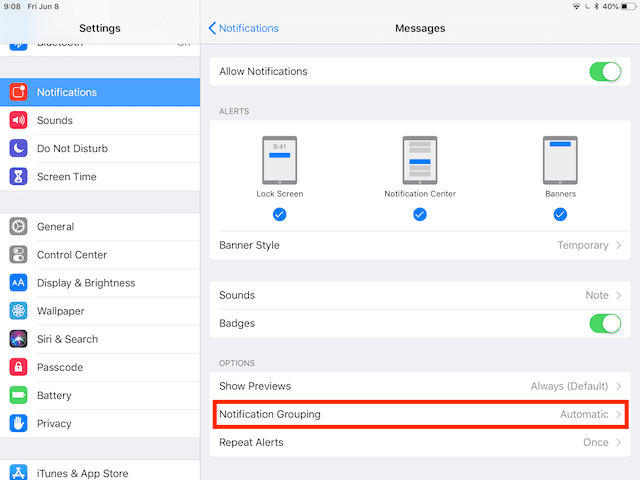
Scan QR Code in Control Center
Accessing Control Center is very iPhone X – like now, as a swipe down on the right side of the display brings up Control Center. One thing that is new in Control Center is a button to scan a QR code.
Safari Favicons
There’s a new option in Settings > Safari to enable favicons — those little website icons that have disappeared over the past few years — in Safari tabs. If a website doesn’t have a favicon enabled, Safari displays the first letter of the domain name in a square. For sites like The Rocket Yard, the little rocket favicon will make it easy to switch to the correct tab (see screenshot below):

More Color Choices in Markup
Do you like to mark up photos or write in Notes? There’s a full color picker for markups now – think of it as getting the 64-crayon box instead of the boring 8-crayon mini box… (see screenshot below):
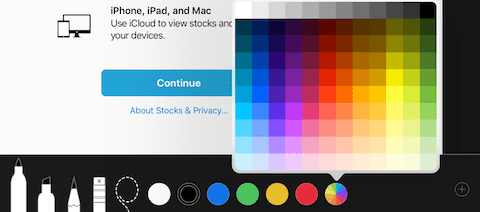
These are just a few of the hundreds of new features that will debut this fall in iOS 12. If the past is any indication, some features may not make it to the final release version of iOS 12 as you see them here. As revised versions of iOS 12 are released prior to September, the Rocket Yard will keep you apprised of any major changes and other features.



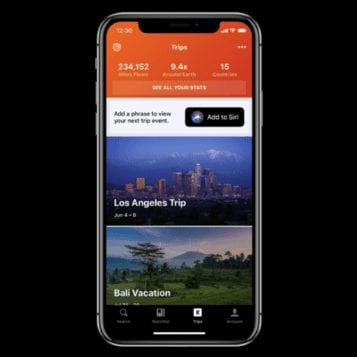



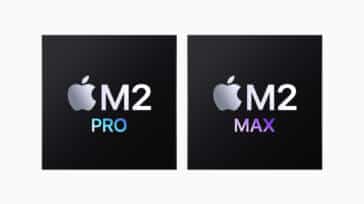


Very interesting
You did not offer ANY assessment of how iOS 12 beta works on an old iPad Mini….which was supposed to be the topic of this article.