While we have taken a deep dive into the specs and features of the 2018 MacBook Pro with Touch Bar, a recent discovery might fundamentally change how owners handle data on Apple’s newest notebook.
According to a MacRumors report, Apple might be unable to recover data from a 2018 MacBook Pro when/if its logic board fails.
For its 2016 and 2017 MacBook Pro with Touch Bar models, Apple has a special tool to access data from their SSDs fail. The tool is needed because beginning with those models, the SSD is soldered to the computer’s logic board. You can find out much more about how the tool works in the leaked video below. [Update: the video has been removed.]
However, as MacRumors reports, the data recovery connector is not present in either the 13-inch or 15-inch 2018 MacBook Pro with Touch Bar meaning the tool cannot be connected.
Of course, this means users of the new MacBook Pro should have a robust backup plan to safeguard from data loss in case of a logic board failure. Fortunately, the Rocket Yard outlines several ways you can make sure your data is safe by utilizing external storage and software such as Time Machine.
Related: OWC Confirms Product Compatibility with New 2018 MacBook Pro Models


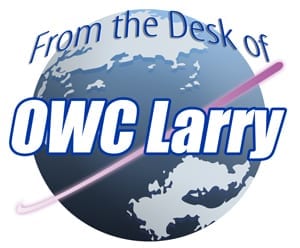






This is horrible news. Apple should remove T2 chip from Macs. But Apple wants to jail macOS as iOS is. Not good.
To begin with, people should be backing up regularly anyway. There are far more common problems than logic board failure that can threaten your data. Apple makes it dead easy to keep a regular backup with Time Machine. No need to buy third party software (though I use Carbon Copy Cloner regularly). However, you do need to plug your backup drive into your laptop from time to time to keep an up-to-date backup.
Sadly, many, perhaps most people, don’t backup their boot drive. That’s unfortunate, but true. You can lead a horse to water but you can’t make him drink.
Be that as it may, logic board failure in MacBook Pros is exceedingly rare. So this whole issue amounts to a tempest in a teapot—in my opinion.
For my current home machine I use timemachine AND an additional daily carbon copy cloner backup of my boot drive. The CCC backup has saved my life more than once plus it is handy to have a bootable backup. Also once in awhile I take a snapshot of the whole system. The MBP will be more of a challenge since it is portable though, I am debating adding to my strategy being to keep backups of important directories in the cloud (and/or full on-demand snapshots of the entire drive when on the road).
Yet even with all of that and being in IT I do not back up any of my work machines. I doubt most of my coworkers do either. If the IT people are not doing regular backups I can just imagine how few other people in most organizations do. Sure, we can talk about how valuable the data is but how many orgs will buy an external drive in addition to each machine they have out there? Even in the mac world where time machine is basically set-it-and-forget-it.
I have to say the connector thingie strikes me as a potential security risk and something that Apple wouldn’t want around with transferring the T2 technology from cell phones to computers. I have my SSD encrypted, but still . . .
. . . on the other hand I’m curious as to whether, given the access to the core that PCIe offers, the connector also offered any meaningful recovery advantage over using a Thunderbolt port in target mode.
In any case some clarification from Apple would be nice.
*sigh* For a company that has its roots in hardware hacking …
Has anyone actually contacted Apple to confirm this? Does any apple authorized repair shop actually have repair instructions yet for the 2018 MBPs?
I’m just seeing “…Apple might be unable to recover data…” …MIGHT… that’s a big maybe … all over the internet.
I’m getting tired of the FUD before we check things out all the way.
@ Benjamin: You should do a little reading yourself. Like, follow the links included in the article. You’d see that this is not, in fact, FUD. The MacRumors article was well researched and the information is almost certainly sound. Both this article and the various other sources suggest that the best option is to backup your data to avoid expensive drive recovery options. This is now more important than ever.
On a scale of 1 to 10, iFixit rates the 2018 MacBook Pro a 1 on their scale of repairability. This doesn’t just mean the the 2018 MacBook Pro is all but impossible for customers and other third parties (like iFixit) to repair, but that it is just as hard, and expensive, for Apple certified technicians to repair.
It’s often been a good idea to buy an Apple Care warrantee, especially with Mac laptops, but it this case it’s all but mandatory. Add to this the reported issues with overheating and the as yet to be proven third generation of the often unreliable butterfly keyboard, and early adopters are at serious risk of various kinds of product failure with the new MBP.
All things being equal, the high-end specs for this new version of the MacBook Pro would make is a winner. But all things are not equal. Caveat emptor.
Many sacrifices are being made for the sake of shaving a mm or two off the thickness of the newer laptops. For example, the last truly decent keyboard seems to be on the 2012 models. I could go on at length, but to sum it all up it’s a real shame more attention is not being paid to how people actually use this hardware.
So sad,
Ah, yes! I’m still using a 2011 MBPro which has seen its share of upgrades and enhancements. Apple might wish people wouldn’t keep them so long but since acquiring this one, I’ve purchased 8 new Apple computers (not all MBP). If all you want is ‘thin’ get the new models, if you want flexibility get a refurbished 4- or 5-year old MBPro and … You can guess.