In a bit of a surprise move, Apple unveiled new 13-inch and 15-inch MacBook Pros on Thursday, July 12. The surprising bit is the hush-hush update occurring just over a month after the annual WWDC event, where new products aimed at developers and pro users are usually revealed. This has us wondering why the new 2018 MacBook Pros weren’t part of the WWDC keynote event.
While they didn’t make the keynote, they do pack quite a wallop over earlier models of the MacBook Pro, especially the 15-inch model, which we’ll look at in detail here.
Related article: Thunderbolt Ports on 2018 13” MacBook Pro with Touch Bar Get an Upgrade

15-inch MacBook Pro (2018)
Before we get too far ahead of ourselves, I want to point out that this isn’t an in-depth review of the 2018 15-inch MacBook Pro. Instead, we’re looking at the specs and how they compare, and what kind of improvements and changes the new MacBook Pro models bring.
First off, the 2018 MacBook Pro isn’t a typical speed bump update. Instead, it brings new features and benefits to those lucky enough to be upgrading at this time. Instead of just dropping in a slightly faster processor, or perhaps a different battery, Apple added a number of new features and capabilities.
Eighth-generation Intel Core i7 and i9 Processors
The 15-inch MacBook Pro leaps from quad-core i7 processors to new six-core i7 and i9 Intel processors in the Coffee Lake family. The Coffee Lake processors have a good deal going for them beyond just two extra cores. Both the i7 and i9 processors support hyper-threading, allowing two threads to run concurrently on each core for a total of 12 active threads. Level 3 caches have also been increased to 9 MB for i7-equipped MacBook Pros, and 12 MB for i9-equipped MacBook Pros.

The increase in level 3 caches should speed up overall performance, especially when instructions or data are being shared between cores.
The Coffee Lake processor equipped MacBook Pros are offered in speeds of:
- i7: 2.2 GHz with Turbo Boost speed of 4.1 GHz
- I7: 2.6 GHz with Turbo Boost speed of 4.3 GHz
- i9: 2.9 GHz processor with Turbo Boost speed of 4.8 GHz
Sharp-eyed readers may notice that the 2017 models of the 15-inch MacBook Pro had slightly faster base processor speeds, clocking in at 2.8 GHz and 2.9 GHz. But the earlier generation i7 Kaby Lake processors had smaller level 3 caches, two fewer cores, and slower memory architecture than what is present in the new Coffee Lake models.
With the processor and memory architecture upgrades in the new 2018 MacBook Pro, Apple claims a 70 percent increase in performance. We haven’t been able to put the new MacBook Pros through any benchmarks, but a quick perusal of the GeekBench Benchmarks shows an i9-equipped 2018 MacBook Pro with a 5289 Single-Core score and a 22201 Multi-Core score. Compared to a 2017 2.9 Ghz i7 model with a Multi-Core score of 15252, that works out to just a bit more than a 68.69 percent improvement, at least in artificial benchmarks. Real-world usage will be quite a bit different, but the performance increases in the benchmarks are impressive.
32 GB of Faster RAM
It’s not just the processor’s speed. The processor’s memory architecture supports an improved maximum memory bandwidth of 41.8 GB/s while supporting two memory channels. In addition to the increased memory bandwidth, the MacBook Pro’s memory now supports DDR4-2666 (Double Data Rate 4thgeneration), which has a faster data transfer rate than the older DDR3 used in previous generations of the MacBook Pro.
Along with improvements in speed, the maximum amount of RAM supported in the 2018 MacBook Pro has been increased to 32 GB. Apple sells the MacBook Pros with either 16 GB or 32 GB.
T2 Processor
The 2018 MacBook Pro is the second Mac model family to make use of Apple’s T2 chip, a specialized processor designed to handle security functions, and the boot up process that was previously handled by the main processor. The T2 chip also enables an always-on Hey Siri feature, making your Mac’s Siri assistant more like the one in your iPhone; always ready to provide help.
The T2 chip also operates as a mass storage controller for the flash-based storage within the MacBook Pro and the iMac Pro, where it’s also used.
Its security duties include validating the boot process to ensure that a properly signed bootloader is being used, preventing malware from taking control of the system loading process.
Tip: If you find yourself wondering why your new MacBook Pro won’t boot from an external device, the reason is the T2 chip’s security settings. You’ll find you can control how the boot security is enforced using the Startup Security Utility, which can be accessed by holding down the Command and R keys during startup.
Intel and Radeon Graphics
The 2018 edition of the 15-inch MacBook Pro makes use of dual graphics processors, with automatic switching between them. The base model MacBook Pro is outfitted with a Radeon Pro 555X with 4 GB of GDDR5 memory. The Radeon discrete graphics can be upgraded to the Radeon Pro 560X, also with 4 GB of GDDR5 memory. No matter which discrete graphics you select, it’s paired with Intel’s UHD Graphics 630 internal graphics system.

Switching is performed automatically between the UHD Graphics 630 and the discrete Radeon graphics system, with an eye to conserving battery life or maximizing graphics performance.
Besides the internal graphics, the 2018 MacBook Pros support the use of external GPUs, also known as eGPUs, such as the OWC Mercury Helios FX, which is designed as an eGPU chassis to allow you to add GPUs from NVIDIA and AMD.
Fast SSD Storage
Storage options start at 256 GB for the baseline model and 512 GB for the 2.6 GHz MacBook Pro; storage is configurable to 1 TB, 2 TB, and 4 TB.
Speed is impressive, with Apple claiming up to 3.2 GB/s read performance. I assume that’s for the 4 TB configurations, which will add at least $3,200 to the price.
If you don’t mind carrying a small storage module around, or you plan to use your MacBook Pro primarily in one location, you may find the OWC Express 4M2 (below) or the OWC ThunderBlade a versatile alternative to the higher priced storage options.

Touch Bar and Touch ID
The 2018 MacBook Pros come equipped with both the Touch Bar and the Touch ID security system, for account login as well as for buying from online stores using Apple Pay.
Butterfly Keyboard Gen 2
Apple has touted the 2018 MacBook Pro as coming with a newly improved keyboard that’s supposed to be “quieter.” The first generation of the butterfly keyboard used in the MacBook Pro lineup was known for having a heavy mechanical sound, but perhaps its best-known feature was its inability to get along with normal environmental elements, such as dust and dirt. When the keyboard encountered enough dust, one or more keys could become sticky or become outright stuck. Apple has a free butterfly keyboard repair program, should you encounter the sticky key issue.
While Apple hasn’t publicly said the new keyboard design addresses the sticky key issue, it seems that the “quieter” claim may just be a side effect of a new keyboard designed to combat the dust and dirt issue that contributed to sticky keys.
True Tone Display
True Tone display, a feature found on some iPads and iPhones, makes its way to the Mac via the new 2018 MacBook Pro. True Tone is an active display color management system that measures the light conditions in a room and adjusts the display to achieve an accurate color balance. Besides producing better looking images and colors, True Tone should also reduce display harshness, which occurs when a display is calibrated for one type of light condition and then is viewed in a different setting, something that should occur often with a portable Mac.
True Tone won’t be limited to the built-in MacBook Pro display; it will also work with a number of external monitors, including the original Apple Thunderbolt display and a number of LG UltraFine displays. You can check Apple’s True Tone support document for additional display types that will work with True Tone.
Ports
 The 2018 MacBook Pro’s port configuration hasn’t changed from the previous model. You’ll find four Thunderbolt 3 ports supporting USB 3.1 Gen 2, Thunderbolt (40 Gbps), DisplayPort, and charging.
The 2018 MacBook Pro’s port configuration hasn’t changed from the previous model. You’ll find four Thunderbolt 3 ports supporting USB 3.1 Gen 2, Thunderbolt (40 Gbps), DisplayPort, and charging.
Battery
At 83.6 watt-hours, the battery in the 2018 MacBook Pro is larger, and able to provide up to 10 hours of sustained web browsing and iTunes movie playback, or 30 days of standby time. While the 10-hour/30-day standby time hasn’t increased, the larger battery was needed to counter the increased power used by the faster DDR4 memory and the new processors.
Wrap Up
The 2018 edition of the MacBook Pro is a welcome update to the MacBook lineup. While we didn’t get any new ports, we also didn’t lose any, so no need to look for any new adapters; your headphones will still plug in directly.



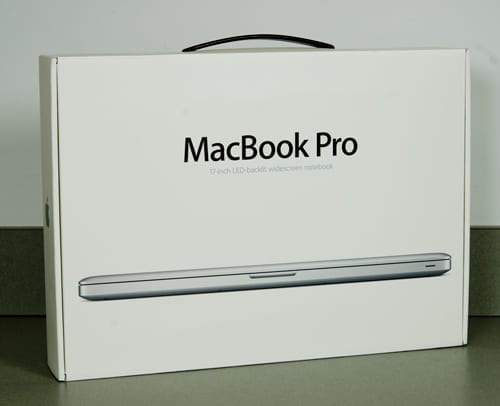



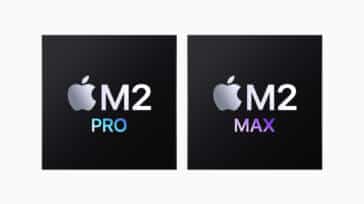


What’s the latest on this? I’m surprised you haven’t dealt with the obvious issue; if you don’t meet the issue head on, you will lose credibility.
I’m waiting for your review of the 2018 MacBook Pro. Perhaps you’ll address some of the issues that have arisen with it—like overheating which causes the machine to clock back the CPU drastically. How common is this problem and what causes it?
Thanks for beginning to address the external drive boot issue. Further explanation with a look at the Startup Security Utility would be appreciated—though it might be difficult to take a screenshot in Recovery mode.
The T2 chip also apparently makes it impossible to recover the data on your internal drive if the motherboard fails. This is an obscrue issue, as board failute is rare, but some people are exercised over the matter. Of course the solution is obvious: Made regular backups.
We’ve got a mid-processor (faster i7) with 32 GB ram & the 4 TB SSD on the way.
It is nice to finally get the internal drive capacity – we been sticking with older SATA-based MacBook Pros for this single reason.
It has been two years that we have been using the Samsung 4 TB SSD in the older MacBooks because being able to have the storage availability was paramount.
Will there be after-market memory and storage upgrades?
No, RAM and storage is soldered to the logic board.
Hard to give this a thumbs up when Apple is STILL putting a 720p FT cam in it. Unacceptable.
“More than the Specs” – Apple’s specs are kind of vague. They don’t mention what version of DisplayPort it supports. It has Titan Ridge which can support DisplayPort 1.4 but we don’t know if the OS will allow it.
HOW is 22 thousand faster than 152 thousand?
Upgraded my recently-purchased 2017 MBP for the new model – the speed bump and RAM increase made it hard to say no. However I’m anxiously waiting for the OWC DEC — mobile music production is much clunkier since my 2011 MBP with its OWC data doubler kicked the bucket. I’m in dongle and external HD hell. Is the DEC coming to market?