
By no means was the Mac created in 2008. Apple’s family of personal computers began all the way back in 1984 with the Macintosh and was re-branded as Mac in 1998. Ten years after that historic re-launch, the Mac lineup had expanded to feature the iMac, Mac Pro, Mac mini, MacBook and MacBook Pro.
Another important addition was made to the Mac lineup in 2008 – the MacBook Air. The MacBook Air featured a sleek new design making it the thinnest notebook in Apple’s lineup. The thin design came with trade-offs in terms of upgradability – a trend that has followed with the other Mac models in subsequent years. But that doesn’t mean you can’t still get more out of your Mac from the past 10 years with DIY upgrades.
In this guide, we show you all the enhancements that can be made to all of the Mac notebook models from the past 10-plus years (as of Oct. 31, 2018) beginning with 2008. Not sure which Mac you have? This article will help you find your Model ID: Finding Your Model Identifier Helps You ID Your Mac, Find Right Upgrades
Don’t forget to check out our Install Video page for step-by-step guides to nearly any upgrade you want to make. And be sure to visit OWC for all your Mac accessories including power adapters, optical drives, and more.
Mac Desktops: How to Enhance Any Desktop Mac Since 2008
 2008: The year 2008 brought two new MacBook models – an early and late-year model. The early 2008 model featured upgraded specs and the same as the hugely popular polycarbonate model from the previous year, which was one of the best-selling laptops of the year in the U.S. The late ’08 model featured a new aluminum design similar to the MacBook Pro. The later model also abandoned the ubiquitous FireWire 400 port, featuring two USB ports instead. The Late ’08 model was the first to allow for removal of the optical drive in favor of a second hard drive with the Data Doubler kit.
2008: The year 2008 brought two new MacBook models – an early and late-year model. The early 2008 model featured upgraded specs and the same as the hugely popular polycarbonate model from the previous year, which was one of the best-selling laptops of the year in the U.S. The late ’08 model featured a new aluminum design similar to the MacBook Pro. The later model also abandoned the ubiquitous FireWire 400 port, featuring two USB ports instead. The Late ’08 model was the first to allow for removal of the optical drive in favor of a second hard drive with the Data Doubler kit.
Available upgrades
- RAM: Up to 6GB (Early 2008); 8GB (Late 2008)
- Internal storage: Up to 2TB;4TB with Data Doubler (Late 2008)
- External storage via USB and FireWire 400
- Battery
2009: After early and mid 2009 brought minor spec bumps, late 2009 saw a significantly improved MacBook. The result was a redesigned polycarbonate unibody case with and LED-backlit screen and improved trackpad. The FireWire port was also removed as it was in the aluminum MacBook from the previous year.
Available upgrades:
- RAM: Up to 6GB (Early and Mid 2009); 8GB (Late 2009)
- Internal storage: Internal drive: Up to 2TB; 4TB with Data Doubler
- External storage via USB and FireWire 400
- Battery
2010: The 2010 MacBook was quietly announced and came with a faster processor and graphics chipset. There was only one configuration of the 2010 MacBook that was made available with 2GB of memory (upgradable to 16GB). This would be the final polycarbonate MacBook that Apple would introduce. It was discontinued in 2011 for purchase by consumers.
Available upgrades:
 2015: For the first time since 2010, Apple released a 12” MacBook in March 2015. Aesthetically, the new MacBook had more in common with the MacBook Air than the previous MacBook models. It is Apple’s thinnest notebook and boasts a Retina display and only two ports – a headphone jack and USB-C port for charging as well as data transfer and video output. It also features a redesigned “butterfly” keyboard. The MacBook lacks any internal upgradability.
2015: For the first time since 2010, Apple released a 12” MacBook in March 2015. Aesthetically, the new MacBook had more in common with the MacBook Air than the previous MacBook models. It is Apple’s thinnest notebook and boasts a Retina display and only two ports – a headphone jack and USB-C port for charging as well as data transfer and video output. It also features a redesigned “butterfly” keyboard. The MacBook lacks any internal upgradability.
Available upgrades:
- External storage and added connectivity via USB-C
2016: In 2016, Apple released a 12” MacBook with a spec bump from the 2015 model. A faster processor, RAM and graphics, and a new Rose Gold finish were among the updates.
Available upgrades:
- External storage and connectivity via USB-C
2017: The most recent 12” MacBook model came in 2017 and brought yet another spec bump as well as an updated butterfly keyboard.
Available upgrades:
- External storage and connectivity via USB-C
![]()
 2008: Introduced in January 2008 as a high-end and ultra-portable system, the inaugural MacBook Air came in a 13.3” model and was promoted as the world’s thinnest notebook. The first MacBook Air came with 2GB of non-upgradable memory and an 80GB HDD or 64GB SSD. There was no FireWire or Ethernet port and only a single USB port on the first MacBook Air. Apple also ditched the optical drive for the first time on modern Macs. A late 2008 MacBook Air model brought a minor spec bump and Mini DisplayPort.
2008: Introduced in January 2008 as a high-end and ultra-portable system, the inaugural MacBook Air came in a 13.3” model and was promoted as the world’s thinnest notebook. The first MacBook Air came with 2GB of non-upgradable memory and an 80GB HDD or 64GB SSD. There was no FireWire or Ethernet port and only a single USB port on the first MacBook Air. Apple also ditched the optical drive for the first time on modern Macs. A late 2008 MacBook Air model brought a minor spec bump and Mini DisplayPort.
Available upgrades:
2009: While featuring the same design, the 2009 MacBook Air brought a lower entry price and a speed bump. Otherwise, there were no major changes from the 2008 MacBook Air model.
Available upgrades:
2010: In late 2010, the MacBook Air saw its first redesign and featured flash storage as a standard and a better screen and battery. Also introduced was a new 11.6” model – Apple’s smallest notebook yet – which was sold at a lower price and had slightly inferior performance.
Available upgrades:
2011: The discontinuation of the white MacBook made the 2011 MacBook Air Apple’s entry-level notebook. The 2011 models featured a spec bump as well as a backlit keyboard, a FaceTime camera, two USB ports and for the first time a Thunderbolt port. The memory was configurable up to 4GB but still not user-upgradable.
Available upgrades:
- Internal storage: Up to 1TB
- External storage via USB and Thunderbolt
- Battery
2012: The 2012 MacBook Air featured the same form factor as the 2011 models. New processors, USB 3 ports, as well as higher memory and SSD capacities were also added to the ’12 MacBook Air models.
Available upgrades:
- Internal storage: Up to 1TB
- External storage via USB and Thunderbolt
- Battery
 2013: The 2013 MacBook Air featured the same form factor as the previous model. Among the new specs were better processors, more storage and much better battery life.
2013: The 2013 MacBook Air featured the same form factor as the previous model. Among the new specs were better processors, more storage and much better battery life.
Available upgrades:
- Internal storage: Up to 2TB
- External storage via USB and Thunderbolt
- Battery
2014: There wasn’t much new in the 2014 MacBook Air other than spec bumps and an entry price decrease. RAM was once again configurable to 8GB and storage to 256GB.
Available upgrades:
- Internal storage: Up to 2TB
- External storage via USB and Thunderbolt
- Battery
2015: Once again, a new MacBook Air model came without significant change other than specs bumps. The 2015 model was the first to include Thunderbolt 2 connectivity.
Available upgrades:
- Internal storage: Up to 2TB
- External storage via USB and Thunderbolt 2
- Battery
2017: In 2017, the MacBook Air was quietly refreshed with a modest spec bump. Otherwise, it was largely unchanged from 2015 (there was no 2016 release).
Available upgrades:
- Internal storage: Up to 2TB
- External storage via USB and Thunderbolt 2
- Battery
2018: In late 2018, the MacBook Air got its first redesign in many years. The form factor remained similar with keyboard, trackpad and speaker upgrades. The connectivity was switched to only Thunderbolt 3 ports. A Retina display and Touch ID were also brought to the Mac for the first time. Internally, memory is upgradable to 16GB from the factory and storage up to 1.5TB.
Available upgrades:
- External storage and connectivity via Thunderbolt 3
- Battery
![]()

2008: Featuring a redesigned unibody aluminum case, a new 15” MacBook Pro was announced in late 2008. The new tapered finish featured a new location for the optical drive (right side) and removed the FireWire 400 port while keeping FireWire 800. The late ’08 15” model was the first to allow for removal of the optical drive in favor of a second hard drive with the Data Doubler kit.
Available upgrades:
- RAM: Up to 6GB (Early 2008); 8GB (Late 2008)
- Internal storage: Up to 2TB; 4TB with Data Doubler (Late 2008)
- External storage via USB and FireWire 400/800
- Battery
2009: In early 2009, the 17” MacBook Pro joined the 15” version in having a unibody design. Then in mid 2009, the aluminum MacBook was rebranded as a 13” MacBook Pro. Along with better specs, the 13” and 15” models were announced to have SD card slots while the 17” would retain its ExpressCard/34 slot. This was the first year that the MacBook Pro featured a 13”, 15” and 17” model.
Available upgrades:
- RAM: Up to 8GB (Early & Mid 2009)
- Internal storage: Up to 2TB; 4TB with Data Doubler
- External storage via USB and FireWire 800
- Battery
2010: Apple kept the same lineup for the MacBook Pro in 2010. Each model featured improved specs, while the 17” model received a third USB port. Each model featured 4GB of RAM with the 15” and 17” upgradable to 8GB, and the 13” upgradable to 16GB (read more about the 13” RAM upgrade here).
Available upgrades:
- RAM: Up to 16GB (Model 7,1); Up to 8GB (Models 6,1 and 6,2)
- Internal storage: Internal storage: Up to 2TB; 4TB with Data Doubler
- External storage via USB and FireWire 800
- Battery
2011: The MacBook Pro was refreshed with Thunderbolt and HD FaceTime cameras in early 2011. They were updated again in late 2011 with another spec bump.
Available upgrades:
- RAM: Up to 16GB
- Internal storage: Up to 2TB; 4TB with Data Doubler
- External storage via USB, FireWire 800 and Thunderbolt
- Battery
2012: The last non-Retina MacBook Pro was released in mid 2012 and wasn’t discontinued until 2016 due to its popularity. Only available in a 13” version, it was the last to feature a built-in optical drive, user-upgradable memory, and a standard 2.5” hard drive. It also had an Ethernet port to go along with USB 3.0 and Thunderbolt.
Available upgrades:
- RAM: Up to 16GB
- Internal storage: Up to 2TB; 4TB with Data Doubler
- External storage via USB, FireWire 800 and Thunderbolt
- Battery
![]()
 2012: Alongside the final non-Retina MacBook Pro was the first Mac to receive the Retina treatment that previously had been reserved for the iPhone and iPad. Initially only available in a 15” model (13” was released later that year), the rMBP was the first to have memory soldered to the logic board making upgrades impossible. The battery is glued, making replacement a bit more complicated, although possible. The SSD is user-upgradable, coming in a flash module for the first time. Other sacrifices by the rMBP are Ethernet and FireWire ports, and an optical drive.
2012: Alongside the final non-Retina MacBook Pro was the first Mac to receive the Retina treatment that previously had been reserved for the iPhone and iPad. Initially only available in a 15” model (13” was released later that year), the rMBP was the first to have memory soldered to the logic board making upgrades impossible. The battery is glued, making replacement a bit more complicated, although possible. The SSD is user-upgradable, coming in a flash module for the first time. Other sacrifices by the rMBP are Ethernet and FireWire ports, and an optical drive.
Available upgrades:
- Internal storage: Up to 2TB
- External storage via USB, Thunderbolt and Thunderbolt 2 (Thunderbolt 2 available in late 2012 models)
- Battery
2013: After a minor update in early 2013, late 2013 brought a more significant refresh with Thunderbolt 2 and PCIe flash storage. The 13” model was also slimmed to match the 15” model.
Available upgrades:
- Internal storage: Up to 2TB
- External storage via USB, Thunderbolt and Thunderbolt 2 (Thunderbolt 2 available in Late 2013 models)
- Battery
2014: The 2014 rMBP featured faster processors and double the RAM for its low-end configuration but is otherwise essentially identical to its predecessor.
Available upgrades:
- Internal storage: Up to 2TB
- External storage via USB and Thunderbolt 2
- Battery
2015: Updated with new processors and faster flash storage at various points in the year, the 2015 rMBP models continued to be available until July 2018.
Available upgrades:
- Internal storage: Up to 2TB
- External storage via USB and Thunderbolt 2
- Battery
![]()
2016: The fourth generation of MacBook Pro with Retina display was released in late 2016. Both the 13” and 15” models featured an all-new OLED Touch Bar (above) with Touch ID above the keyboard in place of function keys (except for the baseline 13” model). In addition to the Touch Bar and a new trackpad and keyboard, both models featured only Thunderbolt 3 USB-C ports (two on the non-Touch Bar 13” model; four on the 13” and 15” Touch Bar models). The Touch Bar MacBook Pros feature soldered storage, and while the non-Touch Bar 13” model does not, none of the models are user-upgradable. Beginning with these models, a GPU can be connected externally via Thunderbolt 3 for additional performance.
Available upgrades:
- External storage and connectivity via Thunderbolt 3
- Graphics via eGPU
2017: Both the 13” and 15” 2017 rMBP with Touch Bar models featured a spec bump but were otherwise the same as the 2016 models.
Available upgrades:
- External storage and connectivity via Thunderbolt 3
- Graphics via eGPU
2018: Both the 13” and 15” 2018 rMBP with Touch Bar models featured a spec bump and third-generation butterfly keyboards but are otherwise the same as the 2016 models.
Available upgrades:
- External storage and connectivity via Thunderbolt 3
- Graphics via eGPU
To see all Mac desktop upgrades since 2008, click here.
Further Reading: Find out more ways that you can get the most out of your Mac with these Rocket Yard articles!


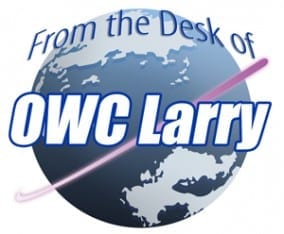






I’m still using MBP mid2009, luckily still in smooth condition. Upon checking the maximum OS i can get for this model is the El Capitan 10.11.6 version.
Had the 2008 White macbook. Had installed assd and 6g of ram. Then it could not be upgraded past Snow Leopard. Started losing non dupported apps. Raher than toss a still working laptop opted to do a clean install of Linux Mint. Absolutely no problem doing it. This worked well until the Macbook had a serious problem that was not worth fixing. 10 plus years of working flawlessly in two distinct environments. Not shabby at all.
Did not see my MacBook Pro 2014.What can be upgraded to it? Thx,
ghostdancertwoone
Hi, Glenn. Which model do you have?
FYI, I’m writing this on a *15-inch* mid-2012 MBP (Model 9,1). I’ve enhanced it a la OWC with 12 GB of RAM and a Mercury Electra 6G SSD. I dread the day that Apple obsoletes it, by which I mean they issue a version of the OS that won’t install on it.
Cheers
Yes, our 15 inch 2012 MacBook Pro exists, despite the claims of the article above.
I think you can’t upgrade the internal SSD of the MBA 2018? I was excited when I read your post but it seems we can’t when I read the ifixit website.
Article has been updated. Good catch.