 The silver tower Mac Pro is an extremely popular machine, especially among audio and video engineers. They are easy to upgrade, self-contained and when maxed out, they perform reasonably close to current Apple hardware.
The silver tower Mac Pro is an extremely popular machine, especially among audio and video engineers. They are easy to upgrade, self-contained and when maxed out, they perform reasonably close to current Apple hardware.
There are countless Mac Pro users – mostly with 4,1 and 5,1 (2009-2012) hardware – who have maxed out the RAM, graphics cards, and disk performance on their computers.
Many of these maxed out Mac Pro models use SoftRAID to create a RAID volume using the four SATA drive bays at the top of the Mac Pro. These disks are often combined to create a RAID 5 volume, which can provide speed and protection from disk failure, and can easily generate 400MB/s reads and writes on SATA disks.
With the introduction of the 2018 Mac mini, is it time to migrate?
I want to explore this question from the perspective of disk performance. How difficult is it to move your storage from the Mac Pro you’re using now to a new 2018 Mac mini? How much performance gain should you expect with those same disks?
Can you really expect to get faster performance on your existing RAID volume? Let’s find out!
The ‘Old’ Mac Pro:
We start with a 2009 Mac Pro 4,1, essentially identical in storage performance to the last Mac Pro tower Apple shipped in 2012, the Mac Pro 5,1.
- Computer: Mac Pro 4,1 2009 with Quad core processors
- Memory: 32GB
- Built-in storage: Lower DVD slot, a high-performance 1TB OWC SSD
- PCI Bus: OWC Accelsior 1TB
- Drives: Four 5TB Toshiba drives in trays
Notes: I tested with two different SSD startup drives, one on a SATA SSD installed in the lower DVD slot and the other on an OWC Accelsior PCI card. These are the most common upgrades for users to increase performance on their startup volumes. While the DVD lower slot is only SATA 2, it still provides a reasonable startup volume for many users.
I used four Toshiba 5TB drives, as larger drives do not easily fit in the Mac Pro. (The screw locations changed with 6TB drives, which require new tray brackets.)

The New 2018 Mac mini:
- Computer: Mac mini 2018
- Memory: 16GB
- Built-in storage: 256GB internal SSD
- Drives: The same four Toshiba 5TB drives that were originally in the Mac Pro installed in a ThunderBay 4 with Thunderbolt 3
I configured the Mac Pro with 5TB Toshiba drives because these are great performers for their size, and they install easily in both the Mac Pro and ThunderBay 4. The same 5TB drives were used in all of the below tests. I wanted to see if their performance would improve just by changing the enclosure and the CPU which I used, without changing the disks themselves.
Let’s investigate! First, what about the startup volume? The 2018 Mac mini I used has a 256GB SSD for the startup volume.
This generates excellent performance with Reads of 3,138MB/s and Writes: 1,187MB/s
Compared that with the startup volume on the Mac Pro: Installed SSD (lower tray) had Reads of 267MB/s and Writes of 236MB/s while the OWC Accelsior had Reads of 646MB/s and Writes of 645MB/s
Verdict: You get amazing startup drive performance with the Mac Mini 2018! Over 4X the fastest available option for the 2009 Mac Pro.
Now let’s look at the RAID volume
Mac Pro 2009: Inside the Mac Pro, we had four Toshiba 5 TB drives, configured as either RAID 0 or RAID 5 volumes.
This is the performance starting point with the Mac Pro 4,1:
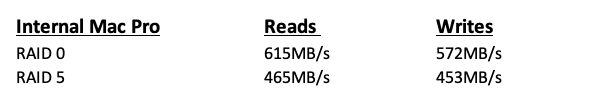 Tests were done with RAID 0 (Stripe) and RAID 5 volumes.
Tests were done with RAID 0 (Stripe) and RAID 5 volumes.
Note that these are excellent numbers. A RAID 5 with a Quad Core Xenon does very well. It’s easy to understand why many users keep these machines so long.
Mac mini 2018: Let’s see what happens to RAID storage just by moving the drives to a ThunderBay 4 with Thunderbolt 3 enclosure and connecting it to our 2018 Mac mini. These are the same drives as above. The only thing we did was remove them from the Mac Pro, and install them into a ThunderBay. It should be noted that the drives do not need to be formatted, or reconfigured, SoftRAID automatically recognized the drives as belonging to a single volume and mounts the volume.
Mac mini 2018 RAID Volume Performance with the same 5TB Toshiba drives:
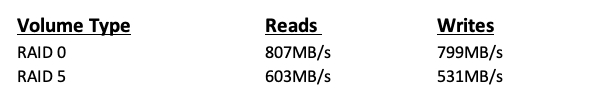 We measure up to 30% performance increase on the same drives!
We measure up to 30% performance increase on the same drives!
Summary
While the Mac Pro has been a fabulous, flexible and very upgradeable performer, the newer hardware is in another class as expected. While this mini-review has focused on storage performance, video/graphics performance is dramatically improved.
Here is a takeaway table:
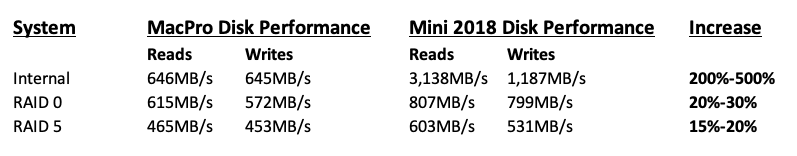
Further Reading

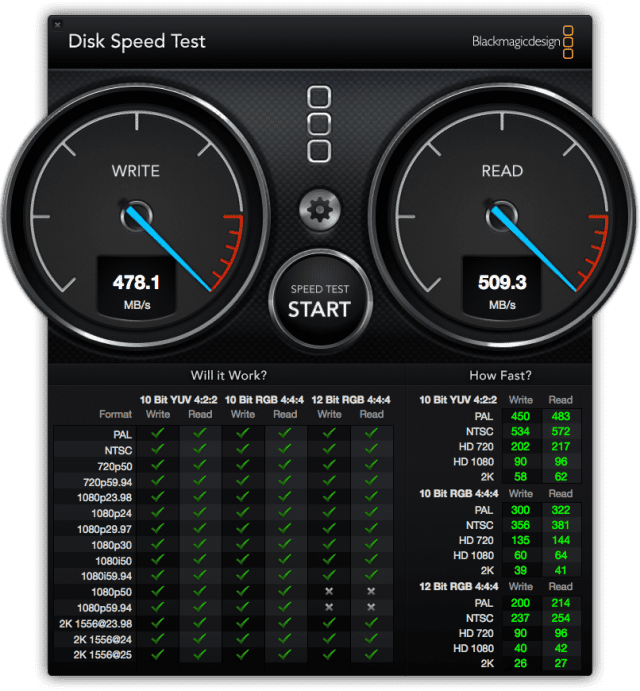

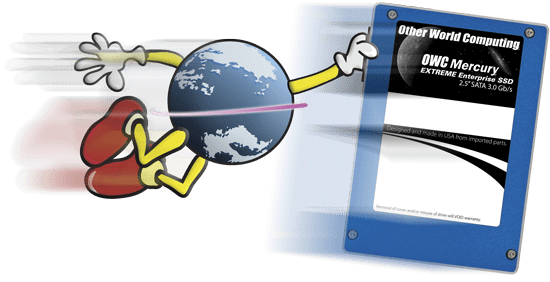






Which Mac Mini processor and OS on MP 4.1?
I keep old Mac Pro’s around to serve old software. Pu them on a fast Ethernet and configure them to boot with screen and disk sharing on. Then boot them as needed and access them via sharing across the net.
Just a distorded comparison…
I own 8 cMP 4.1 which all have internal Areca 1882 RAID cards, which are really reliable, and they all achieve ~1100MB/s with 7 drives in raid 5, and this setup has been runing for… 9 years
(take that, new Mac mini with T2 : will you still run in 9 years ?).
As other have stated, cMP do run perfectly with NVMe drives for really cheap : a passive PCIe rised with a 1TB ADATA SX8200 cost only $220 grand total…
Some macrumors contributors have achieved nearly 6000MB/s with Highpoint 7101A or AMFELEC cars with a PCIe 2.0 to 3.0 switch…
“Memory: 32GB”
The 4,1 will unofficially go much higher. I have 56GB in mine. (It refuses to work with 64GB.)
The difference between 32GB and 56GB is noticeable in Davinci Resolve, and even in the number of tabs and windows I can have open in Safari.
I have a two-HD mini that was configured as a RAID 1 system and server until Mojave showed up and refused to work with it. I now have the mini with one active HD and the other mainly just sitting there. Can I use SoftRAID to resurrect the old system and still use Mojave?
Just did this exact thing. Mac Pro 3.1 wth Highpoint RAID card. 8TB drive, configured into a pair of 4 drive RAID 5 arrays. Moved then into a Highpoint 8 drive Thunderbolt 3 housing. Your little Mc Mini 6 core i7 is a screamer. Looking forward to adding another one and then a 10GB ethernet switch to speed up our studio network
Dear Apples,
please give us an actual replacement mainboard for this beautiful silver towers ! Price whatever!
Don’t overlook the fact that tons of your software will not work on the new Mac Mini. For example, older versions of Final Cut Pro, File Maker Pro, even Microsoft Office will either not launch successfully or will not launch at all. Your new Mini will come pre-installed with Mojave which the geniuses at Apple created without consideration of the many $ Apple users have spent on previous versions of software. Plus the next operating system Apple launches will run only 64 bit software making even more apps obsolete. All that speeds kind of useless if you can’t launch the software.
I do have an AMFELTEC SQUID pci-e card in my Mpro 5,1 with 4x500gb It Writes at 3744.7MB/S Reads at 4358.6MB/S.Its still easy to upgrade the old Macpro 4,1 or 5,1.
I used it externally via the OWC Thunderbolt 3 case in my Macbook pro 2016 much slower around 2400MB/S
Mac Pro 4.1 to 5.1, 6 Core 3,46 and a SATA 3 Raid PCIE Adapter is cheaper and you don’t need a mini, thunderbolt case … with sonnet and 2×4 gb SSD nearly 950 MB/S, or 8×4 GB SSD in the optical bay
:-))) and sata 6G Raid
2010 vs 2018???
I have the 4 core MP 4.1 and need to upgrade (to accommodate the new OS and Adobe PS/LR software. Considering 2018 Mac Mini but your post suggested there is still life in my MP 4.1. Would you point me in the direction to where I could find help/instructions on upgrading the MP 4.1, Thank you.
Great to see the performance. The new Mini is nice, yet a bit pricey.
How will it work under constant high loads? Also, how is the stock video and do you plan t test an eGPU setup with this?
Since OWC sells eGPUs, what do you expect?
OK, so you’re basically ignoring the potential of the PCIe slots on the 09-012 Mac Pro. Very fast NVMe drives – like the Samsung 970 EVO - are now *bootable in Mojave* on PCIe sleds. I’m writing this comment on a 4,1>5,1 (firmware upgrade)09 cMP with a 500GB 970 EVO ($120 Amazon) on an Angelbird Wings PX1 PCIe sled ($55-$70 Amazon), booted into a clean install of 10.14.2 downloaded from the App Store — no hacks of any kind required. BlackMagic Disk Speed Test: ~1450MB/s WRITE / ~1500MB/S READ (yes, that’s MegaBYTES). And you can *double those speeds with a (more expensive) Amfeltec Squid sled that has a PCIe3 onboard switch. Sleds are available for accommodating 4x RAID configurations (see BareFeats).
This is to be expected though, isn’t it? As the Mac Pro (we have a beloved 2012) is limited to SATA 2 compared to the Thunderbay’s SATA 3 (3 Gbps vs 6 Gbps)
The updates to the mini are great in their own right, however.
Thanks for this, definitely been a question on my mind. The caveat (when budget is a consideration) is the cost of the enclosure, other factors being equal. But we also have 6 of the TBay4 (TB2) enclosures deployed with pre-2018 Mini’s, definitely gets the job done.
True, but if I were doing audio and video work, I’d be worrying about sustained performance and the resulting heat generated. Apple did more that double the cooling airflow for the Mac mini, but it is still a tiny box with too little room to move a high volume of air. You might want to compare these two models to see how each holds up over a hour of high-demand computing. My hunch is that the new Mac mini will have to throttle down.