With performance that is up to 2X as fast and capacity up to 16X greater than the original Apple SSD these drives bring older Macs up to modern specs starting from just $119.99.
OWC announced today  its new line of Aura® Pro X2 SSDs for select MacBook Pro Retina, MacBook Air, Mac Mini and Mac Pro models. OWC believes the need for more storage capacity shouldn’t force users into spending $1,300-$4,000+ for a new MacBook when a DIY upgrade for a fraction of the cost of a new model keeps Macs running at peak performance for years to come.
its new line of Aura® Pro X2 SSDs for select MacBook Pro Retina, MacBook Air, Mac Mini and Mac Pro models. OWC believes the need for more storage capacity shouldn’t force users into spending $1,300-$4,000+ for a new MacBook when a DIY upgrade for a fraction of the cost of a new model keeps Macs running at peak performance for years to come.
Up to 16X the Capacity
It is easy to underestimate how much storage you need and how fast that original stock drive inside your Mac can fill up, especially with photo and video files, games, or even just email. Aura Pro X2 SSDs are available in capacities up to 2TB, giving users a massive (up to 16X) boost in space to work and play. Benefiting from nearly a decade of SSD design experience to use less power and run cooler, Aura Pro X2 is the best way to upgrade most 2013 to 2017 model year Apple Macs.
Double the Speed
Up to twice as fast as the original SSDs, the Aura Pro X2 gives older Macs the space and speed to keep up with the demands of today and tomorrow. With read speeds reaching over 3200MB/s and write speeds of 2400MB/s, the Aura Pro X2 delivers performance on par with Apple’s latest models. And even at double the original speed, the new lineup runs cooler and consumes less power, which is a significant benefit for longer battery life on the road for those upgrading MacBook Pro laptops.
“It can take years to get your Mac broken in and situated with the keyboard, ports, apps and stickers that make it feel like home, so it can be a bit traumatic when everything starts to slow down, or your drive starts to fail,” said OWC CEO and Founder Larry O’Connor. “Replacing your original drive with a state-of-the-art SSD is the easiest and most affordable way to bring that old Mac up to modern performance specs, and it can be done in under 10 minutes. We’ve spent more than ten years working on perfecting every aspect of our entire lineup of SSDs, and they are the fastest and most reliable internal replacement SSDs your money can buy.”
Applicable Mac Models
The new Aura Pro X2 rounds out a substantial array of upgrades and enhancements to OWC’s entire line up of SSD models designed specifically for Apple models. Today’s Aura Pro X2 lineup, now available for MacBook Air (Mid-2013 to 2017), MacBook Pro (Retina, Late 2013 to Mid 2015), Mac Pro (2013/Current Model) and Mac mini (Late 2014), utilizes the latest Flash NAND and controller capabilities from brand new OWC designs. OWC has been committed to supporting Apple users with systems new and old for more than 30 years.
A Seamless DIY Upgrade Experience
Aura Pro X2 SSD upgrade kits come with Envoy Pro, the beautifully designed, high-performance SSD enclosure to reimagine and repurpose your original drive. When you remove your factory SSD, it fits perfectly into Envoy Pro so you can transfer all your data to the new Aura Pro X2 inside your notebook. Once the file transfer is complete, enjoy using your Mac’s original SSD as a fast, external USB 3 drive – fully bootable, rugged, and versatile as additional storage, backup, or for a range of new purposes.
Pricing and Availability
The entire lineup of Aura Pro X2 SSD upgrade kits are backed by a 5 Year OWC Limited Warranty and are available now at MacSales.com as follows:
- 240GB SSD – $119.99
- 480GB SSD – $179.99 (compares to $400 Apple factory upgrade 128GB to 512GB)
- 1TB SSD – $299.99 (compares to $800 Apple factory upgrade 128GB to 1TB)
- 2TB SSD – $699.99 (compares to $1200 Apple factory upgrade 256GB to 2TB)
For customers who are seeking additional savings, OWC offers a trade-in rebate on original, unaltered, Apple and OWC brand drives.



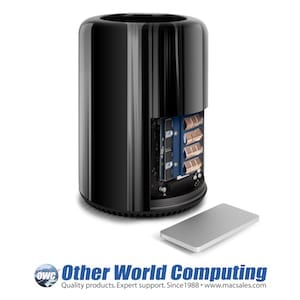






Does the Big Sur bootrom update fix problems using these with BootCamp?
Hi Matt, I spoke with Product Development and this is on the list of Big Sur tests they are performing.
The drive is quite fast. However, I am not getting the 3200MB/s read speeds described above in my MacBook Pro Retina, 15-inch, Mid 2014, with the core i7 2.5ghz. AJA Lite is reporting 1493MB/s (essentially 1500). Are the 2014 MBPs not able to run at the full speed this drive is capable of?
Your performance is still double the factory SSD that shipped in your model and is comparable to the speed of factory SSDs in the mid-2015.
You need the mid-2015 MBP to get close to the full speeds of the OWC Aura Pro X2 SSD.
The mid-2014 supports PCIe 2.0 for up to 4 lanes
The mid-2015 supports PCIe 3.0 for up to 4 lanes.
The mid-2015 is capable of about double the SSD performance of the late 2013 and mid-2014.
Hi Team,
I installed an OWC 2TB Aura Pro Xb into my MacBookPro 13″ 12.1 early 2015. That was just a few days before the new and faster Aura Pro X2 was released.
So, my original Apple SSD is now in the OWC Envoy Enclosure.
Of course I immediately bought the new faster Aura Pro X2 kit to replace the slower Xb.
Question: Can I put the Aura Pro Xb in the OWC Envoy Enclosure that came with the Aura Pro X2. (Earlier I had read somewhere that the Envoy Enclosure is not to be used with OWC Aura Pro X SSD and that it may/can ONLY be used with an ORIGINAL APPLE SSD that came out of the MacBookPro. It had something to do with the NVMe 1.3 (PCIe 3.1 x4) interface or the Silicon Motion SM2262EN controler or heat.)
My initial idea was: Just put the Xb in the Envoy. Put the X2 in my MBP and then clone the Xb (with ‘SuperDuper’) to the X2. But, if the Envoy doesnot support the Xb, I will clone the Xb (before removing it from my MBP) to my ORIGINAL MacSSD in the Envoy. Then put the X2 in my MPB. And then either clone or migrate from the ORIGINAL MacSSD in the Envoy to the X2 in the MBP.
Hope you can advise.
Thank you for your time.
Kind regards, Zolly . . .
Thank you for asking Zolly! You should not install any OWC SSD into the Envoy Enclosure. This can cause damage and would VOID any warranty that the drive has on it.
Please contact our Technical Support Team if you have any further questions.
Hi Dyllon,
Thank you for the response.
So, NO OWC SSD into the Envoy Enclosure.
In that case (if you don’t have any other or better suggestions) would it be Ok to do the following:
1. Clone the OWC SSD Aura Pro Xb (which is still in my MBP) to an external Thunderbolt LaCie HDD 2TB.
2. Remove the Xb from my MBP.
3. Put the new OWC SSD Aura Pro X2 into my MBP.
4. Then clone back the LaCie HDD 2TB to the OWC SSD Aura Pro X2.
*** Would there be any envoy enclosure available for my remaining OWC SSD Aura Pro Xb, which will otherwise be useless…
I found this comment in the ‘OWC Quick Start Guide’:
“OWC SSDs are NOT compatible with the OWC Envoy…”
Thanks again for your time.
Kind regards, Zolly . . .
After replacing my OWC Aura Pro Xb with your new OWC Aura Pro X2 do you know of any Envoy in which I can put my remaining OWC Aura Pro Xb… ???
Thanks…