The 2019 edition of the Mac Pro saw the light of day at the WWDC (Worldwide Developers Conference) last week. It’s a remarkable powerhouse that does justice to the Mac Pro model line, and certainly to its name.
At a starting price of $5,999, the Mac Pro is targeted at multimedia pros and those with scientific computing needs. And while at first glance the starting price may seem steep, it’s actually in the ballpark when compared with competing products from other manufacturers.
And that $5,999 price is only the beginning; the keyword for describing the new Mac Pro is expandability. Apple may want to call this a modular design, but the rest of us recognize this Mac Pro as the logical extension of the older Mac Pro, where expandability was one of its chief assets.

In this Rocket Yard guide, we’re going to delve a little deeper into what Apple has revealed about the new Mac Pro to see if it is the Mac pros have been waiting for. Since Apple hasn’t released all of the technical details about the Mac Pro yet, we’re going to be doing a bit of speculation, so with that in mind, let’s take a look.
Return of the Tower
Gone is the cylindrical form over function design of the 2013 Mac Pro. Some have even said the 2019 Mac Pro’s tower case is a return to the earlier cheese grater design that has been around since the Power Mac G5. There’s certainly a resemblance, but the new Mac Pro goes well beyond just looking like the older and much loved Mac Pro models.
The new Mac Pro uses a stainless steel space frame chassis and aluminum case to provide tool-less access to its internal parts. The motherboard is designed with the processor and PCIe expansion bus on one side, and memory and storage on the other. Removing the aluminum case provides 360-degree access to all the internal modules, no matter which side of the motherboard they reside on.

The case is removed with a simple turn of a recessed handle in the top, and lifts off easily, revealing the Mac Pro’s elegant modular design. By the way, turning that access handle also performs a shutdown, and turns the power off to the case, so no hot swapping of internal components.
Measuring 20.8 x 17.7 x 8.5 inches, the Mac Pro at first glance seems large but it’s a relatively compact tower case when you consider it houses a 1.4 kilowatt power supply, and can contain a quad set of graphics cards and still have free PCIe slots available.
If at 40 lbs., the new tower weight seems a bit much, you can optionally add wheels to allow you to roll the Mac Pro about your studio or lab as needed.
The front and back of the case use a perforated panel resembling a cheese grater. Those perforations are not a design element but are used by the cooling system: three large fans that quietly push air from the front, across the CPU and GPUs. An additional blower pulls air across the memory, storage, and power supply, exhausting heat out the back of the case.
Just One Processor
The Mac Pro makes use of a single Intel Xeon processor that can contain up to 28 cores supporting up to 56 simultaneous computing threads. Apple hasn’t let us in on which Xeon processors are being used, so we did a little detective work on the Intel site looking for Xeon chips that match or come close to Apple’s announced specs. It looks like Xeon processors in the new Cascade Lake family will be the processors of choice.

The processors will be available in 8, 12,16, 24, and 28 core configurations, with base clock speeds of 2.5 to 3.5 GHz, and turbo boost speeds of 4.0 to 4.4 GHz, depending on the core count. The W series Cascade Lake processors will likely be used in the 8, 12, and 16 core models, while the 24 and 28 core models may use an M version of the W series. Notably, the M series supports up to 2 TB of RAM, slightly more than the 1.5 TB Apple lists as the maximum, while the X series, which we think will be used for the 8, 12, and 16 core versions, has a smaller 1 TB memory space.
RAM
The Mac Pro uses 6 memory channels supporting 12 DDR4 ECC memory slots that can support up to 1.5 TB of RAM operating at 2933 MHz, and a memory bandwidth up to 140 GB/s.
The 8-core model uses slightly slower memory operating at 2666 MHz, and only the 24 and 28-core versions of the Mac Pro can accommodate the full 1.5 TB of RAM; the others appear to top out at 768 GB.
There may be a slight RAM performance issue when you install more than 6 DIMMs, at which point you begin to share memory channels. Normally, memory bandwidth can be affected when memory channel sharing occurs, but some new generation Xeon processors support full memory bandwidth even when a channel is shared by two DIMMs.

Until the actual production models of the Mac Pro become available we can only go by the specification Apple provides. It may be that optimum memory performance will occur when 6 or fewer DIMMs are used, or that fully populating the DIMM slots may not have any negative impact. No matter what happens with memory performance, it will not impact the total amount of RAM that can be installed. It’s just a question of what the optimum memory configuration is, 6 or 12 DIMMs
So, which is it: 768 GB, 1 TB, 1.5 TB, or 2 TB of supported RAM? The answer is, it depends. As noted above, if we’re correct about the Xeon processors the Mac Pro will use, then the 8,12, and 16 core models have a processor-imposed limit of 1 TB of RAM, while the 24 and 28 core models have processors that can address 2 TB of RAM. The smaller RAM space that Apple mentions is likely due to the availability of larger RAM modules. While a few memory manufacturers have shown off 256 GB DDR memory modules, which would be needed to reach the processors specified memory size, it’s doubtful that any of these large memory modules have been fully qualified yet by Apple.
The upshot is you may be able to add additional RAM beyond the current Mac Pro specification in the future, but only time will tell. In the meantime, 768 GB and 1.5 TB don’t seem to impose much in the way of real-world constraints.
PCIe Expansion
The 2019 Mac Pro makes use of a PCIe gen3 bus with 64 lanes. Apple has configured the Mac Pro with 8 PCIe expansion slots, set up as 4 full-length double-wide slots, 3 full-length single wide, and one half-length single wide slot that is prepopulated with Apple’s own I/O card.

Four of the PCIe slots are intended to be used with various graphics options available, utilizing either a standard graphics card design or making use of Apple’s new MPX (Mac Pro Expansion) module for creating a high-performance GPU subsystem. More on graphics and the MPX modules later.
Graphics, MPX, and Afterburner
The baseline configuration of the Mac Pro makes use of an AMD Radeon Pro 580X graphics card with 8 GB of memory, 36 compute units and a 2304 stream processor. The 580X card is capable of up to 5.6 teraflops of single precision performance.
The baseline graphics card is housed in a half height MPX module that enables the card’s four DisplayPort connections to be routed internally through the MPX module’s PCIe slot 2/Thunderbolt slot.
MPX is a new expansion option used in the Mac Pro. In essence, an MPX module can make use of a standard full-length x16 PCIe slot, and a second PCIe slot used for Thunderbolt communications and DisplayPort routing. An MPX module can also use up to 500 watts of power.
Currently, MPX modules are being used for the Mac Pro’s graphics subsystem, but future MPX modules may include mass storage or expanded I/O options.
The remaining graphics options are each offered in a full-size MPX module:
AMD Radeon Pro Vega II: 64 compute units and 4096 stream processors, 32 GB of memory with 1 TB/s memory bandwidth. The Pro Vega II produces up to 14.1 teraflops single precision or 28.2 teraflops half precision.
Four Thunderbolt 3 ports, one HDMI 2.0 port along with two DisplayPorts routed internally to the Mac’s Thunderbolt 3 ports.
AMD Radeon Pro Vega II Duo: This MPX module is configured with two Vega II GPUs communicating via an onboard Infinity Fabric Link at up to 84 GB/s. The use of two Pro Vega II GPUs produces up to 28.2 teraflops of single precision performance and 56.4 teraflops half precision.
The Mac Pro can support two of the AMD Radeon Pro Vega II Duo MPX modules for up to four GPUs.
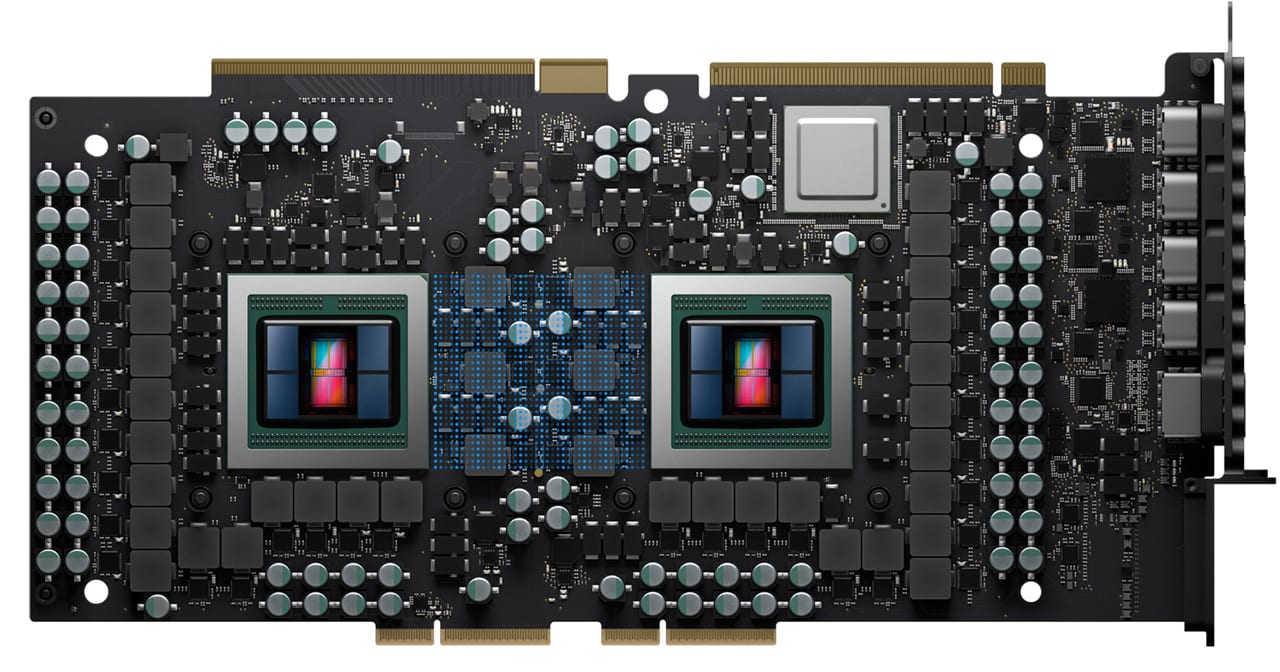
The final Apple module available is designed to accelerate ProRes and ProRes RAW codecs:
Afterburner: This card (not an MPX module) plugs into an available PCIe 3 x16 slot and accelerates ProRes and ProRes RAW processing used in Final Cut Pro X, QuickTime Player X, and supported third-party apps that make use of ProRes.
Afterburner can process up to 6.3 billion pixels per second to support the playback of up to 3 streams of 8K ProRes RAW or 12 streams of 4K ProRes RAW. With the capabilities Afterburner provides, you can work natively with 4K or 8K RAW formats, allowing you to go straight from camera to your editing suite with no transcoding or proxy workflows.
Security and Storage
The Mac Pro is outfitted with Apple’s T2 security chip, which provides many security-related features including firmware password protection, data encryption, secure boot, external boot control, operating system security, and quite a bit more. You can read about the T2 chip in the following Rocket Yard guides:
Everything You Need to Know About Apple T2 Security Chip
OWC VP of Software Engineering Talks APFS, T2 Chip at MacSysAdmin 2018
iMac Pro’s T2 Chip: What It Is and What It Does
The 2019 Mac Pro has two storage slots providing up to 2.6 GB/s sequential read and 2.7 GB/s sequential write. The baseline Mac Pro is configured with a single 256 GB SSD, with configurations up to 4 TB available.
Ports and Connectivity
The Apple I/O card installed in the half-length x4 PCIe slot provides two Thunderbolt 3, two USB 3 Gen 1, and one 3.5 mm headphone jack on the rear panel of the Mac Pro.
Additionally, there are two Thunderbolt 3 ports on the top of the Mac Pro.
Two 10 G Ethernet ports on the rear panel support 1 Gb, 2.5 Gb, 5 Gb, and 10 Gb Ethernet link speeds.
Wi-Fi: 802.11a/b/g/n/ac
Bluetooth 5.0

Is the 2019 Mac Pro For You?
The quick answer is a whole-hearted yes indeed, especially if you’re a multimedia professional who needs to speed up your current workflow, have pushed up against the limits of earlier Macs, or need a Mac that can expand to meet your specific needs.
If you have a need for scientific computing, the Mac Pro may fit your needs as well. Besides a CPU that can have up to 28 cores and 56 threads, you can create a remarkably powerful GPU capable of 56 teraflops. And if you need more oomph, external GPUs can be added via one or more of the Thunderbolt 3 ports.
Pro:
- PCIe bus provides plenty of expansion possibilities.
- MPX modules can be configured for impressive graphics performance.
- Afterburner module can truly change the workflow for processing 8K RAW movies.
- RAM can be expanded up to 1.5 TB and maybe a bit further.
- New case design ensures quiet and cool operations.
- Last but not least, you can wheel it around your lab or studio.
Cons:
- Storage options are limited; just 2 SSD slots that can be combined for up to 4 TB of storage.
- If you need Nvidia with CUDA graphics support for 3D or visual effects, you’re out of luck. Apple does not include support for Nvidia graphics cards in the current Mac OS, and the new Mac Pro does nothing to change that position.
Up for Grabs
Will additional MPX modules be available in the near future? And will they only be available from Apple, or will other peripheral manufacturers be able to make use of the MPX system?
Apple never mentioned processor upgrades, leaving us wondering if it will be possible. It’s likely a DIY approach will be possible, though I think the CPU cooling system may be an issue when upgrading.
Cost. I left this for last because it all depends on what you will use the new Mac Pro for. Its price may seem high, especially if you outfit it with the higher end options. Apple won’t be listing prices till later in the year for most of the configurations, but I wouldn’t be surprised to see prices going beyond $25,000 for some configurations.
That being said, even the base 8-core model at $5,999 makes it the most expensive current Mac model, though it does give you lots of options for future expansion.
And that’s what this new Mac Pro is all about: expansion and customization to meet a professional’s needs.
What do you think? Will you be entertaining the idea of a new Mac Pro in your studio, lab, or office? Let us know in the comments below.


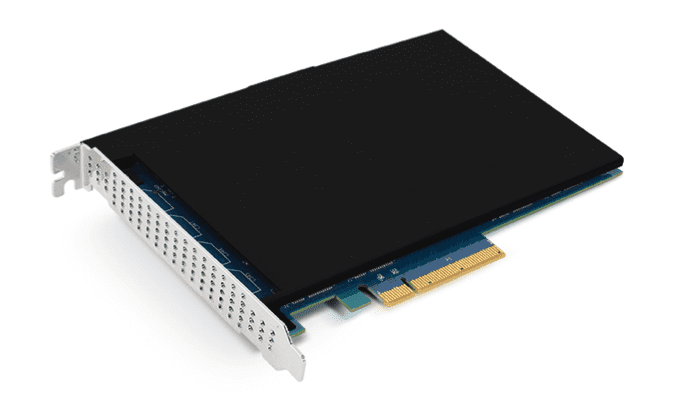




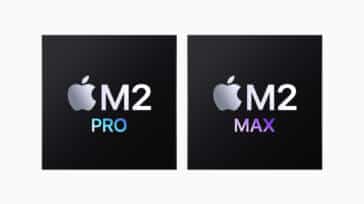


Interesting, higher quality than Macrumors.
I am using/operating a 2010 MacPro Tower with four SanDisk Ultra II 960GB internal drives – BEAUTIFULLY EFFICIENT, and an external Sata hard drive for extra security. My Mac system occupies on HD, the other three drives are duplicates of each other, providing safety any time something goes wrong. It is a super fast communication between the drives. However, I am told that Sierra is troublesome. I don’t have much trust in Sierra. So I’ll wait for a later version to skip Sierra altogether? I started with a first little mac to do my homework as a university student in 1971, graduated to the first Mac-II with the gigantic floppy drives of 78K, and needing eight floppies to install QuarkXpress. I paid almost $15,000 for the computer, monitor and laser printer- WOW. The new MacPro’s are much cheaper?
The biggest disappointment is the complete lack of love for those of us (as you say) needing Nvidia/CUDA graphics support for 3D or visual effects. Locking Mac users into AMD support only really leaves many users high and dry.
I have a 2012 12 Core mac pro and it is the absence of internal storage that drove me away from buying the new pro. I settled for a 6 core top to the line loaded Mac mini and it does the job but moving my account to an external drive and having 2 monitors is pushing the thing to the limit. I can not reboot unless I disconnect the thunderbolt 3 connected monitor as it can’t find the drives for some reason and does the on-off shuffle for ever. I am not impressed with the new machine, the jammed a lot in there but not what i need. I hate the iMac and need lots of storage. I dislike the extra noise from external drives and the buggyness of my setup but it is what it is. I may just blow this off as a 10+ year bad idea of ever going Mac and go back to Linux. Pity – take the mini, make it a small tower and add card slots and space for 4+ laptop side drives/ssds and it would be a killer.
Oh I did add a metal compatible to my old Pro but it is not Mac compatible so it works except for firmware updates that hang and hose th machine for days while I try and figure out how to heal it. Can’t run the new OS with the old video card and the metal one at the same time. POS
Correction – it is a 2010 Mac Pro grater type
How about a “low end model” that starts with specs like
3.7GHz 6-core 9th-generation Intel Core i5 processor, Turbo Boost up to 4.6GHz
16GB 2666MHz DDR4 memory
Radeon Pro 580X with 8GB of GDDR5 memory
512GB SSD storage.
Then we can upgrade as we can financially.
This would be more in line with the 2010 design.
I think there would be a lot of people in agreement with you!
This is simply the UGLIEST Mac computer Apple has ever produced!
The previous Pro towers were actually beautiful – this thing looks like it was designed by a kindergarten student!
Sad, sad, sad.
I own two Mac Pros which are now obsolete and sitting in my attic. They were each less than $1,000 when I bought them and I upgraded the processors, the RAM and added SSDs. Finally, Apple made them obsolete so I had to buy an iMac and I added a thunderbolt external drive enclosure for the four drives. I’m not paying $6,000 for any computer, that’s for sure.
The low end cost is too high and I believe prices out people like me who use this machine (I have 2009 MacPro with upgrades) for photography and some video.
There really is no “low end” on this machine though, and even the base model is overkill for photography and some video. Just get an iMac and you’ll be fine.
I won’t be getting this new Mac Pro because of the steep $6,000 price tag. I have a 2010 Mac Pro which cost $2,500 and a trash can Mac Pro which I purchased in 2017 for $2,000. My current Mac Pros should take care of my computing needs for several more years. I’ll decide what to do when my current Mac Pros no longer serve my needs. I may decide to switch to a PC at that time, even though I would prefer a Mac.
The thing about the Mac Pro was that I was always able to say, when work complained about the price, look at comparable PCs with the same specs. At launch, at least with the old cheese graters, they were almost always cheaper. Sometimes by a lot!
I’ve had four different Apple towers at work and one at home, now that’s all gone.
I was just forced to order a Xeon HP desktop at work. Like most people I’ve known that have had to deal with Apple’s lack of support for “professionals” my work has finally moved on to PCs. It comes with a 1 TB SSD, 64 GB RAM, and a NVIDIA Quadro RTX 4000 for over $2K less than the starting price of the new Mac Pro with 256 SSD, 32 GB RAM, and a $300 Radeon card. The HP Xeon doesn’t have as many cores, but it’s silly Apple doesn’t give you the option if that’s the one thing keeping it at $6K.
I’m hoping they fix this later, but I doubt they will, it’s not the new Apple. They priced themselves into a corner with the iMac Pro starting at $5K. It’s not like they’re going to come out with a Pro cheaper than a iMac.
It being a “modular” Mac like the old Pros seems to be mostly a smokescreen. Want to expand the drive? Well it only uses Apple’s expensive proprietary cards so it can work with the T2 chip. Want to add on a new video card? Apple only offers three different Radeon cards that are wrapped in what I’m sure will be very expensive “MPX Modules”, and will no longer let NVIDIA even release drivers to support their cards. In reality, it’s not that different from the previous trash cans, just that now you can easily upgrade the RAM.
It’s fine if Apple wants to offer a Ferrari for people to aspire to, but offer a real option with internal expansion for everyone else. I don’t even know who is going to buy this thing besides a few production houses? The scientific community is out, with no support for NVIDIA and the CUDA and machine learning it specializes in. It’s now well over double the starting price of the last towers. All these years we waited, and for what? A vanity project for Apple execs.
“Storage options are limited; just 2 SSD slots that can be combined for up to 4 TB of storage”.
Not really, besides the two SSD slots there are two internal SATA connections that can be used for internally mounted storage drives (HD or SSD) using something like the Promise Pegasus J2i (https://www.promise.com/us/Promotion/PegasusStorage).
Alternatively, you can go down the path of using a MPX expansion module using something like the Promis Pegasus J4i (https://www.promise.com/us/Promotion/PegasusStorage) which supports four hard disks in a hardware RAID 5 configuration.
I’m sure as more 3rd party hardware manufacture’s get access to the new Mac Pro, and creative juices start flowing other options will become available.
Hopefully some from the fine folks at OWC… :D
I’ve travelled this monkey train since the 1980s. Throughout those years, yes I too became the unwitting Beta tester both with hardware & software alike. The biggest/ best “ take away” I can offer is to just stick with what you have, as long as it works for you. Business and business needs should dictate upgrading and going for the gold, so to speak. A 2.0 ghz computer with 2 cores or more is more than enough for 75% or more of the population for the daily need of computer services. The speed of your internet connection is equally as important as whatever hardware you’d want to use. If you’re running a rendering farm then by all means, separate yourselves from your dinero ASAP. The entire scope and goal of all these computer companies is to convince people they cannot live without the latest & greatest. It’s a journey the normal consumer need not take unless they love chasing after dreams. I’d suggest a corporate conspiracy at the highest levels but why feed the paranoia that always seems to be looming, close by anyway ?.
Obviously not a pro media producer/designer/editor, eh? :)
^^ Exactly why I use a quad-core rMBP late 2013 and an optioned to the max quad-core 2015iMac—both do the job admirably. And I am a photographer and videographer. I use external mirrored RAID storage, and I am still future-proofed for years to come. Latest and greatest means little to me; getting the job done means a great deal, though. I can get the job done with this obsolete equipment.
“Storage options are limited; just 2 SSD slots that can be combined for up to 4 TB of storage”.
Do they work as RAID 0? If not, how?
Finally, the powers that be at Apple realised what they had to do. I think it is a shame that the market has lost the availability of such a machine while Apple experimented with the ill-fated ‘black tube’ version. I think the iMac configuration of the Mac Pro will suffer the same fate…a quick death.
I see Apple offering slightly more powerful iMacs to fill the gap between the basic iMac and the new Mac Pro.
I don’t need, nor could I afford, the new Mac Pro, but that doesn’t stop me lusting after it.
I really need to get out and buy some more lottery tickets!
For me one of the biggest advantages of the original Mac Pro was the availability of 4 hard drive slots and the ability to replace and upgrade them. Without that advantage, for what I do, mostly photographic editing, I do not see justifying a Mac Pro over the iMac Pro or even the iMac.
Thanks for pointing that out. I agree. That was a great feature and I used it. I had all 4 bays full. Since I went to an iMac (2015) I bought the OWC ThunderBay for my 4 discs and it has served me well, albeit a bit slower than the internal, bus mounted environment in the old Mac Pro.
I also have an iMac, that I bought in 2015. I likewise got a Thunderbay 4, for my old Mac Pro drives. I’ve since upgraded them all, as bigger drives became available. And I recently built a 1TB external SSD, to use with Mojave, via a USB port. Being an external drive, it doesn’t start up that fast, but apps launch and run really quickly. Replacing the internal Fusion Drive with an SSD is a real project with an iMac, so I probably won’t be doing it any time soon. Upgrading a Fusion Drive to Mojave is problematic as well, so the external drive will have to do for now.
Though my iMac still runs fine, it is somewhat limited with only TB 1. Though that’s probably fast enough for external hard drives. I have USB 3 ports for my external SSD. I couldn’t find a TB external drive case, so USB 3 will have to do.
This makes sense, until you experience how much faster everything is with an SSD over an HD. As well, HDs make noise, create more heat, and use more energy. I will never go back to HDs after kitting out my old Mac Pro with OWC SSDs. You can always toss your old drives into a RAID or JBOD box anyway, if you must hang on to the inferior mechanisms.
Hybrid drives although inferior has a longer lifespan than SSDs.
Actually, it depends on what you’re using them for. For general storage, sure, but if you’re doing any kind of media design, you’re going to be more concerned with speed, just like any owner of the new Mac Pro is. As well, the MTBF differences are negligible, so I wouldn’t bother with moving technology at all at this point.