
Prior to the release of any new macOS, we make a concerted effort to test as many of our products as we can with the new OS, using a variety of hosts and configurations. The Helios FX series of products is no exception. Test results showed no significant changes in behavior or performance from previous compatible OS versions.
However, in the days since macOS Catalina was released, various online publications and individuals have noted problems when using specific GPUs in combination with Catalina and the 2018 Mac mini series.
We decided to investigate this ourselves, and the results have been mixed thus far. While we cannot definitively say that a 2018 Mac mini running Catalina will not work with the Helios FX or other eGPUs, there are clearly some scenarios

Specifically, we are considering a change to our compatibility listings with respect to Radeon RX x00 series cards, such as the RX 480 and RX 580 series, as well as a limited number of specialized cards like the Radeon Pro WX 7100. Thus far, we have encountered no critical issues with higher-end cards like the Vega 56 and 64 series, and only limited issues or pre-existing issues with the Radeon VII and Radeon Pro WX 8200. Again this is all specific to the 2018 Mac mini series; we do not have any reason at this time to think it impacts other series like the MacBook Pro.
Tests are ongoing, but at this time, if you are running a 2018 Mac mini with an eGPU like the Helios FX, on 10.13.4 High Sierra – 10.14.6 Mojave, and you are not experiencing any issues, it may be a good idea to delay your upgrade to macOS 10.15 Catalina for the time being.
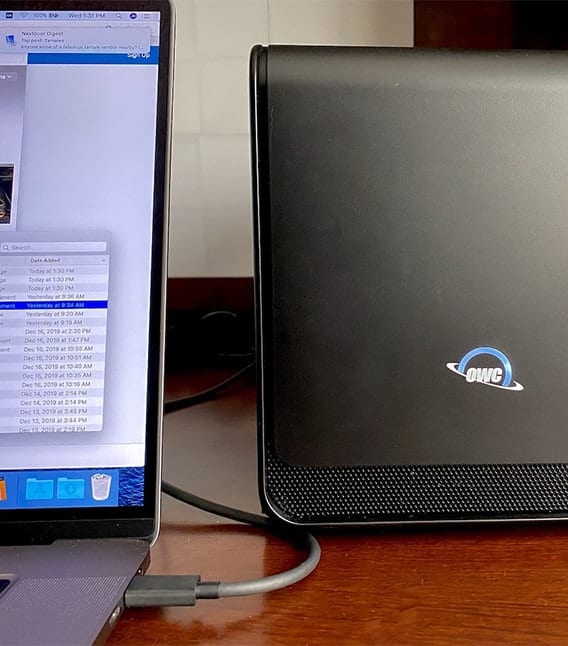

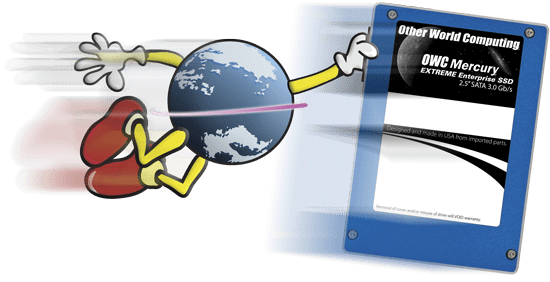






I’ve resolved the fan issue!
My greatest concern has always been OWC’s statement that “erratic fan speeds are a symptom we’ve seen on the macMini8,1” but they did not seem to match my ‘unique’ experience of the fans going wild with the mini awake, NOT when the mini was asleep.
With the enclosure lid off I noticed ‘jiggling’ the RX580 card often caused the madly spinning fans to stop! I then used cable ties to tether the card slightly askew from the enclosure which worked for a while, but the fans kept triggering. I then tried pushing the RX580 card downwards ‘tighter’ in the slot which also sometimes stopped the fans going off. This seemed odd as the card was fully homed in the slot and the ‘lock tab’ was attached.
I used a calibrated Temperature Gun to record operating temperatures and noted the RX580 fan closest to the output ports on the rear of the card was always a few degrees hotter than the other RX580. When the fans went crazy this differential often increased to an 8-degree difference!
As the FX 650 PSU is directly behind the rear of the RX580 card it should be expected it would run slightly hotter, but not that amount.
Next, I bit the bullet and disassembled the RX580 card! (Desperate, eh?)
I replaced the thermal paste – which didn’t look that bad/old/dry plus replaced ALL thermal pads at the same time. Before re-inserting the RX580 card in the enclosure I also ensured everything in the FX 650 enclosure was clean and checked all screws, brackets, and connectors.
Success! I have only experienced one or two 2-second bursts of fans speeding up (which should be expected!) since the above steps. The RX580 is ~1.5-2.0 degrees cooler and the temperature differential between the two fans has – at most – been ~4-degrees.
So… I’m thinking the RX580 is mostly at fault, but I cannot explain why ‘jiggling’ the RX580 card in the FX 650 enclosure sometimes caused the fans to settle down. Regardless, I’ve put the lid back on the enclosure as I’m loath to experiment anymore as I now (touch wood!) have a quiet FX 650 eGPU running my Mac mini displays.
I’ve now updated to Catalina 10.15.6 with no issues.
The whole eGPU drama with the 2018 MacMini is frustrating. Apple listed the OWC Helios FX650 as one of their supported eGPUs. but alas, problems continue. Here is my current solution in the spirit of trying too find something that works with this combination. I am running MacOS 10.15.5. I swapped out the GPU card for an Radeon RX Vega 56 on the OWC comments that this card seemed to have fewer issues. I sold the original RX 580 card which came with the Heios bundle (OWC would not take back the RX 580 so I sold it on eBay). It does work better, but then I ran into new issues. I tried using the HDMI port on the Mini to see a boot screen on 1 of 3 monitors (the eGPU driving the other 2 monitors). This stoped working, apparently an HDMI port issue on the mini. I now use TB3 to HDMI/USB Apple adaptor, and this works so I see a boot screen, and eventually all three monitors provided I do a cold (not restart) boot. I had a problem with Apple Photos crashing when I tried to use it on the HDMI boot monitor, but his has improved with the latest update of MacOS. Now, at seemingly random times, the eGPU monitors loose connection, flicker, all apps drop back to the boot monitor, then the connection restores, and the applications move back to their 3 monitor positions. Like blinking your eyes. No error message, no loose connections, seemingly random timing. My 2017 MacBook Pro has no issues and works as advertised with the Helios (it also worked fine with the RX580 card). So the mini is clearly a significant part of this problem. I would have been wiser to simply buy a new laptop and utilize my 2017 model as my stationary desktop. Apple does not seem to put the resources into the mini that they do their premier laptop and it shows. Apple will blame OWC, OWC will blame Apple. Frustrating!
Hi Clark,
Thanks for your comment as well. As a starting point you may want to see my response to Mark for background (below). Re your configuration I notice at one point you “… tried using the HDMI port on the Mini to see a boot screen on 1 of 3 monitors (the eGPU driving the other 2 monitors).”
It sounds like in this scenario during startup you have one display cable connected to the mini while the other two remain connected to the eGPU? If so that may be part of the issue. Have you tried the following (with your Vega 56 GPU)?
This might result in a more stable setup. The crux of the work-around is to not have any displays at all connected to the eGPU during startup, then after you have the Desktop available, you can connect one or more displays to the eGPU based on the card and cables you have.
Hope this helps some. If not please let our support team know; we’re here to try and find a workable solution for you.
Thanks for the suggestions. I do often have to boot with a single mini HDMI (via adaptor) with no eGPU connected. Adding the eGPU after booting works as you noted. Sometimes it boots with the eGPU sometimes not.
I like your suggestion that after booting to switch to all three monitors to the eGPU which may help my random screen flickering issues. I will give that a try. Thanks again.
In vain hope I installed the latest Catalina update (10.15.5) and then the supplemental update, but my 2018 Mac mini continues to experience the Helios FX 650 fans going crazy at random times. The only fix is to put the mini to sleep which sometimes stops the fans. If not, a reboot is required!
I now see the Helios FX 650 shows “We’re sorry, but this item is no longer for sale.” Does this mean OWC has washed their hands of the issues with this eGPU enclosure?
https://eshop.macsales.com/item/OWC/HELIOSFX650/
I’ve escalated the problems to Apple who mostly say it’s the third-party vendor problem.
I purchased this unit in good faith and using a recommended card (RX580). Are you planning any firmware updates or other ‘fixes’, or am I now stuck with an expensive paperweight?
C’mon OWC, how about some assistance for a loyal customer?
Hi Mark,
Thank you for your comment. Sorry to hear you’re having trouble with your eGPU. With respect to the 2018 Mac mini, here is what has been documented by Apple and/or verified by OWC:
Typically problems with this host occur when the customer is: a) using File Vault , and b) have the display cable plugged directly into the eGPU during startup. When this happens they are unable to reach the Desktop. And in general there may be other scenarios with the Mac mini where having the display cable plugged into the eGPU during startup will cause the same result though it’s difficult to know for sure without confirmation from Apple.
To avoid this, Customers using a 2018 Mac mini can make sure the display cable is connected directly to the mini prior to booting, then, after the macOS Desktop has loaded, switch the display cable over to the eGPU. It may take several seconds (including a small amount of flickering) for the Desktop to re-appear but this resolves the issue for most people.
Re latest macOS, you are right. Unfortunately there is nothing in Apple’s notes about 10.15.5 to suggest that eGPU stability for the 2018 Mac mini has been addressed. That said, there’s no reason to think that Apple won’t continue to include the 2018 mini in its lineup of hosts that support eGPU, so don’t give up hope just yet. : )
With respect to the eGPU’s fans running during sleep, this is an unrelated behavior (i.e. not specific to the Mac mini). Depending on which fan you are talking about this is an expected behavior. The cooling fan for the power supply will run as long as the device has power and is switched on, though normally you shouldn’t notice it unless you put your ear near the back of the device. The larger cooling fan on the side of the case should only run when there is both power and a host connection, and the host is not in Sleep mode. Please note that when initially entering the Sleep mode, this fan may continue to spin for 30-60 seconds, and then spin down if you’re using macOS. On Windows the main fan should stop as soon as the computer sleeps.
Re availability, currently the Node Titan is the only eGPU available from MacSales.com, but that definitely does not change the fact that our support team is here to help you with your Helios FX 650. If you continue to see display or fan behaviors different than the ones that are expected (given the scenarios above), please contact our support team for further assistance. We will do our best to help you find a configuration that minimizes any issues.
Dan, thanks for the response. However, you’ve misread my problem when you state: “With respect to the eGPU’s fans running during sleep, this is an unrelated behavior”.
I do NOT have any fan issues during sleep. The fans ramp up when the mini is AWAKE.
As I said: “The only fix is to put the mini to sleep which sometimes stops the fans. If not, a reboot is required!”
On the other hand, my OWC ThunderBay 4 performs perfectly.
Dan, you also mention: “If you continue to see display or fan behaviors different than the ones that are expected (given the scenarios above), please contact our support team for further assistance. We will do our best to help you find a configuration that minimizes any issues.”
If you read my post from March 3, you’ll notice I did reach out to OWC Support and they are aware of fan issues! Their response was:” The erratic fan speeds are a symptom we’ve seen on the macMini8,1, one of the reasons why we do not recommend the two together.”
I’m happy to reach out to them again, but their only suggestion was “If you have another Thunderbolt 3 machine running Mojave, you could connect it there and observe the fan speeds – I’m relatively sure you’d see them run as intended there.” , which is not possible for me besides – with respect – whether the FX 650 works with Mojave or not is of no use to me.
So, do you want me to raise another ticket with Support?
Hi Mark,
Thank you for the correction. The fan spin-down delay on macOS (and PSU fan continuing to spin when under power) are issues that are brought up from time to time and that was my mindset, but obviously I did mis-read that. Re-reading your scenario, the erratic fan behavior you describe is not one I’ve seen acknowledged by Apple or our manufacturing partners as a known issue, but I can certainly understand the frustration.
If our support team has indicated that this (other) fan behavior is something known to them and our only recommendation at this time is to avoid the 2018 mini, I would trust that. It is fair to say that this host model has exhibited more problems with eGPUs (of all brands) than other Mac hosts on balance. Sometimes different combinations of host-egpu-gpu can create intermittent issues which unfortunately can’t be fully resolved by Apple and/or manufacturers, because the issues are difficult to reproduce consistently, and therefore difficult to find a fix.
In those cases our best options are usually to try things like updated drivers — which in the case of macOS are included with operating system updates, and again no change in 10.15.5 that might help us out — and different combinations of host, GPU, display, or display cables. Basically we try to see if removing/adding a specific component causes the intermittent behavior to stop. Unfortunately that’s about as specific a recommendation as can be made here. We understand the trial-and-error aspect of troubleshooting in this way can be time-consuming, but it can result in a resolution in situations like this.
I attempted to post a comment earlier, but it hasn’t appeared, so let’s try again…
I applied the latest 10.15.4 update a few days ago and have had blissful fan silence from my Helios FX 650 since rebooting. So, I decided to post about my success.
Of course, half an hour AFTER posting that message the fan started up again! I did a reboot and it went away again. It’s chirped up a few times but then ramps back down to silence. It’s so random.
Since the Catalina 10.15.4 update everything seems to be working fine now. No more switching the cable back and forth between the Mac Mini and the eGpu anymore.
The boot screen is black but it boots fine now..
Helios FX, RX580, 2018 Mac Mini.
Yes. My Helios FX 650 fan has finally settled down.
I’ve been running 10.15.4 for 5 days now, so (reasonably) confident the latest MacOS patch has finally fixed this annoying problem.
The Helios FX 650 and Sapphire RX 580 boot fine with a Display Emulator plugged into the mini’s HDMI port so I at least get screens on boot.
When I start the mini, I get neither boot nor login screens – just both displays with the Catalina image on them.
I ‘blindly’ hit the correct keyboard letter to select the required user account and type my password. In a few seconds the screens flash and I get normal desktops and menu bars. Not optimal, but at least I don’t have to pull cables!
My biggest issue is the FX 650 fan going nuts! There is no rhyme or reason to when it decides to go to full power. I’ve had a full day with no fans noise – merely an occasional flutter of the RX 580’s card’s fans. Some days the FX 650 fan will go wild after a few minutes, or a few hours. It sometimes ramps up and down a bit – probably 70% and then back up to 100%. I end up putting the mini to sleep in the hope it will ‘reset’ for a while. Sometimes it does…
It is annoying as other than the fan screaming at me the FX 650 works a treat with the 2018 Mac mini. Some people are saying the latest Catalina beta is giving them boot screens, so I can only hope it also fixes this issue.
Anyone else with this same fan problem with the FX 650 and Sapphire RX 580 combination?
Hey Mark,
I would reach out to Customer Service and let them know what’s going on. They may be able to shed some light on things if they have heard of other users having problems. If not, it will be good for them to know so they can keep an eye on things.
Thanks for the suggestion, however the OWC Support Team are already aware and responded to my original queries:
“The erratic fan speeds are a symptom we’ve seen on the macMini8,1, one of the reasons why we do not recommend the two together. If you have another Thunderbolt 3 machine running Mojave, you could connect it there and observe the fan speeds – I’m relatively sure you’d see them run as intended there.”
I’m waiting for the Catalina update and will then pursue this further – there is still a possibility I have a faulty unit. However, downgrading to Mojave is not an option for me.
I seem to have luck by one of two means. One… On the 2018 Mac mini, attach a second monitor to the built in HDMI port. Once you have the log in screen, you can disconnect the second monitor.
This one works “sometimes”… Just boot up, when the screen turns white, green or black, turn off the EGPU for 5 seconds, then turn it back on. This sometimes gets you to the log in screen.
I have a 2018 MacMini using the Helios FX bundle with the AMD Radon RX 580 card, and indeed there are significant issues as you are discovering. I can get the system to boot by disconnecting the eGPU till after it is fully booted, then “add” the eGPU and the system does recognize it and then adds the 2 additional monitors plugged into the eGPU. I have to use a third monitor direct from the docking station to support the boot process. I am running the latest Catalina 10.15.1.
If I restart the system with the eGPU connected normally, about half way through the boot process, when it is trying to connect the eGPU, my direct monitor gets hung, the eGPU fans shift to high gear, and I get purple lines on one of the two eGPU monitors. If I then unplug the eGPU, the boot process completes with the one direct monitor, then after booting, plugging in the eGPU seems to work as described above.
I am signing up for updates!
I am having issues with a 2018 Mac Mini and Helios FX and Radeon RX 580 after installing macOS Security Update 2019-001 (Mojave) tonight. My screen was showing the progress bar on reboot, but eventually hung and showed signs of graphics anomalies including several bright flashes and purple lines on the boot screen. I never made it to the macOS login window until I powered off the Helios FX and switched my monitor back to the HDMI output of my Mac Mini.
Hi Peter.
Sorry to hear you’re having trouble with the eGPU via 2018 mini and Mojave. If you’re still unable to boot normally to the Desktop with the display connected via the eGPU, please contact our technical support team and they will be happy to assist you.
https://www.owcdigital.com/support/contact
There is good news. Something must have went wrong with my Mojave security update. After disconnecting the Helios FX and trying a few reboot cycles, things were very sluggish. I downloaded the security update from Apple’s website;
https://support.apple.com/kb/DL2024?locale=en_US
After reinstalling the update I was able to reconnect the Helios FX and everything seems back to normal. It’s been over a week now and there have been no further problems.
I am having issues with a 2018 Mac mini and Helios FX 650 with Radeon RX 580 installed. Mojave 10.14.6
Two Dell P2715Q’s connected via DisplayPort to the RX 580, one display runs at 3840×2160 60Hz, the second display will only run at 1920×1080 60Hz for some reason, not sure why. Pressing option when selecting “scaled” doesn’t show any options above 1080p. What could be the issue?
Hi,
There are no known issues with the Helios FX and/or the Radeon RX 580 on 10.14.x at this time. The scenario you’re describing sounds like you may have hit the total resolution limit of the GPU. This type of scenario can be seen not only with eGPU setups but (for example) when connecting multiple displays to a laptop via a hub or dock. In some cases you may be able to resolve the situation by disconnecting the display that is showing the lower resolution and reconnecting it, or ejecting the eGPU (from the menubar), disconnecting the Thunderbolt 3 cable and then reconnecting it to the host. While it doesn’t always make a difference I have seen this work when one or both connected displays are showing a lower than expected resolution.
Hi,
I looked into this for you a bit more and I can confirm that dual 4K is possible, at a minimum, using this configuration:
2018 Mac mini running 10.14.6
Helios FX 650
Gigabyte RX 580 (the brand shouldn’t matter much, it’s the reference design from AMD that matters)
Dell 4K via DP @ 60Hz
HP 4K via HDMI @ 30Hz
The display models are not the same as the ones you’re using but in principle dual 4K is possible. It may be worth your while, if the earlier suggestion did not help, and you have a spare cable available, to try and connect one of the displays via HDMI.
I was able to solve the problem, turns out one of my DisplayPort cables was failing. All is well now with 2018 Mac mini and Radeon 580 in the FX 650, although I still get the white screen whenever I restart. I solve this by temp connecting an HDMI display to the Mac mini directly, then removing the HDMI cable once the mini is done booting. I’m still on Mojave waiting for Catalina compatibility. Did 10.15.1 fix anything?
I’m hoping we’ll be seeing tests soon for the Aura SSD and other related products!