Digital Photography Begins
In 1994, photography was a rather involved affair. You put film — in either a roll or cartridge — into your camera, took photos without knowing immediately how the image turned out, then took the film out of the camera and either developed it yourself in a darkroom or took it to a location to be developed for you. Apple helped to popularize digital cameras beginning in 1994, and today we’re taking a look at what is considered the first digital camera to have consumer acceptance: the Apple QuickTake 100.
The QuickTake 100 wasn’t the first consumer digital camera to hit the market; the Fuji DS-X was sold in Japan starting in late 1989, while the Dycam Model 1 (marketed as the Logitech Fotoman) was in US stores as early as November of 1990. But the QuickTake 100 — which was available in versions for both Mac and Windows — had the advantage of being sold by a well-known tech company.
Value & Facts
When the QuickTake 100 was released for sale on June 20, 1994, the initial list price was $749 — that’s roughly equivalent to $1,300 in 2020 dollars!
The specs of the camera were revolutionary for the time. It had a maximum resolution of 640 x 480 pixels with 24-bit color. At that resolution, only eight photos could be stored in the QuickTake’s 1MB of storage. At the lower resolution of 320 x 240 pixels, a whopping 32 photos could be held on the camera.

The QuickTake 100 had a fixed-focus lens that gave it an angle of view equivalent to a 50mm lens on a 35mm camera. There was no zoom and no focus, but those who wanted to take low-light photos were in luck — there was a built-in flash.
Exposure was set by the camera. Using a slow film speed equivalent of ISO 85, the shutter speeds ran from 1/30 to 1/175 of a second and aperture from f/2.8 to f/16. Here’s a sample photo at the “high-resolution” 640 x 480 mode.

Compared to today’s digital cameras (both standalone and built into smartphones and tablets), these specs are not that impressive. You couldn’t preview the images on the camera, and there wasn’t a way to delete just one photo — a special “trash” button on the back of the camera deleted all photos on the QuickTake 100.

Viewing & Storage
To view your photos, users connected the camera to either a Mac or Windows machine using a serial cable. The Apple QuickTake software imported the photos from the camera to the computer and allowed basic editing — rotation, resizing, and cropping. Files were stored in a proprietary QuickTake format and could be exported as PICT files.
The QuickTake 100 was surpassed by the QuickTake 150, which used better file compression technology to store up to 16 of the best-quality images. It was possible to send a QuickTake 100 back to Apple for a factory upgrade called the QuickTake 100 Plus; this made the camera identical in specifications to the QuickTake 150.
Apple released the QuickTake 200 in 1996 with a removable 2MB SmartMedia flashRAM card. This looked more like a “real” digital camera and even had a 1.8-inch diagonal color LCD screen on the back for previewing photos.
When Steve Jobs returned to Apple in 1997, the QuickTake line was one of the first discontinued products. Other Apple products of the time, like the LaserWriter printer line, the Apple Newton MessagePad personal digital assistant, and a line of scanners, were also axed.
Personal Memories of the QuickTake 100
My first “eyes-on” experience with the QuickTake 100 was at the Apple Worldwide Developers Conference in 1994. The camera had been shown at Tokyo MacWorld in February of that year, and all of the Mac magazines of the time featured it in glowing cover stories. Since it hadn’t been released to the public in May when the WWDC was held, I was thrilled to see one.
Apple and one of the magazines at the time (I think it was MacWorld) had set up a booth where they would take your photo with the QuickTake 100, then mock up a personalized magazine cover. Great idea, but in execution, it was horrible. Downloading the camera’s images to a Mac over a serial (GeoPort) cable was dreadfully slow, so moving 32 320 x 240 images to the Mac took a long, long time. Next, an Apple employee had to mock up the magazine cover and print it out on a QMS ColorScript Laser 1000… which was also quite slow. Needless to say, only a relative handful of the WWDC attendees actually got one of the mock magazine covers (I was lucky enough to have been one of the first in line).
I never purchased a QuickTake 100 when they were available, but I was given one by my nephew many years later. He was attending MIT as a grad student about ten years ago and was given access to a roomful of old equipment that was going to be thrown out. One of those items was a QuickTake 100, so I asked him to send it to me.
The camera still works, but there’s one issue — it’s impossible to get the photos off of it. I suppose what I should do is find a mid-1990s Mac running System 7 or System 8, find an Apple serial cable and the QuickTake software, and give it a go…
Current Macs don’t support the old Apple serial protocol, and I’m pretty sure that the Macintosh.js emulator wouldn’t be able to “talk” to a USB to serial connector.
There is still one Mac app that can read the PICT format files generated by the QuickTake 100. Lemkesoft’s GraphicConverter has been around for a long time, and it can convert just about any graphic format to another.
Although it’s currently nothing more than a museum piece, I still like the sleek design of the QuickTake 100. It was easy to hold two-handed, and the gray exterior was similar to that on the Apple PowerBooks of the era.

Coming Up…
I’ll be taking a look at other vintage Apple products in the next few weeks, including the Newton MessagePad 2100.
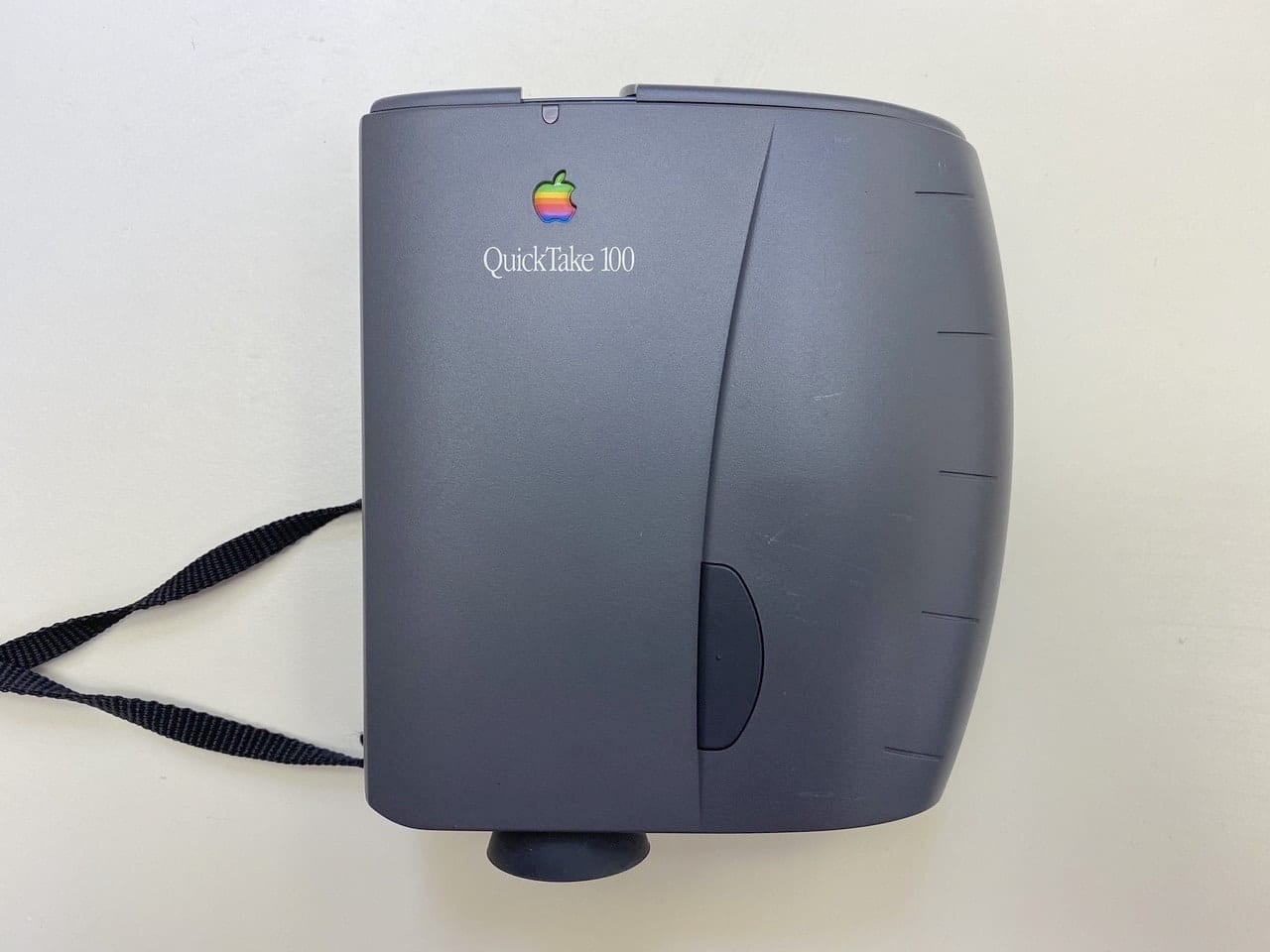
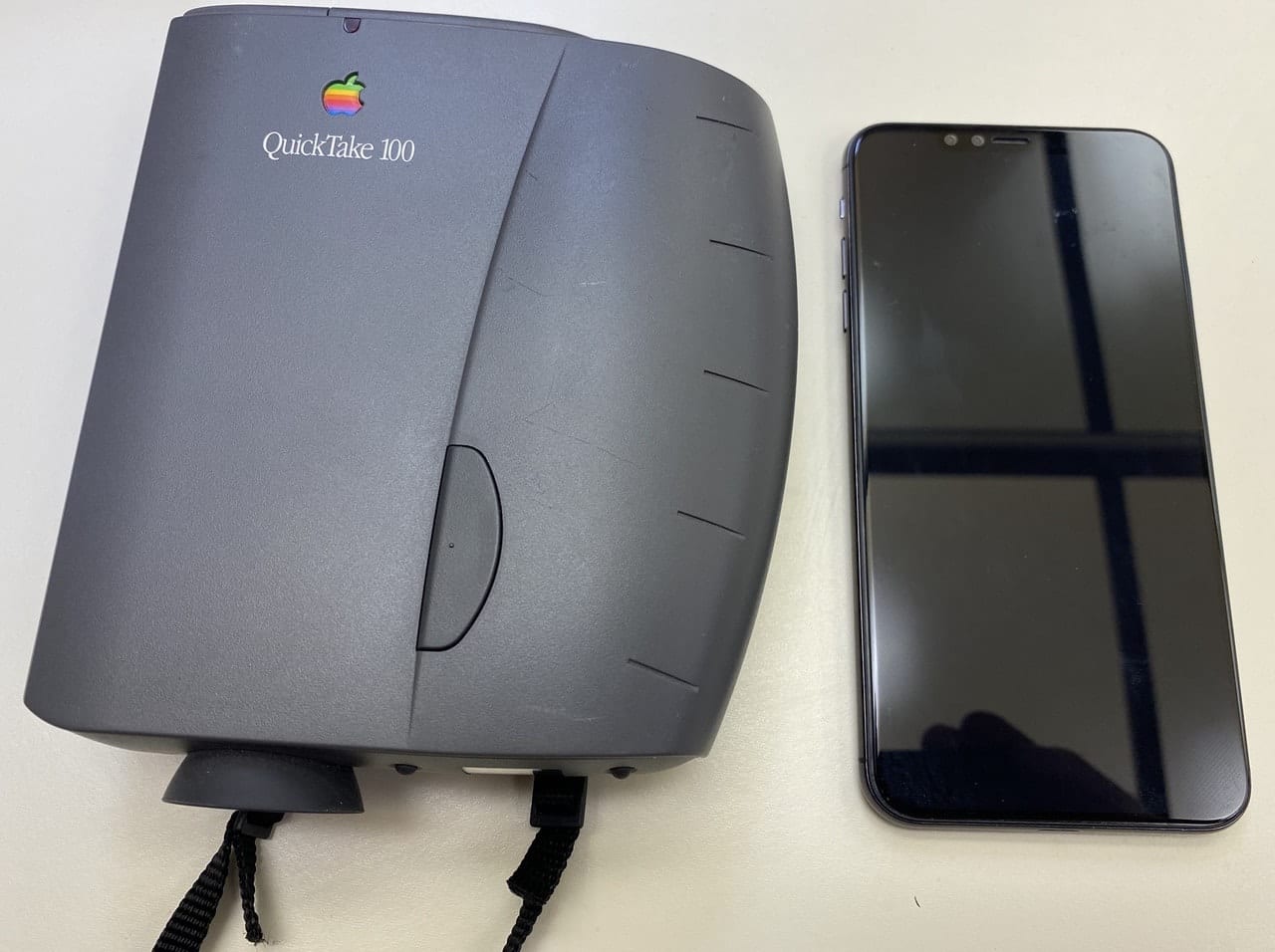

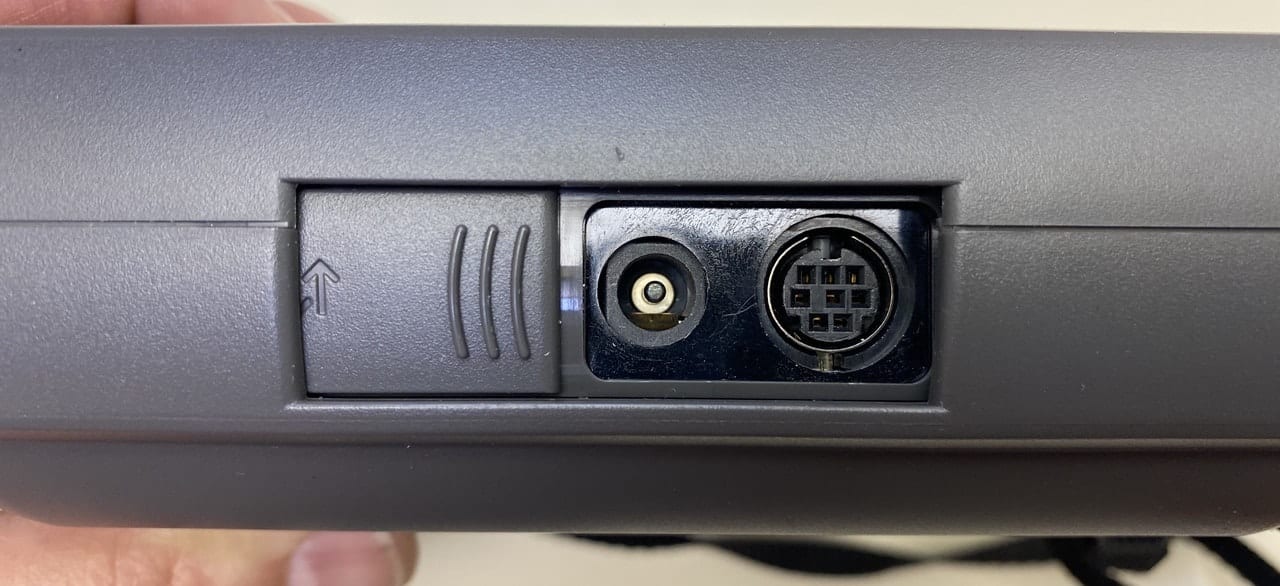



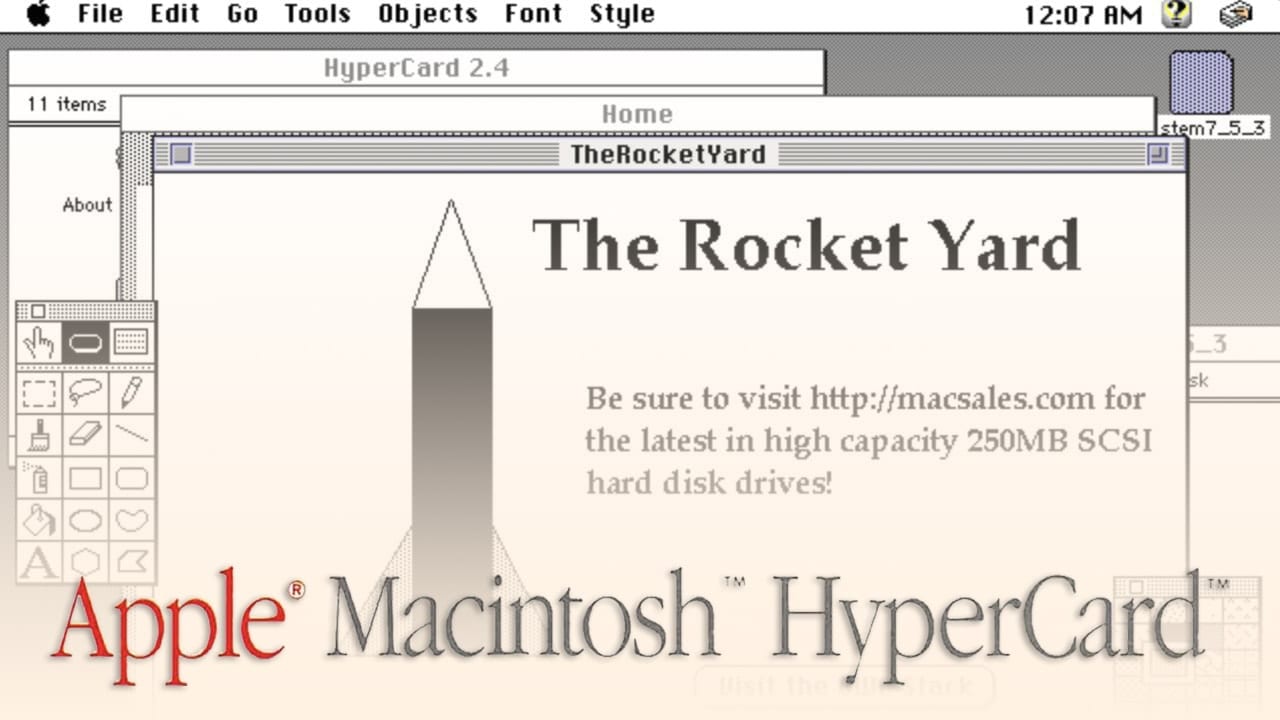







My school got a QuickTake 100 back in 1995. I still have a few pictures from when they used it there. It was amazing that it would just mount the camera as if it were a disk. And transferring images wasn’t slow. You could copy the entire camera in under a minute. What was slow was the QuickTake 200, which I bought in 1998 and still own. The 4MB card took something like 25 minutes to copy the images off of it. And unlike the 100/150, it needed a special program to access it, and it blew out the time/date the picture was taken and just called it “image 001.jpg” etc. I did find out later that the 200 used EXIF, and was able to use a bulk renamer to recover the times and rename the files. I later got a SM to USB card reader and could unload a whole card full of pictures in like 30 seconds, vs almost 30 minutes.
As for getting pictures of the 100/150. Its actually pretty easy.
QuickTake for windows http://down.dandu.be/QuickTakeSoft.zip
I know it runs on XP and maybe 7. And seeing how I was able to get Photoshop 3 from 1995 running on Windows 11, might even run on an OS that late.
Find yourself a Minidin8 to DB9 serial cable, plug it into a serial port and maybe a usb serial adapter, and unload those pics
HI, thanks for the article and the memories.
I still have a Quicktake 150 and also a Quicktake 200 that I use for the fun. The Quicktake 200 is more convenient thanks to it SmartMedia Car that I can use with a clamshell under OS 9 and a USB card reader. The only problem is to find other cards, rare or too expensive.
And yes you need a Mac LC (easy to find) or equivalent to get the pictures off your QT 100 (with the QT150 you can use it with Windows).
With my two Quictakes, I also kept two PowerCD, one of them to listen music in my main room ;)
My old QuickTake photos actually are in my Photos library with no problem
I loved my QuickTake camera. It was so much easier to get digital photos, even a very low resolution, then taking photos with film and getting Kodak photo CDs made. Even by today’s standards, its colour gamut was outstanding.
My mother purchased one approximately six months after they came out. She was one lucky devil. She purchased one of the first fully functioning Mac clones out there a year prior to the camera: the Outbound Notebook. Coupled with a small ink cartridge printer and an external fax/modem, she was able to run a profitable realtor business on her own right out of people’s homes! Laughablly, she used to carry around one of those massive Motorola Mobile Phones to make business calls. Talk about horrendous!
I had the enjoyment of testing out all three devices and they were excellent. It really paved the way for some great success. I was there for her first pitch where she took a number of pictures of the house, downloaded them to her notebook, set them up using Aldus PageMaker, print them up, and set them up on the table in roughly 45 minutes to an hour. Sounds painfully slow but for the nineties that was blazing fast. The other realtors just gawked. Nobody could touch her. It was a joy to watch. I loved how she even faxed data to the local papers to drum up interest before the open house(s). I believe she even uploaded data to a couple of realtor databases as well. Phenomenal set up. Way before her time.
Here’s the downside of being an early adopter: she had me purchase the camera when I lived in San Francisco. She asked me to spec it out and see if it worked as advertised. This was before I had my hands on her machine and setup. I followed the directions, took some pics, connected the device to my tricked out Mac SE/30, was admiring the pics and testing how it all worked with PageMaker when my entire system crashed. I lost everything.
I called Apple and screamed bloody hell. Turns out, they were using some sort of trick to mount the QuickTake onto the desktop. As I recall, the QuickTake used an IDE drive that wasn’t compatible with the SCSI drives included with their systems or with their OS. They admitted their mistake and sent me updated system software and new QuickTake disks to get everything running smoothly again. Somebody actually drove to my apartment to deliver the stuff.
This was before anyone with a personal computer backed up anything. It was a painful loss. I did have a few files on diskettes but that was about it. Painful beta experience to be sure. I started backing up my personal files to diskettes soon after.
What an experience. Nice to rememmber and share all that here.
I was just leaving several years as a professional photographer (35mm, medium and large format) when the Quick Take cameras came out. Apple didn’t make these. They were made for Apple by another company (but I don’t remember that manufacturer).
I bought a 100 and replaced it as soon as I could with a 150, and carried them around on my assignments so I could compare. Your review is on the mark: the camera fit in the hand well and was light enough to carry in hand or in the bag, but film was still better and film cameras were still better.
A friend and I both tried to get the pictures off the camera and into the computer without the special QuickTake software and neither of us could do it. Also, I think the software would not install on MacOS higher than 7.6.1, so after 8 came out the camera was basically a brick. We tried dragging the software parts into the operating system but there was something that the installer put into the OS that was required, probably at the driver level. We never tried to solve that problem as film was still better (albeit more expensive). And while it was a useful experiment it also showed that digital photography had arrived and was going to get better.
A quick look at eBay shows a number of QuickTake models and accessories. There are still a few out there for Apple collectors.
I had a Kodak DC40, their version of the Apple QuickTake 100, which Kodak also manufactured. It came with fixed focal length lens of 37 mm-equivalent and a 768×512 pixel CCD sensor. It came with 4 megabyte of internal flash memory storage. Got it on clearance when a newer model was introduced.
It was a fun way to dip a toe into digital photography.
Keyspan made a ADB to USB adapter. I still have mine as well as some old Macs. Maybe you could find the Keyspan adapter on eBay. P/n USA-28X
If you want Retro, send me an email address. Below is what I stArted but can not finish on the comment screen. I will send you a readable story.
s a U S Navy photographers I enjoyed your observations. Actually my darkroom experience goes in 50’s around 11 ish.
Briefly, photography used a “darkroom” is, a room with nothing but a red light (which did not expose the light sensitive paper used to “print” the negative.
Steps for producing a useable print included. Load camera with paper backed film, standing with light source behind, viewing subject thru a “view finder” stop your camera, telling subject not to move, “snap” shutter release 1/60th of a second.
Processing the film involved
Thirty5 mm cameras were just appearing. We used flash bulbs for lighting dark subjects…ie, very low light conditions. These were one time use filament….flashing adequate light to a) expose film b) stop subjects movement
The story sounds interesting already! Send it over to rocketyard@macsales.com and I’ll make sure Steve gets it.
I still have mine. :-)
I love it all devices an old times.
Great article & a good read. Always loved the design.
(I know you cited Macworld but it had me longing for the days of MacUser, MacAddict, and Mac Home Journal magazines as well.)
FWIW, LGR did a great unboxing & usage vid on the QuickTake: https://youtu.be/rK5umOk07yc