There is an old saying: “Drastic times call for drastic measures.” I think the 2020 version of that would be “Pandemic times call for creative measures.” Musicians thrive on interaction with other musicians. Making music with others is not only essential for the livelihood of many, but it’s also essential for the soul. Musicians are also very creative. We are, by our very nature, problem solvers. It’s no wonder that many people in the tech industry are also working musicians.
First, perspective on my community, school district and myself.
I teach in a small suburban district on the southern edge of Milwaukee, WI. Cudahy is a community of just over 18,000 – a relatively small district with seven schools and 2,213 students. I teach at the middle school, which has a student population of 500, of which about 85% participate in some sort of music ensemble.
I have always had a passion for technology, ever since I first touched a Mac back in 1989. (It was probably a Mac SE).
Three years ago, I had the inspiration, then the opportunity to create a digital music lab at our middle school. With positive financial support from my administration, I created the CEMES (Cudahy Electronic Music Exploration Suite). After many long phone calls with Account Manger, Rich Gertgen at OWC, things started to take shape.
Here’s what the CEMES looks like:
- 1 Mac Mini Set up as a server and housed in a Sonnet Enclosure*
- 1 OWC Mercury Elite Pro Quad RAID used for Server User account storage
- 1 Mac mini dedicated as a recording DAW (Digital Audio Workstation)*
- 16 Mac Mini Student workstations, each with a Novation Launchkey Mini*
- 1 Behringer X32 Compact Digital Mixing Console
- 5 Behringer Powerplay P16 Personal Mix Stations
- Student apps are GarageBand, iMovie, and Ableton Lite
- Advanced production apps in use are Final Cut Pro X and Logic Pro X
*All Devices are 2014 Mac minis configured for maximum speed with 16GB of RAM and OWC Mercury Electra 6G SSDs
From its inception, the primary goal of the CEMES was to provide students with fun, “real world” tools to explore the possibilities of beat creation, songwriting, film scoring, and audio production. These experiences are offered through a 6th Grade General Music class as well as 7th and 8th Grade “exploratory” classes.
And that brings us to 2020.
In a “normal” school year, each of our students enrolled in our ensemble classes (Band, Choir, Orchestra) would be part of anywhere from five to seven “live” performances. Thanks to COVID-19, this year, there will likely be zero. While some districts have decided to “throw in the towel” and not even have music performance type classes, our administration boldly allowed our music staff to be creative and “reinvent” how we deliver our music instruction. While we can’t meet with our full ensembles, we continue with small group instruction using recommended safety precautions. While that covers the instructional aspect, we still need to find creative ways to create performance opportunities.
As I said above, musicians are creative by nature. Give us a problem, and we’ll work tirelessly to find a dozen possible solutions.
The problem? How do we create full ensemble performances when we can only work with three or four students in the room? Oh, and usually two to three joining us via Zoom.
The answer? Merge our musician skills with our technology skills and make it happen.
The solution? Virtual ensemble videos.
The tools needed? Everything is right there in the CEMES.
Virtual Ensemble Performance
So what does it take to produce a virtual performance with middle school-aged students? The first step is A LOT of advanced prep work and creativity. Students have to have the tools set up to help them be successful. Recording can be a nerve-wracking proposition for a veteran musician. Now imagine that for a student who’s only been playing for a year or two!
To make this happen, students need a good reference track to practice and record with. Luckily these days, most published works for young bands have high-quality reference recordings. Sometimes I also need to sit down and record myself playing the parts. Luckily I am functional on all the basic band instruments.
Using Logic Pro, I create a reference track for each instrument – including a mix with a metronome click, the individual part, and the full ensemble recording. The front end of the track also has four “Sync Tones,” which will be used later in the production process to line up everything. From there, the students will work on their parts individually and in their small group lessons.
When they are ready, students record themselves using either a phone—or in our case—a Chromebook. (We are a 1:1 Chrome District).
The process is a little tricky because students need two devices: one to record their video and another to playback the reference track. However, when using the Chromebook, they can get by with one.
The Virtual Recording Process
- Start the video recording on the Chromebook using an app called Screencastify.
- Start the reference recording (with headphones unplugged so the video recording device can hear those “sync tones”).
- After the sync tones sound, plug the headphones back in and get ready to play the part.
I should mention that for my face-to-face students, many can record their parts directly into Logic Pro in our CEMES Studio while recording the video on their Chromebooks.
If they are well prepared, they might get by in one take. But in most cases, a few takes are necessary to get the desired result. In the CEMES Studio, we typically do three complete takes, which are then easily “comped” together into one really awesome track. These are 11 to 13-year-old music students getting a real-life recording studio experience! How cool is that?
So that’s a little history and the front end of the Virtual Performance process. In my next blog, I’ll go over file collection, organization, and the production process.










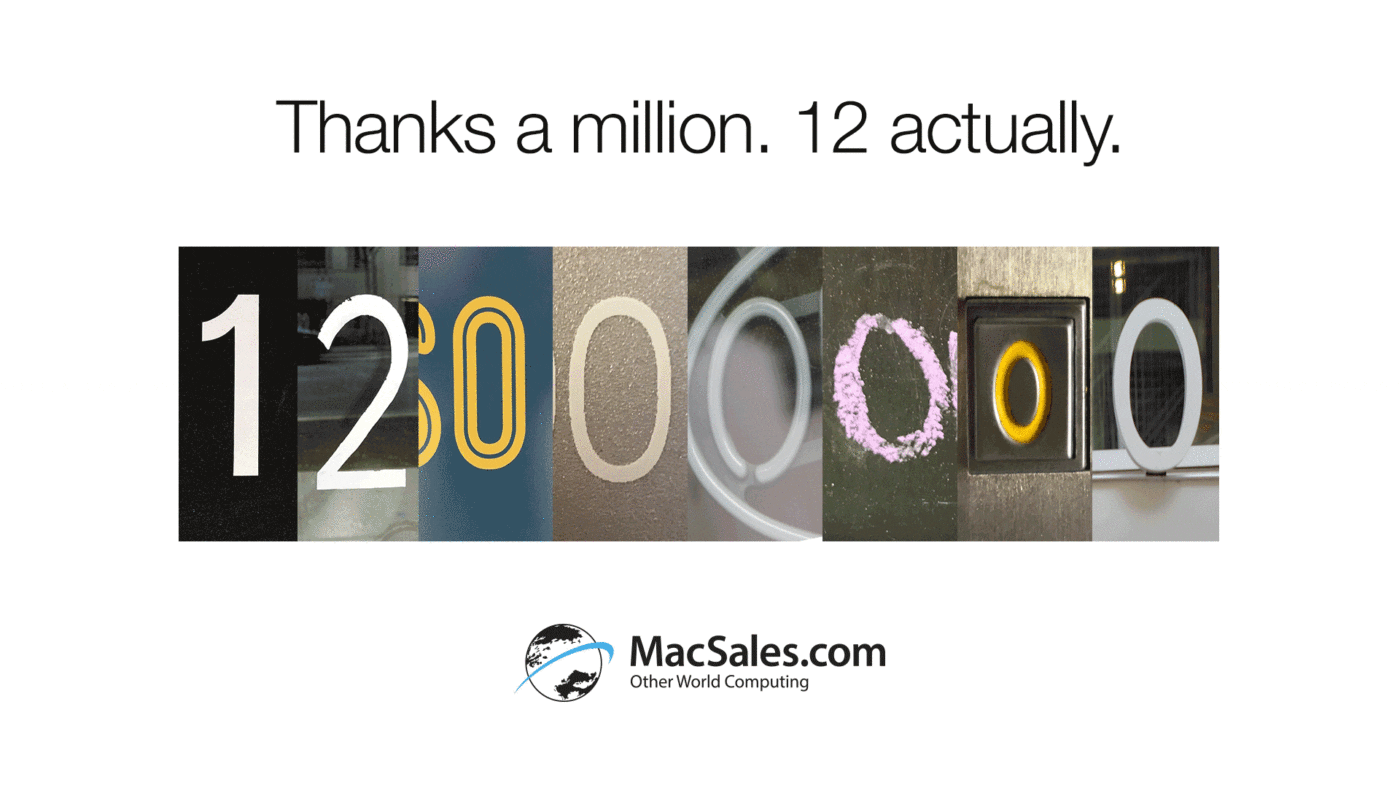








Jeff is an outstanding educator who always puts the students first. I had the opportunity to work with Jeff in my department at the beginning of his career and it was obvious he was an outstanding educator and musician. We developed our tech “chops” together back then and eventually I learned a ton from him. He continues to be cutting edge with kids first! Congratulations Jeff!