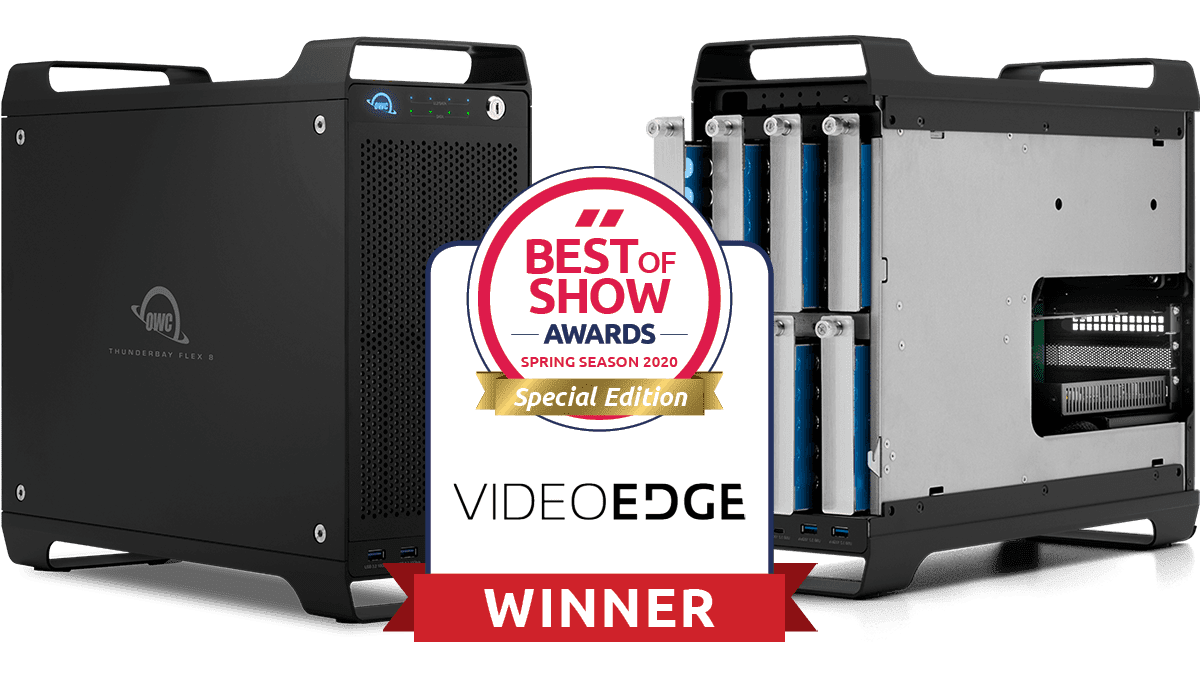Apple closed out last year with a bang, introducing screaming fast new M1 devices like the refreshed MacBook Pro and Mac Mini, and promised to deliver more goodies in 2021 and beyond. Creative professionals were pleasantly surprised to not only find Final Cut Pro X and Logic Pro X natively ported to the new architecture, but third-party applications like the brand-new release of DaVinci Resolve 17 running native as well.
While getting a new shiny computer is a central component in a professional workflow (or even a powerfully refurbished one), arguably storage and interconnectivity are equally as important, if not more so. By leveraging large libraries of footage and assets quickly and securely, post-production can freely move forward at the speed of thought. With Video Editors, DITs, and VFX Artists in mind, I am going to highlight some unique products inside of OWC’s Thunderbolt storage lineup.
Lucky Number 8
If you are a creative professional and you do not have any RAID-protected storage in place, this is where you need to start. Single hard drives, even the best of them, are still a single point of mechanical or physical failure. By combining multiple hard drives together in an array – called a RAID – you will be afforded levels of data redundancy. If a single hard drive fails in the array of drives, you will be protected by the data parity provided on the other disks.
Enter the OWC ThunderBay 8, a versatile and affordable desktop storage solution. By pairing 8 hard drives together, any creative pro will immediately appreciate the enhanced read speeds, storage sizes, and data protection made available. With real-world read speeds starting at 1000 MB/s, a Video Editor will have enough overhead to playback 10 streams of Apple ProRes 422HQ or 10 steams of Avid DNxHR HQX in 4k UHD resolution! It really is lucky number 8.
Fast, Large, or Safe… Pick 3
Up until recently, creative professionals like Digital Imaging Technicians (DITs) were forced to decide: “do I want a large array, a fast array, or a safe array?” The answer is now: pick all 3. By selecting disks up to 18TB in size, the OWC ThunderBay 8 can scale up to 144TB per unit. A 144TB volume would offer 126TB or 72TB usable storage in RAID 5 or RAID 1+0 (10) security levels, respectively. To put that in perspective, an entire feature film that shoots 5 hours of Apple ProRes 4444 UHD footage a day would record approximately 65TB total. Never delete footage onset again!
If that were not enough, 2.5” SSD drives can be used in lieu of 3.5” platters without the need to purchase adaptors. The enclosure design allows quick and easy access to the hard drive bays for endless configuration possibilities. In an SSD-based array, real-world speeds are north of 2500 MB/s which makes the OWC ThunderBay 8 ideal for Video Editors, DITs, Dailies Technicians, Colorists, and just about anyone else who needs fast render times.
The 8-bays do not need to be configured as a single array. Each bay can be used as its own private dock any way you’d like. Set up an Apple Time Machine backup in bay 1 and 2, add an SFX library in 3 and 4, a stock image library in bays 5 and 6, and use 7 and 8 for video. The combinations are endless, and the choice is yours!
Push the Pixels, not Deadlines.
VFX artists, Photographers, Animators, and Motion Graphics Artists often work with uncompressed image file formats such as EXR, DPX, TGA, TIFF, BMP, and DNG. These formats offer excellent image quality and flexibility in terms of the level of adjustments an artist can perform. For instance, EXR formats can allow a VFX Compositor to change the exposure of an image by up to 30 f-stops! These formats come with their own workflows and hidden storage needs.
A single 4k DPX frame is 36MB in size, which does not sound like a lot. However, once you start playing back a sequence of frames, mechanical hard drives in particular struggle with these kinds of formats. This is in part due to the higher data-rates involved, but also the fact that these are individual files – each frame is its own file. This arrangement makes it difficult for hard drives to access and retrieve image-sequence-based formats with the same regularity as container-based (like MOV and MXF) formats. NVMe storage solutions are ideal for these kinds of workflows.
NVMe (Non-Volatile Memory Express) is a newer interface format designed to interface with the CPU as quickly as possible by operating over a PCI interface and not the traditional SATA interface found in other storage solutions. This means that NVMe storage solutions are double, triple, and even quadruple the speed of a similar SSD solution!
The OWC ThunderBlade is an incredibly slim, turn-key solution that leverages the speeds afforded by NVMe drives, along with the security of RAID configurations using OWC’s SoftRAID technology. It features a low profile that can be discreetly added to any desktop or laptop setup. With lightning-fast read speeds of 2500 MB/s, artists will have no problem reading, writing, or caching uncompressed images in 4k UHD. It also runs completely silent, making the ThunderBlade a discrete data-management option for photographers and videographers alike.
OWC Thunderbay Flex 8 Has Everything (Kitchen Sink Excluded)
We’ve spoken about how eight mechanical hard drives can scale into massive, protect volumes, and how NVMe storage offers unprecedented I/O speeds for visual effects artists – why not have both? The OWC Thunderbay Flex 8 (not to be confused with the Thunderbay 8 mentioned above) is for the creative professional that needs a little bit of everything (because maybe, they do a little bit of everything!). This RAID storage solution, media card dock, and PCI expander all-in-one is ideal for high-end installations and end-users alike in the fields of video editorial, digital media management, visual effects, pro audio, and color correction.
If you are migrating from an older, tower-based system to a new Thunderbolt-based system, you may find yourself hard-pressed to continue using the peripherals you already own. By selecting a Thunderbay Flex 8, migrate your drives with ease whether they are 3.5” mechanical, 2.5” SSD, or U.2 storage*.
The PCI slot is ideal for adding audio or video capture interface cards, like a Blackmagic Design Decklink, an Aja Kona, or an Avid Pro Tools HD card. The port can also be used for high-speed networking cards if you are migrating from a MacPro tower. Along with the front panel of the interface is a CFexpress and SD 4.0 card reader, ideal for offloading photos and audio coming in from set.
*NVMe M.2 drives require an M.2 to U.2 adapter sold separately.
Backed by OWC
Memorizing an endless list of tech specs and compatibility guides can seem daunting. Don’t worry, we’ve got your back! Our website features a live chat with one-on-one human support where you can ask questions about any of our products. We also have an online tool called My Upgrades which allows you to build a custom user profile and enter the exact make and model of the Macs you own. Before you make any purchase, check out your My Upgrades panel and double-check every single product on our site against your computer to make sure it’s a perfect match.