What external hard drive is right for me?
Okay, so you’ve got a big video project on the table. You check the available space on your laptop’s internal storage, and you realize that you’ve got to make a decision about which of your home movies you should delete so that you can work on this gig. Can you relate? I know I can. (In fact, I think there have been a few of those video files that I deleted, and I wish I had back!) Let’s make a better choice and pick an external storage solution that will keep up with the speed of your internal disk and also keep your data safe.
Spinning Disks, SSD and NVMe
You’ve probably picked up an external hard drive while it’s on and felt that crazy almost magnetic feeling as you feel it spin inside. That’s a spinning disk. They are low cost but prone to physical damage, and it takes forever to copy large files to them. Enter SSD, or solid-state drive. SSD’s have no spinning parts, so they are much more resilient to the occasional bump (but still take care of them!). They are also much faster to copy to, like up to 20 times faster! And it’s the NVMe interface on an Envoy Pro SSD that enables them to write so fast. OWC’s premier line of external SSDs is the Envoy Pro lineup. But which one is right for you?
Envoy Pro Elektron
Creative Companion
First up on the list is the tiny Envoy Pro Electron. This mini-sized storage comes in standard capacities from 240GB – 2TB, ($99-$369). That’s plenty of room for all the data for your big shoot. It’s fast too. The Envoy Pro Elektron can write up to 1011MB/s, leaving spinning disks in the dust.
Envoy Pro EX
Rugged Solution
If that big video production takes you off-road, then you’ve got to check out the rugged Envoy Pro EX. You’ll find speeds that more than double the Envoy Pro Elektron, writing up to 2800 MB/s! The Pro EX is wrapped in a rugged bumper and drop test certified. The Thunderbolt 3 cable comes integrated right into the case, so no more searching for the right cable, or dirt from your adventure out of the port. You also find double storage capacity with sizes that go from 240GB – 4TB. It’s a rugged, reliable powerhouse.
Envoy Pro FX
Maximum Flexibility
When you demand the fastest (2800 MB/s) most compatible drive you can get your hands on, look no further than the Envoy Pro FX. With sizes from 240GB – 2TB ($199-$499), you’ll find plenty of room for your projects and then some. The Envoy Pro FX includes a Thunderbolt 3 cable. When compared to the Envoy Pro EX, the port on the FX makes it a bit more flexible. You can choose additional USB-C cables to match your exact setup. When you need the best performance and you’re swapping between computers, operating systems, and devices, you can’t go wrong with the OWC Envoy Pro FX. Now, if all you need is Thunderbolt 3 speed, and for a little bit less money, you can get the “Little Brother” to the FX, the Envoy Pro SX. It also features the same capacity choices and might be a perfect choice for lightweight versatility in the field.
Conclusion
So whether you need to add a little creative companion, a rugged storage solution, or maximum flexibility, you can find an Envoy Pro that’s right for you.
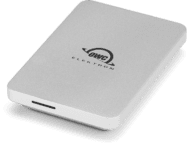
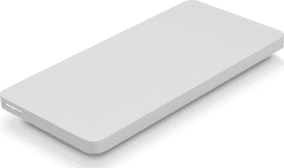


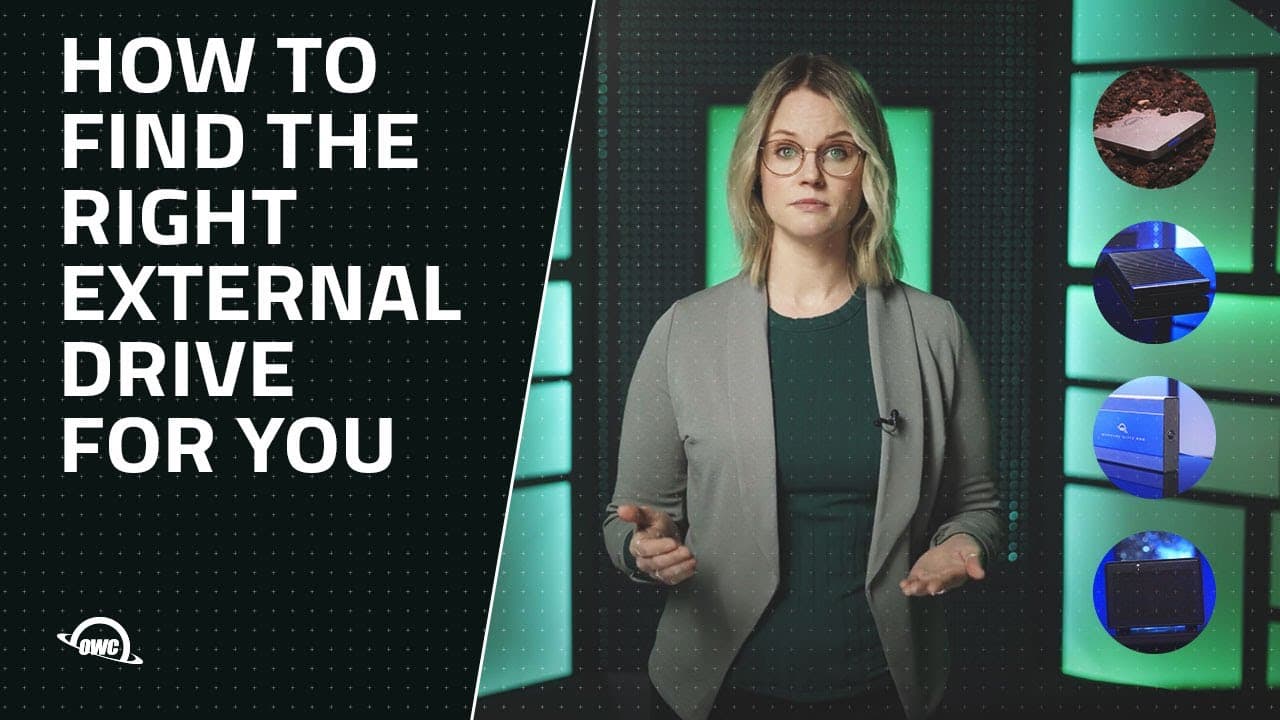








Sorry, it’s not clear to me what the difference is between the FX and SX drives. Is the FX more rugged? Or are there other differences?
That’s a great question. SX features Thunderbolt 3, FX features Thunderbolt 4.
I plan on using your OWC Envoy Express Thunderbolt 3 Enclosure for NVMe M.2 SSD. With a current production Mac Book Air, Am I likely to see any real word speed difference between a NVMe drive supporting PCIe3.0 and one supporting PCIe4.0? There is a large price difference for the newer technology.
Paul this is a really good question. I’m going to try to dig up an answer for you. I’m tempted to say that over TB3 you will not see a difference in speed. But I need to see if I can verify that.
It sounds like the FX is the preferred choice for an iPad Pro, with its USB-C input port…do you agree?
Yes, I think that’s a perfect fit