
I’ve reviewed almost every Bluetooth tracking device on the market at one point or another. Most had limited range and weak chirps to mark their location. Even worse, they were dependent on someone else having that tracker’s app on their phone. None of these trackers really made my day, which is why I was so excited about Apple’s AirTag announcement. A four-pack of AirTags ($99) showed up at my door today and I immediately set out to test its capabilities. Read on for a full hands-on review of AirTag.
What are some of those other trackers I’ve used and discarded? Tile, TrackR, and Mynt are the only ones that are still on the market. While all offer iOS apps and have been updated since I reviewed them years ago, only the Apple AirTag is integrated into Apple’s Find My app. This app is available on iPhone, iPod touch, iPad and Mac.
How Apple AirTag Works
AirTag works like most of the other trackers. It sends out a Bluetooth signal that is detected by an iPhone, iPod touch or iPad. It can also receive Bluetooth signals; if you lose an AirTagged item and tap Play Sound in the Find My app, it receives a signal to do so and then begins chirping loudly so you can find it.
AirTag is even more useful if you truly lose something and are nowhere near it. As other Apple users pass by the AirTag, their iOS / iPadOS devices pick up the Bluetooth signal from the device and pass the location and AirTag information along to iCloud.
When A Tag Is Lost
When you realize you’ve lost something with an AirTag or that it has been stolen, you can enable Lost Mode in the Find My app. Doing so notifies you when the location of the AirTag becomes available. If someone physically finds the AirTag, they can’t pair to it as it is linked to your Apple ID only. You can choose to leave a phone number and message to anyone who finds the tagged item.
What is going to make the AirTag so powerful is that there are hundreds of millions of devices that are capable of detecting and anonymously reporting the location of your tagged item. Chances are very good that someone with an iPhone will pass by your lost AirTag soon and you’ll be notified
Sample Use Cases
The first thing I thought of when I heard the AirTag announcement was, “cool, I can put one of these in my travel trailer!” It’s small, so nobody is going to look for it, and if the trailer is ever stolen, I can immediately enable Lost Mode and figure out where it is. A $29 AirTag is an inexpensive location tracker for an expensive investment!
I’ve lost my keys just once in my life, but that was enough. I’ve ordered a Belkin $12.99 “Secure Holder with Key Ring” for my keys, so I’ll be able to find them when lost. My wife is planning on putting one in her small purse, and the fourth AirTag in our 4-pack is going into my wallet. I’ve already decided to get a single AirTag ($29) for my “gizmo bag” that goes with me on trips. I don’t know how many times I’ve almost lost that bag…
Apple AirTag Design
Apple is known for its design smarts, and AirTag is no exception. As you can see from the image below, each AirTag is slightly larger in diameter than a US quarter – 1.26 inches / 3.2 cm:
In comparison with some of the other trackers on the market, AirTag is thicker. It seems to be about as thick as four quarters (.31 inch / 8mm). Apple provides AirTag customization with emoji (like the one shown above) or initials. The flip side of an AirTag has an Apple logo, Bluetooth LE, Ultra Wideband, and other text:
The thickness could make it difficult to fit AirTags into a wallet. Accessory designers are already coming out with key rings, straps, bike mounts, and other ways to attach AirTags to physical objects. I’ve owned a Waterfield Designs Finn Wallet for years, and sent off a suggestion that they design an AirTag “pouch” for the inside of their wallets.
I like Apple’s choice of the widely available CR2032 battery to power the AirTag. These batteries are sold everywhere and they’re quite inexpensive. However, it surprises me that Apple didn’t choose to make them rechargeable to reduce battery waste. Size-wise, AirTag sits perfectly on an Apple Watch charging puck; it’s even magnetic. It seems like it would be quite simple to build the charging circuitry into AirTag. Perhaps we’ll see this with AirTag 2…

AirTag Setup
Setup of AirTag couldn’t be easier! There’s only one thing you must be sure of before you start — that your iPhone, iPod touch, or iPad is updated to the latest version of iOS or iPadOS (14.5.1 or later).
Once you’re sure of that, you remove a thin plastic wrapper from around the AirTag, then pull it to remove an internal wrapper piece that keeps the battery from being used during storage. A chirp alerts you to the fact that your AirTag is ready to go.
Next, you place the AirTag within 2 inches (5 cm) of the iPhone or iPad for NFC (Near Field Communication) setup. Immediately, the device shows that an AirTag is nearby. The next image shows the process as shown on the iPhone or iPad:
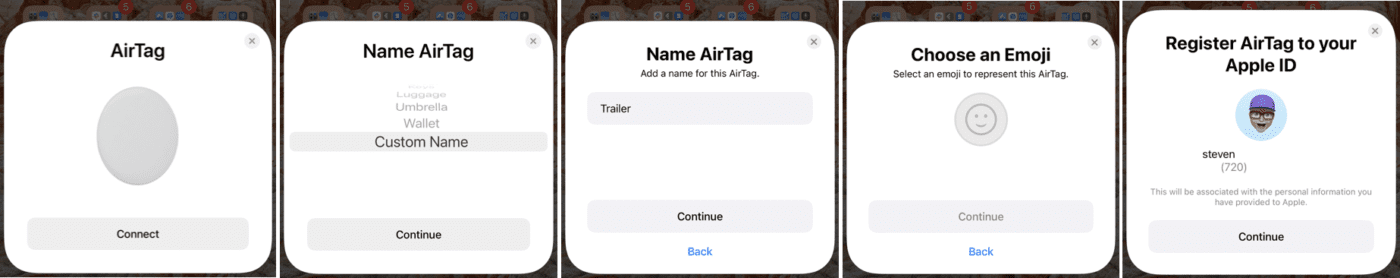
- Hold the AirTag near the iPhone or iPad until the window shown at the far left appears. It displays a slowly rotating AirTag. Tap Connect
- Select a default name, or choose to give the AirTag a custom name. Tap Continue
- If providing a custom name, type it in and tap Continue
- Select an emoji to represent this AirTag and tap Continue
- Tap Continue again to register the AirTag to your Apple ID.
Using AirTag with Find My App
So, you’ve misplaced your keys in the house somewhere. Launch the Find My app on your iPhone, iPad, iPod touch or Mac, and you’ll notice a new tab. Previously, Find My only showed people (as in “Find My Friends”) or devices (“Find My iPhone, Mac, Apple Watch, etc…”). The new tab is labeled “Items” and displays any AirTagged item.
Tap the Items tab and you see a list of tagged items. If the items are nearby (like in a wallet in your pocket), the list shows that it is “With You.” A map shows the location of the tags as well:
Tap one of the listed items and a details window appears:
Tap the Play Sound button and the AirTag begins chirping so you can find the item if it’s hidden under a cushion or a cat has knocked it under a couch. Tap Find, and if the item is nearby but not exactly close, the following animated screen appears:
When you are using a recent device with Apple’s U1 Ultra Wideband chip and have Precise Location enables in Settings > Privacy > Location Services > Find My, you are guided to the item:
Tapping the speaker icon in the lower right of the window shown above sets off that chirp again so you can home in on the lost AirTag or item.
Other Devices Supported by the Find My App
Apple has licensed the AirTag technology to other companies. At this time (May 2021) there are three third-party devices supported by Find My:
The Big Test Is Yet To Come
I haven’t yet had a chance to do a true “field test”, meaning that I will hide an AirTag (probably in a plastic bag with a label on it) somewhere in our local greenbelt and see if people walking or riding nearby are able to pass the position to me via the Find My network. As soon as that test is complete, I’ll update this article and tell you how the test went!









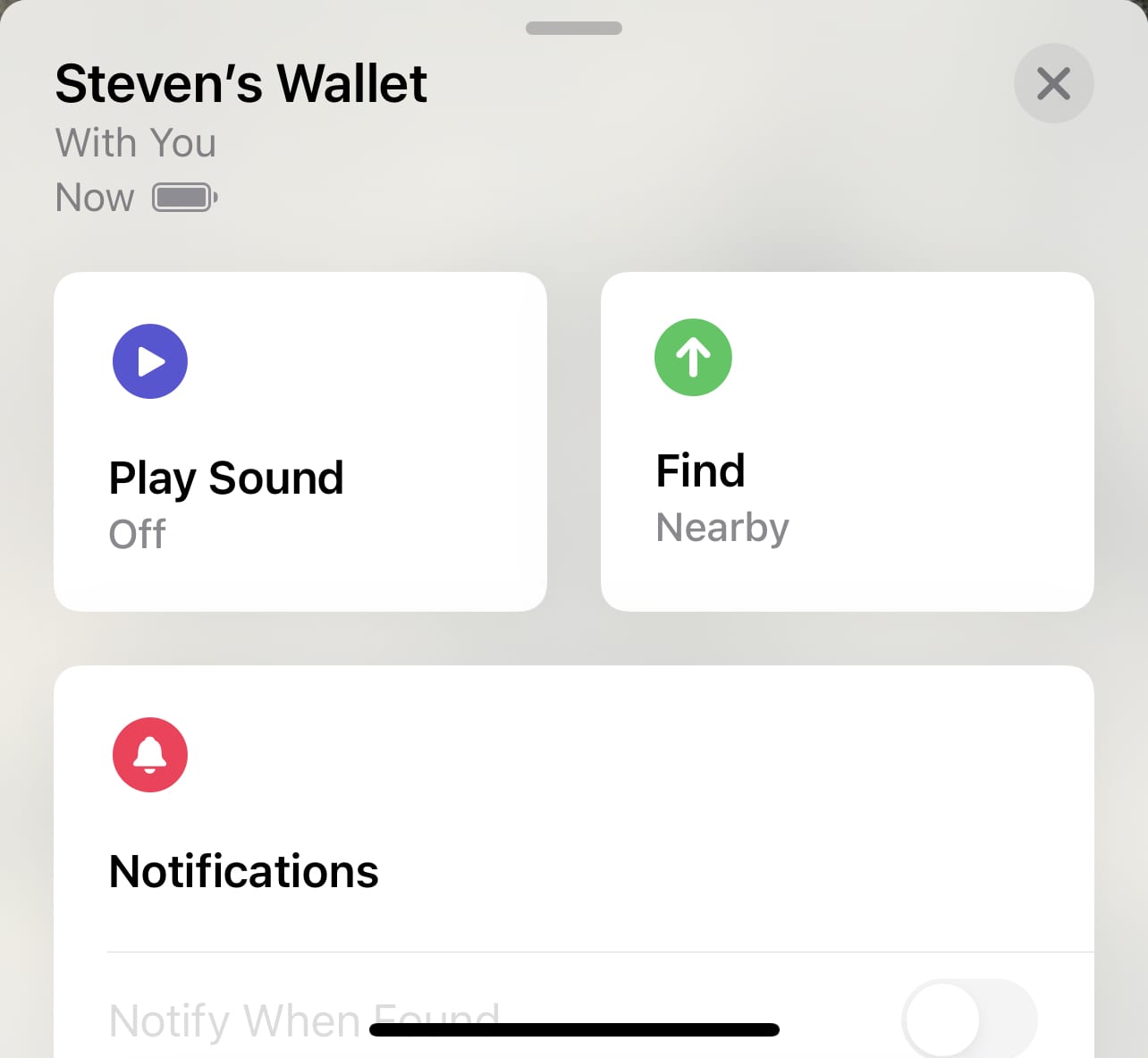
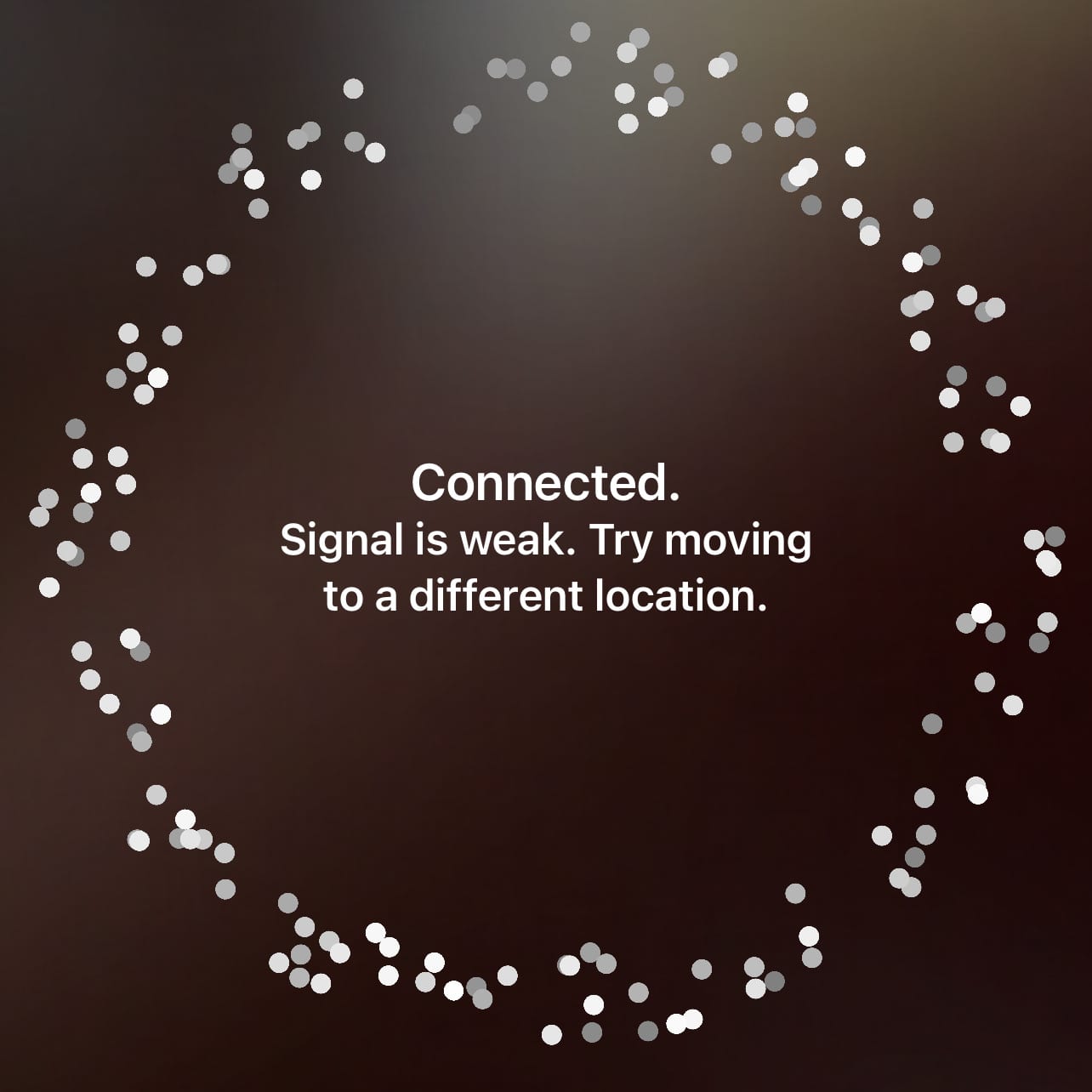



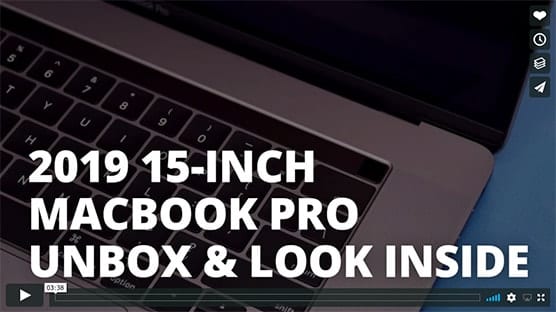




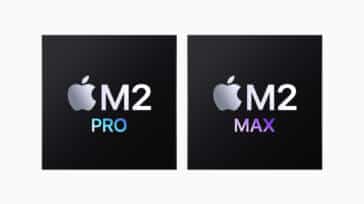


I am hoping for a tracker like this that can find my eye glasses.
My concerns about those trackers – and the AirTags in particular – is how easy they are to, well, track… by other people I mean. Sure, it does notify you when other iPhones find it along the way, and you can enable private mode. However, it does use a protocol that can be used by any phone. Meaning that it is probably not hard to find a way of tracking AirTags with an Android phone… and this will not tell you that someone found your AirTag! It’s also exceptionally easy to remove the battery, thus stopping all tracking functionalities. Thieves will delight from this. On top of that, scanning the device give access to informations such as your address, phone number, etc – people are free to share their informations however they want, but this isn’t in a notebook. If scanning from a distance is possible, you could even walk around with your phone and scan AirTags to collect precious informations about Apple products users around you! A similar scam existed using a wireless credit card machine that was too performant for secure usage and thieves were able to scan cards through purses and wallets. I might be paranoid but Apple products are worth a lot, it just seems logical thieves would try every which way to exploit this tracking technology.
The Find My network requires AppleID since your own Apple Device has to be enrolled.
The AirTag doesn’t carry any personally identifiable information. You can optionally include some kind of ‘if found call XXX’ message if and only if you enable ‘Lost Mode’ otherwise NFC (the only access Android has) gets you nothing. BT and UWB will only have a device identifier and use device profiles known only to Apple and Find My. The rest of the secret sauce is in Apple’s servers.
I agree on the battery choice. Although rechargeable CR2032’s do exist…..
Re Field Test: I sent my AirTag-equipped cat to the groomers today. I’m happy to report that it’s keeping tabs accurately, although I’m surprised I didn’t need to put that tag is Lost Mode (which was going to be a last resort, as the cat gets rattled by the ‘chirping’)
Nice review. Waiting for the update. What has your battery life been like?
The Dead Battery Problem is real. I read nothing in here as to whether Apple has a solution for that, like having the AirTag notify you that its CR2032 is going south. After bad experiences with another brand of tracker for that reason, I’m not wasting my $$ on AirTag until Apple convinces me they are smarter than everyone else about detecting battery EOL.
Yeah. You’ve just explained to the author why a rechargeable would be a disaster. You’h have just so many hours to find your tag.
Yeah I was one of the first users of Tile when it came out. I immediately sent it back as I then learned (not in the original Kickstarter info) that you needed to send it back to them to get it charged (or change the battery) and pay a fee. So basically I was renting it from them. What a scam.
Looking forward to your review after you field tested this one for a few months.
If they had been rechargeable I never would have bought AirTags.
It’s enough of a pain to have to charge my iPhone and iPad; I’m not charging my keychain(s) nightly.
Good test idea.
If you are willing to possibly sacrifice one, “lose” an object (wallet, purse, backpack). No firm ideas on this one—the bomb squad may end up being the recipient.
I am not committed to the idea of getting AirTags. My most common “loss” is leaving credit cards behind at restaurants and these don’t work. Keeping track of luggage, cameras and bags on trips seems like a possibility, but it means in addition to all the last minute travel preparation I’d have to remember to make sure the tags are in the right places, know which one is where and have good batteries.