Archiving data is a key component in any industry that, well, generates a lot of data! That’s why you’ll find ArGest Powered by BRU Technology working around the clock on film-production shoots, in scientific research labs, medical offices, governments, and in education.
Archiving your work is more than just copying old files onto drives and stuffing them away in a shoe-box – it’s a process of tracking and retrieving your work, knowing that you can safely and accurately pull data back online for future work. That’s why dedicated archiving software is a crucial component for any data workflow. And that’s where ArGest Backup software paired with LTO hardware comes in.
What is LTO?

LTO, or “Linear Tape Open,” is a common medium used to store data over long periods of time. It’s a physical tape, but don’t let that fool you – they function similar to a hard drive. Tapes appear on your system, and you read and write data to the tape. The advantage? Overall costs can be much lower with LTO tapes as the cost per terabyte is significantly lower than a mechanical hard drive. Unlike mechanical hard drives, LTOs are specifically designed to store data for up to 30 years.
Virtually every industry generates terabytes and petabytes worth of content that must be safely stored and retrievable for years. So, the security of your data—or your client’s data—has never been more paramount. Archiving data onto LTO has remained consistently popular in many circles due to its predictability. Tapes are stored locally, disconnected from networks and the internet. They are snapshots of the backup time and can be left undisturbed until needed.
ArGest Powered by BRU Technology and its family of products has provided safe and secure archive methods since 1985. BRU software is in use by space programs, media companies, and multiple federal governments worldwide. In November 2020, OWC acquired BRU Technology and its development team members to expand the platform’s reach further. ArGest Backup is now available for purchase from OWC and comes in three editions: Desktop, Workstation, and Producer’s Edition (formally known as Tolis Group BRU PE).
What you need to get started with ArGest
Any LTO hardware system and operating system will work to start using ArGest. If you have an existing machine from HP, IBM, mLogic, Tolis Group, or 1Beyond, etc. – they will work! You can also use OWC’s solution, the Mercury Pro LTO. There is also support for multi-slot robotic hardware.
With ArGest Powered by BRU Technology, you don’t need any proprietary hardware! Choose between SAS or Thunderbolt connectivity, and install the software on nearly any macOS, Windows, Linux, or Unix system.
How much data are we talking about?
With archiving data, everyone’s needs are going to be different. For instance, LTO-8 machines write data onto tapes that are 12TB in size. For some users, this can be enough to backup data for an entire year. ArGest can be configured first to fully back up an entire system and then incrementally add to that backup every time a file is accessed. This ensures proper versioning of any document or project. As you recover work from an earlier point in a project, it is easily retrieved back to the drive using ArGest software.
With this in mind, ArGest Producer’s Edition can read any video editor’s timeline in the form of an EDL file and project files generated by Apple Final Cut Pro X, Logic Pro X, Adobe. Premiere Pro, Adobe Audition, and Blackmagic DaVinci Resolve! Simply drag and drop your project file onto the ArGest UI. ArGest scans the timeline and determines what media pieces were used in the edit and recovers only the files you need to finish the project!
If you are a film-production shooting with RED, ARRI, or Sony digital cinema cameras, you might find yourself producing 12TB of data per day. In this scenario, daily writing to LTO is common. One feature film shot over 700 terabytes of camera original negative and used ArGest in production for archival! Many facilities in the film and television industry rely on LTO workflows to transport raw footage from set to facility and for the studio vault.
Fast Forward to Writing an LTO
In recent years, massive gains have been made with generational improvements regarding speed. LTO-7 and LTO-8 generation drives can read and write to tape at 300 MB/sec and up! That’s twice as fast as a standard mechanical hard drive and twice as fast as the previous generation LTO-6.
It is important to note that LTO machines need to read tape physically. It is spooled through a machine and moves through the read heads, and that operation happens at a constant speed. Therefore, when writing to LTO, it is highly recommended you write from a drive that is as fast or faster than the destination LTO. Such as an SSD or a RAID. This is why the OWC Mercury Pro LTO features an optional staging drive – to keep write speeds consistent and enhance overall performance during the write operation.
To LTFS or Not LTFS? That is the Question
While the default archiving format utilized in ArGest software is BRU, users can write and retrieve LTFS archives. LTFS is a widely adopted volume format in the LTO industry and is commonly found in many software packages such as YoYotta LTFS and Archiware P5. LTFS volumes mount on a macOS or Windows computer like a traditional hard drive, and files can even be drag-and-dropped to and from tape simply using macOS Finder or Windows Explorer.
While LTFS formatted archives are convenient, several additional features are only available on the BRU platform. Therefore careful consideration must be made as to which format is ideal for your project. Some of the benefits of writing BRU formatted archives include enhanced data verification, tape-spanning of archives, free recovery of archives, and cross-platform compatibility.
The ArGest BRU Advantage
When a BRU archive is being written to tape, a verification check is included in the header. This means that the integrity of an archive can always be quickly and easily validated within ArGest. Contrast this to an LTFS workflow. Data verification is often an extra step where information is manually verified against a checksum, provided that you have a checksum of the original data available. With a BRU archive, there is never any question regarding the integrity of the data – verification is a simple process.
ArGest BRU archives are a proprietary format, which means that you will need to use ArGest software to recover data. Anyone can download ArGest and retrieve data for free on any OS! And we mean any OS: macOS, Windows, Linux, FreeBSD, Solaris, or HP-UX. Recovery of BRU archives will always be free for any user or business. So, you can deliver ArGest archives with the peace of mind that anyone can recover your data.
ArGest Backup – Now Available at the OWC Software Store
ArGest Backup is available as a desktop application with three different editions:
- Desktop – designed for personal use and small business. Supports the use of a single LTO drive. Ideal for those who can startup their own archives and manage data themselves
- Workstation – designed 2 LTO tape drive systems and adds support for a 24-bay autoloader. Ideal for professionals that initiate large backups spanning multiple tapes and require robotic assistance.
- Producer’s Edition – all the features of workstation and adds Final Cut Pro, Logic Pro, Premiere Pro, and DaVinci Resolve project retrieval, EDL conforming, printable QR code generation, PDF catalog export including thumbnail previews of video assets.
Conclusion
Managing backups isn’t a particularly fun pastime for anyone. By investing the time to create an ideal archive workflow, you can spend more time focusing on “front of mind” projects. ArGest software paired with LTO hardware is a tried and true method of archiving projects on the go and retrieving them later.



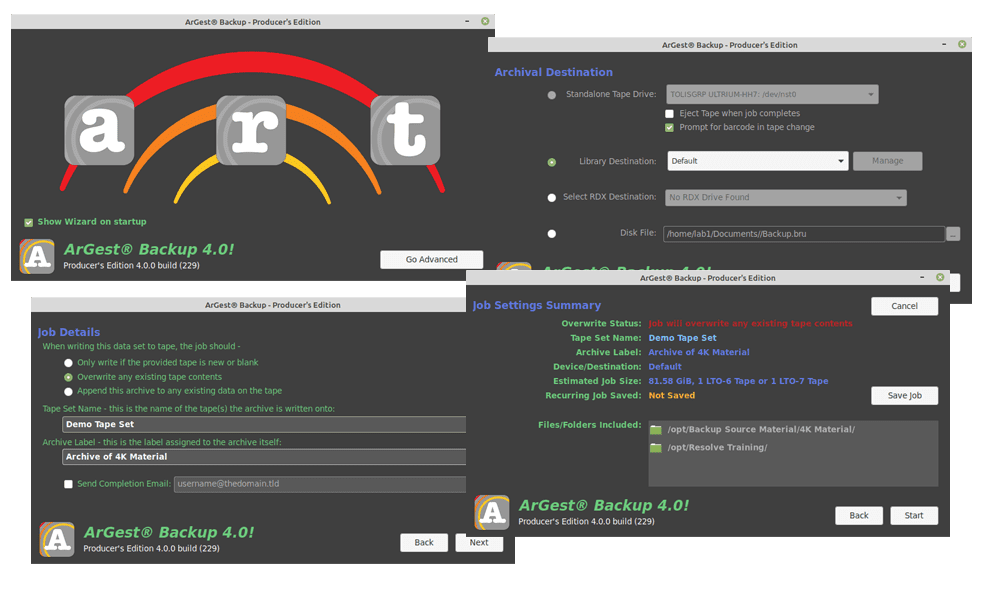










Good ?I should definitely pronounce, impressed with your web site. I had no trouble navigating through all tabs and related information ended up being truly simple to do to access. I recently found what I hoped for before you know it in the least. Reasonably unusual. Is likely to appreciate it for those who add forums or something, website theme . a tones way for your client to communicate. Excellent task..
What are the options for users that had Argest with >24 slot autoloaders prior to the OWC transition?
Hi Mike,
You would stick with the Producer’s Edition license for ArGest Backup. It’s the same feature set as BRU PE, supporting up to 50 slots and 2 tape drives as well as all of the Production features that were part of BRU PE. And, the environment is 100% compatible and will be automatically copied over into the new infrastructure.
The new licenses were created because we had been asked for non-M&E focused version for standalone and smaller business environments where ArGest Server (BRU Server) was more than the user required.
Also, ArGest Server is almost ready for relaunch, so the same options that BRU Server offered will also be available soon.