The great fear of tech implementation always harkens back to data mining and exposure. So, imagine my surprise when I saw that, on June 8th, Amazon began automatically enabling WiFi sharing on connected hardware. Through a unique wireless network called Sidewalk, Echo speakers, Ring cameras (including video doorbells), Tile Trackers, and other connected devices now automatically share your WiFi with neighbors.
So, what exactly is Sidewalk? How does Amazon justify it, and what are its implications for your data? Let’s take a look.
Amazon Sidewalk Was Quietly Rolled Out in 2017

Amazon began creating Sidewalk-enabled devices in 2017. Eerily enough, however, the feature wasn’t announced to the public until 2019. Sidewalk was created so that devices can communicate over the internet while using minimal to no WiFi. It’s a hidden network, meaning you can’t find it in the list of available networks on a computer or smartphone.
Sidewalk will theoretically allow users to maintain their internet connection when they travel out of the range of traditional WiFi routers and help devices stay connected even if the internet goes down. It does this by tapping into the 900MHz band of the radio spectrum.
What’s not clear is why home cameras and speakers would need this feature. One can only guess that it’s a matter of time before Amazon begins implementing Sidewalk on remote technology beyond just Tile Trackers, such as fitness devices and other WiFi-enabled outdoor accessories.
What it Means for Your WiFi and Data

Sidewalk essentially gives users access to a small amount of internet when they are not traditionally connected via other Sidewalk users’ connected devices. It does this through connected Sidewalk devices (Echo speakers, Ring cameras, Tile Trackers, etc.), also called “Sidewalk Bridges.” The more people in a neighborhood use Sidewalk, the stronger the signal becomes.
The maximum bandwidth of a Sidewalk Bridge is 80Kbps or around 1/40th of the bandwidth used to stream a high-definition video. If you share your Bridge (or enabled device’s) connection with Sidewalk, the feature shares up to 500MB of your data a month. That’s about ten minutes of high-definition video streaming – not enough to alter your internet speed.
Amazon says that the security risks are minimal. The company has added three layers of encryption to protect consumer data and requires minimal metadata to broadcast the network. Each unique transmission between a Sidewalk Bridge and endpoint changes every 15 minutes to prevent device tracking. The company has also implemented numerous security protocols to prevent hackers from accessing data.
Data Security Qualms

Sidewalk is Amazon’s attempt to create a connected city on its own network. But Amazon’s trustworthiness with consumer data is debatable. The company has already been caught giving Ring security data to police without consumer consent. Many of the issues people have with Amazon Sidewalk harken back to trust issues with Amazon itself. Christen Costa, CEO of Gadget Review, is one of those skeptics:
“Articles run frequently about the kind of information the Echo is harvesting from users. Sidewalk also feels like it will be more connected and pervasive.”
The Sidewalk network location tracking capability is rubbing some users the wrong way, especially considering Amazon’s history of misusing customer data. Even the way that Amazon rolled out the Sidewalk network—without customer awareness or consent—raises ethical issues for potential users.
Not Into It? Here’s How to Turn Off Amazon Sidewalk

No matter how many safety claims Amazon makes about the new network, sharing your internet connection with strangers is not for everyone. The reality is that the biggest threat that Sidewalk presents to consumers is data privacy issues with Amazon itself.
Want to opt-out? To disable Amazon Sidewalk, you’ll need to download the app for your connected device.
• Echo Devices
For Echo devices, you’ll need to use the Amazon Alexa app. You’ll go to “Settings > Account Settings > Amazon Sidewalk > Disabled.” Double-check that you’ve successfully disabled Amazon Sidewalk by logging back into your Alexa Settings.
• Ring Devices
For Ring devices, you’ll use the Ring app: “Control Center > Amazon Sidewalk > Disabled > Confirm.”
• Tile Devices
Tile devices are a little different since Tile automatically turned off the “community finding” tool that linked it to the Sidewalk network when it was enabled. Still, you need to remove your Tile device from the Alexa network entirely if you don’t want it to share location data with other Sidewalk network users.
What Do You Think?
In closing, we want to hear your take on Amazon’s new Sidewalk feature. Is it a cool stepping stone on our pathway to a totally connected world; or another creepy, covert way for Amazon to compromise consumer data? Join the discussion in the comments section below!

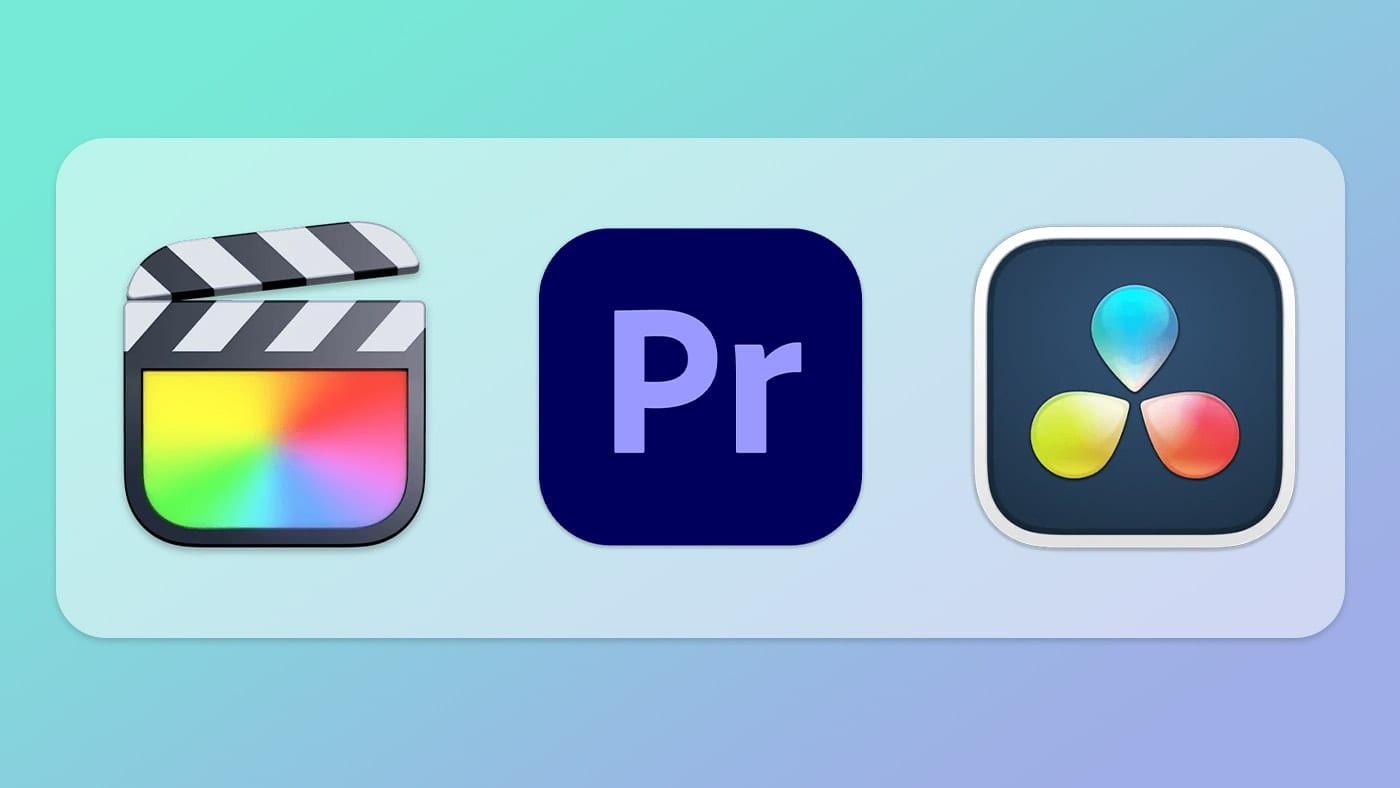


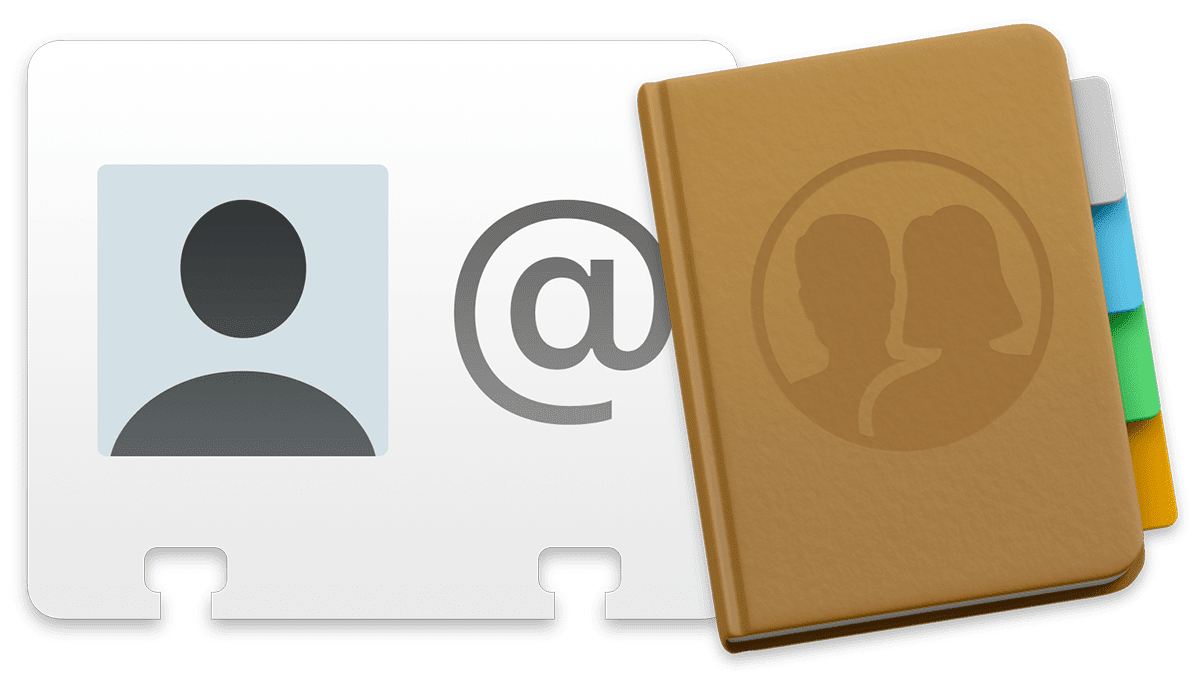






I don’t see the Fire TV products listed as using Sidewalk. Is that correct? Or do these fall into the category of “other connected devices”? And if so how do we disable Sidewalk on Fire TV products?
Thanks!
With a long career in radio, telecommunications, cellular and data over 60+ years, as well as seeing what’s going on with the scams of today,
WHEN SOMEONE INVADES MY SPACE WITHOUT ASKING PERMISSION,
THEY SHOULD BE TREATED FOR WHAT THEY ARE – SCAMMERS, LIARS, AND THIEVES.
I’d already turned off Sidewalks as soon as I learned of it.
THANKS for the article! We all need to protect each other!
Thanks for this article on “sidewalk”. I think it’s just “another creepy, covert way for Amazon to compromise consumer data.”
Seems that Comcast does pretty much the same thing with my WiFi router. Allowing access to anyone nearby. (Why???) Accessing the software in the box and digging (by my son the tech wiz) found way to turn it off. Except it didn’t “last”. It seems to be back on again. They make it really hard to opt out.
A bit unnerving, and also disturbing, for all the reasons others have mentioned. As Winston Churchill said, “The future, though imminent, is obscure.” And in current times, rather scary.
I’ve placed my Xfinity modem into gateway mode and turned off its radios, so I believe that’s turned off the Xfinity sharing stuff.
I’m pretty sure that anyone doing anything nefarious using these publicly accessable networks can be traced back to your modem’s connection to your ISP, so why they do this is a mystery.
Well, seeing as they hope to improve service to a broad range of customers out and about is the incentive, but it muddies the water when some sharpie goes out and misuses these more publicly available resources.
I wonder if these services log forensic data so they can determine who the wrongdoer is if these services are misused?
Thankfully, it seems to be limited in bandwidth so someone won’t be downloading kiddie porn in front of your house … but everything’s still traceable to your ISP’s connection to your network.
No telling what some ne’er-do-well can accomplish from the simple fact that they’ve got access.
I wonder what genius at Amazon green-lit this rollout?
Thanks for the heads up. I agree with others, this should be an OPT IN and well explained.
Most internet service provider’s Terms & Conditions calls into question whether Amazon can LEGALLY use any internet connection without the ISP’s explicit consent.
“In the event that we reasonably believe that you are using the Broadband Services for any detrimental or unlawful purpose or in contravention with the terms and provisions of the Agreement, without limiting any of our legal remedies, we may immediately discontinue one or all of your Broadband Services without notice to you or liability.”
…
“You understand and acknowledge that we reserve the right to restrict any content or services that may otherwise be available through your Internet connection if we determine, in our sole judgment, that: (i) such content is illegal; or (ii) our network or business is put at risk by such content.”
If you truly want to opt-out of Sidewalk, check all shared accounts!
Just a word of caution, if you have shared your Ring or Amazon devices with other friends or family members, you may need to disable Sidewalk on their accounts also. I say this, because I shared my Ring and Alexa devices with my spouse and even after disabling Sidewalk on my app, it remained enabled on both of her Ring and Amazon Alexa apps.
Ugh.
Amazon comes in and without telling you begins sharing your internet with your neighbors.
Who knows if this thing’s secure? Has it been rigorously tested by security professionals trying to crack it?
I turned it off in my Ring devices – purchased before Amazon bought them – and I turned it off in Alexa. (I got a Dot free with the purchase of a blender or microwave. I’m thinking of donating the Dot.)
My perceptions need more proof, but I believe too much data is collected by too many large entities to be sold to others to the disadvantage of unwitting consumers.
This connects to other security and privacy concerns regarding malware, ransomware and hackers of all kinds.
What to do? …the question of the decade.
Have you noticed the locations of security software providers…? Like Lithuanian and Romania etc. Have you noticed that Bitdefender’s VPN keeps a log of your use!!!???
Have a think on Chinese made wifi connected fridges and washing machines…really?
Hackers Havens in Heaven!
We look to you for further guidance. There is a series of articles leading to book here!
Dal Brickenden
This doesn’t seem much different than iOS “Find My.” Kevin Federighi said at the 2019 WWDC keynote. “It (Find My) uses just tiny bits of data that piggyback on existing network traffic so there’s no need to worry about your battery life, your data usage, or your privacy.” So, the “Find My” network shares a tiny fraction of your data to help keep track of every other iOS with that location setting on and the cell phone obviously always knows your location. Similarly, the Amazon Sidewalk White Paper explains that Sidewalk shares a tiny fraction of your data to enable longer range devices to stay attached to their user. It’s a completely different protocol than wifi called LoRa which makes it impossible for a “bad actor” to watch Netflix with their sidewalk enabled light. Amazon already knows where I live, what the weather is in my area, and what credit/debit card I use.
If one is concerned about privacy in their smart home, don’t buy ANY smart home enabled Alexa, Google, Homekit, Lutron, Honeywell, iRobot, Phillips Hue, Samsung, etc. etc. device. Don’t use the internet either. That is a very valid response and as someone who didn’t buy a cell phone until iPhone 3, (I hated the idea of being tracked) it is a struggle I deal with daily. Unfortunately, I like knowing that my door locks automatically when my son leaves for school and my thermostat turns off the heat when no one is home.
I’m leaving Sidewalk enabled. I own Tile and it will help me and other Tile users find our things.
What I think was Amazon’s big mistake was not having a ‘MUST HAVE” item with Sidewalk enabled at launch. This makes users ask the wrong question “why do I need that?” instead of “How did they do that? It seems like magic. I want it.” Personally, I would be in the market for a Sidewalk enabled motion sensor or door sensor at the gate of my property. I don’t think that is possible with current technology.
Ah, but here’s the thing…the network effect of having neighborhood cameras all linked such that the movements of people can be followed (yay! A.I to the rescue!) brings on an infinitely closer approach to the Bog Brother situation that the communists have done in China. If you would like to see how that works, read Kai Strittmattter’s book “We Have Been Harmonized” – you will be chilled when you learn to what extent the CCP has used ubiquitous surveillance to “keep everyone in line”.
It’s one thing to respond with the rather naive comment “well hey, why should I care? After all, I don’t do anything bad!” – because the real question becomes Who decides what is bad? And if Joe B’s allusion to a “social score” (which is exactly what they do in China – thanks President Xi!) strikes you as a good thing, you =really need to rethink things. Too many demerits means you can’t get a loan at the bank, or cannot travel further than a certain radius from your home (again, read the book).
The real problem with all this connected tech (and the real power, which is exactly why the ‘elites’ are salivating at the prospect) is that it puts control in the hands of a tiny number of people, who can then shape society the way they deem fit.
Careful what you wish for.
Thanks, Bob. I added “We Have Been Harmonized” to my reading list!
Thanks for your thoughtful comments, Stanley! The issue for many is that Amazon didn’t take adequate steps to allow customers to opt into the Sidewalk network. It was rolled out discreetly in comparison to other Amazon press releases and many don’t even realize they’re already sharing their WiFi data without enabling anything themselves. This is where dissent arises.
Thank you for publishing this article. More people need to become aware of this kind of abuse by tech companies. People should be aware of these behind the scene personal data/and privacy abuses and be up to them to take the proper action. Thank you again for publishing this article and the instructions for opting out of the sidewalk.
Our pleasure, RSI. We agreed that it was a topic that we needed to shed some light on, as so many people were unaware it was happening.
This is nothing short of the activation of Skynet. Don’t know the word? See “terminator”
Instead of having Big Brother imposed on us by some evil government force, we end up inviting him into our houses through an innocuous little box that sits on the kitchen countertop. How clever. Shame on us if we let this continue.
This kind of behavior is what destroys any trust in Big Tech. Most of them have taken a completely arrogant and obnoxious attitude toward their customers.
Their motto: “BigTech is always right. “
This is why we have no Amazon devices. To quote from a comic villain: “Hubba, hubba, hubba! Who do you trust?”
NOT Amazon.
To answer your question – it’s door #2 – another creepy way to achieve total Big Brother-ness…and given Amazon’s (well, Bezos’) leftist proclivities it dovetails right into the notion of ubiquitous 24/7 surveilance – just like the Communists in China have unilaterally pushed into their society. In this way, it is simple for the CCP to check on everyone’s doings (“facial recognition? wowee, how great is that??!!”). If you would like to know what that is like, Kai Strittmatter’s book “We Have Been Harmonized” paints the rather frightening picture of what goes on there today, and what we in America seem to be on the trajectory towards.
I’ve got two dots and one older Alexa that I control via the Amazon Alexa website – but no apps on our mobile devices. I’ve been unable to locate any Sidewalk references or settings on the website. I use as few mobile apps as possible. Do I need to download the app in order to turn off Sidewalk? Amazon is devious. I’m ready to trash them because of this.
Hi, Greg. It’s only enabled on some devices from 2017 and on. Here’s full a list of Sidewalk-enabled devices: https://www.amazon.com/Amazon-Sidewalk/b?ie=UTF8&node=21328123011
Make this an option we have to turn on, OK.
Do this without disclosure and automatically turning it on: Criminal.
Amazon should be charged criminally, and personal criminal charges against the executives who approved it and everyone at Amazon who knew it was happening and did not publicly disclose it.
Trespass, spying, computer hacking, invasion of privacy, stalking.
Well, I don’t see it. I go “settings” – “account settings” – and I get a list of “recognized voices”, “kid skills” and “voice purchasing”
That’s it, nothing else. These devices are circa 2019. And I’m in Canada …. maybe Sidewalk is not allowed here?
Hi, Gord. It looks like Sidewalk is only “available” in the U.S., so far.
Well good ….. if Stateside raises enough of a ruckus, maybe it’ll never make it here! Thanks
Doing this quietly without opt-on is unacceptable. If Amazon had come forward with a full explanation of what, why, and how, including privacy and security, and then asked for permission, that would have been the right way to do it.
But for now, I won’t allow Amazon devices into the home. God only knows what they’ll do next time!
ALWAYS keep Amazon and Google wireless devices out of your house.
Remember, to these companies, what is their product? ….. It’s YOU.