The Mac is a powerful tool for digital creators, especially video editors. Editing, sound mixing, visual and color effects work can all be done on your Mac. When you start advancing in your skills, you’ll want to do these tasks faster and more efficiently.
There are so many choices for video editing equipment, but how do you know you are making the right purchasing choice for your skill level and needs? Let’s talk about how to set your Mac up for video editing.
I’m Michelle for RocketYard.
For video editors just starting out, purchase a Mac with a minimum configuration of 16 Gigs of RAM, 4 Gigs of video RAM, and at least 500 Gigabytes of solid-state drive storage. Or a 1 Terabyte internal SSD if you can increase your budget.
When it comes to screens, bigger is always better for editing video.
For portability, purchase a 16-inch Macbook Pro. If you plan on doing a lot of video work at home or in an office, go with the 27-inch iMac.
You’ll also want to purchase external storage. For basic needs to get started, we recommend OWC’s Mercury Elite Pro line. For professional editors, the Thunderbay and Thunderblade solutions. For on-the-go editors, we recommend the Envoy Pro line.
As you get more experienced, you’re going to want to build out your system with some accessories.
Invest in a second monitor to expand your workspace and rearrange your editing workspace and view multiple windows at a time.
For project viewing, a 4K TV, which will allow you to see your edits in full screen.
To hear a more accurate sound while working on your audio mix, you’ll need monitoring headphones. These will allow you to really hear the details in your sound mix, much better than a set of earbuds. A good set will keep the noise out – and if you share your workspace, keep the audio in. Your neighbors will thank you!
If you plan on doing your sound editing in your own home office, a pair of Studio Monitor Speakers will really give you the full big sound experience and allow you to fine-tune your mix.
To connect all of these different accessories to your computer, the OWC 14-port Thunderbolt 3 Dock is a must. No matter what you are trying to connect to your computer, docks are the easiest way to make the most of your ports.
For advanced and professional video editors that work with multiple 4k footage and effects, look into a maxed configuration of either a MacBook Pro or if you’re on a desktop, consider choosing an iMac Pro or a Mac Pro.
The base models of the iMac Pro and Mac Pro are extremely powerful. Spec out the different configurations available. Keep in mind what items can be upgraded later, and what items are in for the life of your Mac.
Additional memory can be added into iMacs and Mac Pros later. These can be purchased from OWC, saving you thousands of dollars in initial and additional costs.
As your storage needs increase, you’ll find a RAID more suitable for your workflow. The OWC Thunderbay line, and especially the Thunderbay Flex 8 and Thunderblade drives are designed around what high-end video editors do on a day-to-day basis. If you need high-performance portable storage, the Envoy Pro line is perfect for this.
For editors who want more precision control of your color corrections and grading, invest in a color grading control surface and a color production reference monitor.
As you expand your skill sets, your production value will grow, increasing your need to add to your video editing setup. Using this gear will help you realize your vision and bring your masterpiece to life!






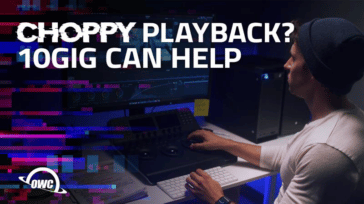




I was hoping for info on maxing performance in FCP, and file management to support that. Speed of drives, amount of RAM, and how to keep it flowing even with huge projects. Tons of confusing alternatives on Youtube.