Last year, we released OWC Copy That, an app that lets you easily copy photos and videos from your iPhone / iPad directly to external storage devices—without the need for a computer. It’s great for freeing up space on your device and sharing media with colleagues.
We’ve received many feature requests from users, and we’re happy to announce that we’ve added two of the most popular requests in Copy That 1.2.
iCloud Support
First, support for iCloud photos and videos. When iPhone (and iPad) storage fills up, photos and videos are sometimes uploaded to iCloud, then deleted from the device. This is great for automatically freeing up space on your device; but isn’t great when you want to copy them to external storage.
In Copy That, we’ve added an option to automatically download missing files from iCloud and include them in the copy.
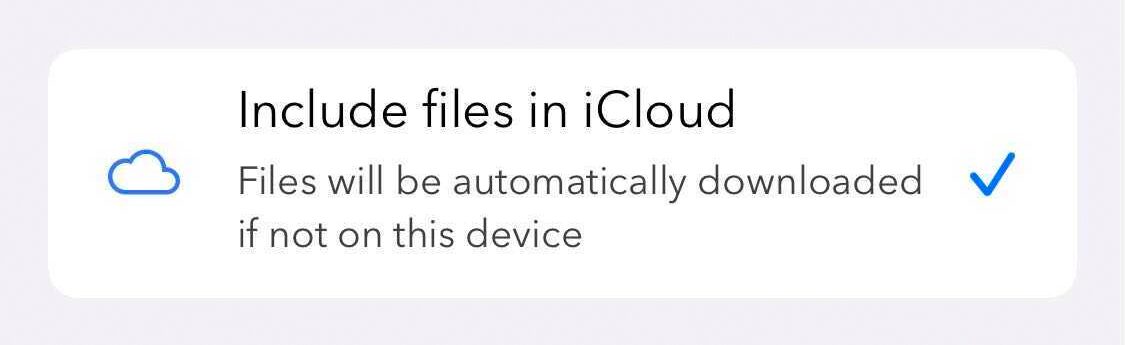
Copy That will download missing files as needed, copying them to your external storage. But don’t worry—these downloads are temporary and won’t take up space on your device.
This feature requires the in-app purchase to “unlock all features.” If you’ve already purchased the upgrade, you’ll get iCloud support for free.
EXIF Support
Next, we’ve added support for EXIF creation dates. Copy That uses information stored in your Photos library to organize files on your external storage, including the media creation date. Normally, your Photos library will get this date from the information generated when the image was taken (stored as “EXIF” data in the image file.) However, this information can sometimes get out-of-sync—especially if you’ve imported media from another source—resulting in poorly organized copies.
With this new feature, Copy That will look for the “date taken” information as reported by the original camera, and use this to organize your copied files (instead of assuming that the information reported by Photos is correct). Best of all, this feature is completely automatic.
“We’re always looking for new ways to improve our products to solve real-world problems–with the new release of Copy That, we’ve added two of the most-requested features. Great software is what makes great devices and hardware even better.”
Rick Rockhold, VP of Software Development
Download now
You can download the latest version of Copy That on the App Store.
We love getting feedback from our customers—keep the requests coming!
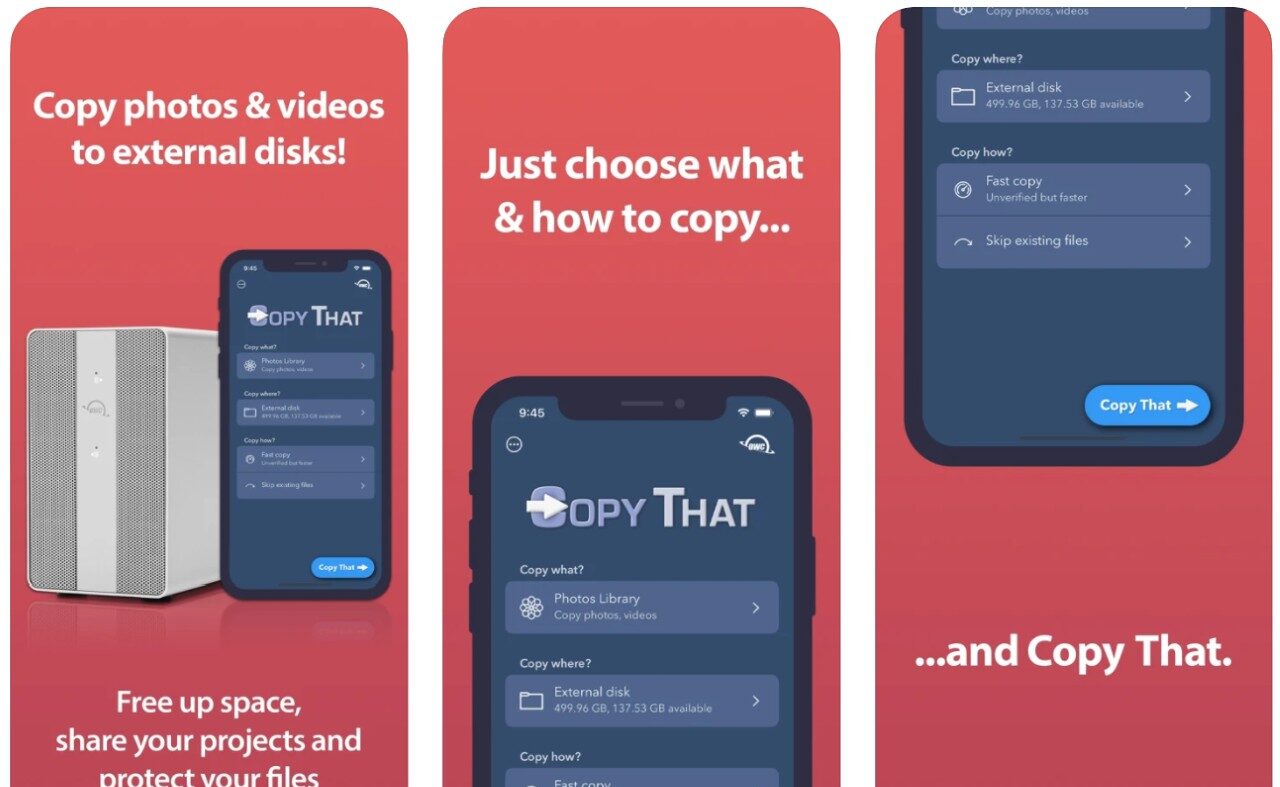


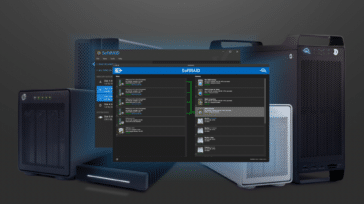

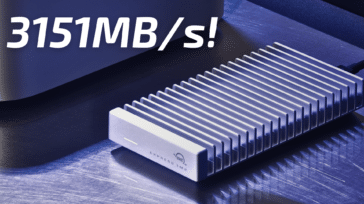


thanks alot of information mantap