God forbid that your Mac should get stolen. But life’s not fair. The good news is that you can erase the data on your Mac even it’s nabbed by sticky fingers. At least you can if you own a second Apple device.
Erasing data on a stolen Mac
Here’s how:
° Launch the Find My app on your iPhone, iPad, or another Mac.
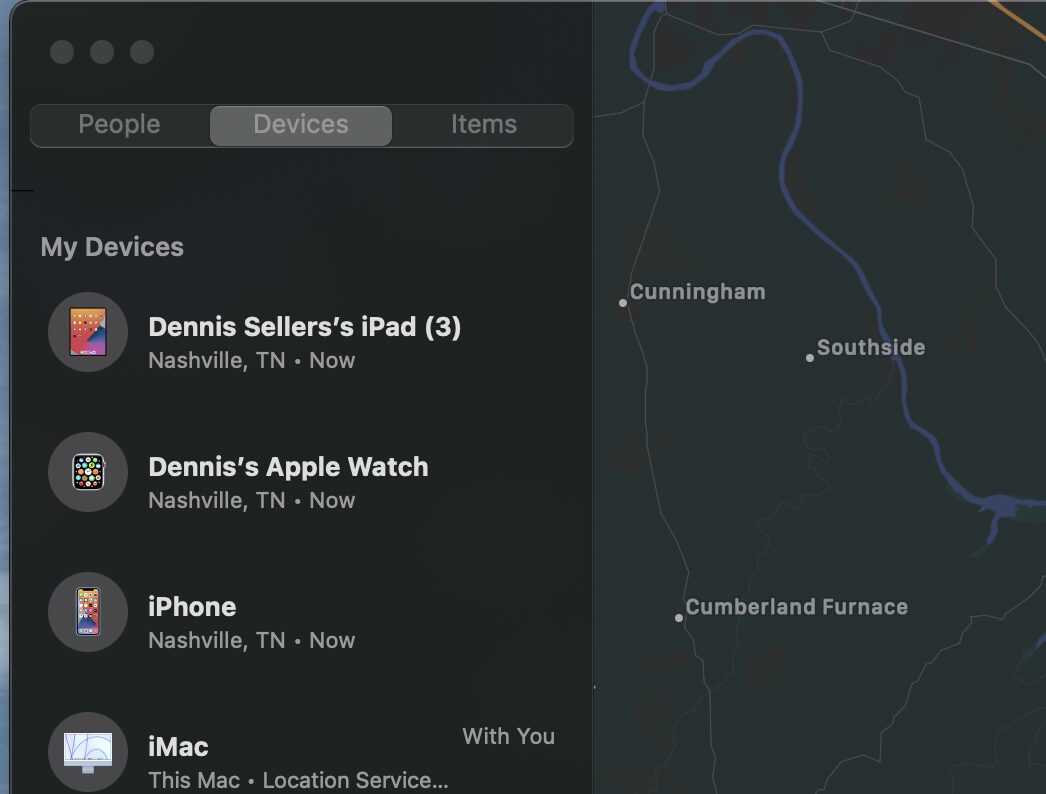
° Select Devices and choose your hardware on the left side of the window. In my case, I will click iMac, and “i” for “info.” (By the way, if you have Family Sharing enabled, as I have, you can also see the devices of family members.)
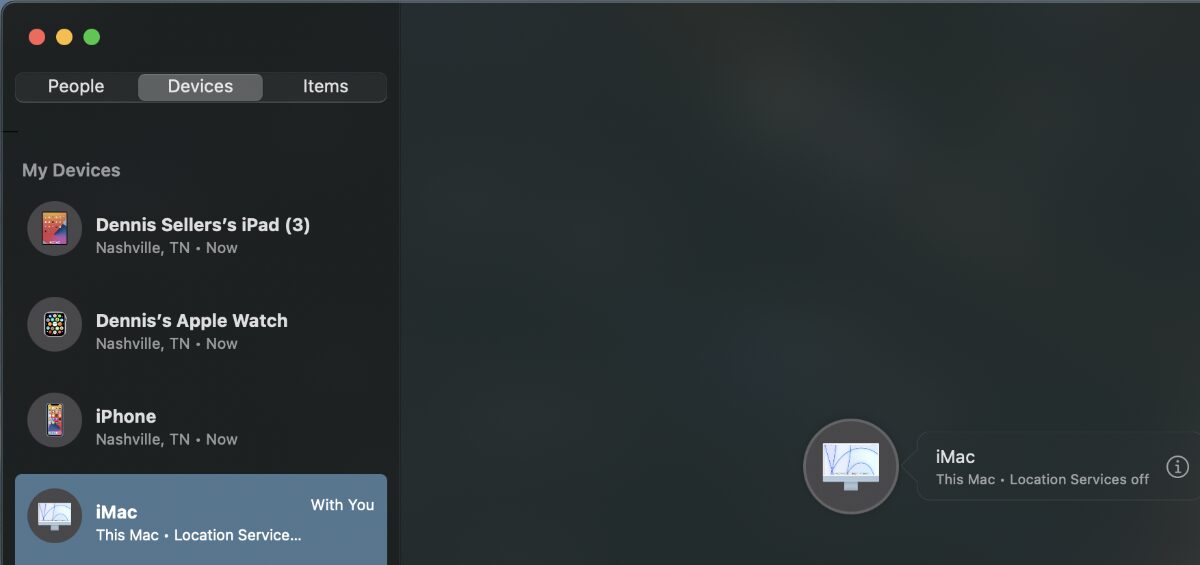
° Choose “Erase This Device” and follow the instructions.
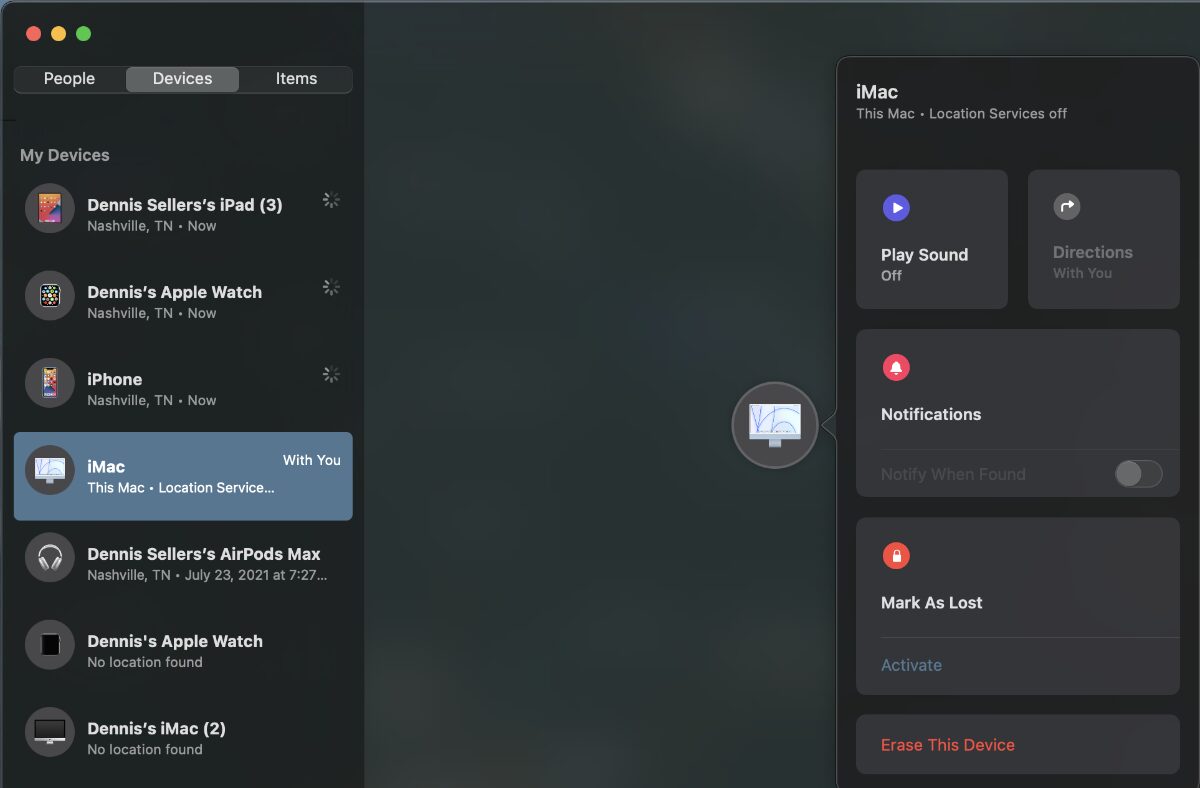
Note that the erasure should start. Be aware that it could take hours to complete.
What to do if you can’t “find” your Mac
I say the erasure procedure “should” start. And it almost certainly will if or when the stolen Mac goes online. However, if you can’t “find” your Mac, you have a problem. If this is the case, here are the steps Apple recommends in a support document.
- Change your Apple ID password to prevent anyone from accessing your iCloud data or using other services (such as iMessage or iTunes) from your Mac.
- Change your passwords for other accounts you use with your Mac, including email, banking, and social media sites like Facebook or Twitter.
- Report your lost or stolen Mac to local law enforcement. They might request the serial number of your computer. You can find this information on the original box or receipt you received when you purchased your Mac.



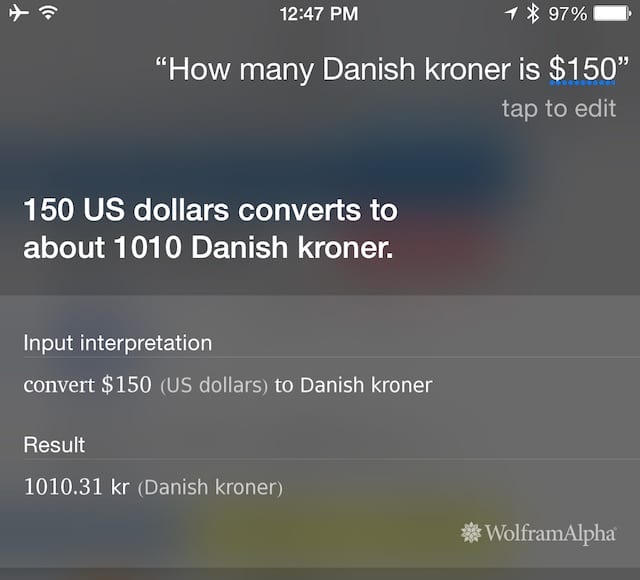






My 2017 macbookpro has been sitting on “Pending…..” ever since it was stolen in 2017.
Still not sure if the thief managed to erase it at a level so fundamental find my would never find it again, or if the thief took it to a fence who said “You idiot! Macs and iPhones can be tracked with a GPS” and immediately binned it. The cops at the time reckoned stolen goods fends usually refuse to have anything to do with stolen apple products so they just end up in landfill.
I feel safer that I have added two-factor verification to my critical accounts. I understand that the bad guys rarely turn on the devices they steal opting for overseas trades.
Cops told me something similar when mine was stolen. The “fences” (The guys who buy stolen stuff off the thieves the launder them elsewhere) often refuse to deal with stolen apple goods and when they do, they are stripped down for parts as turning them on risks the cops finding out where the item is and raiding.