Rocket Yard readers who pored through our pre-event “What to Expect” article had a pretty good idea of what Apple was going to announce at the October 18, 2021 “Unleashed” event. The company still surprised a lot of us by introducing not one, but two new Apple Silicon systems-on-chip. The M1 Pro has features to accelerate every task for pro users, while the M1X goes even further.
Without further ado, here are the big announcements from Monday’s event.
14- and 16-inch MacBook Pros
As expected, Apple brings two new MacBook Pros to the table. The new 14- and 16-inch models join the existing 13-inch MacBook Pro with M1. Unlike the smallest MBP, the new models are truly worthy of the “Pro” moniker. Both can be ordered today, with availability on October 26. In case you were wondering, macOS 12 “Monterey” is available for download on October 25. Be sure to check out our “Road to macOS Monterey” series for tips and hints on how to use the new features of the latest Mac operating system.
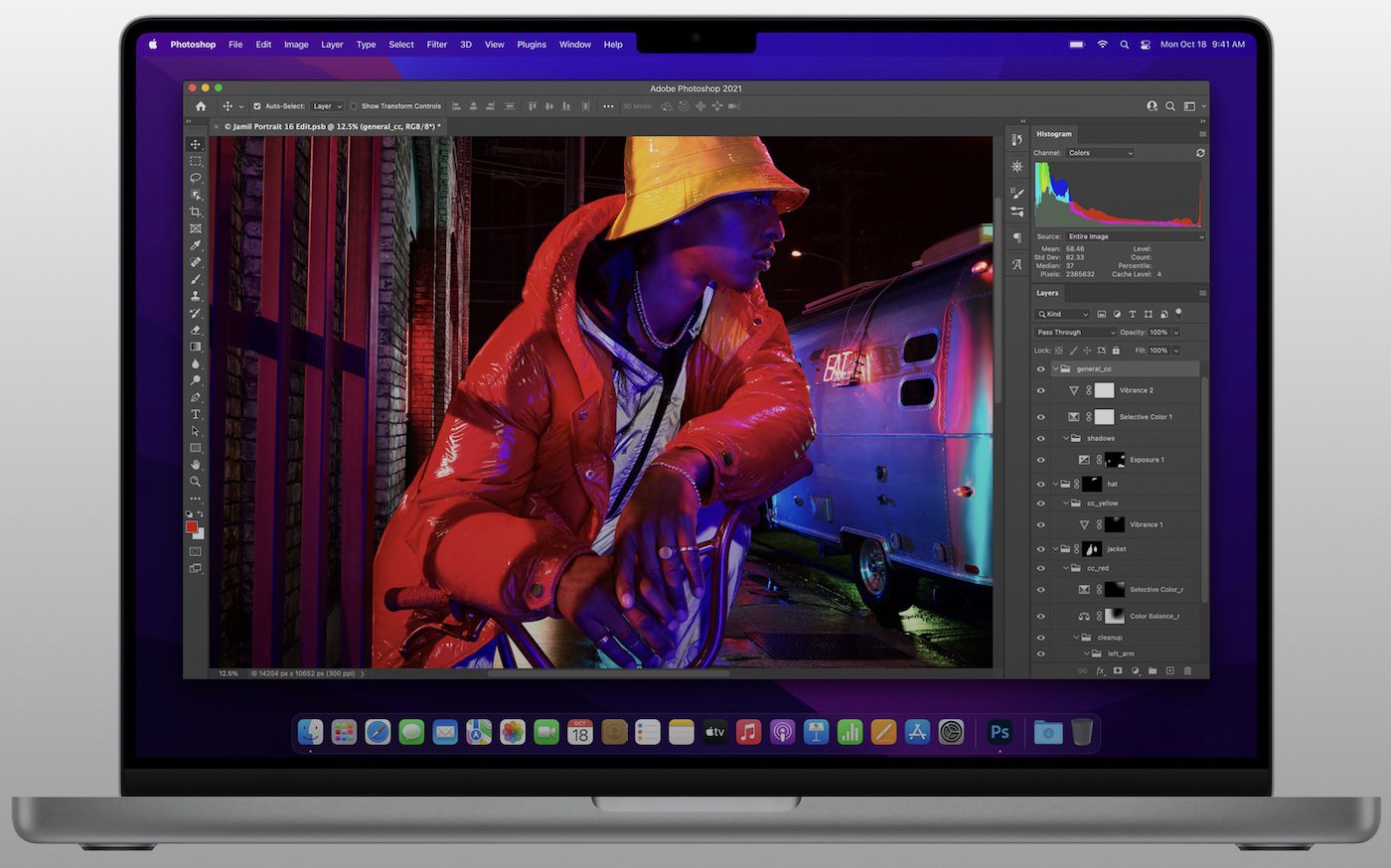
Displays
Both MacBook Pros have Liquid Retina XDR displays. The 14-inch model (actually 14.2 inches diagonally) sports 3024 x 1964 pixel resolution at 254 pixels per inch. while the 16-inch (16.2 inches diagonally) has a resolution of 3456 x 2234 pixels also at the 254 ppi pixel density. These are ProMotion displays, reducing power consumption while featuring refresh rates up to 120Hz.
Using mini-LEDs for backlighting allows for up to 1,600 nits peak brightness and an incredible 1,000,000:1 contrast ratio. Apple says that the displays can show up to one billion distinct colors; that’s kind of overkill, considering the human eye can only distinguish about a million!
Apple was able to make the 14-inch and 16-inch models a bit smaller thanks to the lack of a large black bezel around the display. At the top of the screen is an iPhone-like “notch” featuring a 1080p FaceTime HD camera (finally!).
Pricing
Before we get into any additional specs, let’s talk about pricing. The 14-inch model starts at $1,999, which gets you an 8-core M1 Pro CPU, 14-core GPU, 16-core Neural Engine, 16GB of Unified Memory, 512GB of SSD storage, three Thunderbolt 4 ports, an HDMI port, an SDXC card slot, and a MagSafe 3 charging port.
Want to max out a 14-inch MBP? You can shell out up to $5,899 to bump the specs to a 10-core M1 Max CPU, 32-core GPU, the same Neural Engine, 64GB of Unified Memory, the same ports and slots, and a whopping 8TB of SSD storage.
The 16-inch base model starts at $2,499 for a 10-core M1Pro CPU, 16-core GPU, 16-core Neural Engine, 16GB of Unified Memory, the ports listed earlier, and 512GB of SSD storage. The top end 16-inch will cost you $6,099 with the 10-core M1 Max CPU, 32-core GPU, 64GB or Unified Memory, and 8TB of SSD storage.
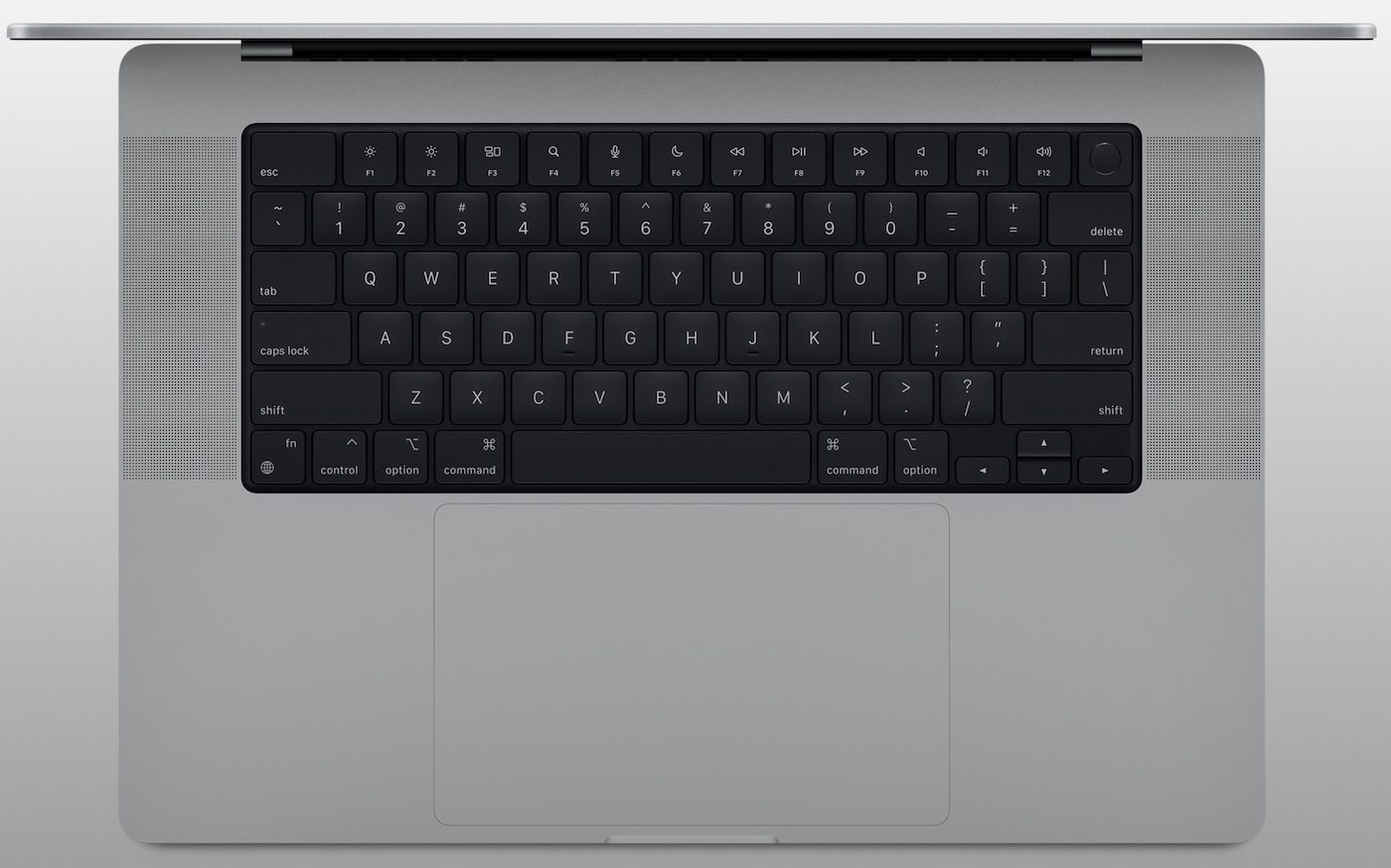
Ports and Keyboard
As expected and “predicted” in our pre-event roundup, the new MacBook Pros come with three Thunderbolt 4 ports, an HDMI port, and an SDXC card slot. Right off the bat, you may be able to toss one or more of your adapters or hubs since the HDMI port connects you directly to a monitor or HDTV, and the SDXC slot is capable of reading any SD or micro-SD card (with adapter).
I’m sure that there will be some people bemoaning the fact that the MBPs “only” have three Thunderbolt 4 ports. If that’s you, I suggest you pre-order the new OWC Thunderbolt Dock that gives you all of the expansion capability you need. Oh – one other thing. You won’t be wasting one of the ports to power the MacBook Pro, as the MagSafe 3 port takes care of that function.
No more Touch Bar
The keyboard — as expected — gets rid of the Touch Bar. In its place are 12 full-size function keys. The MacBook Pros still have Touch ID. I would have thought that Apple would be moving to Face ID on the Mac line, but apparently, that’s not in the cards for 2021.
The function keys include new keyboard shortcuts for Spotlight, Siri, Dictation and Do Not Disturb. Touch ID has a new full-height key with a tactile ring that guides your finger to the correct spot.
Dimensions
The 14-inch MacBook Pro is the same height as the existing 13-inch model—0.61 inches (1.55 cm). Width and depth come in at 12.31 inches (31.26 cm) and 8.71 (22.12 cm) inches. The weight of the 14-inch is 3.5 lbs (1.6 kg). By comparison, my beloved 13-inch M1 MacBook Air (which will be sacrificed for a 14-inch MacBook Pro) is 0.63 inches thick, 11.97 inches (30.41 cm) wide, and 8.36 inches deep (21.24 cm). It IS lighter than the 14-inch MBP at 2.8 lbs (1.29 kg).
The 16-inch MBP is 0.66 inches (1.55 cm) thick. Width and depth are 14.01 inches (35.57 cm) and 9.77 inches (24.81 cm) respectively. Weight is 4.7 lbs (2.1 kg) for the M1 Pro version, while the M1 Max somehow adds 0.1 lb (0.1 kg) to the heft.
Audio
Apple continually improves the audio quality of its devices and the new MacBook Pros are proof of that commitment. Each of the MacBook Pros has a high-fidelity six-speaker sound system with force-canceling woofers and wide stereo sound. These computers support spatial audio when playing music or video with Dolby Atmos on the built-in speakers.
If you have the new AirPods (more about them later), AirPods Pro or AirPods Max, the MacBook Pros support spatial audio with dynamic head tracking. Input is impressive as well, with a three-mic array using directional beamforming. Apple says it’s “studio quality”, although I’ll have to see if it competes with some of the studio microphones I have. There’s also a 3.5 mm headphone jack with support for high-impedance headphones.

M1 Pro vs. M1 Max
What’s the difference between the M1 Pro and M1 Max? Both have a 10-core CPU with 8 performance cores and 2 efficiency cores. The M1 Pro has a 16-core GPU, while the M1 Max features a 32-core GPU. Both have a 16-core Neural Engine for machine learning functions.
In terms of memory bandwidth, the M1 Max wins out with 400 GB/s while the M1 Pro has half that bandwidth (200 GB/s). All of the new SoCs feature ProRes encode and decode engines, but the M1 Max has two of each compared to the M1 Pro’s single engines.
The M1 Pro “maxes out” on RAM at 32GB, while the M1 Max can be configured with up to 64GB of unified memory. M1 Pro supports two external displays, while the M1 Max can handle up to four. In terms of ProRes video playback, the M1 Pro supports up to 20 4K streams, with the M1 Max handling up to seven 8K streams.
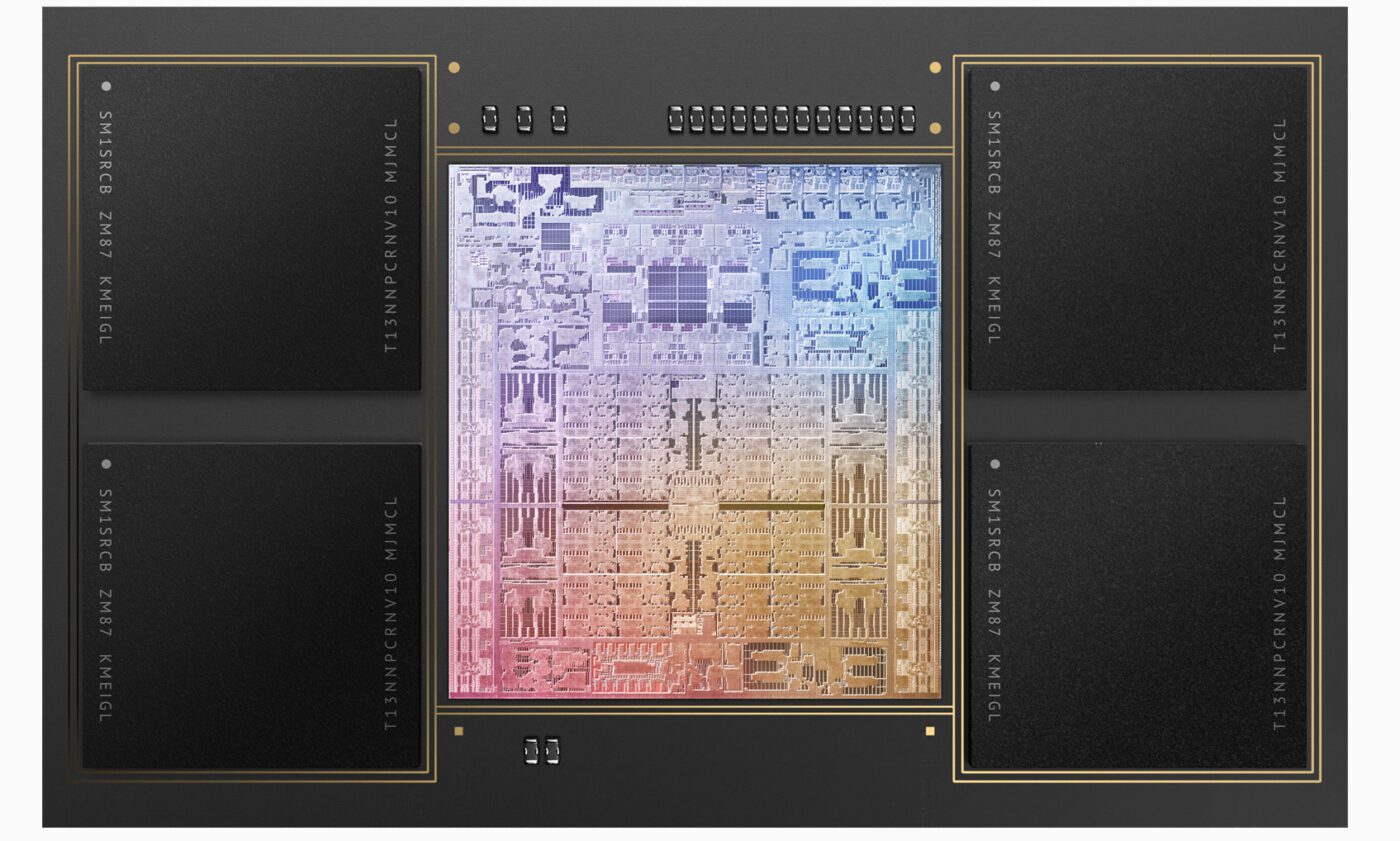
The M1 Max also has dual video encode engines while the M1 Pro has a single-engine. Both SoCs have hardware-accelerated H.264, HEVC, ProRes, and ProRes RAW. What does this mean for the pro user? If you’re considering a new MacBook Pro for the purpose of doing video work in the field, you probably want to purchase an M1 Max model.
For an exhaustive listing of just how fast the M1 Pro and M1 Max systems are, I’ll refer you to Apple’s press release. Just scroll down to the part titled “Most Powerful Mac Notebooks Ever” for details.
MagSafe 3
For many years, Apple touted the safety of the MagSafe power connector. Using magnets to connect a power cable to a Mac, it kept accidental cable “pulls” from yanking the laptop onto the floor. The latest generation, MagSafe 3, debuts with the new MacBook Pros.
The company says that you’ll now be able to use “fast charge”, taking the MacBook Pro from zero to 50% charge in just 30 minutes. There are several varieties of AC adapters depending on the model purchased, ranging from 67 Watts on the low end to 140 Watts for the more power-hungry models.
Battery Life
Unsurprisingly, the new Apple Silicon provides impressive battery life. The 14-inch model has enough juice for 17 hours of video playback or 11 hours of wireless web browsing, while the 16-inch (with its larger battery size) can last for 21 hours of video and 14 hours of browsing.

AirPods (3rd Generation)
The new MacBook Pros may have stolen the spotlight during the announcements, but the third generation of AirPods ($179) aren’t too shabby either.
While the new design isn’t exactly what we expected (something like the AirPods Pro), it is an improvement over the original and 2nd-generation AirPods. They’re resistant to sweat and water, have a force sensor for control of music and phone calls, and have a new contoured design.
You can order a pair of AirPods today and pick them up (or have them delivered) as early as October 26. The 2nd-generation AirPods now have a lower price point of $129.
Adaptive EQ
The new AirPods have a feature called Adaptive EQ. It tunes sound in real-time based on how the AirPods fit into the ears of a user. There’s an inward-facing microphone that monitors sound, then Adaptive EQ tunes low and mid frequencies to make up for sound lost due to differences in fit.
Speech is enhanced greatly in the 3rd-generation AirPods, making them more useful for FaceTime calls. The mic is covered by an acoustic mesh that acts as a wind filter. A new speech codec called AAC-ELD provides full HD voice quality while on calls.

As you’d expect, the new AirPods have better battery life than the previous generations. The new model can provide up to six hours of listening time and four hours of talk time. Five minutes of charging provides about an hour of battery life, and the case provides up to 30 hours of total listening time. Wireless charging is provided as well through the MagSafe ecosystem.
New HomePod mini Colors
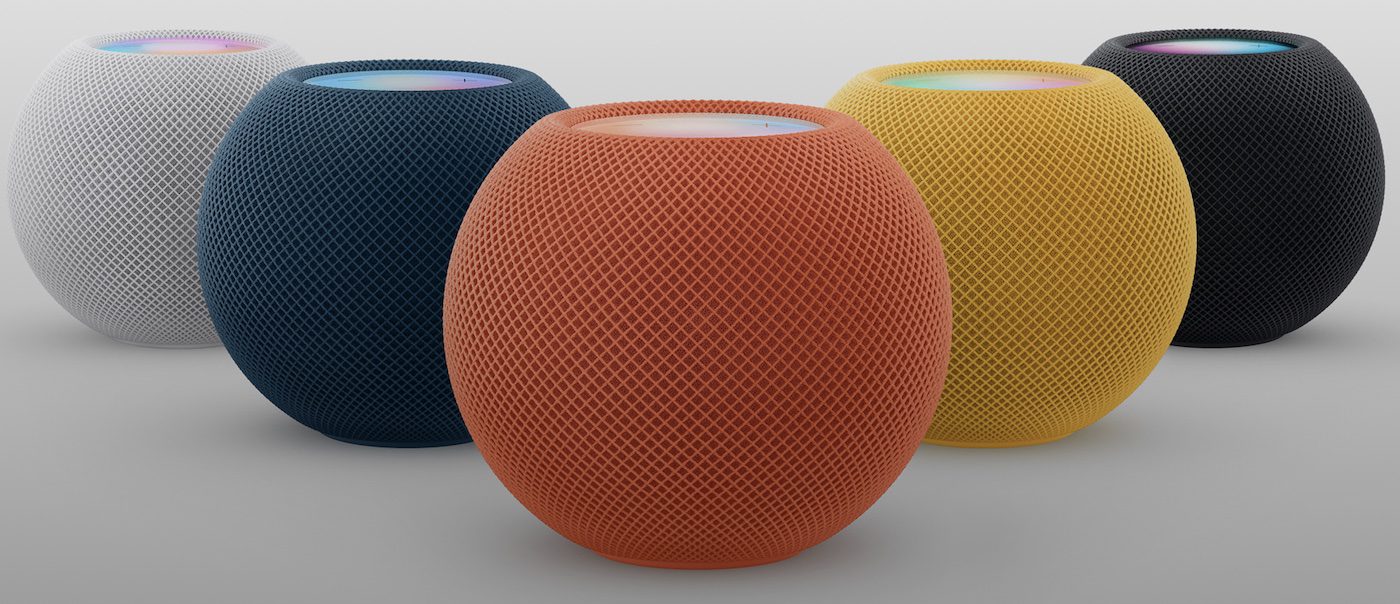
OK, so maybe this isn’t the most exciting announcement of the day. The HomePod mini ($99) now comes in three new colors—orange, yellow and blue—in addition to the usual white and space gray. For some odd reason, I think the orange HomePod mini would make a great miniature jack-o-lantern if one added stick-on eyes, nose, and mouth to one side. Sadly, they won’t arrive until early November—a little late for Halloween 2021.
The Importance of the Announcements
To Apple users, the announcement of all-new MacBook Pros featuring the most processing power ever was big news. Many pro users felt that the company ignored them in 2020 when the first M1-powered MacBook Pro appeared. Although it had more speed than most of the existing Intel-powered MacBook Pro line, it lacked the ports, display, RAM, and storage options of the true “pro” machines.
Apple’s next move needs to be to bring the desktop line into sync with the laptops. The 27-inch (or larger) iMac with M1 Pro or M1 Max is overdue, and I can imagine that Mac Pro fans are feeling very left out. My guess is that both the iMac and Mac Pro product lines will be addressed sometime in the spring of 2022.
The AirPods announcement brought incremental improvements to the product line. It’s good to see that Apple dropped the price of the 2nd-generation AirPods down to $129 to provide a lower price point for the popular wireless earbuds. I personally think a $99 entry-level AirPods price would have been a killer announcement. However, the global chip shortage issues mean that Apple probably wouldn’t have been able to keep up with demand.
The HomePod mini announcement? Yawn.
The HomePod mini announcement was an “also-ran”. Different colors? Whoopee! I’m not sure that orange, yellow and dark blue are exactly the colors most people are looking for in their homes, but then again I’m not an interior decorator. I’d love to see Apple offer a “color to order” model of HomePod mini. Send them a Pantone PMS number with your order and get one exactly the color you want.
Apple will sell a ton of the new MacBook Pros, even at the premium price point that they command. They’re simply the fastest laptops available anywhere, and those who have been waiting for this announcement probably already made their orders (I did…). Likewise, the improved battery life and sound reproduction of the 3rd-generation AirPods should make them very popular this holiday season. I’m not sure the HomePod mini color additions are going to cause a worldwide rush to Apple’s smart speaker, but I’ve been wrong before.



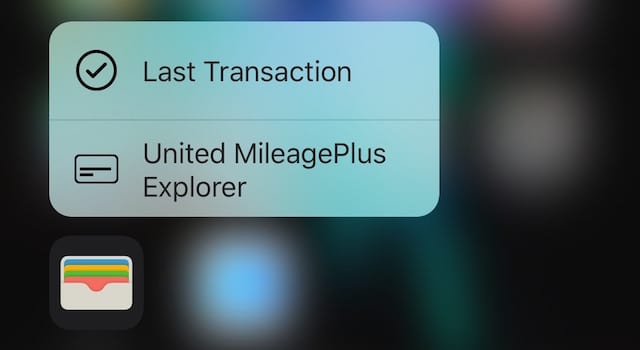



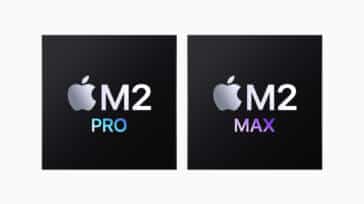


I am continuously invstigating online for tips that can benefit me. Thank you!
Looks great…but in 3-5 years when we are ready to replace our current MBPs for the company…guess we will have to make the switch to Windows. As a business, we need access to both OSes with VMware at a minimum but preferably with BootCamp. With Windows 11 now dropping support for all Apple machines and now Apple dropping Intel…we will have a tough decision to make when Windows 10 goes EOL. :-(
The union of two OSes was great while it lasted. When it comes right down to it…there is nothing our MacOS can do that Windows cannot in our production workflow. Yet, there is plenty of software we must use which is Windows Only. I get why Apple is ditching Intel. Corporate Customers like us are not their bread and butter. Hell, we are not even dried flowers on the table. More like the boogers stuck to the underside of the table from 20 years ago.
Author said: those who have been waiting for this announcement probably already made their orders (I did…).
I have as well. I’m replacing my 15″ mid 2015 finally. Some projects have been waiting for a large enough hard drive, and getting the 8TB SSD will be worth it. I’ve been skating too close to my capacity for a couple years now, moving less essential items to external hard drives. Won’t have to do that anymore!
I posted a message yesterday, yet it does not show. So, here it goes again:
Do the new MacBook Pro models announced yesterday with M1 Pro and M1 Max microprocessors support USB 3.2 Gen 2×2 (20 Gbps) to reach 2,000 MB/s with external disks? (edited by admin to remove link)
FYI – due to the nature of your comment (fake email, link, suspicious name), it was flagged. I have edited it to allow the basic part of the question as the question itself seems fine.
~ Ron Dawson, Rocket Yard Managing Editor
Hi Ron,
Thanks for the message. The email is not valid to prevent spam (I receive more than 200 spam messages each day, even with the University filters active). I have posted many messages here over the years. BTW, I have also reported many times that when using the latest versions of Safari and MacOS, the messages that I post or others do not show until I post in a particular article.
On the other hand, the SSD name and link were genuine and correct (I did not indicate any from OWC because you have not released yet such SSD with USB 3.2 Gen 2×2 – 20 Gbps – 2,000 MB/s):
[link removed]
Hi “Max”
I cannot comment on anything you’ve posted in the past. A lot of blog processes have been updated in the past few months. And I understand why you use a fake email. I was just letting you know why it’s getting flagged. If you want your future comments to post automatically, do not include links (including a link automatically puts it into a queue to be reviewed, in which case the timing will be based on when an actual human (usually me) can review all the pending comments).
Lastly, you are free to ask a question about a competing product or company, just don’t include the link. :D I think that is a reasonable request. The author of the blog post can use Google just like anyone else to find the answer or reference.
I hope this helps.
I ordered a new 14″ Macbook Pro this morning. $6,400.00. In the past, I would buy my Macbook in a minimum configuration and then add more storage and memory saving thousands of dollars. That’s no longer possible with everything soldered in. Therefore, I feel it’s necessary to “Check Every Box”. I really like the return of the MagSafe power connector, (not available in Europe due to EU government restrictions). Having more ports is long overdue. Perhaps now I won’t have to carry a bag full of adapters and dongle’s everywhere I go. In my work I create optical media so I will have to purchase an external Blu-ray burner. I see this new MacBook Pro has a big step up from the old one.
Thanks Ron. Understood. BTW, the issue of messages not showing happens with all of them, not only the ones including links. It does not happen always, but sometimes.
Hi there. Looks like you might have swapped M1 Pro and M1 Max specs in this article, starting where you discussed maximum RAM.
You are correct, sir! Fixing! I think Apple did a disservice to the community by making the “Max” more powerful than the “Pro’. To my mind, Pro means “THIS IS THE BEST”, not “THIS IS ALMOST THE BEST”.
Steve
Thanks for fixing. Can be confusing, but Apple is pretty consistent in using Max for the biggest and most expensive Airpods and iPhones as well.
Mind you, will be interesting to see if we get an M1 Max Mac Mini.
I have found the reason of missing comments. If you save the page in Safari Bookmarks, it shows like this:
https://eshop.macsales.com/blog/78198-apple-unleashes-new-macbook-pros-airpods-and-more/?unapproved=217109&moderation-hash=32d0c90dfbe1ade7541282736f6dccf5/#comment-217293
If later on you access it, it shows no comments. Yet, they show if you remove the “/#comment-217293” tag:
https://eshop.macsales.com/blog/78198-apple-unleashes-new-macbook-pros-airpods-and-more/?unapproved=217109&moderation-hash=32d0c90dfbe1ade7541282736f6dccf5
It would be convenient if that was fixed. I visit many sites and only this has such problem.
Did you perhaps confuse the M1 Pro and the M1 Max in the third paragraph of “M1 Pro vs. M1 Max”? The specs in that paragraph seem to contradict those mentioned in “Pricing” (as well as those specified on https://www.apple.com/newsroom/2021/10/apple-unveils-game-changing-macbook-pro/).