One way to help keep your desktop organized in macOS Monterey is to “tile” your open windows to the left or right side of your screen.
To tile an open window in macOS Monterey:
- Choose a window that you want to tile.
- Click and hold onto the green icon in the top-left corner.
- Choose to tile it to the left or right of the screen.
(You can also choose to make the window full screen.)
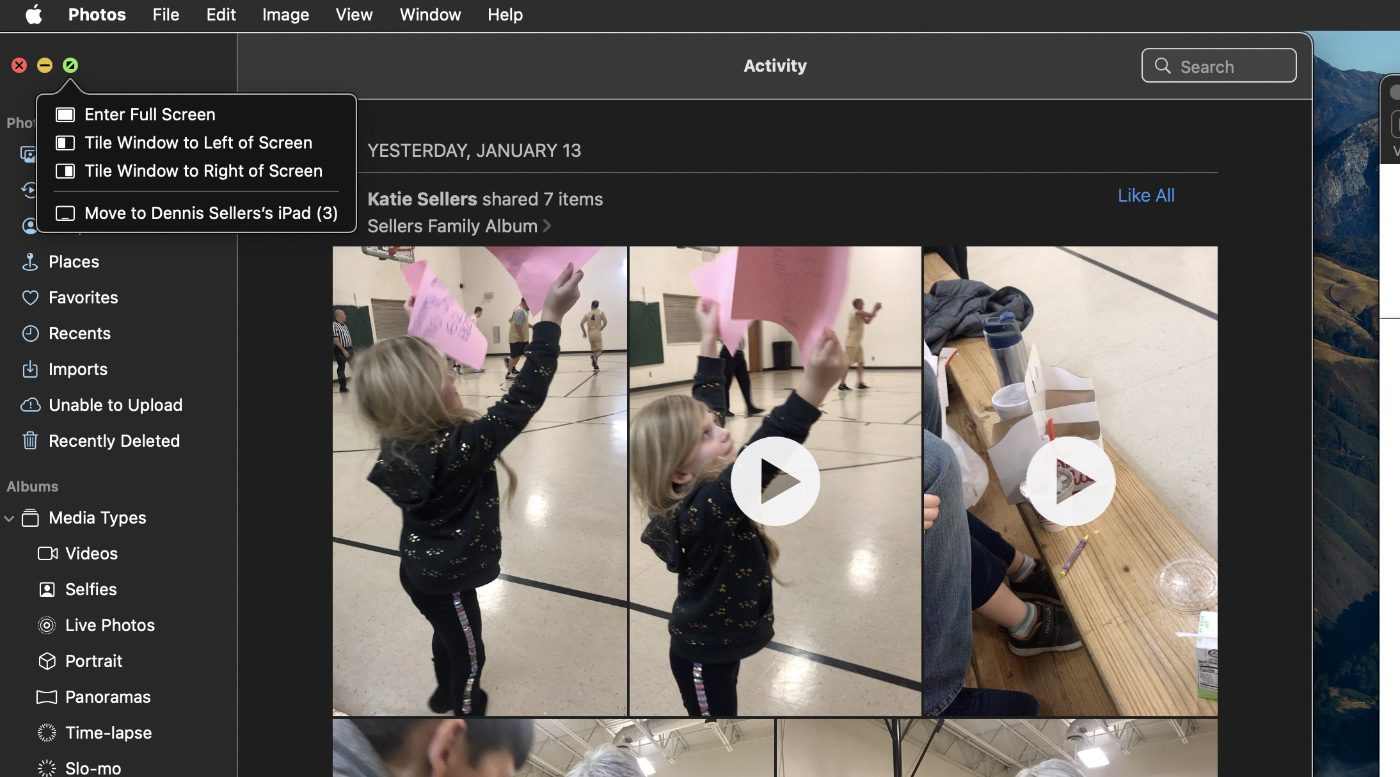
The window will snap into position.
You can tile more windows by doing the same. Once your windows are tiled, you can click on one to make it active and can proceed to work in it as normal.
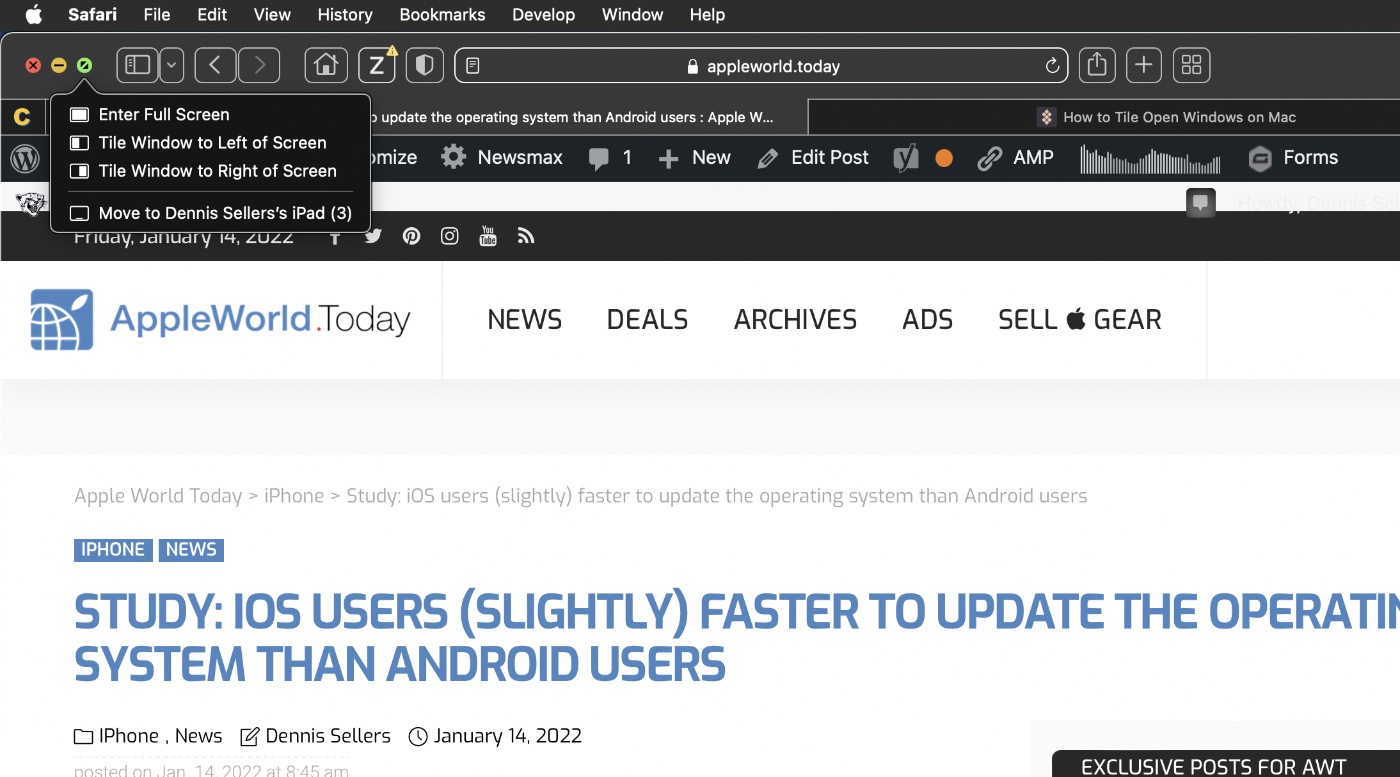








Actually explaining ’tiling’ or ‘to tile’ to naive users makes the article actually useful. Try this for all terms peculiar to programming and computer use, to become a Power Explainer, instead of just another inside the bubble chatter.
For All suggestions, list the precise OS version/s something works on, and how to repair undesirable effects of following directions in other versions.
Sadly, this is one area where Windows 10 does a much better job than macOS.