Don’t let the title of this video short scare you off. Solid-state drives or SSDs are simply the hardware you use to store your applications, games, programs, and files.
There are different types of SSDs on the market. You may have also read about the various standards such as SATA, SAS and NVMe, and PCIe. SATA and SAS refer to how the drives connect to a computer. While the core technology is the same, certain SSD solutions use different connections to achieve fast transfer speeds.
NVMe, or Non-Volatile Memory Express, is the technology that lets SSD communicate to the PCIe connection. PCIe, or Peripheral Component Interconnect Express, is an internal interface connection on your computer’s motherboard. U.2 Drives, on the other hand, allow multiple NVMe SSDs to be installed on a carrier shuttle that can then be swapped out or used in a variety of U.2 compatible internal drive bays, enclosures, and servers.
We realize that’s a lot of information. Watch Michelle OWC Rocket Yard breaks this all down in more detail in this 10-minute video from OWC.

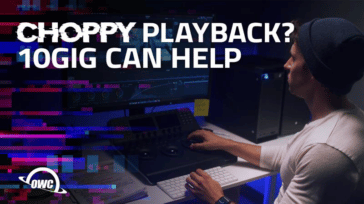




Also wanting text /transcript, which she is obviously reading as her eyes never move to the active camera with the side chops. Video’s are too easy to tune out, and the repeat lack of presenter focus on the “audience” is off putting.
How about a text version? That way I can re-read parts. I hate watching video tutorials.
Thanks for the suggestion, Rick. I will let the writers know you are interested in transcripts of the videos. I am not sure if it’s something they do, but your feedback is appreciated.
1of2
Thanks. Your videos are adorable. It would be interesting one about this topic, if you consider it appropriate:
I have found that there is not noticeable performance difference when booting, even when comparing a 500 MB/s SATA external USB drive and an internal NVMe 3,000 MB/s one. Except, of course for a few more seconds to boot for the former and slower when reading/saving large monolithic files like huge movies of many GB. In other words, most users will not notice the difference, and the former are cheaper, consume less electricity and remain cool even when booting and working from them all day long. Really amazing.
This was a great presentation for those who don’t know what all these names and connections mean. Now I know where to send people. Thanks OWC!
2of2
The rationale is that in normal usage scenarios, sequential read/write (MB/s) is not the key factor
, but instead random read/write Input/Output Operations Per Second (IOPS), which is key when dealing with many small files, like when booting, etc. Shockingly, most manufacturers do not reveal disk IOPS, except for high-performance drives. Most people do not know that.
Note: I could not post these four messages as 1, because access was denied, as reported in other message. It would be convenient to fix that. Thanks!