Justine Ezarik is known for making in-depth reviews of tech and video games accessible, fun, and always entertaining. Since joining YouTube in 2006, her channel iJustine has generated more than 1.3 billion views, amassed 7 million subscribers and led to the launch of a podcast co-hosted with her sister Jenna called “Same Brain.” Did we mention she’s also the author of a New York Times Bestselling book?
As you can probably imagine, running a production operation as large as Justine’s takes a lot of horsepower—and Thunderbolt ports. That’s why Justine relies on OWC docks, drives, and more to get the most out of her drool-worthy Mac Studio-powered editing station.
In her latest video, Justine gives us all an in-depth tour of her editing desk. Apart from a ton of Apple goodies like the Mac Studio, Pro Display XDR, and the new Studio Display, Justine is making full use of several OWC products to streamline her Final Cut Pro workflow.
Check out the video now and get more details on each OWC product below.
miniStack STX
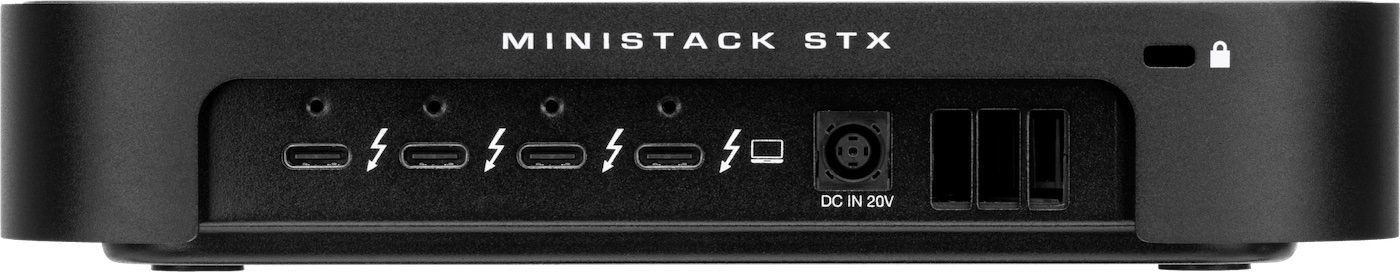
Justine says her latest and favorite addition from OWC is the miniStack STX. The miniStack matches the footprint of the new Mac Studio perfectly, allowing you to stack it on top or set it beneath the powerful new Apple workstation for a lot of expanded functionality. Though Apple has equipped the Mac Studio with an ample amount of I/O, the miniStack STX adds an extra four Thunderbolt 4 ports along with up to 18 TB of internal storage. Justine says the “incredible” miniStack is key to her workflow as she connects all three of her displays to it, allowing for easy switching between her Mac Studio and MacBook Pro.
Check out the miniStack STX here at Mac Sales.
Envoy Pro Elektron

Another of Justine’s favorite OWC accessories is the Envoy Pro Elektron. Available in capacities from 240 GB to 2 TB, the Envoy Pro Elektron is a waterproof, dustproof, crushproof, portable powerhouse of a super fast SSD. Justine uses the 2TB flavor of the Elektron editing from the drive while on the go, and using it to swap footage with other editors on her team.
Check out the Envoy Pro Elektron here at Mac Sales.
Thunderbolt Dock

Another product Justine swears by is the OWC Thunderbolt Dock. This one’s pretty straightforward as Justine mainly uses it when traveling to ensure that her MacBook Pro has the Thunderbolt and USB ports that her workflow requires, along with a dedicated SD card slot.
Check out the OWC Thunderbolt Dock here at Mac Sales.
ThunderBlade

One of the most important pieces of Justine’s setup is the OWC Thunderblade. A Thunderbolt 3 solid state RAID drive available in up to 32 TB of capacity, Justine uses 8 TB and 16 TB configurations. The ThunderBlade boasts data transfer speeds up to 2800 MB/s and features a second Thunderbolt port, allowing you to daisy chain up to five additional Thunderbolt devices, or connect a USB-C device or display.
Check out the ThunderBlade here at Mac Sales.
ThunderBay Flex 8
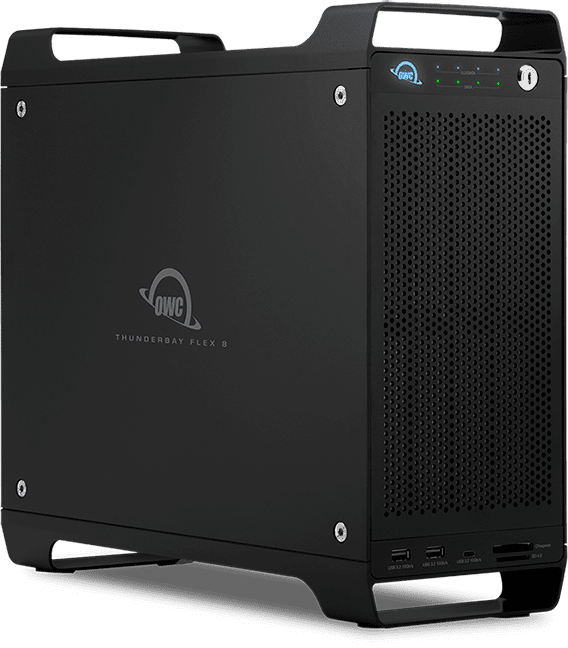
If you shoot as much footage as Justine does, you need a healthy amount of archival and backup storage. OWC’s ThunderBay Flex 8 is Justine’s choice for archiving all of her projects after export. Connecting via Thunderbolt 3 with support of virtually limitless storage capacity, the ThunderBay features eight drive bays, eight ports (with 85W charging), and performance up to 2,750 MB/s.
Check out the ThunderBay Flex 8 here at mac Sales.
JellyFish

For even further archival storage, Justine uses the JellyFish. Optimized for 4K, 6K, and 8K workflows, the JellyFish allows for multiple editors to edit from this RAID array simultaneously. Available in capacities of 32-240 TB, the JellyFish boasts 10 GbE performance and simple remote access.







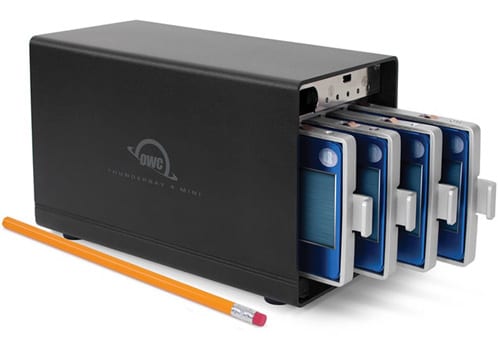







NOTE: not really a comment that needs to be shared, more just feedback… no need to post this….
Well, I was just going to take a short peek at Justine’s video to register a view and get her Fred’s with you for you going to her for presentation, but her style presents so well, that I watched the whole video (& I can’t afford ANY of this stuff, but 30+ years in support and an OWC fan had me glued to it to the end)!
She did you folks well, worth every penny or product you paid her with (heck, she trapped me in for the whole damn video, send her a bonus! ^.*)!
Just thought you should know. ^.^