The latest update to Final Cut Pro—10.6.2—includes a new Voice Isolation tool that’s generating a lot of buzz…well, actually it’s muting a lot of buzz.
HVAC systems, lawnmowers, and weed wackers are the scourge of any video pro’s existence. You can get all setup for an interview and then, wham, out of nowhere someone starts mowing their lawn. This is a big problem for small crews where you can’t spare a body to run outside and ask people (nicely) to mow their lawn later.
Various noise reduction tools are on the market and work alright. But some of them are cumbersome and require round trips, or plug-ins. Honestly, the noise reduction feature within Final Cut Pro has delivered underwhelming results over the years. It could kill noise, but the voice quality often suffered to the point of sounding “under water” or “robotic”.
But that has all changed with the new Voice Isolation feature in Final Cut Pro. I wanted to give you a listen to how this tool sounds in a bit of an over-the-top scenario. So when I heard someone in our neighborhood mowing their lawn I grabbed my iPhone and headed out. On my way I snagged my string trimmer just to put FCP through an even more unfair battle.
To apply Voice Isolation to a clip, just select the clip, go to the audio pane in the inspector and check the Voice Isolation box. Then adjust the percentage to suit your needs.
I applied it very aggressively in this test, just to see how far it would go. Let me know what you think about these results!
In my estimation, this is really usable for this extreme of a situation. Most of the time you’ll face much less intrusive sounds. The great thing for me is that it opens up opportunities to shoot in locations and under conditions that you would have avoided before. Its just one more FCP tool to amplify your creativity.






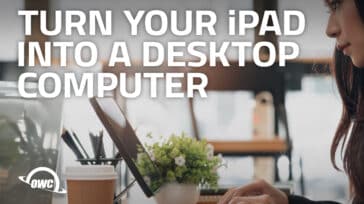
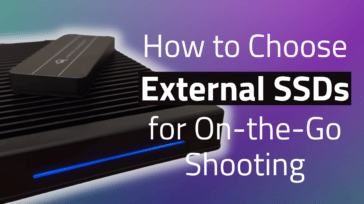


Wow. Tremendous improvement. I plan on recording some grilling demonstrations I do with Weber and am glad to know this feature has been improved. Thanks, Reuben .
I bet the perks of shooting a BBQ spot are delicious.
Impressive, but not obvious whether FCP X somehow distinguishes the distance of the sound source and emphasizes the near one. And, outdoors, no reverb. My situation is trying to pick up a voice speaking loudly from across a large live studio without so much blurry reverb. Can it handle this? Demo this?
Good questions about reverb. I’ll have to look into that.