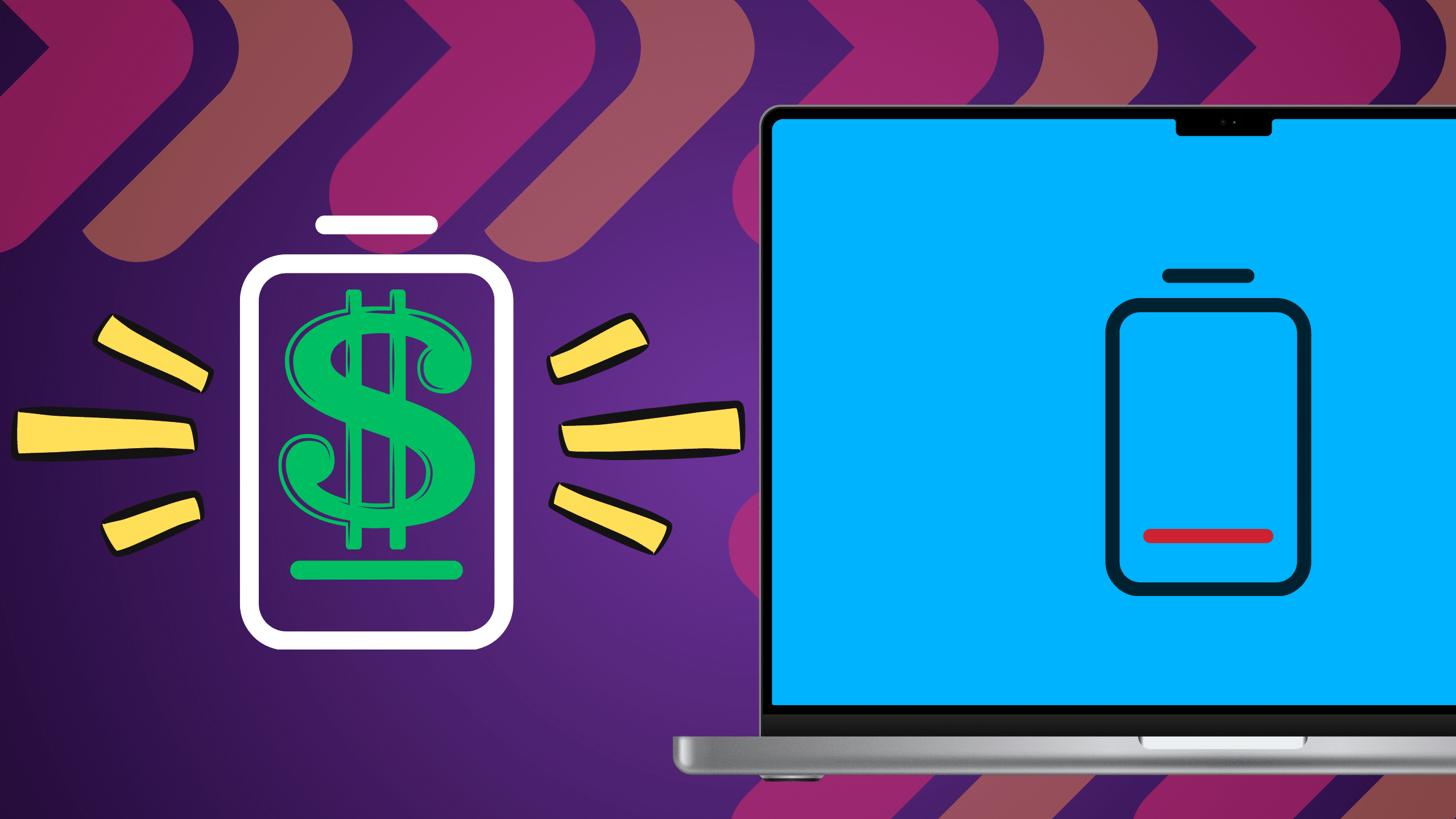
According to a recent post from MacRumors, Apple has confirmed price increases on battery replacements for MacBooks, iPhones, and iPads that are outside of their warranty period.
With the price hikes, replacing the battery of a MacBook that is outside of its 1-year warranty period and without AppleCare+ has increased by $30-$50 depending on the model. Replacing a MacBook Air battery is now $159 while all MacBook Pro battery replacements are now $249. Those with AppleCare+ coverage continue to receive free battery replacements.
Luckily, here at OWC our MacBook battery replacement kits are still priced low. We offer battery replacement kits on MacBook models from as far back as 2006, MacBook Air models dating back to 2008, and MacBook Pro models as far back as 2008.
OWC battery replacement kits are designed and optimized specifically for Macs and are fully compatible with Apple’s sleep and power reduction modes. Plus, our batteries can also offer up to a 23% increase in capacity than the battery that came with your Mac.
And OWC battery replacement kits will only run you from roughly $50 to $105, depending on your MacBook model. Plus, our online battery matcher makes it easy to find the replacement kit you need. Click here to search your MacBook model.
Do I need to replace my MacBook battery?
The easiest way to determine the health of your Mac’s battery is checking the number of charging cycles the battery has completed since its purchase. For most MacBook released after 2010, the threshold for replacement is 1,000 charging cycles. However, for older models released before 2010, the cycle count can be as low as 300.
How do I check the health of my MacBook’s battery?
To check your battery cycle count, select “About this Mac” from the Apple menu, click “System Report,” and under “Hardware” click “Power.” Under “Health information” you will see how many cycles your battery has experienced up to this point. If the cycle count is nearing your Mac model limit, or the ‘condition’ is anything other than “Normal,” you should consider replacing your battery.










I would like a battery replacement for my 2015 MacBook pro, but I don’t want to attempt it myself. Do you offer this service, and if so, how much would it cost to do this?
This is a great question! Yes, we can install batteries into the MacBook Pro 2015! Please call our customer service team and we can further answer your questions and go over your options. We can be reached at 1(800)275-4576 from 9AM-6PM CST. We look forward to hearing from you!
When will you have a battery kit for newer models, such as MacBookPro18,3 (14″ 2021)?
Does OWC offer a battery replacement service? Some of those models are NOT easy to work on.
Great question! As an OWC reseller near Harrisburg, PA. I have asked this question many times to my rep to help all three parties, the customer, the reseller and of course OWC.
Replacing batteries on some models are as much fun as sitting in a dentists chair for about an hour and half.
Andrew