If you buy books or audiobooks on other devices from the Book Store or Audiobook Store in Apple Books, you can see those purchases on your Mac by authorizing your computer.
About Apple Books
But first some history on Apple Books. The e-book reading and accompanying app was announced in conjunction with the iPad on January 27, 2010,and — under the name “iBooks” — was released for the iPhone and iPod Touch in mid-2010, as part of the iOS 4 update. Initially, iBooks wasn’t pre-loaded onto iOS devices as it is now; however, users could install it free from the iTunes App Store.
With the release of iOS 8, it became an integrated app. On June 10, 2013, at the Apple Worldwide Developers Conference, Apple exec Craig Federighi announced that iBooks would also be provided with OS X Mavericks in fall 2013.
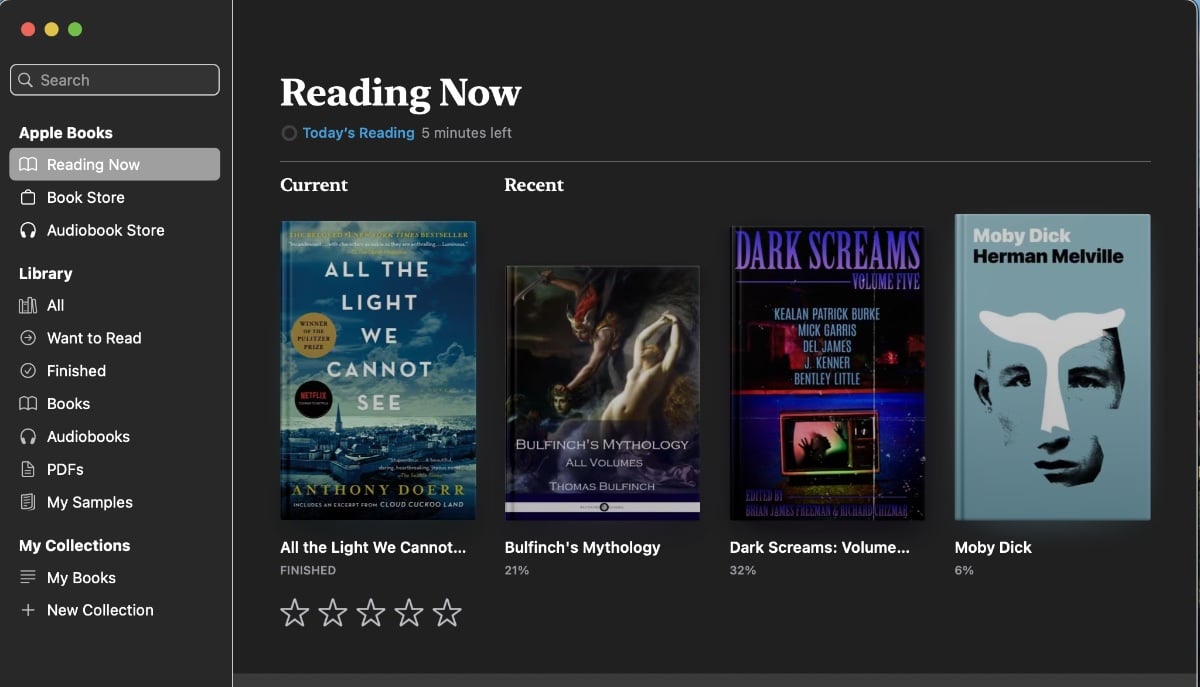
In February 2022 Apple launched its own book club, “Strombo’s Lit,” in its Apple Books app for readers in the U.S., Canada, U.K. and Australia. The book club picks are being curated by Canadian media personality and Apple Music Hits host, George “Strombo” Stroumboulopoulos. Hence, the name, “Strombo’s Lit.”
In January 2023, Apple launched Apple Books digital narration, offering a new way for publishers to automatically generate high-quality AI-narrated audio from written text.
Here’s how Apple describes the feature: Apple Books digital narration brings together advanced speech synthesis technology with important work by teams of linguists, quality control specialists, and audio engineers to produce high-quality audiobooks from an ebook file. Apple has long been on the forefront of innovative speech technology, and has now adapted it for long-form reading, working alongside publishers, authors, and narrators. For information on how you can take advantage of this new technology, see the How to get started section below.
Digitally narrated titles are a valuable complement to professionally narrated audiobooks, and will help bring audio to as many books and as many people as possible. Apple Books remains committed to celebrating and showcasing the magic of human narration and will continue to grow the human-narrated audiobook catalog.
Samples of the voices developed specifically for the feature are available at https://authors.apple.com/support/4519-digital-narration-audiobooks.
You can authorize up to five computers and up to ten iOS devices and iPadOS devices to use with your Apple ID account.
To authorize your Mac with Apple Books:
° On your Mac, sign in using the Apple ID you use on any other Apple devices (an iPhone and iPad, for example).
° Launch the Books app.
° Choose Account > Authorizations > Authorize This Computer.
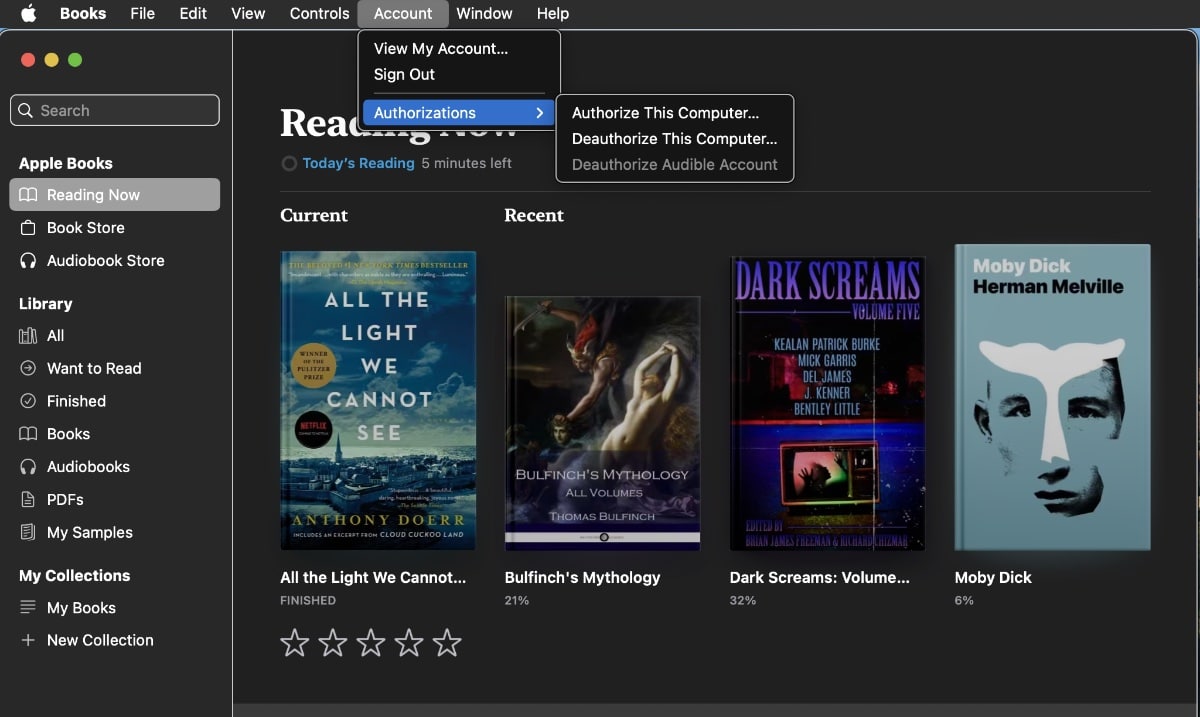
Your Mac is now authorized for the Book Store and Audiobook Store.
To deauthorize your Mac
You’ll want to deauthorize your Mac before you sell it, give it away, send it in for service, or make major hardware upgrades.
In the Books app on your Mac, choose Account > Authorizations > Deauthorize This Computer.









