![]() Apple’s Mac App Store went live today. Introduced in October as part of the upcoming OS X 10.7 Lion, it was also announced to be offered as part of 10.6 Snow Leopard. Effectively, the Mac App Store allows you to buy and install applications on your Mac much in the same way that you do for your iOS device(s).
Apple’s Mac App Store went live today. Introduced in October as part of the upcoming OS X 10.7 Lion, it was also announced to be offered as part of 10.6 Snow Leopard. Effectively, the Mac App Store allows you to buy and install applications on your Mac much in the same way that you do for your iOS device(s).
In order to use it, you will need to make sure you’ve updated your computer to OS X 10.6.6. Select “Software Update…” from the Apple menu to both upgrade OS X and install the App Store. You will be prompted to restart.
Once your computer has restarted, Select “App Store…” from the Apple Menu. However, don’t buy anything yet; restart your computer first—there have been reports of a glitch in connecting to Apple that can be remedied by doing this.
Once your computer restarts, relaunch the App Store and log in using your Apple ID (or get one if you don’t have one). Now you can find a piece of software you’d like to purchase and install. Simply click the price and the App Store will deduct the price from your iTunes account (or ask for a credit card if there are insufficient funds), then download and install the software on your Mac.
Though we plan on covering this a little more intensely in the next episode of OWC Radio, here’s a quick preview of some of our first impressions…
OWC Mike H’s Review
The decoupling of the apps from physical media is huge, and you can tell Apple is aggressively attacking on price to get people to at least buy one app. Much like iTune’s “Free Music Tuesdays”. Once you get familiarity with using a service, and that service proves reliable and worthy, then people will generally return and further their use.
It’s simply good marketing with what they’re doing and thus far, the Mac App store works like it should and simply gets out of the way and let’s you buy apps. The main issue I have with both iTunes and the Mac App store alike is it’s featured “home page” section. People buy and play a lot of games so about 80% of the suggested items on the home screen are indeed games.
Please, please, please Apple make a customizeable home page. Just a brief “rate the following types of apps your most interested in” or a “show more like this” button would go a long ways to making a home page I would like explore more. I’m a natural a browsing at stores, I can shop all day long and not actually buy anything. That would make the “home” page more important to me.
“The Price is Right, Bob”
What’s there to say about “a la carte” pricing? It’s just like being able to buy only the song you like in an album with iTunes. Buying only the software I want out of suite like iWork and iLife will save me gobs of money… well… at least enough to throw in the air and party a little.
Apps are Different Than Music
I like that Apple lets you download apps as many times as you want, unlike music. This would be a godsend for anyone that loses both their computer and backup. This is a great continued version of cloud computing software management that Apple has provided since the App store was launched for the original iPhone.
Things I’m Excited About Already
- Integrates with iTunes gift cards (yippie… it’s nice to have integrated shopping)
- iLife Apps Available for $14.99.. that’s huge for me as iPhoto is da bomb.
- iWork apps available for $19.99 (my biggies are pages and keynote, I rarely use Numbers and rarely have to update Keynote… I just saved $59 right there. Since I can use this on any computer I manage that’s more akin to the $99 family pack… booyah I really saved $79)
- Aperture for $79… I’ve liked this program for a long time. Now I may just own it. Wow $79! Really $79!? I cannot believe it’s only $79. Must… click… buy… now!
No more Serial Numbers to type! Total Yay!
For you pirates out there you obviously won’t be using the Mac App store at all as each computer needs to be signed with your App Store account, but since pirates don’t pay for anything anyway who cares. “No more serial numbers… no more serial numbers…”, sing it with me!
OWC Chris’s Review
This is one of those ideas that might be okay in theory, but is less-than-thrilling in practice. I have a lot of third-party utilities – heck, on my 27” display here at work, the icons on the left hand of my menu bar extends well past the halfway point. That doesn’t even include background apps and the like. Then, there’s the other utilities I use during the day – FTP clients, word processors, graphic converters, font management, et cetera. Not all of these feature Andy Matuschak’s awesome (and free) Sparkle framework for updating, so having a central repository that will check for me would be nice.
So, I figured, let’s check what we’ve got in the store. Apple apps are there, to no surprise, but Software Update kept those current already. Okay… let’s start looking for the apps I use constantly.
First up, Butler, the app I use for all sorts of app switching, text fill-ins and a lot of other things. Is it there? No Dice.
Okay… let’s try something a little bigger. How about the Mac client for DropBox? There’s an iOS version, so the Mac version should be in the App store, right? Nope.
I’m striking out with freeware, so let’s check up on shareware. Let’s see if they have the version of my favorite word processor, Mellel, up there… Denied again.
On and on this goes, until I’m desperate to download something, so I finally settle on StuffIt Expander, even though The Unarchiver has worked superbly for me without all the wonkiness that Expander has given me these last few years. Okay, the installation went smoothly, but it was ultimately not that interesting.
At this point, there’s not a whole heck of a lot in the store. Just poor clones of utilities I use that cost less and work better. Maybe that will change in time, but right now, it left me with a lot of disinterest.
I’m kind of disappointed; as someone who looks at (and/or uses) a lot of shareware and freeware, I had high hopes for the App Store. I will reserve final judgement, however, until we can get a clearer vision of what’s available in the store down the line.
OWC Michael’s Review
Every new release is not without its share of bugs. For me, the Mac App Store seemed to be no exception.
I came in to work and the first thing I did when I started my machine was go straight to the Apple website. I clicked on the Mac App Store is live notification and tried to go to it. Interestingly enough it straight away wanted me to reinstall iTunes on my computer. Thinking this was a little odd, I went back out and tried a little slower, reading everything as I went, which is where I found out that the MAc App Store requires OS X v. 10.6.6 – no problem, a short trip though Software update and I was up to date.
This time it worked, I started browsing the store and found a program that I could download. For those of you who are interested in which, I went with Caffeine – a great utility for easily turning off sleep on a temporary basis without having to go into system preferences. Very useful when watching movies or walking away from a large download that sleep could interrupt. I clicked my purchase, watched the icon jump off the page and into my dock (which I must say was a pretty cool effect) and just like with iOS4 the icon sat there with the status bar at the bottom while it downloaded.
Except it didn’t. Everything just stopped. I figured for the first couple of minutes that with the new launch that the servers might be a bit overworked, but I just kept staring at the status bar – which wasn’t moving. I want about my normal routine, opening twitter and my RSS client and saw on twitter that I wasn’t alone, that many people I follow were getting an “Error 100” but that restarting the machine corrected it.
So I restarted. This time, when I went back to the App Store (which was easily found right under the Apple menu now) the EULA came up on screen. Once I agreed to it, I haven’t had a problem downloading an app since. In speaking to coworkers that got in a little later in the day, they hadn’t encountered any of the errors I did, so I’m figuring it had either something to do with trying to access under OS X 10.6.5, or Apple has already corrected the issue on their end.
All in all, the App Store seems to be very straightforward and quite an asset for finding new software. I do like the fact that all the licensing for the software will be handled through my iTunes account as I was never a fan of typing in huge random runs of case-sensitive characters to activate my software. Apple definitely has a winner on their hands here.
Your Review
[poll ID=27]



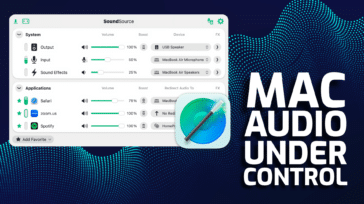




Is it true that One has to upgrade to OSX.6 to use the Apps store? I bought my wife an iPad and so far no useful downloads. At one time we could download a game or two. If the APPStore program has been changed to work only on OS X.6, I am a loss of what to do. Too bad you can’t make upgrades that work with the previous os platform. Lloyd
Yes, to use the Mac App Store, you need to have 10.6.6 or later. HOWEVER…
The iPad doesn’t use the Mac App Store – it uses the App Store that’s accessible through iTunes or though iOS itself.
Two stores for two distinct platforms (iOS and OS X), but deceptively similar names.
Short form – even if you have an OS version earlier than 10.6.6, you can still buy apps for your iPad in one of two ways.
1.) Open up iTunes, go to the iTunes Store and select the App Store from the list along the top.
2.) Open the “App Store” app on your iPad and browse/purchase your apps that way.
As much as I like integrated shopping and “ease of use”, I also dislike the following, which cannot easily (or at all) be avoided with the App store:
1) Let’s get this out now: it beams your stuff back to Apple, as in login and scan, *every time you start up*. It’s slowing down my startup sequence by a significant amount (from <10 seconds to almost a minute on some reboots). Very bad move on their part.
2) You cannot submit an app that is *not written in Objective-C*. Huzzah? Since when did C++ die out all of the sudden? That's gonna make cross platform game compiling and submission something that just isn't happening. Again, a bad move.
3) Hrm…I like that StoreAgent process constantly running in the background…not. I don't need some random thing triggering a launch of the AppStore when the OS thinks it "needs to search" for something to open my files. Which it's done to me about twenty times already. I have an easier time finding and killing annoying processes in Windows than trying to get rid of this thing.
The App Store has its good and bad, but the fact that it's being shoved down my throat whether I want it or not (I don't) and it's so intertwined into the OS that it's a royal PITA to disable means I may not update my OS past 10.6.5. Ever.
I don't see the current approach to how it is so deeply intertwined into the OS passing muster in court. Apple's going the same route as MS did with IE a few years ago. That wasn't kosher then, and this isn't kosher now.
And as far as I'm concerned for any people with either half a brain with regard to security or any dislike of iOS and what it's doing to Mac OS, this is the first, and very large, nail in the coffin for the Mac platform.