There are two eras of e-mail: Before Spam and After Spam. I was fortunate enough to use email during the Before era. While I never received the very first spam e-mail, delivered on May 3rd, 1978, I do remember a time where spam was a rare exception rather than a constant reality.
As a junior in engineering school in the early to mid 90’s, e-mail was something of a novelty. E-mail addresses were rare. Many of my classmates did not have one. In our electrical engineering department, only professors, deans, secretaries and a few graduate research assistants had them.
Applying for an e-mail address in those heady days required filling out paperwork (seriously!) and walking the form over to the grad student sysops in the Computer Science Department. After my paperwork was approved, I was nonchalantly handed a sticky note with my username and password. Excitedly, I logged into one of the many black and white Vax terminals that littered campus, fired up Pine (a terminal-based email client) and checked for the textual bounty that awaited me. (Yes, I’m old.)
Disappointingly, on most days, my InBox was empty. If I was “lucky”, I would receive one or two e-mails – usually from my thesis advisor or another fellow graduate student. Spam was practically non-existent.
(Sigh!) It was a simpler time back then.
Today, e-mail spam is very much a real nuisance, and has been for the better part of over 30 years. Spam techniques have gotten quite sophisticated in that time. While spam isn’t going anywhere soon, we as Mac users have options in terms of how we deal with it.
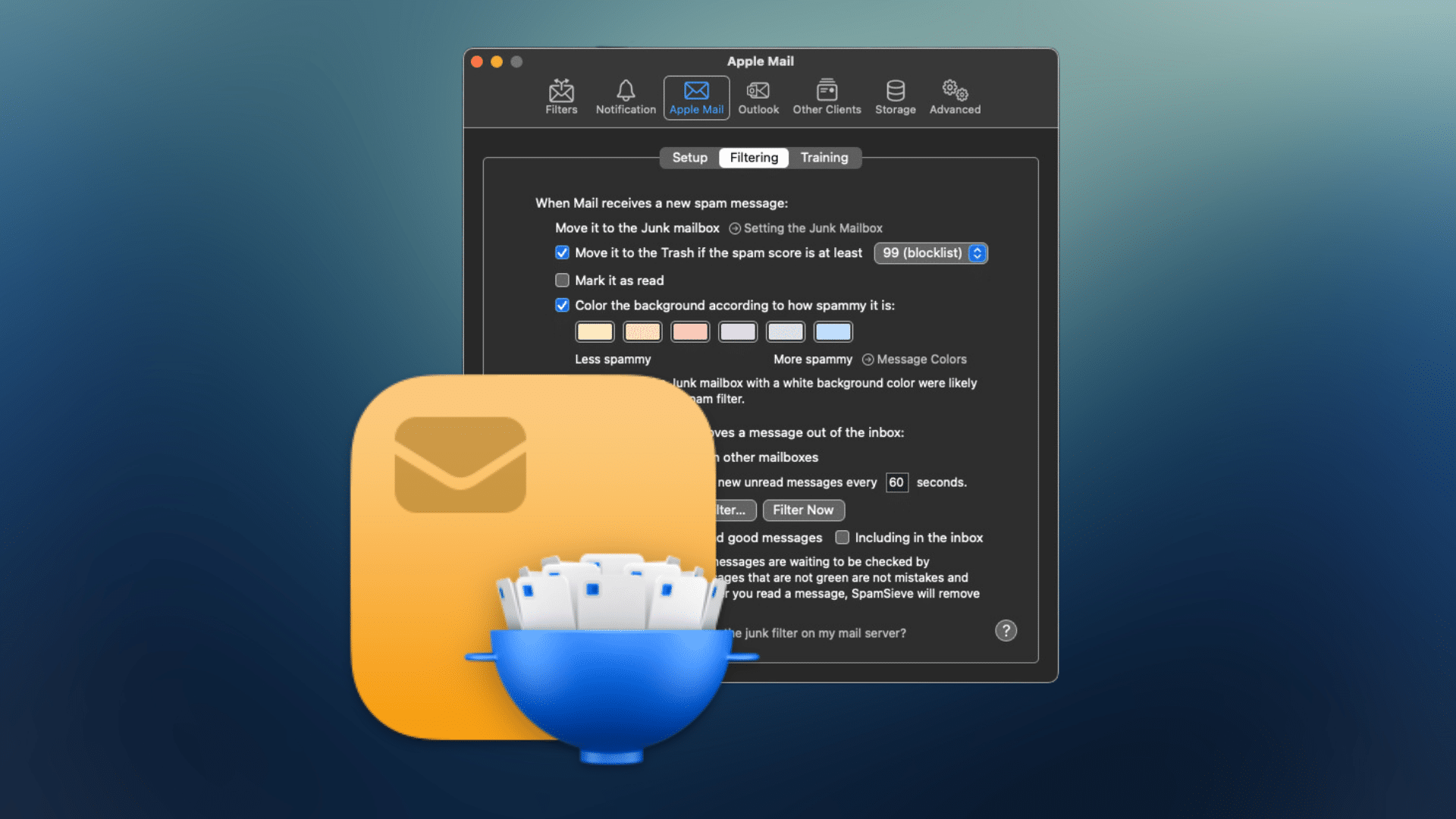
One option is SpamSieve, which bills itself as an “accurate spam filter for Mac”. What about Apple Mail’s spam filtering, you ask? It’s pretty good, actually. On it’s own, Apple Mail has caught about 90% of my spam e-mails. But if you receive a large volume of e-mail on a daily basis, a 90% stat is not that great.

I started using SpamSieve on January 24, 2022. In that time, SpamSieve has been 99.7% correct in detecting spam e-mails in my InBox. That’s pretty awesome.
SpamSieve does its magic using Bayesian spam filtering. Simply mark a message as Good or Spam, and SpamSieve learns and adapts. SpamSieve does not need any login credentials to your email, nor does it transmit any data anywhere. It uses your Mac directly for all its tasks.
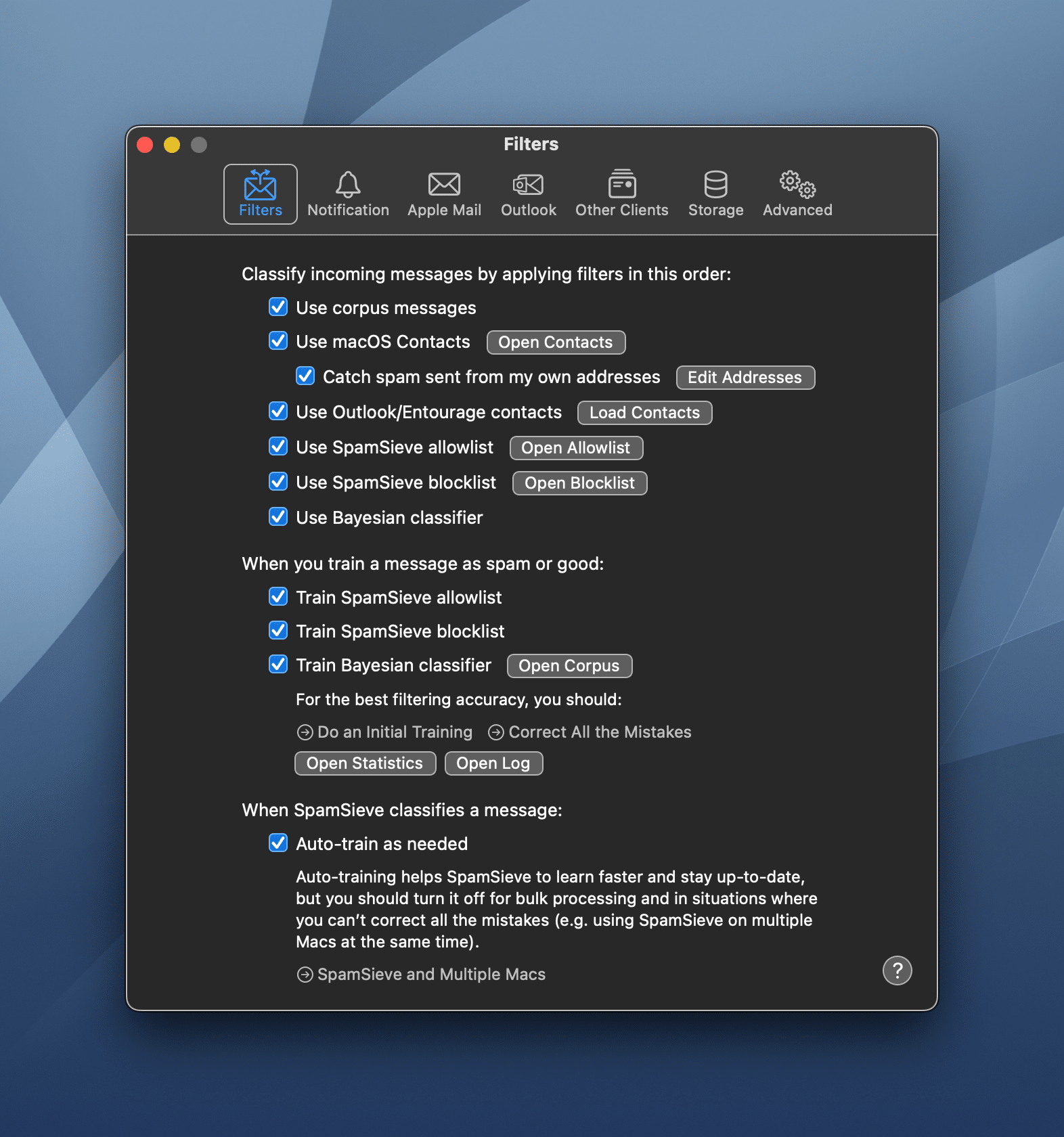
Recently, C-Command Software released SpamSieve 3.0, a major update designed to work with macOS Sonoma. (Older versions of SpamSieve are also available from the company’s website.) The latest version is compatible with macOS 10.13 (High Sierra) through macOS 14 (Sonoma).
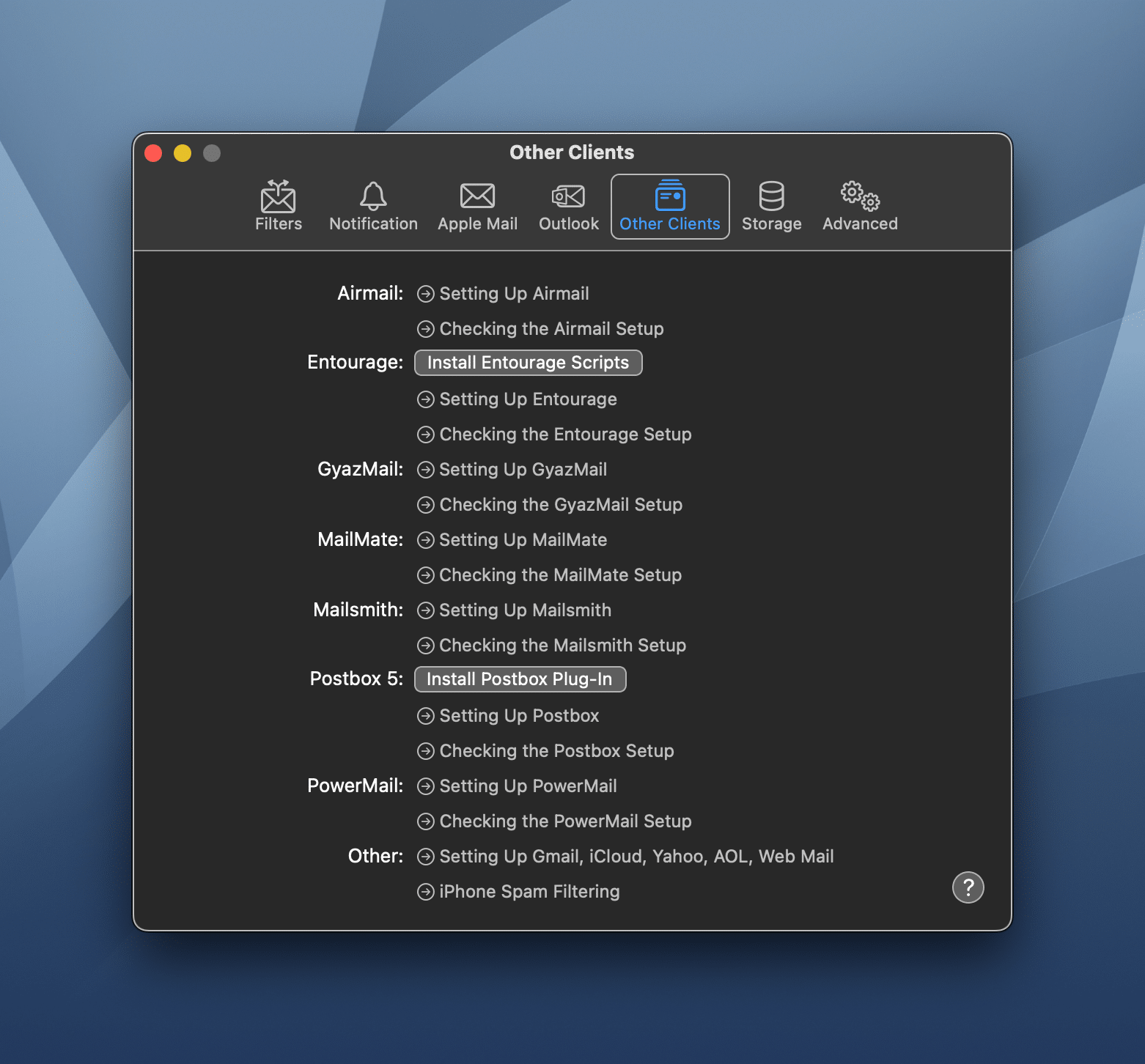
SpamSieve supports a wide variety of popular Mac e-mail clients, including Apple Mail, Airmail, GyazMail, MailMate, Mailsmith, Outlook, Postbox and even PowerMail. SpamSieve works only on Mac, and works with web mail providers via Apple Mail. In short, if you have a G-mail, Yahoo, iCloud, or AOL e-mail address, SpamSieve has got your back.
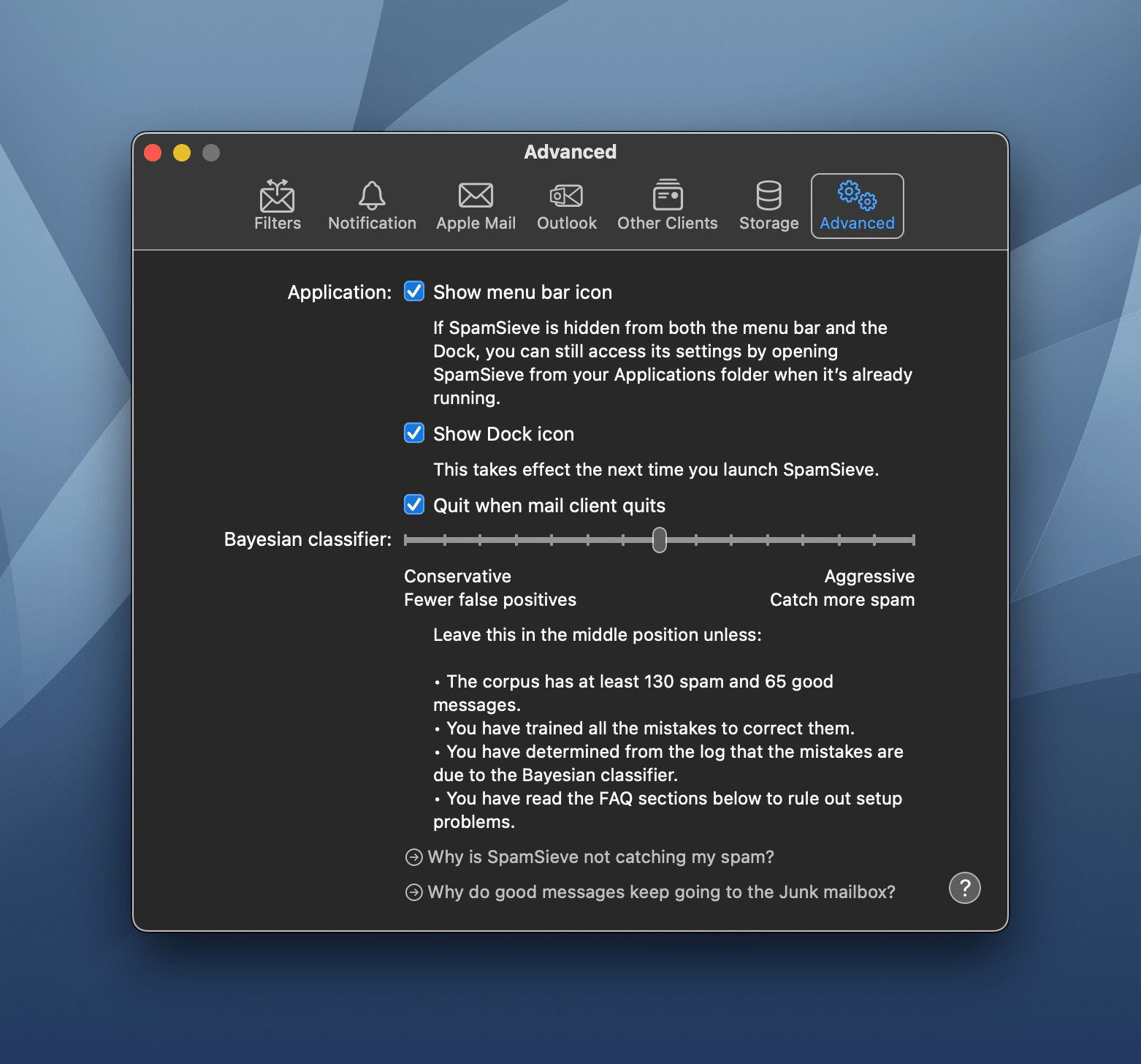
If you are coming from an older version of SpamSieve, SpamSieve has changed in a few ways. First, version 3.0 was rewritten to support Apple Mail integration. What was once a SpamSieve Plug-In is now a SpamSieve Extension. Second, SpamSieve now lives in the Menu Bar, in addition to keeping it (optionally) on your Dock. From the developer’s notes, SpamSieve’s email parser has been re-written in Swift for better speed, accuracy, and stability. Furthermore, its corpus, blocklist and allowlist have been rewritten to use a new database format. This means, in short, that SpamSieve loads fast and reduces its memory use.
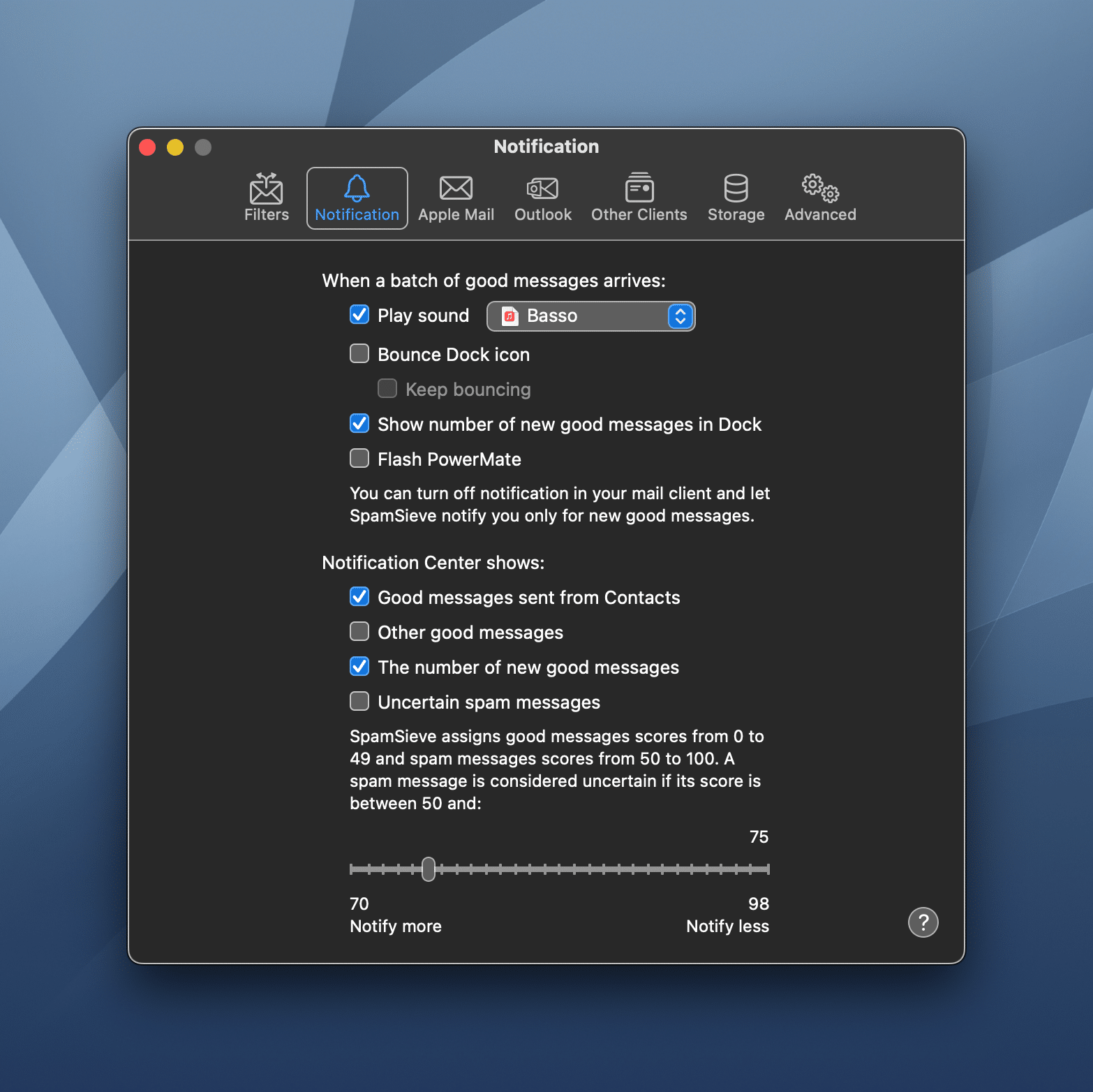
As a long-standing Apple Mail user, I was able to upgrade SpamSieve very easily. The first thing I noticed after the upgrade was the new icon; it’s a vast improvement over the old one. Since much of what SpamSieve does is behind the scenes, there’s really not much I have to do. Occasionally, I will find a “good” e-mail in my Junk folder. In those rare instances, I will use the keyboard shortcut (Control-Command-G) to train SpamSieve to mark that e-mail as legitimate. I’ve never had to train SpamSieve to mark an e-mail as spam – it already does a great job with that. But if I ever needed to do so, I could select the spam e-mail and use the keyboard shortcut (Control-Command-S).
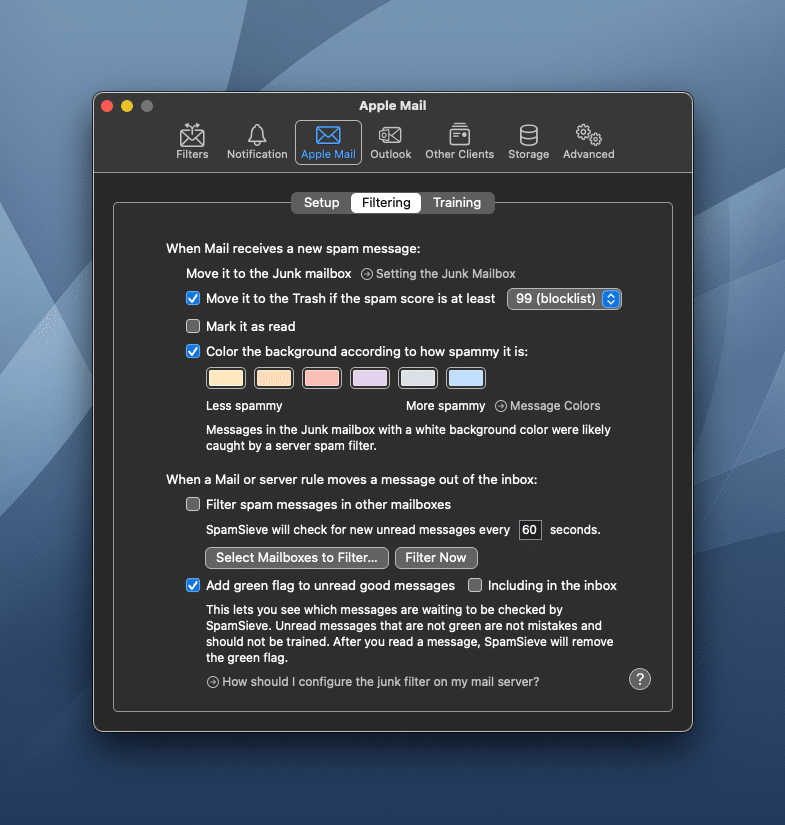
SpamSieve can optionally assign one of six colors to indicate how “spammy” a message is. You can also have SpamSieve assign a green flag to any unread “good” messages. This makes it easy to scan for potential good e-mails lurking within your e-mail application’s Spam folder.
I found SpamSieve’s online documentation to be very thorough and comprehensive. Any questions you may have about the program are more than likely addressed in the SpamSieve online user manual.
SpamSieve 3.0 is a one-time cost of $39.99US for new users, and $19.99US for previous SpamSieve owners. If you purchased an older version of SpamSieve on or after January 1, 2023, the upgrade is free. The developer offers a free 30 day trial so new users can put the program through its paces to see if it’s right for them.
In my testing and use of SpamSieve 3.0 with Apple Mail, the program works as advertised. It’s both fast and highly accurate; it saves me time whenever I’m checking my InBox. There’s a lot to like here. My only wish for SpamSieve is a method by which I can train SpamSieve by right-clicking on a message.
Is SpamSieve worth it?
If you are a casual user who only receives email on occasion, you may find Apple Mail’s Junk Mail filtering to be more than adequate. On the other hand, if you receive anywhere between 40 to 100 e-mails a day (or more!), or you are constantly being plagued by spam to the point where it’s become frustrating, the time you will save with SpamSieve will be well worth the investment.


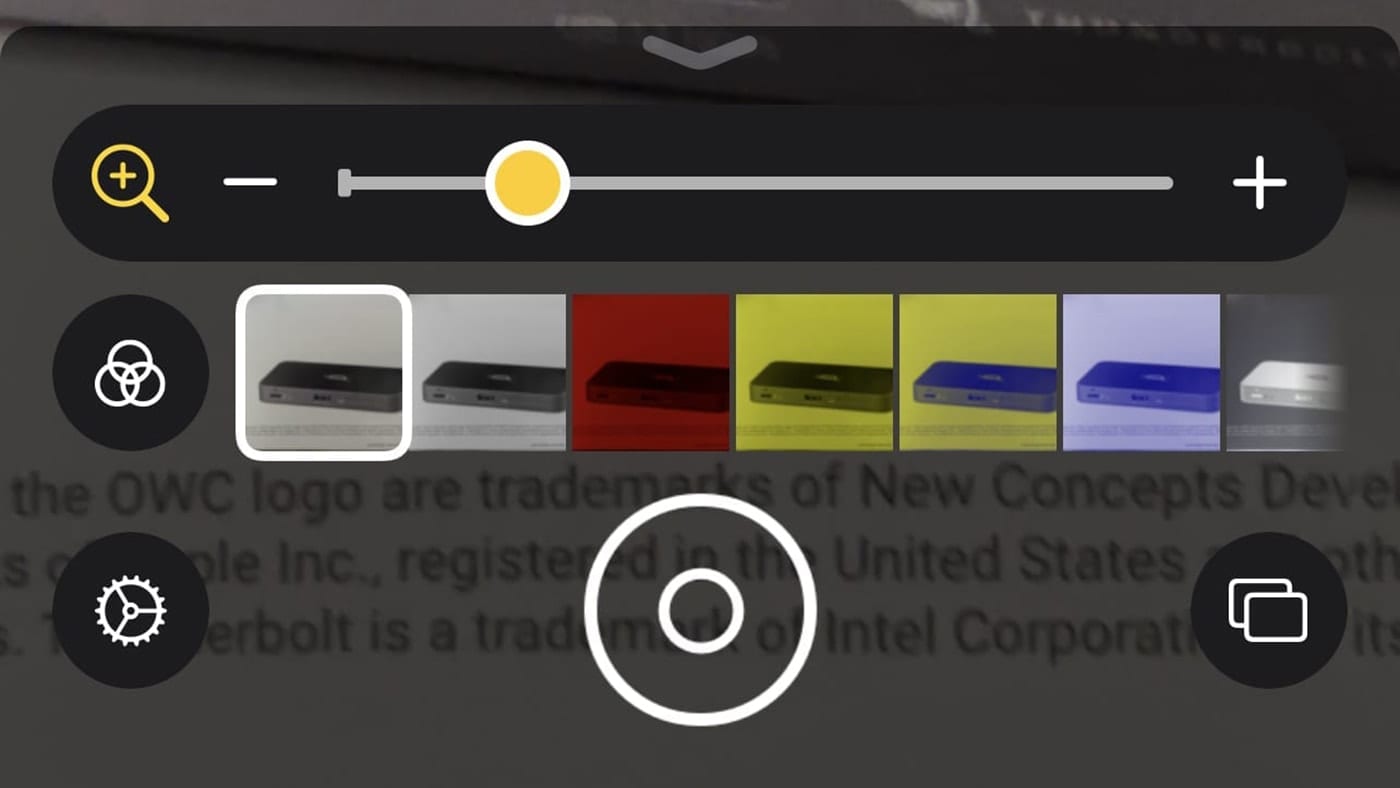







One thing I’ve noticed about AOL’s spam filter is that it considers many government and charity organizations as spam. So, most of the emails from departments in the state of Minnesota (my state) are considered spam, so is NAACP, Doctors Without Borders and the U.S. Department of Transportation, among a plethora of others. I’d hope that Spam Sieve is smarter than that.
I have been using SpamSieve for several months now. It has allowed me to keep the unimportant emails from cluttering up my inbox by sending them to the Junk folder so I can review them later and delete in bulk. They have had several updates of their software and appear to be very responsive to Apple’s changes.