 Has Apple become the Big Brother they rebelled against in 1984? How large should the role of tech be in education? Has internet privacy gone the way of the dodo? Join us as we shake out the answers to these and other burning questions in this month’s episode.
Has Apple become the Big Brother they rebelled against in 1984? How large should the role of tech be in education? Has internet privacy gone the way of the dodo? Join us as we shake out the answers to these and other burning questions in this month’s episode.
OWC Radio is a monthly, forum-based podcast focused on the events and happenings in the Mac community. This week’s hosts are: OWC Grant, OWC Chris S., and OWC Mike H.
Links from the show:
- Georgia state senator hopes to replace schoolbooks with iPads
- Apple Responds: We Want Cut of Amazon, Sony E-Book Sales
- Motorola Compares Apple To Big Brother In New Superbowl Ad
- Motorola’s Xoom Super Bowl commercial tips hat to Apple’s ‘1984’ spot (video)
- Apple’s ‘PC’ shipments grow by 241 percent in iPad-inclusive Canalys stats
- Facebook to let advertisers republish user posts
- OWC Media Center Solution for your 2010 Apple Mac mini
- NewerTech Mini DisplayPort/Digital Audio to HDMI Adapter
- Add a Mac mini to Your Home Theater System
- Big Bald White Guy
- Relocating Your Home Folder











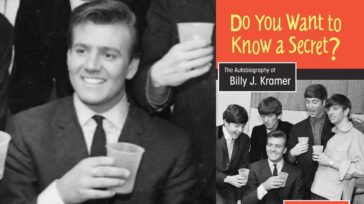





Chris,
Unless you’re typing past the record speeds, there’s a much faster way to get your paper books onto your iPad/iPhone.
I, too, didn’t want to buy digital copies of my books to go along with their hundreds of paper counterparts, so I came up with this solution. It involves taking apart the books, scanning them with a feed scanner to individual PDFs, and putting them back together. I’ve found that the resulting PDFs are best read on an iOS device with the GoodReader app.
Most of my books are paperbacks because I’m just that cheap (It sounds like you can relate). That means, they’re held together with heat sensitive glue. By setting an old electrical griddle to around 250º to 300º, I could melt the glue and take the cover off. While the glue is still hot, most of it can be wiped off with a paper towel. This leaves a thin layer that holds the pages together. By laying the spine down on a piece of aluminum foil on the griddle, individual sheets can be pulled and then stacked to the side, ensuring that when the scanner pulls them through, none are stuck together. The whole unbinding process takes 15-20 minutes for a 1000 page book.
Next step is to scan the books in. I use a Fujitsu ScanSnap s3000M which makes the whole process fairly straight-forward. How many pages you can get stack up to scan at a time varies depending on the weight of the paper. The longer books use thinner paper, so you’ll be dropping in stacks less often. If you’re sitting watching TV or working at a desk, it’s simple to monitor when a section of the book leaves are finished and to put another stack in. For the 1000 page book, this takes around 20 minutes.
Once you have a resulting PDF, you can then read load it with Good reader. Unfortunately, I don’t have an iOS device that lets me use iBooks, so I’m stuck with GoodReader, but I like this app a lot. It lets me transfer books via USB, and I just keep them all organized in a folder tree via the Finder by author, series, etc. I can drag and drop individual books or whole collections to transfer without much hassle.
I wanted, like you, to make these ePub books with actual text that can be resized and formatted per reader, but every piece of OCR software out there is lacking in output quality. If you’re going to the trouble of typing the book yourself, though, it might be worth your time to look into this. For documents this long, it is simplest to have a Corporate version of the software so there is no artificial limit on how many pages you can have it process. The higher end versions also let you set margins so the OCR won’t include header and footer information in the exported text file.
ReadIris gave me the best OCR results, but there were errors at least every 4 pages, even at 600 dpi. If you don’t mind correcting those errors, feel free to give that a try.
Once the digitization of the book is done, I actually rebind the books. This is simpler than you think. I order materials from an online store up in Ann Arbor Michigan. It ends up costing me around $2.15 per book in materials with this method. I’ve got two pieces of plate steel that I use to hold the books leaves together. I glue them and the mull (cloth binding material) with bookbinding glue to hold them together. I take the old cover, and laminate it to a legal sized sheet of paper, and then laminate one side of that. This process has me put to covers with legal paper backer back-to-back in a laminating pouch, and I take a load of them up to kinkos where I can use their pouch laminator machine for free. after I trim them down, I glue this sheet to some book boards (paper matting product) and the mull with the bound pages is glued to the boards. A few pieces of paper on the inside of the cover finishes it off and I’ve got a hardcover copy of my previously paperback books. Total time invested rebinding each book is 30-45 minutes (not including dry time).
Now I’m left with a growing library of now hardcover books AND digital copies. As I mentioned before, I haven’t bothered with converting them to ePubs yet, but I’m fine with the imaged-based books until better OCR software comes out. All of that comes from a time investment of maybe 80 or 90 minutes per book (now that I’ve got my process mastered). If you want to tackle a project like this, feel free to ask me for details. Let me know if it peaks your interest.
P.S.
Also, there are a few products out there that allow you to make image PDFs of books without unbinding them. These are large rigs (a little larger than those old-school overhead projectors) that utilize two-cameras and a V-shaped glass platten to hold the books open flat. You have to turn each page to digitize the book, and the rig and software cost around $1k to start. I thought about building one of these myself and writing something, but it made more sense to me to use my described method and get a hardcover copy of my book for a little more time and much less expense.