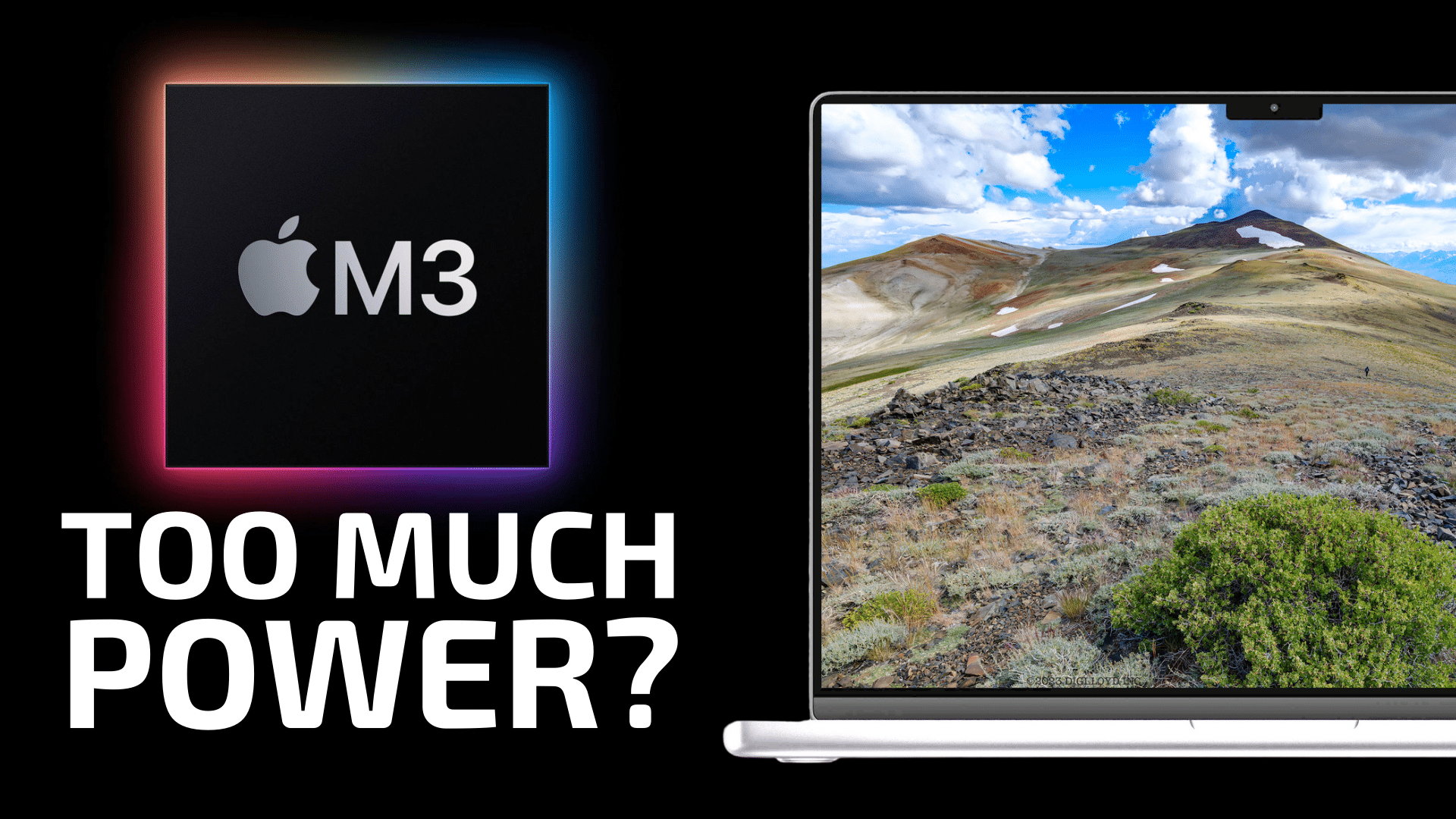
In The M3 Macbook Pros: A Pro Photographer’s Perspective on Apple’s Powerful New Laptops, I discussed my expectations for performance, etc. from Apple’s latest powerhouse portables. So, how did I do?
Well, not only were performance predictions realized, but they were exceeded in some cases. Super nice. But with a fingernails-on-blackboard twist, I’ve also experienced leaf-blower noise levels for my photography purposes. And it’s not just about noise, it’s about thermal throttling and longevity.
TESTS: Workstation WOW in a laptop
The M3 Max is one of the most powerful chipsets (CPU + GPU + memory) the world has yet seen. A tour de force of modern chip design, and a presumed M3 Ultra (dual M3 Max) will have few rivals.
A note on my testing: Under Battery settings, Apple offers performance settings. My tests used High Power mode. Use of Low Power mode cuts performance substantially, and Auto yields variable results.
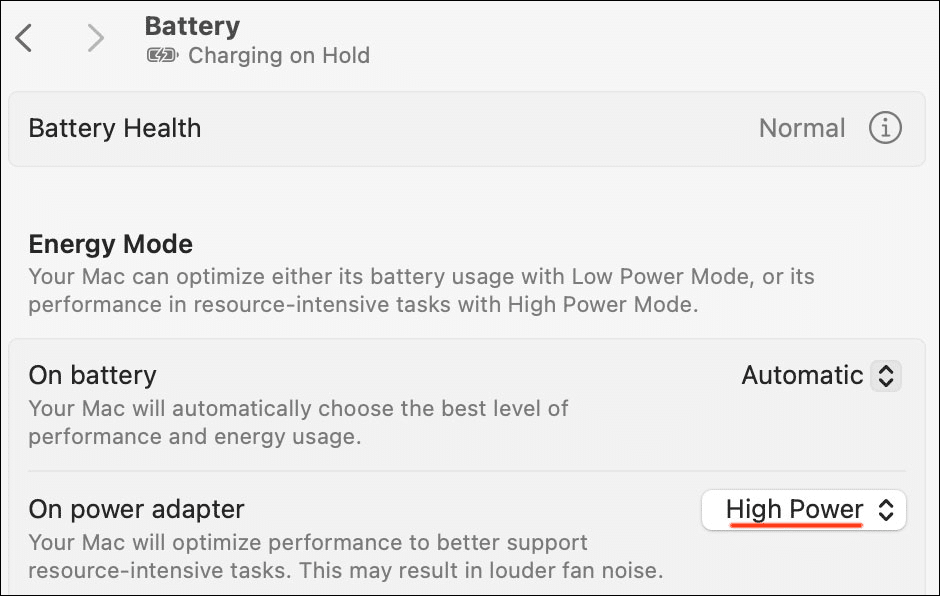
TEST: Adobe AI Denoise + Enhance
Adobe Photoshop with the AI Denoise + Enhance Details feature of Adobe Camera Raw is a tool that I apply to each and every RAW file that I process—it’s that good! Since I frequently process aperture series and focus stacks and panoramas, that means anywhere from 6 to 40 images at a time. Typically 60 or 100 megapixels each.
AI Denoise pushes the GPU usage to 95% to 98% for about 36 seconds per file on the M3 Max (21 seconds for M2 Ultra). This is exceedingly fast. For perspective, I would expect the 2019 iMac 5K to take ~120 seconds per file, except that it crashes immediately.
Both the 16-inch and 14-inch MBP M3 Max show compelling evidence of thermal throttling—reduced performance as things get hot and the fan cannot adequately cool the GPU. Specifically, the (faster) 16-inch M3 Max takes 78% longer than my M2 Ultra Mac Pro, but it ought to take no more than 50% longer. Seemingly (pure speculation), Apple has gamed the system with its benchmarks, which make no mention whatsoever of test duration, ambient temperature, etc.
Check out the graph below. All tests were run in High Power mode at ambient temperatures of 62°F to 65°F—unusually cool. Use of Low Power mode or Auto degrades performance, as shown. The 14-inch model has identical CPU/GPU/memory, but runs more slowly. Its obnoxious fan noise and inferior performance strongly suggests thermal throttling. Not that the 16-inch mode is much quieter. Meanwhile, the Mac Pro M2 Ultra sees no change in its fan noise, chugging along unperturbed at a very low noise level!
What happens when MBP M3 Max moves from a 65°F environment to an 80°F to 90°F environment? Not promising, but more on that below.

TEST: Focus Stacking with Zerene Stacker
Focus stacking is a frequent task for me. First I run AI Denoise + Enhance Details on the RAW files as per above, then I stack the files and retouch. Zerene Stacker uses all CPUs heavily (no GPU).
The 16-core M3 Max (12+4 core) is super impressive in that it takes only 6% longer than the 24-core (16+8 core) M2 Ultra. Fewer CPU cores but faster ones almost bridge the gap… WOW! And the advances over the M1 Max are huge.
Fan noise levels on this test vary, hitting high levels part of the time as full CPU usage occurs.

Unhealthy fan noise
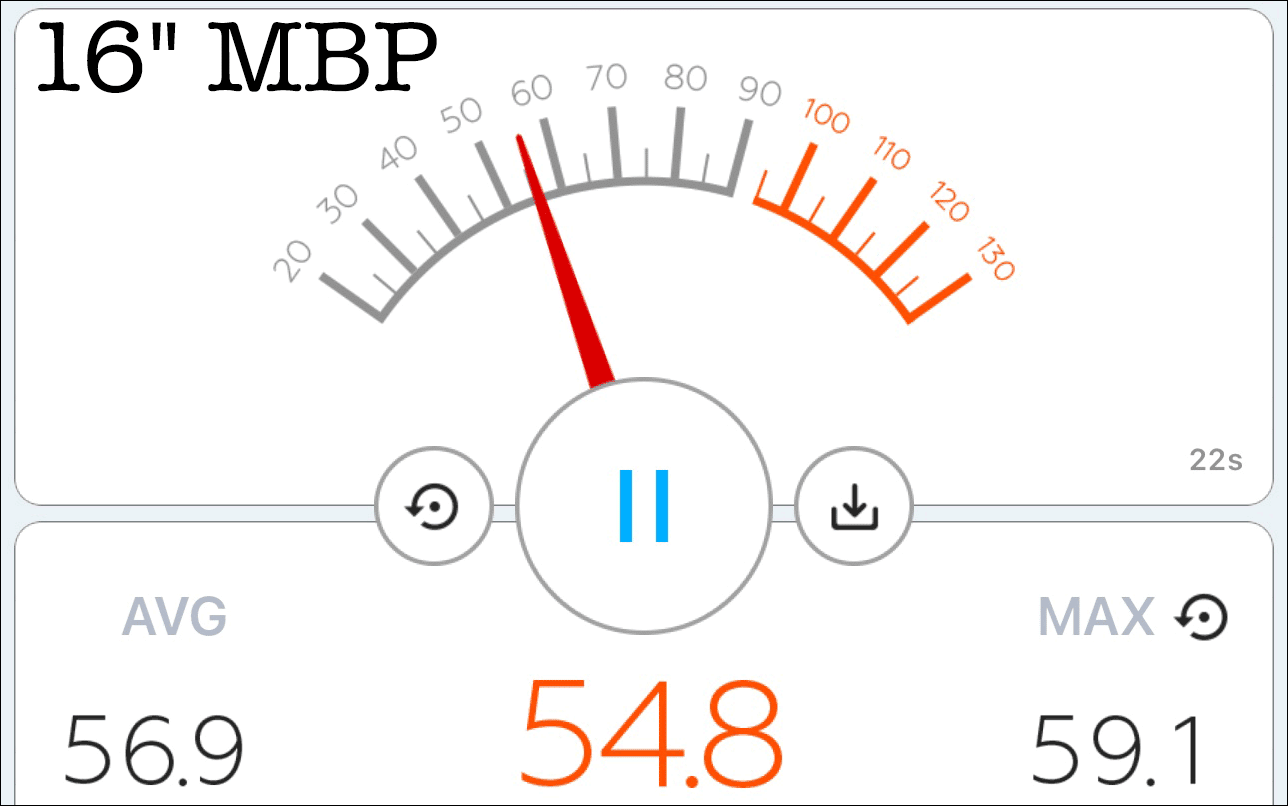
Noise is a health hazard that degrades cognition and causes physiological stress. Quiet is not a nice-to-have!
Even “low” levels of noise steadily stress both children and adults over the course of the day. While we are all wired differently in how much noise degrades us, the quality and efficiency of your work will be degraded by noise.
Measured fan-noise levels run as high as 62 dB just above the keyboard. For perspective, a leaf blower (!) at 100 feet outdoors is around 56 dB. Yes, I measured both.
The fan is working overtime to cool the GPU but CPUs can also generate high fan levels.
Quoting two readers:
“…quiet operation under load would be my #1 priority and the biggest advantage over my old Intel machine. Anything approaching or even exceeding 50 dB is completely out of the question… results you’re getting with the M3 seem to be pretty much the same as with my 2017 MBP with the fans at full blast—something I can only tolerate for very brief periods of time, if at all…”
62 db is about 15X louder than the 50 dB cited above. From a reader with the 14-inch MacBook Pro M3 Max:
“On high power, it’s averaging 62dB 1” above keyboard, with peaks up to 63. I pity the fool deciding to run this at full load in their lap, will probably cause low level burn. 73-74F in my office. No, I could not stand this (or any other equipment fan noise, regardless of level) in my office while I work. There are frequent bursts of very high CPU/GPU use while editing/grading videos, but short enough in duration that the fans never turn on. And once the render starts, my work is done so really no reason to stick around and hear the fans. I’m usually one or two rooms away while processing.”
Apple chose to install a chipset generating 47 watts from the GPU alone (+20% vs M1 Max) into an identical case, rather than engineering a case that could properly dissipate the increased heat. IMO, the noise level of the MBP M3 Max is a design failure, a science fair project not up to professional standards. And given the extreme price premium for Apple hardware, this is unacceptable. The MBP M3 Max is not the serious tool it could have been. Form over function prevailed.
Why are the M3 MacBook Pros so loud?
The ‘powermetrics’ tool shows that the GPU hits 47W power consumption. Intense heat is thus generated in a square-inch or so area inside the laptop case, causing the fans to run at maximum effort up to an obnoxious 62 dB. According to Ars Technica, the M3 Max uses 20% more power than the M1 Max and M2 Max. That explains a lot.
I ran my tests at quite cool temperatures—around 65°F. What happens at 80°F or 90°F? It is common for me to work at 80°F to 90°F in the field. That’s the rule in the summer in my Sprinter van, and I’ve worked at up to 100°F (uggh). This *is* a laptop, designed to be portable for field use, is it not?
The M3 Max at 90°F is not going to be happy, with heat it cannot dissipate resulting in fan noise and thermal throttling. Think forced Low Power mode, for a big performance drop. And maybe a lot slower.
Dust kills electronics
The fan sucks in air which contains fine dust. The harder it runs, the more dust enters. Over time, fine dust steadily and inexorably coats all the electronics, creating an insulating blanket.
A “positive feedback loop” develops: more dust on the innards makes the fan run harder, which means more dust which means longer and harder fan activity. Before long, even modest workloads causes excessive heat and fan noise and thermal throttling. MacBook Pro users have been complaining of such things for many years now, with Intel-based laptops. But here we have the same ‘ol issue.
A year or two in, the MBP M3 Max will likely be running its fan more often and longer and harder. Reduced MTBF (mean time between failure) ensues, eg a higher probability of premature failure caused by heat stress. All MBP M3 Max owners are advised to maintain AppleCare for the life of the machine. Apple created this issue, but it’s all “on you”, at your expense.
Conclusions
MacBook Pro M3 Max models in casual operation are silent or nearly so. For such casual purposes, there will be no fan-noise issue. A silent and impressive performer. You’ll love it.
But this article is about the high-end models for professional use, where 16 CPU + 40 GPU cores are tools of the trade. Why buy such a ($$$) beast but to use its full capabilities? Sadly, even a brand-new and dust-free MBP M3 Max cannot support long-running jobs (2+ minutes) at full performance, being suitable only for bursts of speed of 1-3 minutes depending on temperature+load. If bursty performance is your thing, terrific. Batch processing of videos or photos… uggh.
Then there is ambient temperature. The MBP M3 Max was given a highly favorable test environment of just 65°F or so, and it can hardly manage that for demanding jobs. At a much more typical 80°F to 90°F for my field work, it is going to be very unhappy. And it’s not just one “bad sample”; I tested both the 14-inch and 16-inch models, and a reader confirms my findings.
People have their own tolerances for noise, so I’ll be the last one to say that my noise tolerance should in any way decide whether the M3 Max is for you. But for myself and some (see quotes), this noise level is intolerable. If you can, wait for an M3 Max or M3 Ultra Mac Studio or Mac Pro if you need this level of computing performance (and don’t need the portability).
Bottom line
Professionals like me who need a quiet and reliable solution that runs at full speed all the time even at 90°F should wait for a Mac Studio or Mac Pro M3 Max or M3 Ultra. Those systems have superb cooling.
Apple shoehorned a tour de force chipset into a case that has no hope of cooling things properly under hard usage, resulting in unpleasantly loud fan noise along with thermal throttling that reduces performance, and likely reduced lifespan as dust coats the innards and makes those fans run harder and harder, getting worse and worse as time passes. A geriatric MBP at years 2-3 perhaps. Keep AppleCare in force!
Alternatives: consider a new or used Mac from OWC, but M2 Max or M1 Max. Save a ton of money plus the thermal worries and noise levels are considerably less with M1 Max, and significantly less with M2 Max.
See also the best real-world review of the MacBook Pro M3 Max on the internet, at least for photographers.
View all posts by Lloyd Chambers… Lloyd’s photo web site is diglloyd.com, computers is MacPerformanceGuide.com, cycling and health are found at WindInMyFace.com, software tools including disk testing and data integrity validation at diglloydTools.com. Patreon page.






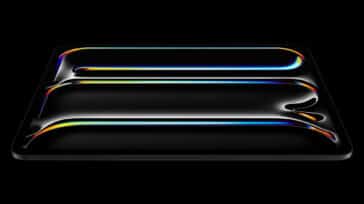





As the very satisfied owner of an M1 Mac Studio Max, I can certainly vouch for Lloyd’s assertion that Mac Studio systems have “superb cooling.” I regularly depend on mine for heavy-duty video editing and it always stays as cool as a cucumber. When the M3 MacBooks were released, their specs enticed me to think about buying one. I appreciate this review dispelling that notion and convincing me that I made the right choice by going with the Studio.
You offer multiple convincing arguments. I’m surprised that you chose to fudge the decibel tests by measuring sound levels “just above the keyboard”. Why not measure the sound level where your ears are, when you are using the laptop?