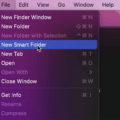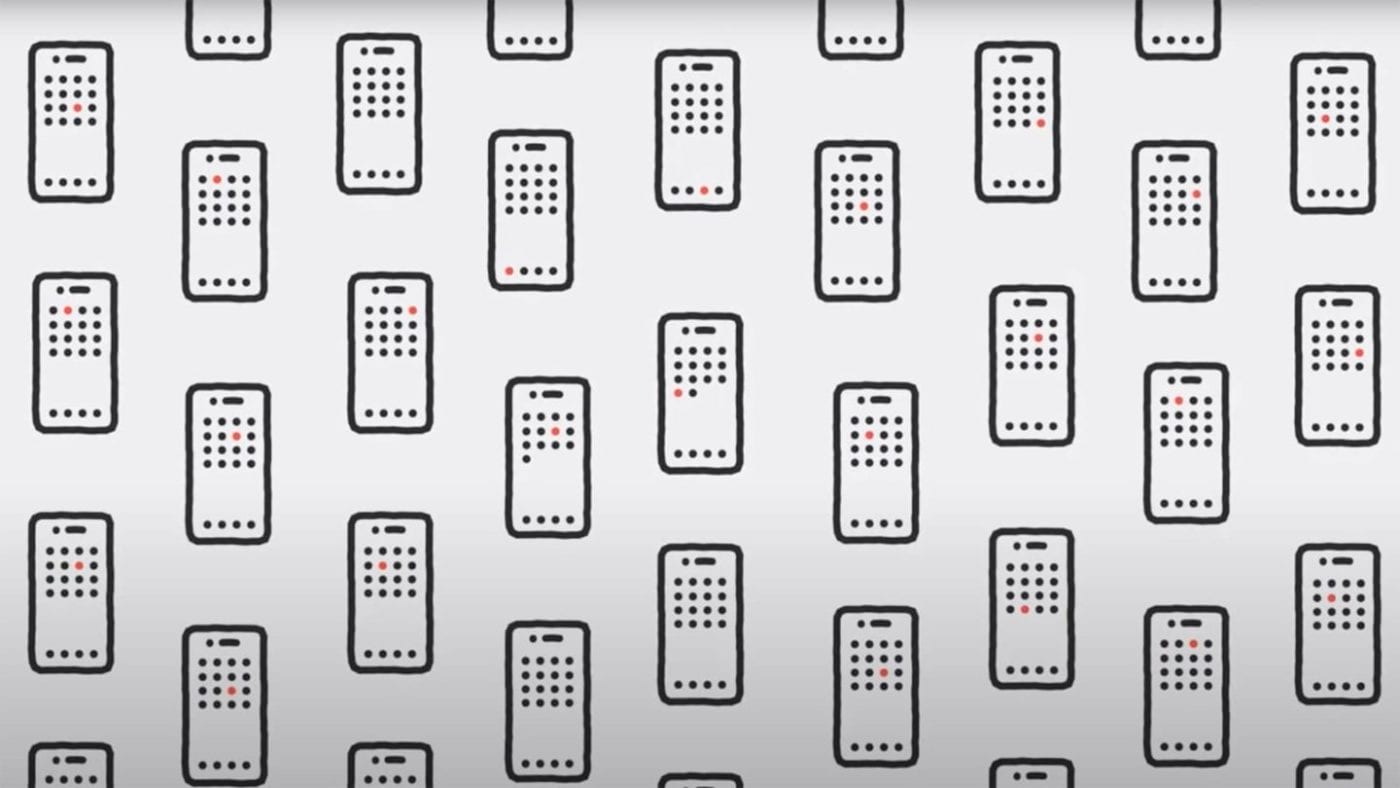Some Mac users swear by using keyboard shortcuts while others prefer the familiarity and convenience of the mouse. While I favor the former over the latter, I still find some tasks more convenient when using the mouse, especially when I’m using PopClip.
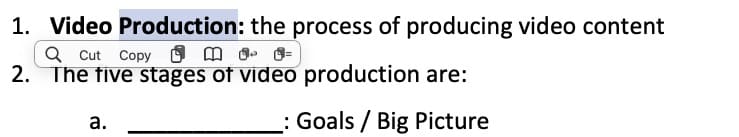
PopClip is a simple, yet highly extensible app, which places text actions under your cursor whenever text is selected. At its basic level, PopClip puts actions for Cut, Copy and Paste right under your cursor. But with its rich extension library, you can do so much more.

Here are just a few tasks you can quickly perform using PopClip:
- Paste as plain text only
- Make all selected text uppercase
- Put quotation marks around the selected text, choosing from various styles
- Start a new chat on the ChatGPT website
- Convert Markdown-formatted text to HTML
- Sort selected lines alphabetically
- Get the selected URL’s IP address
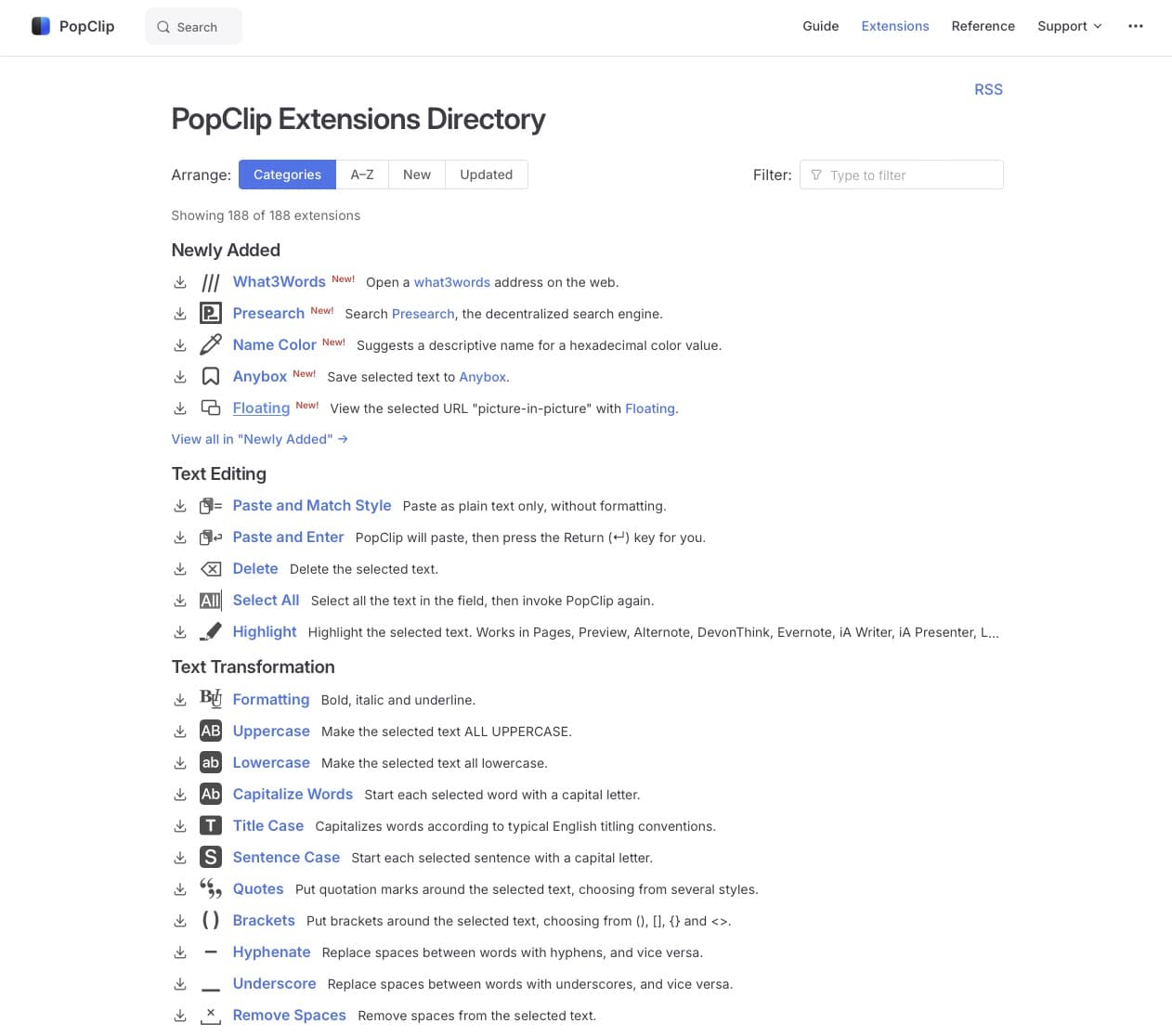
PopClip’s power lies within its simplicity and its extensive extension support. Many popular Mac note-taking apps, such as DEVONthink, Evernote, Bear, Notion, and nvALT support PopClip by way of a PopClip extension.
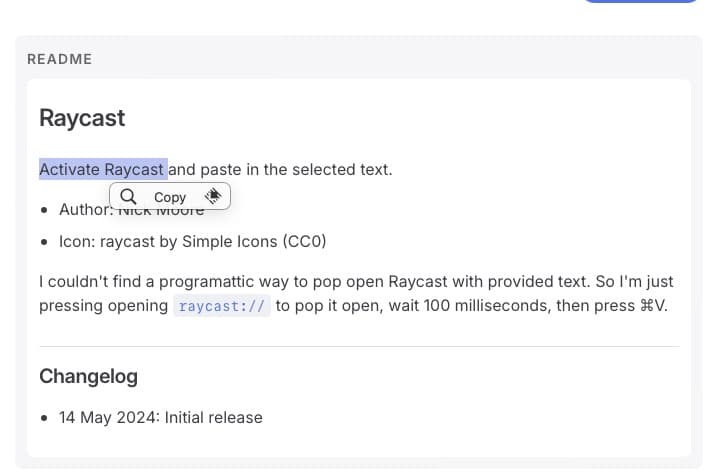
But PopClip can do so much more. It works hand and glove with all of the popular Mac launcher utilities, such as Alfred, Raycast, LaunchBar, etc. With the appropriate extension, PopClip will activate your launcher with the text you’ve selected, for immediate processing.
PopClip lives in your Mac’s menu bar, for convenient access. From the menu bar, you can enable PopClip or change its settings.

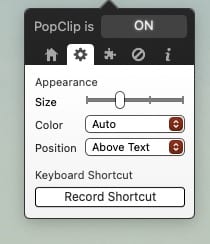
PopClip can put its text actions above or below your selected text. I prefer having PopClip appear below my selected text. PopClip supports a multitude of search engines. Select any text in your current document, and PopClip can use it immediately as a search query within Google, Bing, DuckDuckGo, Kagi and more.
What I like most about PopClip is its ability to quickly process any text I’ve selected, right within my current application.
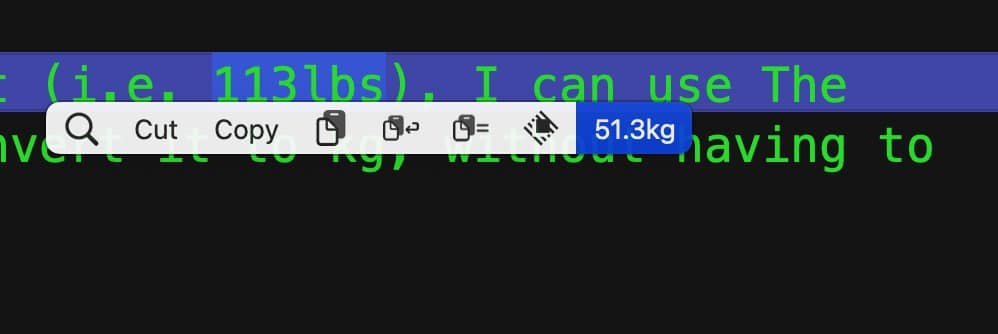
If, for example, I select a weight (i.e. 113lbs), I can use The “Convert” PopClip extension to convert it to kg, without having to leave my current document.
With PopClip’s Terminal extension, I can select text and have it run directly within the Terminal window. (PopClip supports Terminal, iTerm2, and the Warp Terminal).
PopClip is a huge time-saver and one of my favorite productivity apps. There are plenty of available PopClip extensions, with more added each day.
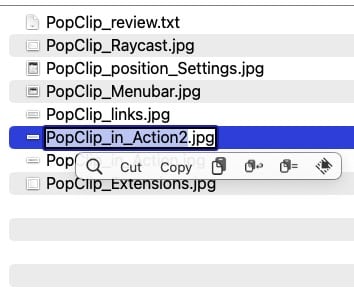
PopClip works across every app I’ve tested on my system, including Apple’s own Finder. Should you prefer to control PopClip’s reach, you can add an application to PopClip’s exclude list.
In my extensive testing (I’ve used PopClip for several years now, across multiple versions of macOS), PopClip has always worked well, and takes up very little of my Mac’s resources.
PopClip for Mac costs $17US and is available directly from the developer’s website. (It is also available via SetApp, a subscription service for Mac and iOS apps.)
While PopClip won’t stop me from using keyboard shortcuts, its power, extensibility and simplicity make it a must-have for my day-to-day computing needs.